Request the Wi-Fi energy meter from the Modbus TCP sensor in Home Assistant
1 The dashboard effect in Home Assistant
Keywords: Single-phase energy Meter, Modbus TCP, Home Assistant, Wi-Fi energy meter, 3-phase energy meter
Request the data of the energy meter in Home Assistant(Modbus/TCP)
1 The dashboard effect in Home assistant
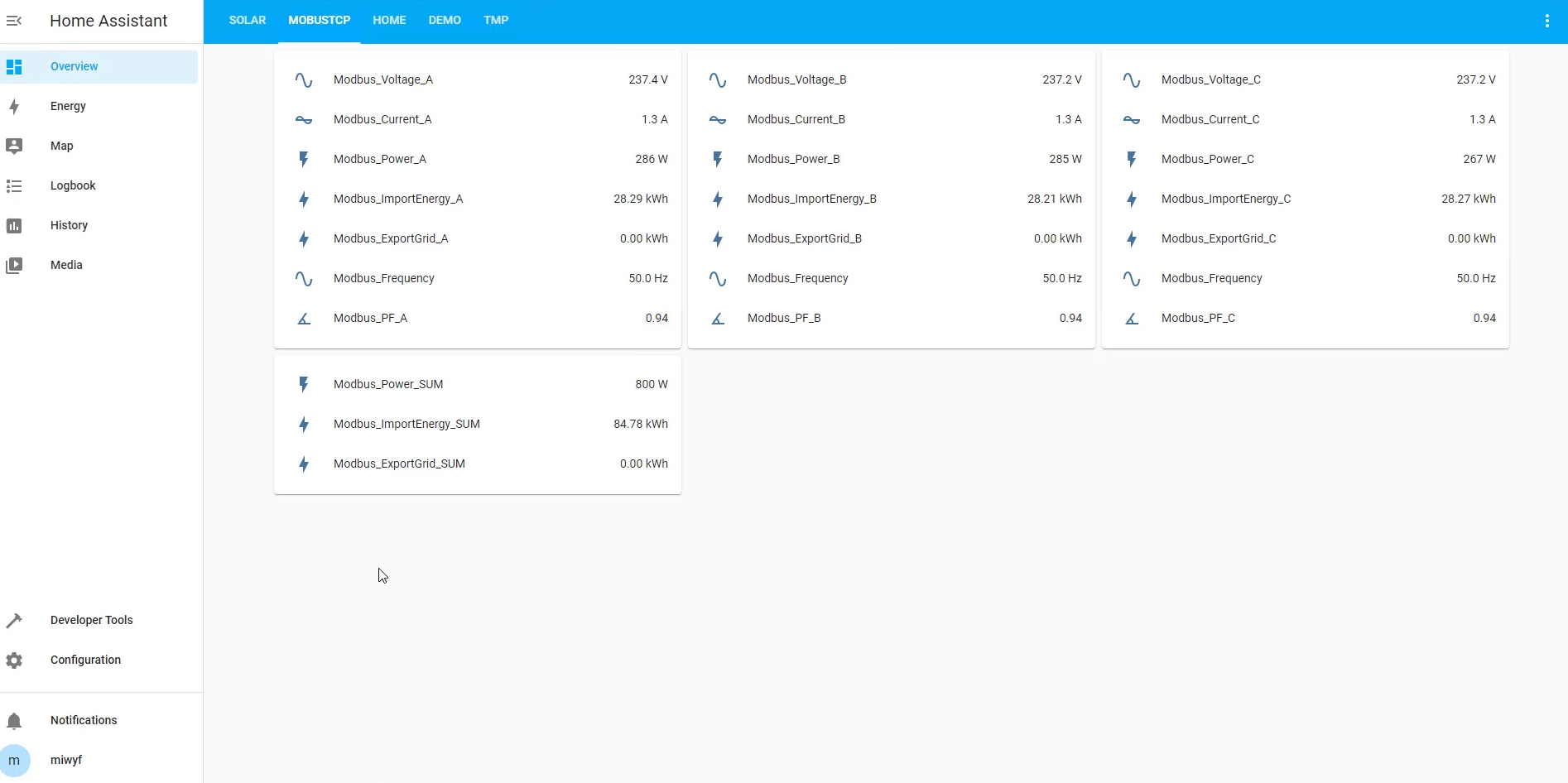
2 Setting in Home Assistant
First make sure your firmware version is at least 1.75.80. latest Firmware (imeter.club)
Configuration IamMeter in Home Assistant Register mapping,
Single phase WEM3080: modbusTCP in Home Assistant
Three phase WEM3080T: modbusTCP in Home Assistant
To use this sensor in your installation, add the following to your
configuration.yamlfile(for example WEM3080):- Remember to add 'scan_interval: 1' after '- name: Modbus_Power' to make homeassistant get power quickly
# Example configuration.yaml entry for multiple TCP connections
modbus:
- name: hub11
type: tcp
host: 192.168.1.6
port: 502
sensors:
- name: Modbus_Voltage
slave: 1
address: 0
input_type: holding
unit_of_measurement: V
device_class: voltage
state_class: measurement
count: 1
scale: 0.01
offset: 0
precision: 1
data_type: uint16
- name: Modbus_Current
slave: 1
address: 1
input_type: holding
unit_of_measurement: A
device_class: current
state_class: measurement
count: 1
scale: 0.01
offset: 0
precision: 1
data_type: uint16
- name: Modbus_Power
slave: 1
address: 2
input_type: holding
unit_of_measurement: W
device_class: power
state_class: measurement
count: 2
scale: 1
offset: 0
precision: 0
data_type: int32
scan_interval: 1
- name: Modbus_ImportEnergy
slave: 1
address: 4
input_type: holding
unit_of_measurement: kWh
device_class: energy
state_class: total_increasing
count: 2
scale: 0.0003125
offset: 0
precision: 3
data_type: uint32
- name: Modbus_ExportGrid
slave: 1
address: 6
input_type: holding
unit_of_measurement: kWh
device_class: energy
state_class: total_increasing
count: 2
scale: 0.0003125
offset: 0
precision: 3
data_type: uint32
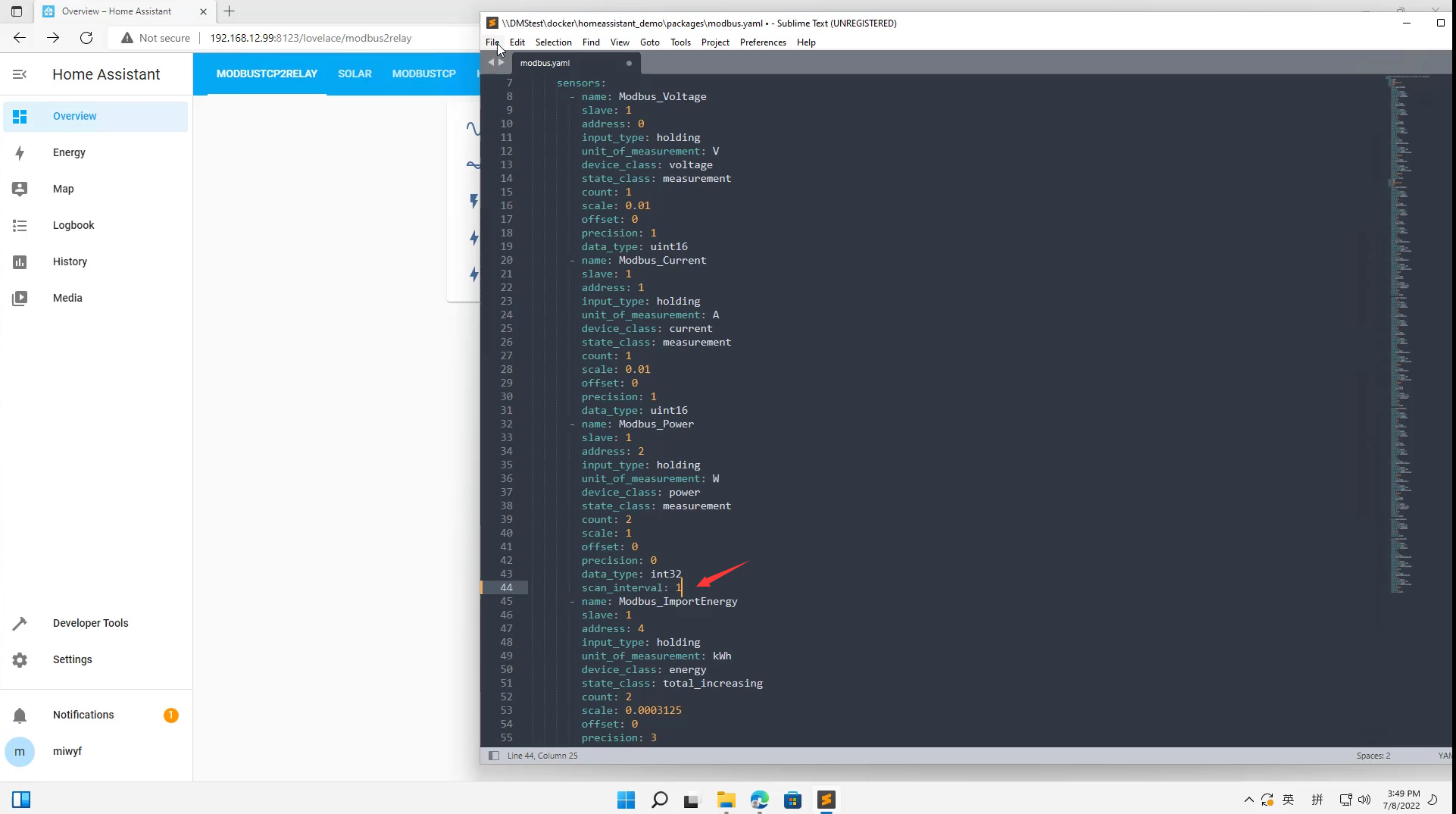
add lovelace ui:
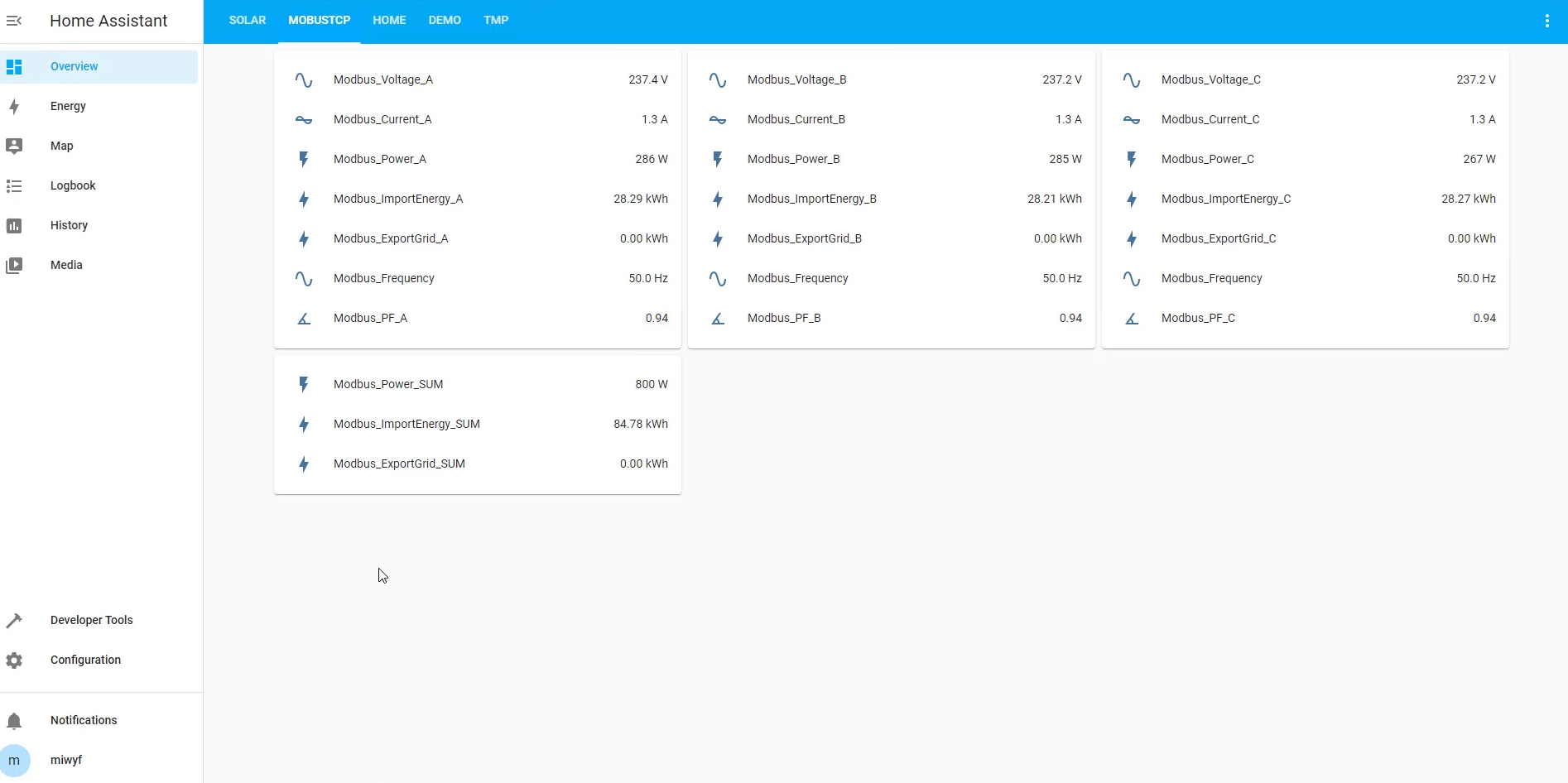
3 Video tutorial
Integrate a three-phase energy meter into Home assistant by Modbus TCP (over Wi-Fi) - YouTube
4 More
Hello,
I am having many instances of power cuts at our region (I have solar - LAN at home goes on), but I am missing the data in the platform. The record was around 30 cuts in 10 days....
I really want to remove any failure points, so my best bet is cable connections.
For this reason I am trying to integrate IAMMETER WEM 3080T into Home Assistant, using HF 5111, and honestly I am not sure how to fully configure, neither the middle device, neither the HA server.
I added this to HA yaml conf. file:
platform: tcp
name: power monitor
host: 192.168.68.xxx --- this is the IP of HF5111 device in the network
port: 1
timeout: 5
payload: "payload"
value_template: "{{ value.split(';')[12] }}"
After this addition to the .yaml file I can see on the dashboard of home assistant "power monitor" as unknown device.
I am not sure how to configure further.
I would really appreciate some support for the integration, and I believe it will be useful for others that are not so deep in communications.
Thank you in advance,
BR
Our electricity meter supports direct access to the home assistant through the wifi network without the need for other external devices. You can refer to this tutorial: https://imeter.club/topic/352
