Use IAMMETER`s Wi-Fi energy meter in Home Assistant custom component(HACS) -modbus/tcp
ADD IAMMETER Modbus/TCP in HACS
IAMMETER`s Wi-Fi energy meter in Home Assistant custom component(HACS) -Modbus/TCP
Keywords: Power Meter, HACS, Home Assistant, IAMMETER, Modbus/TCP
Video tutorial: https://youtu.be/_bh3gKOAfA8
IAMMETER Modbus/TCP HACS in GitHub repository
Energy Dashboard
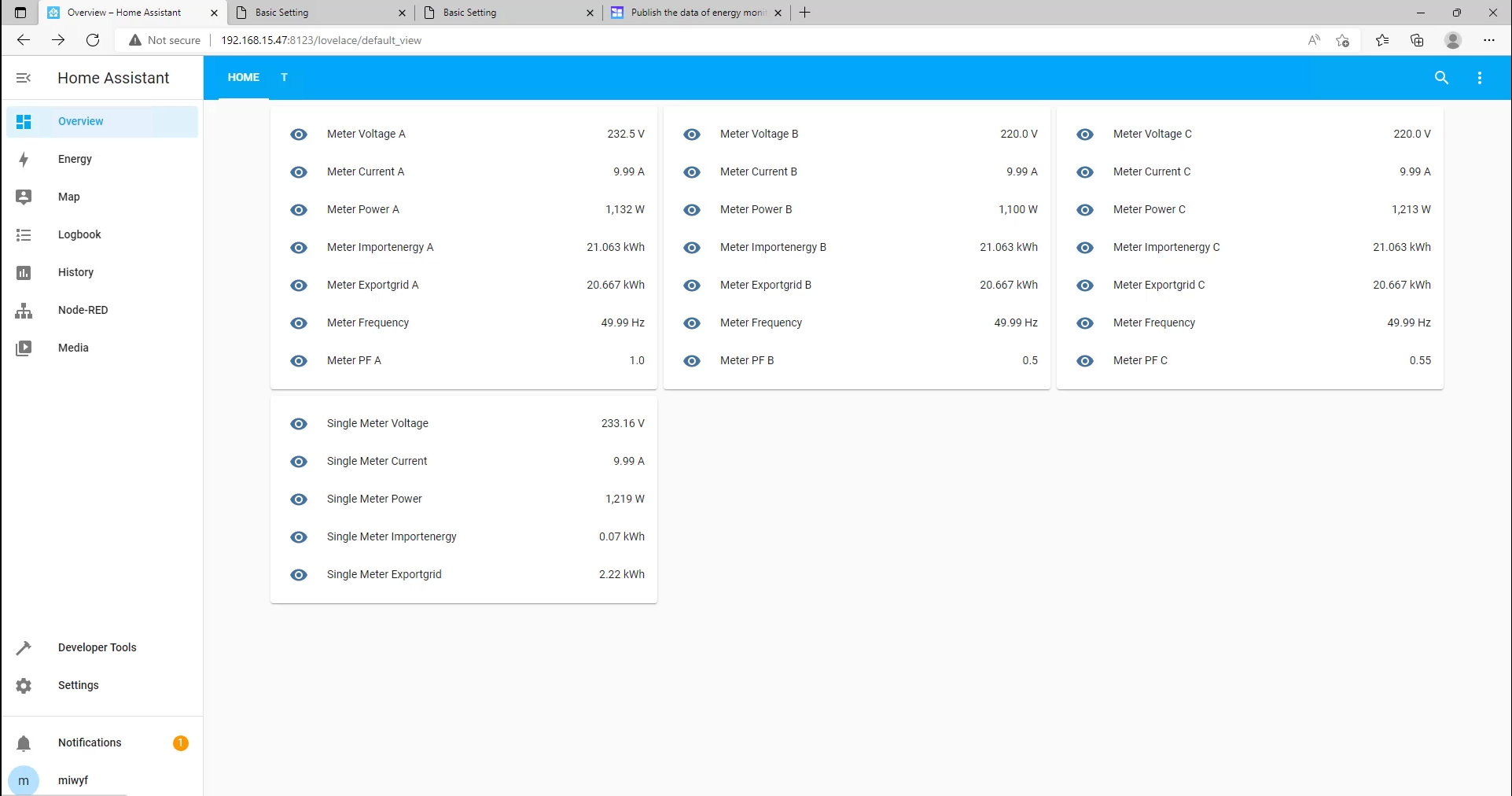
ADD IAMMETER Modbus/TCP in HACS
HACS -> Integrations -> EXPLORE & DOWNLOAD REPOSITORIES ->search IAMMETER Modbus
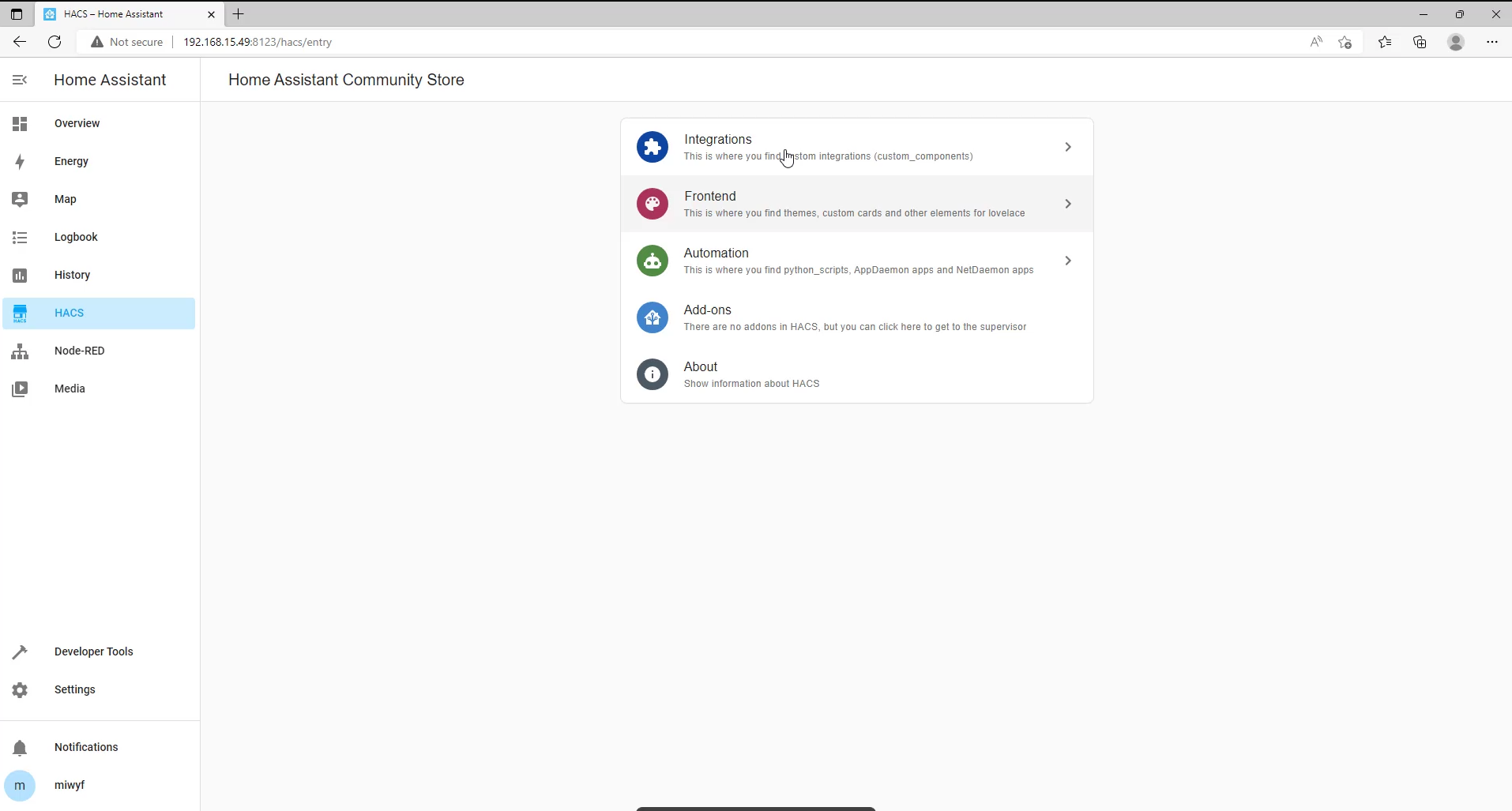
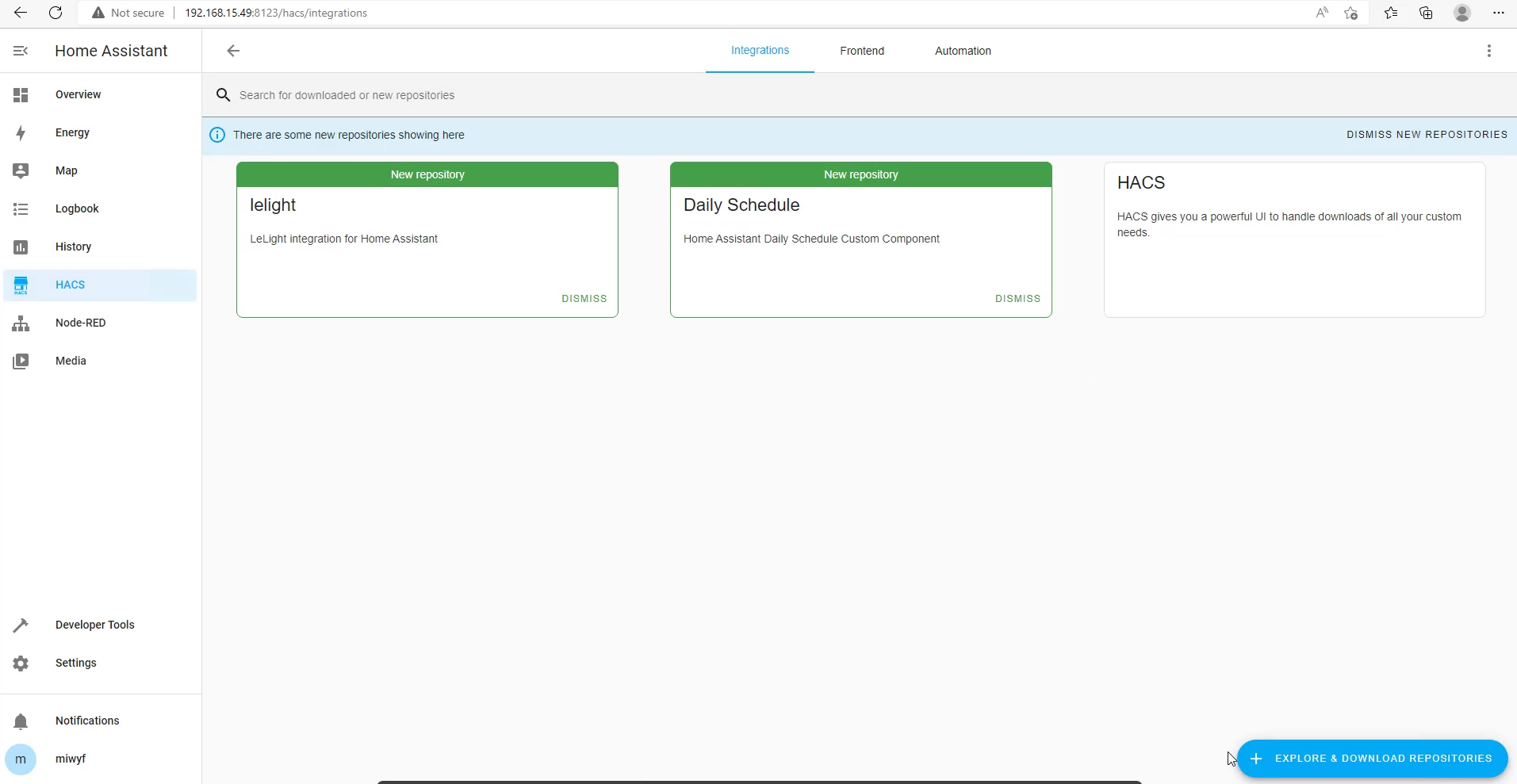
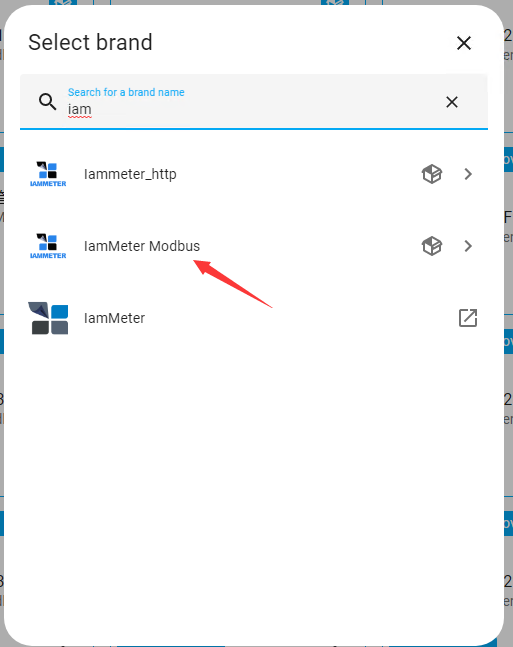
DOWNLOAD
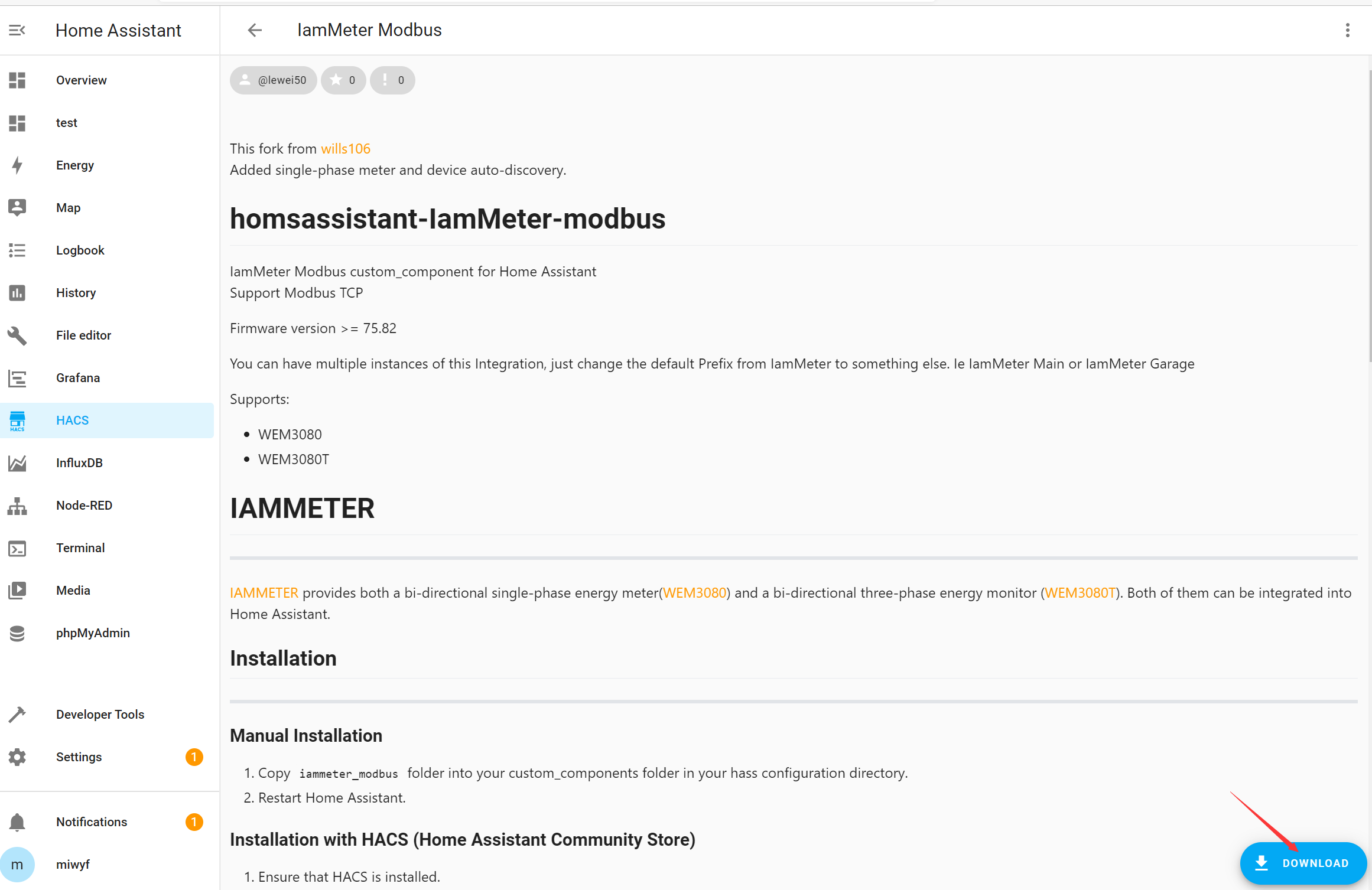
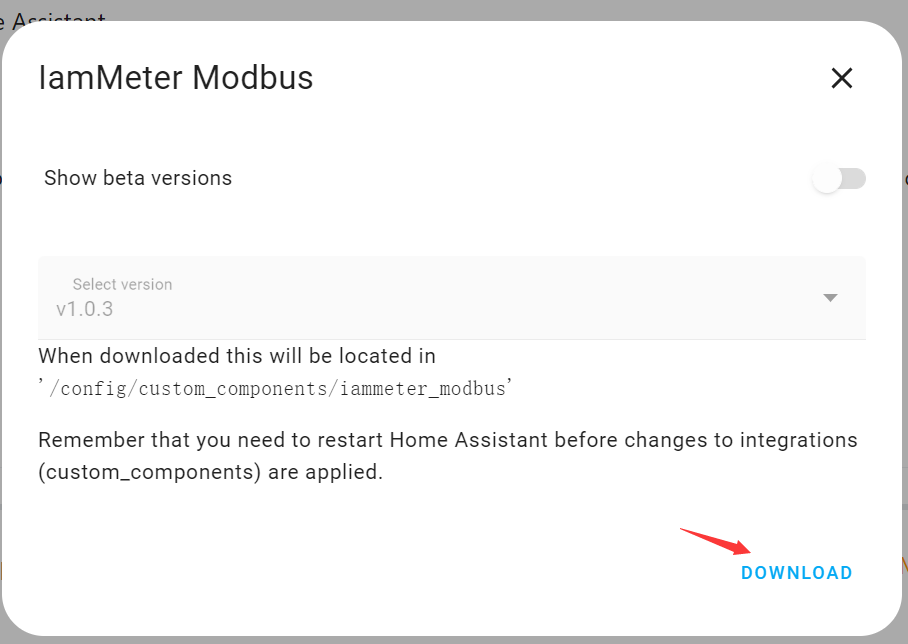
check configuration & restart
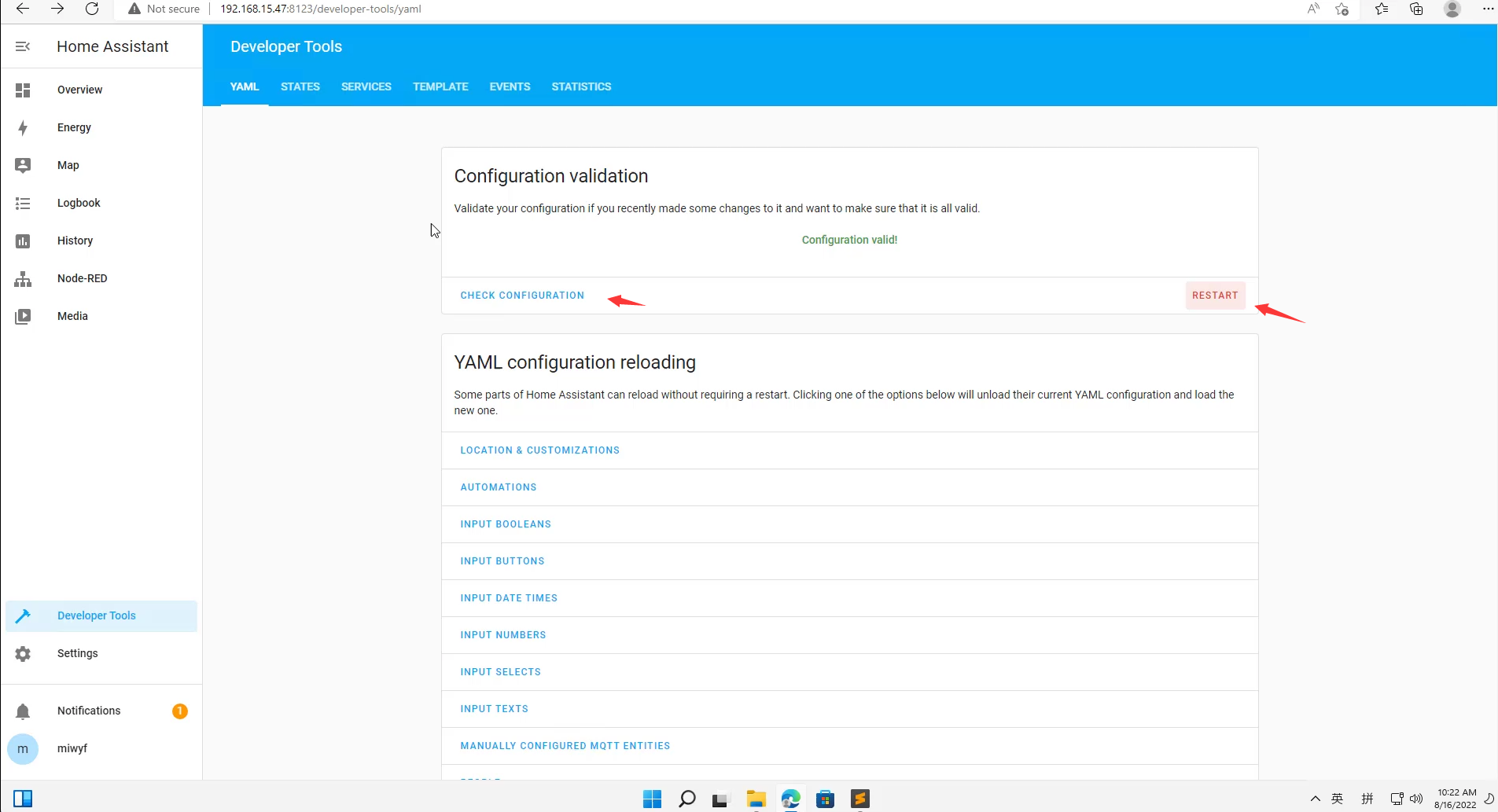
Settings -> Devices & Services
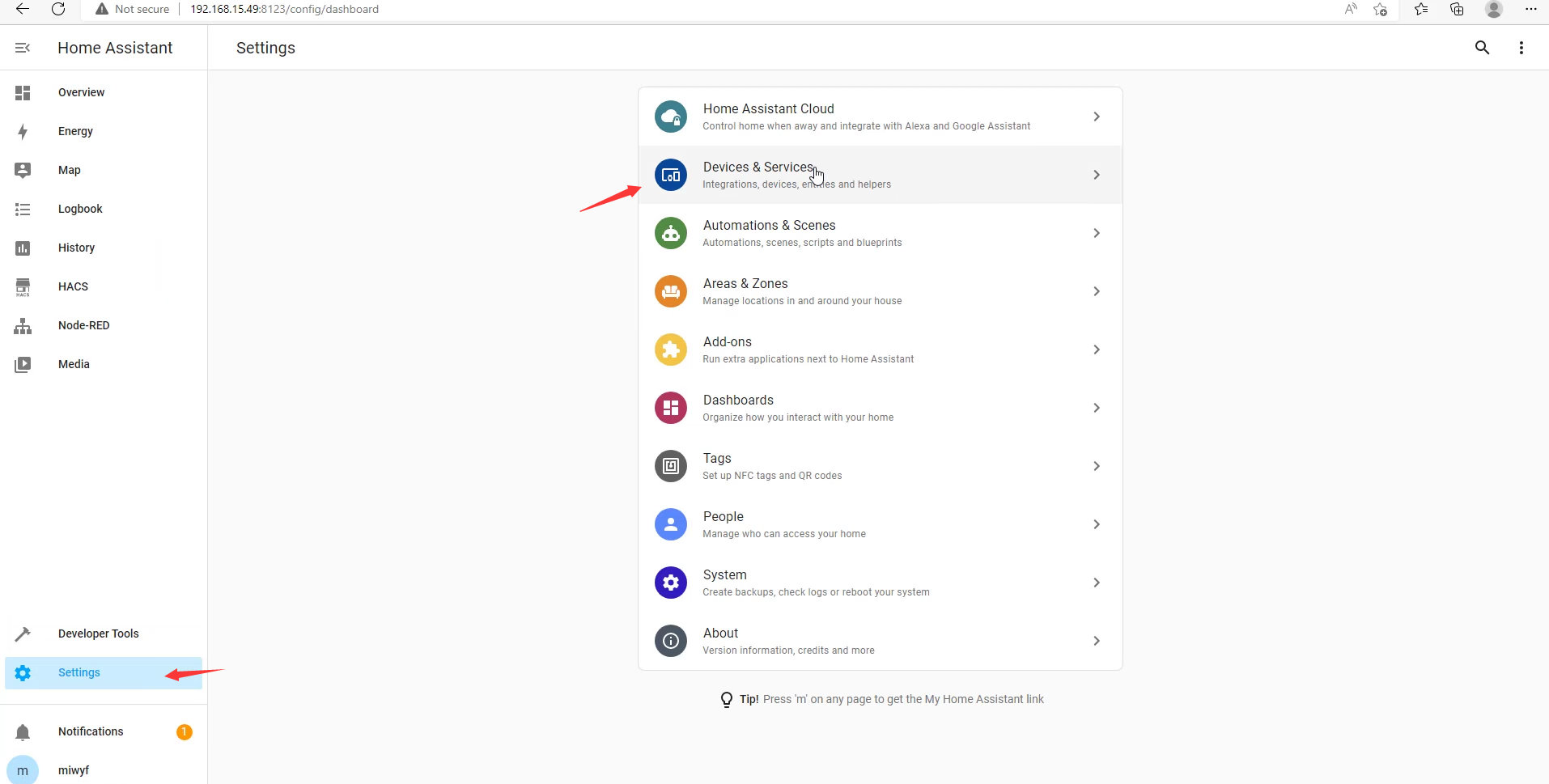
Then your IAMMETER can automatically discover
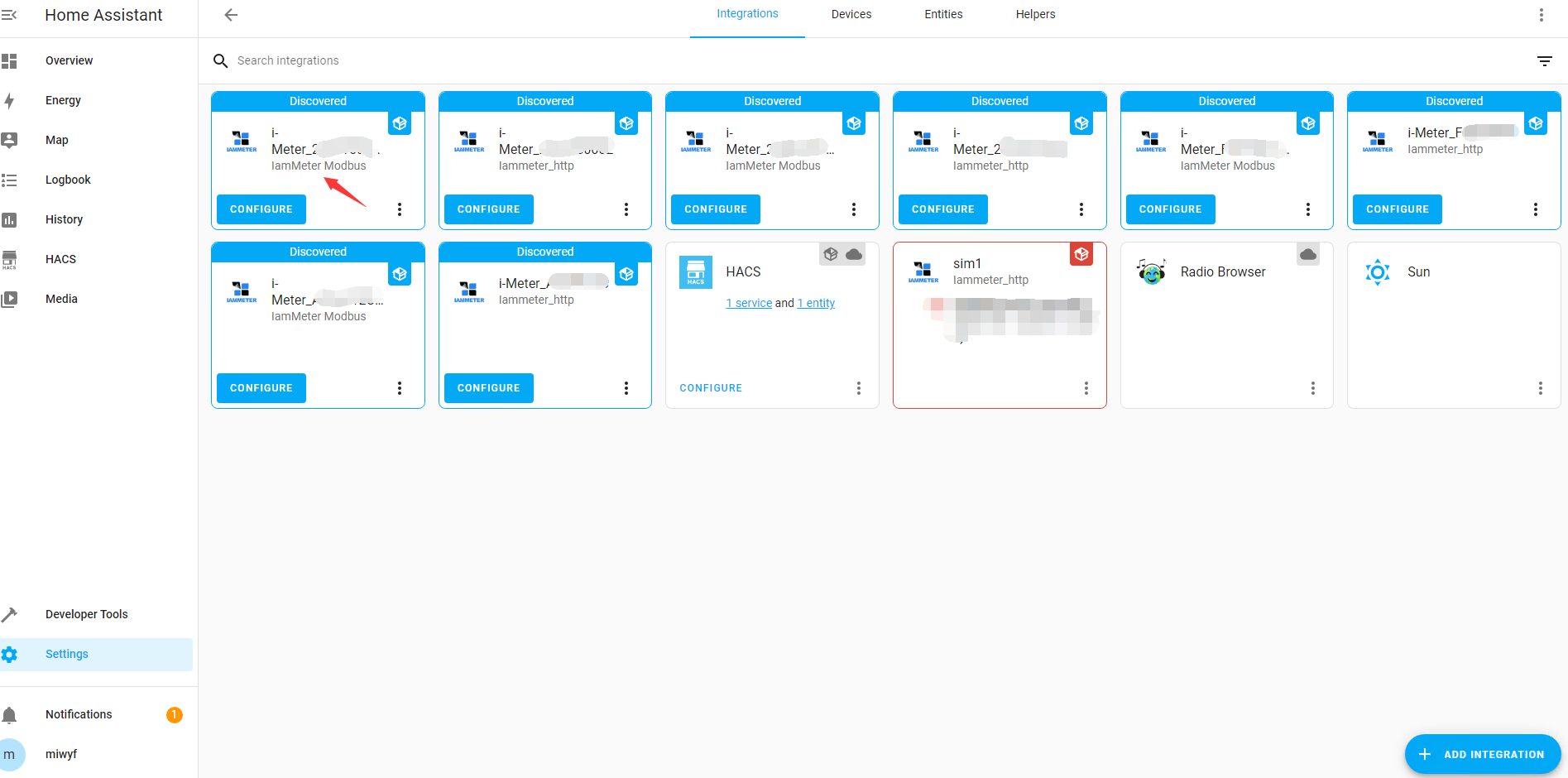
CONFIGURE -> choose your meter type(WEM3080 or WEM3080T) ->SUBMIT
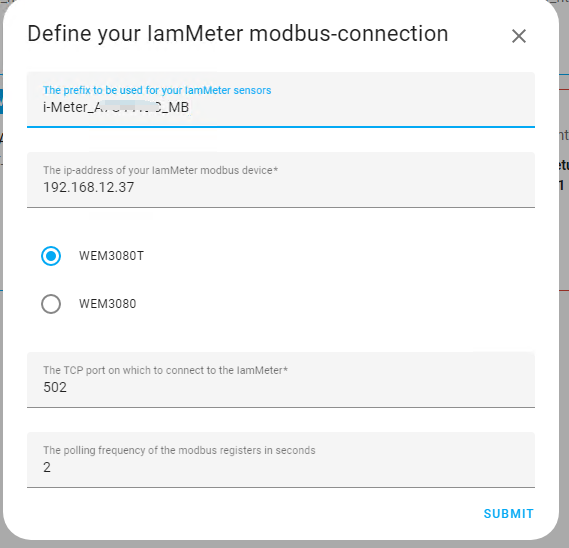
Or you can add IAMMETER manually:
ADD INTEGRATION
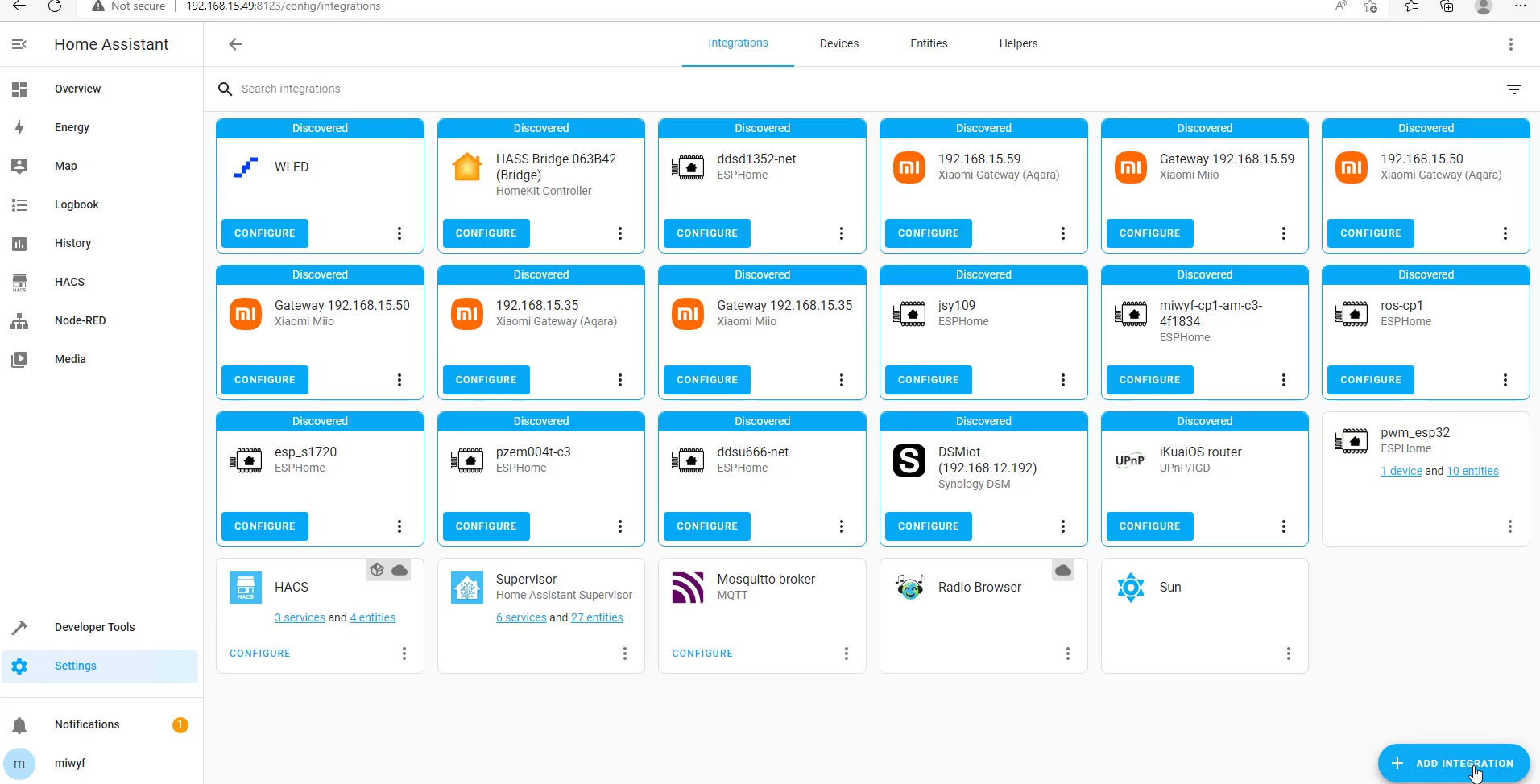
search IAMMETER
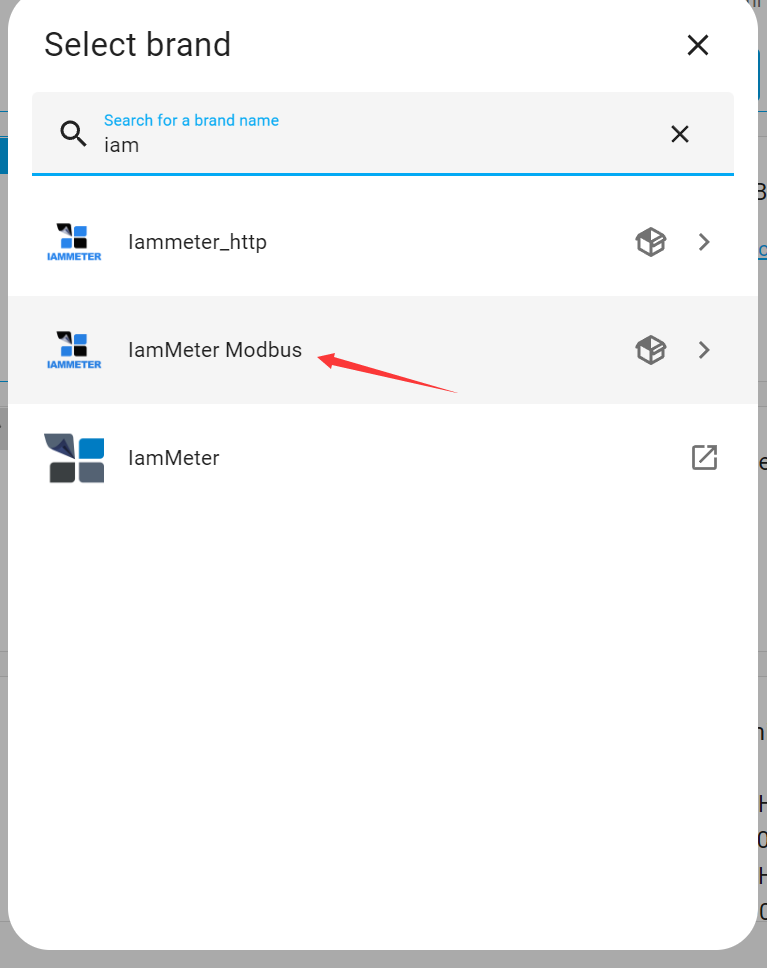
Setup another instance of IAMMETER Modbus
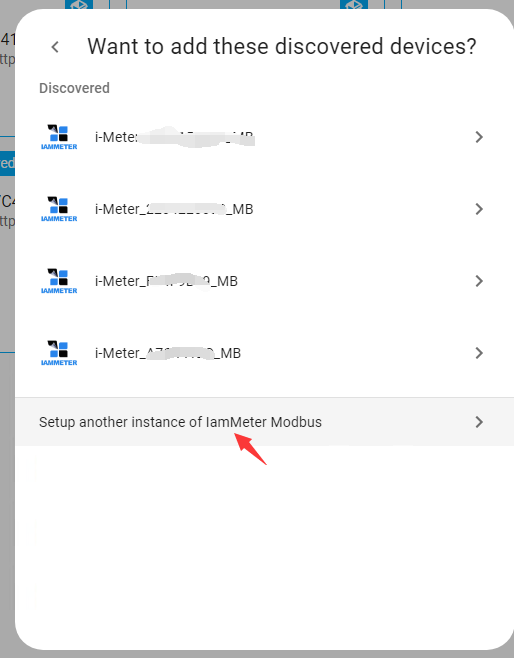
change your meter ip address and name
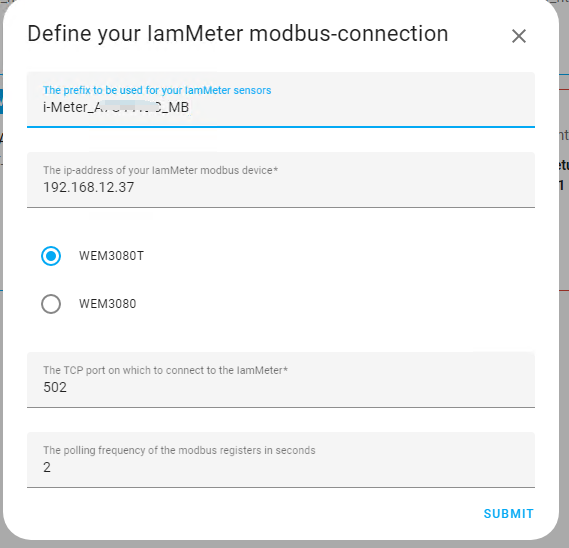
SUBMIT & FINISH
device
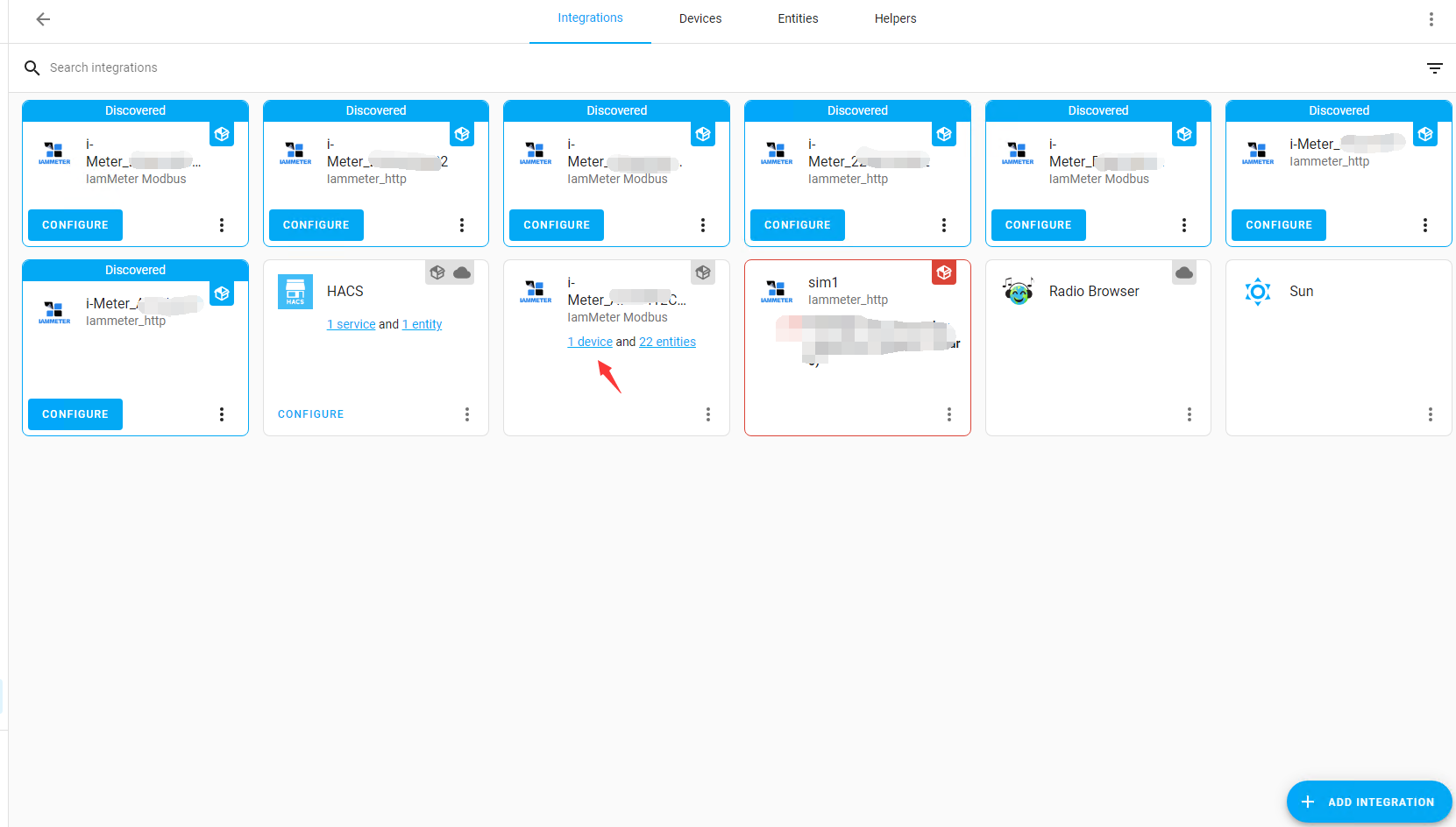
ADD TO DASHBOARD
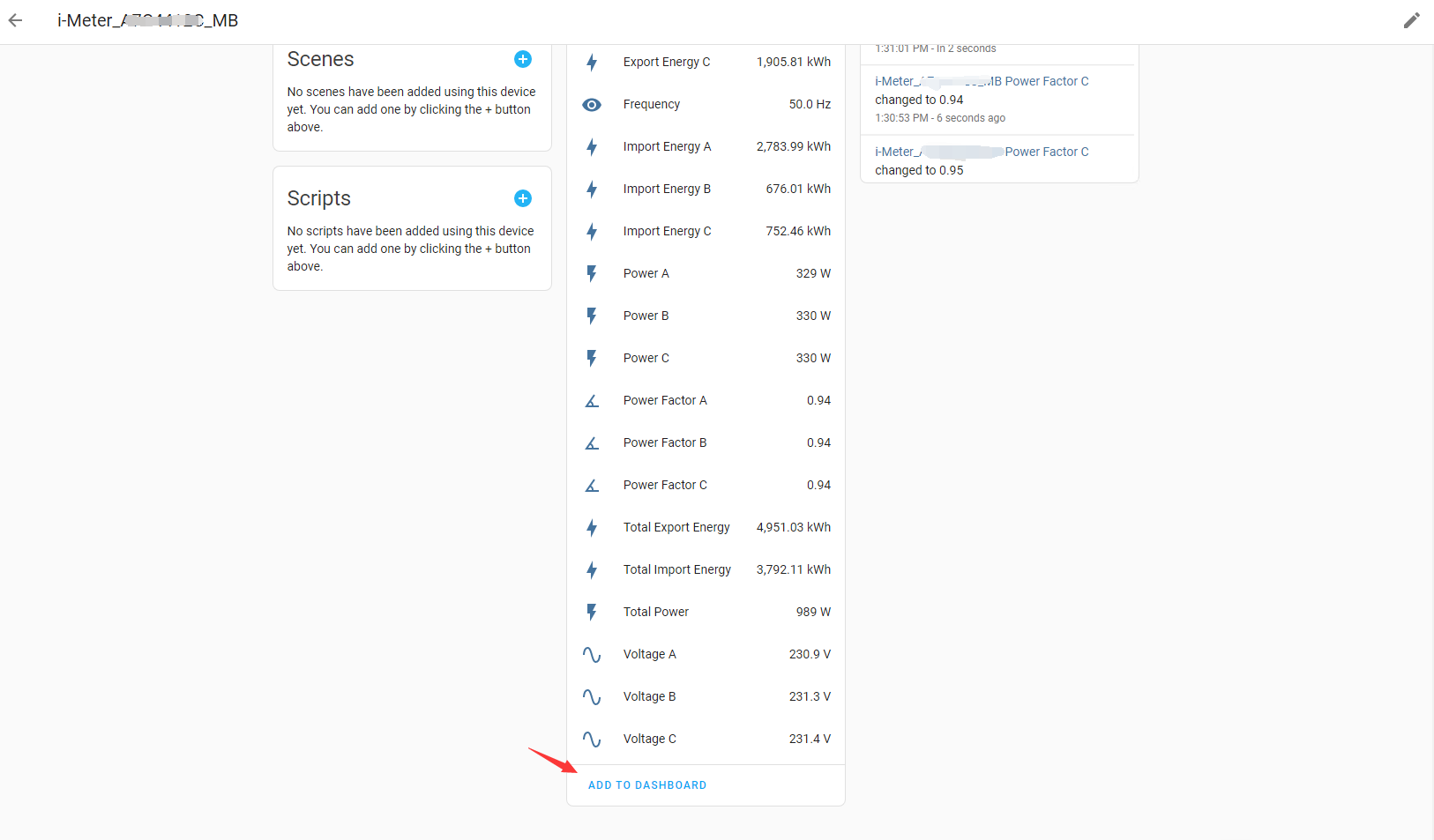
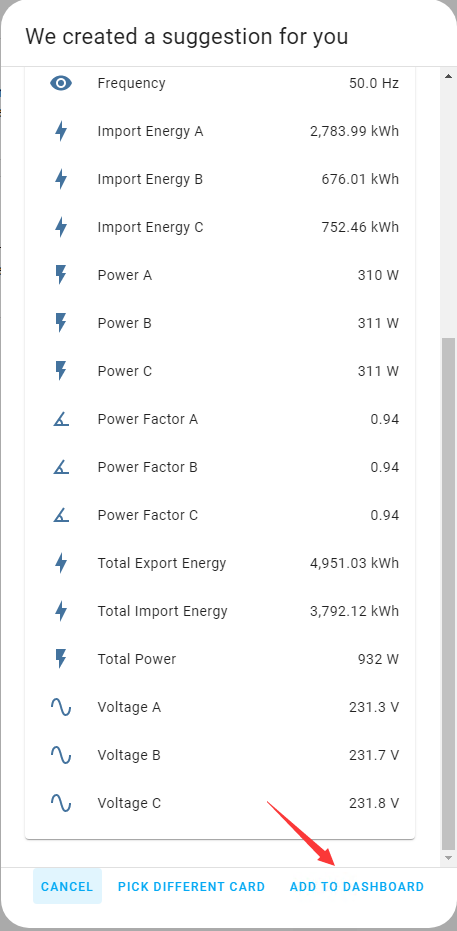
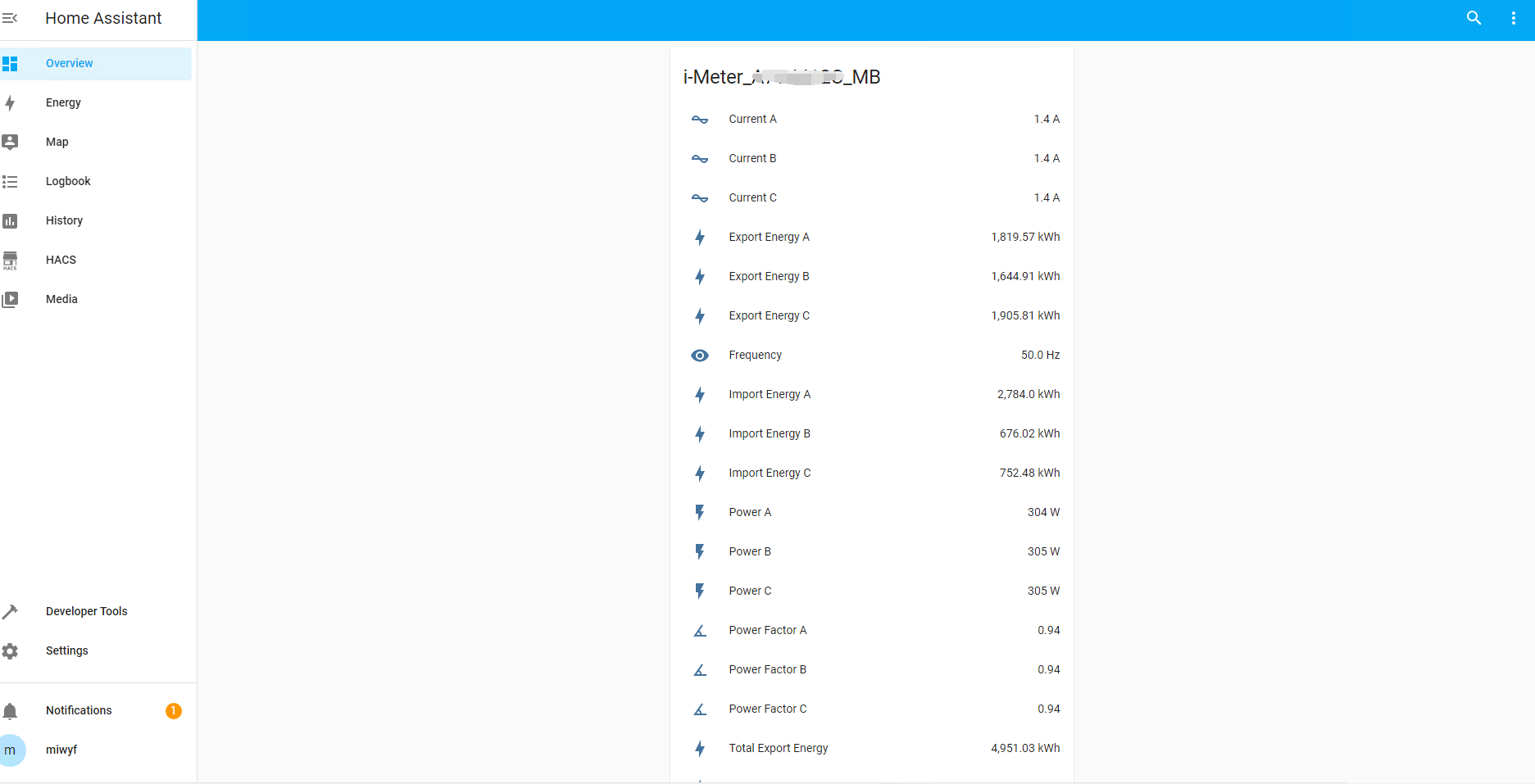
Reference
IAMMETER`s Wi-Fi energy meter in HACS (Home Assistant custom component) -http get mode
summary: how to use IAMMETER`s Wi-Fi energy meter in the home assistant
