Subscribe MQTT topic from IAMMETER
.png)
Subscribe the command
You can subscribe the custom command from IAMMETER. In this way, if you have some open source hardware that can support MQTT protocol, then you can subscribe the MQTT command from IAMMETER and control your hardware. The open source hardware can be a plug outlet, infrared controller, switch relay and so on.
This is a video to show to to control a smart plug in IAMMETER
How to control a DIY MQTT smart plug in IAMMETER system
IAMMETER cloud have planed to upgrade our current function of "auto sending" to "trigger center" in near future. Then every data in IAMMETER would be able to be used as trigger source. Not only the email but also web hook, mqtt publish and many other function can be triggered.
Take MQTT.fx as example,
Broker address:mqtt.iammeter.com
Broker port: 1883
clientID: same as IAMMETER MQTT Setting
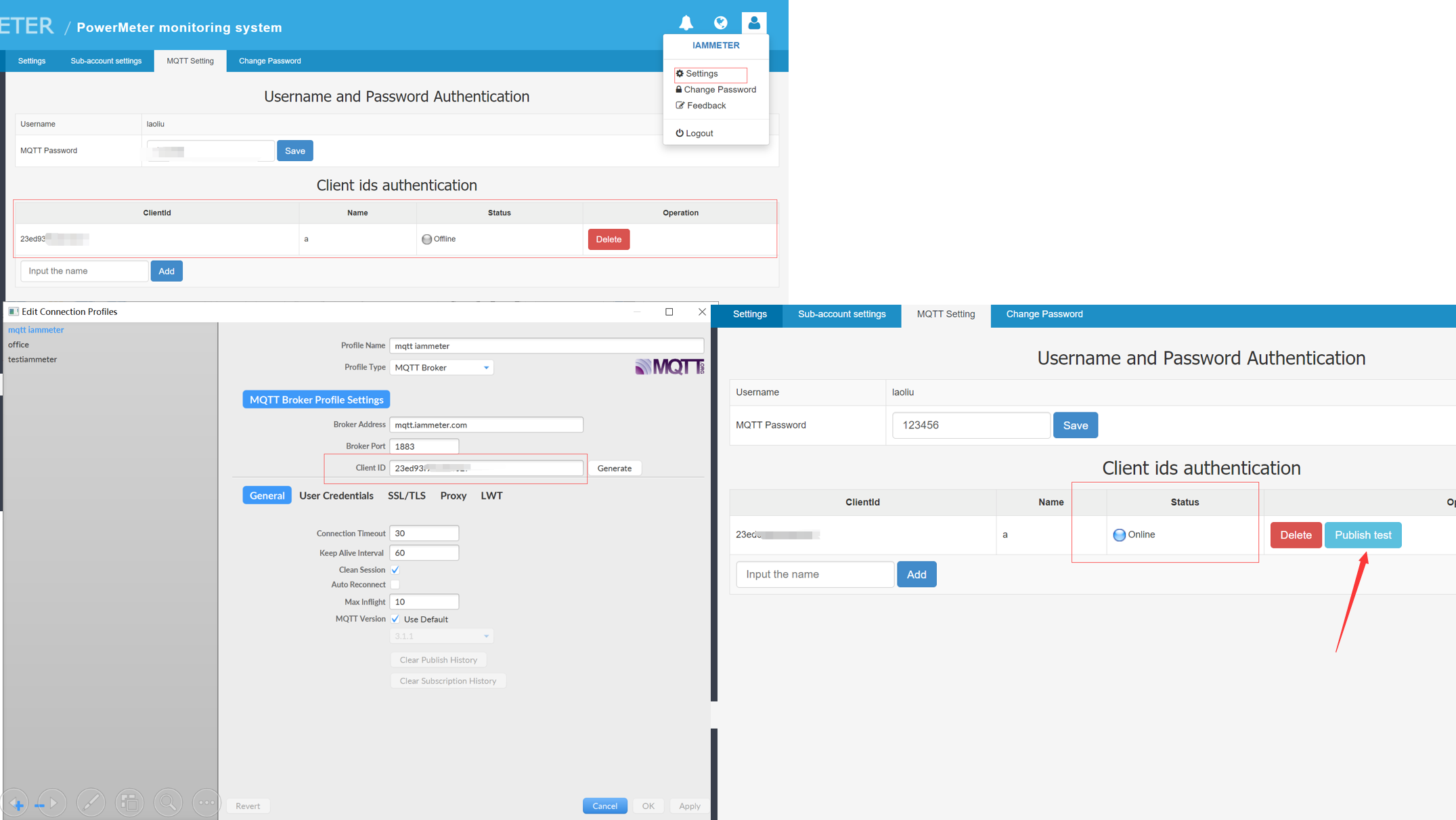
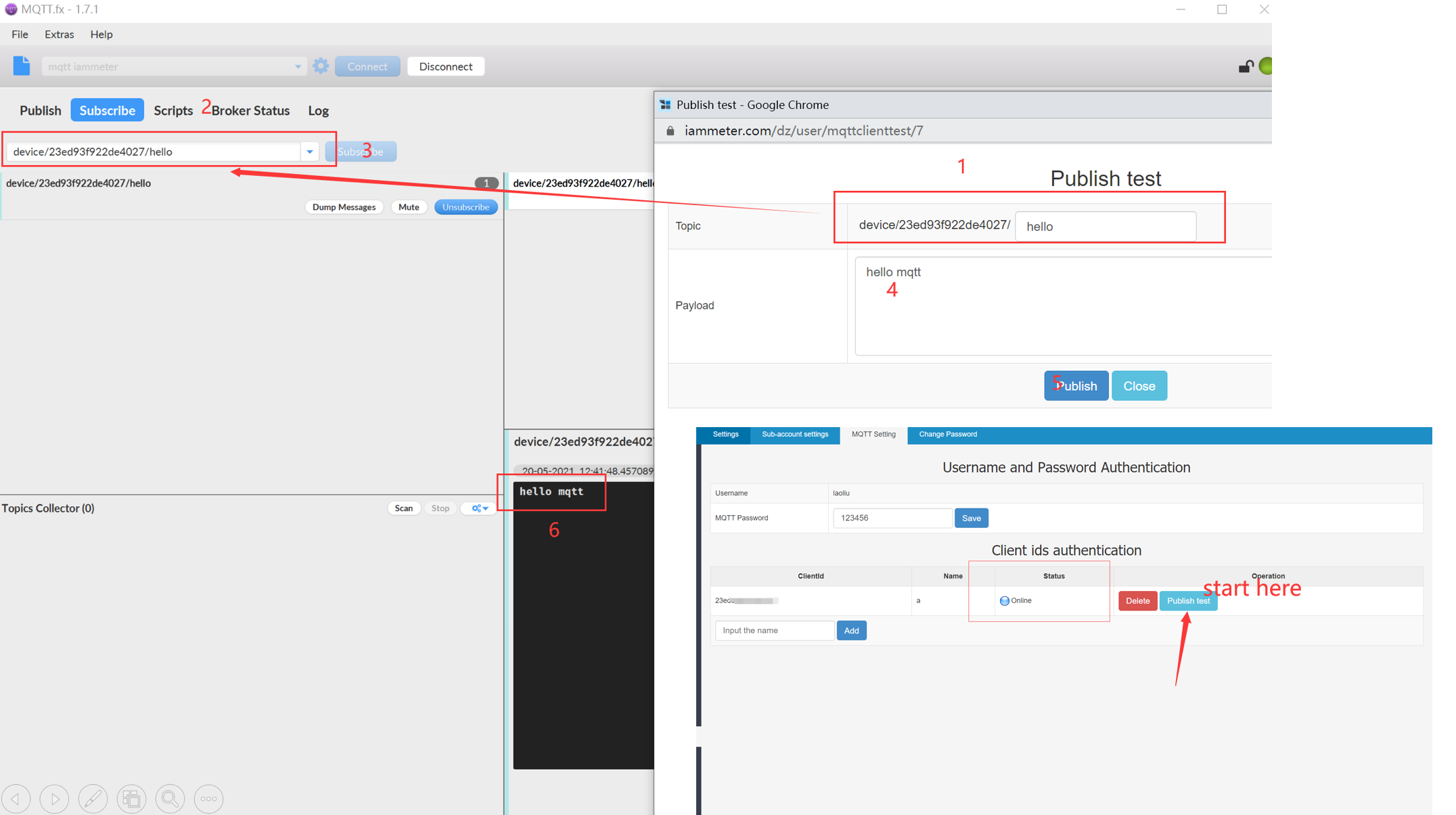
Subscribe real time data
Take MQTT.fx as example,
Broker address:mqtt.iammeter.com
Broker port: 1883
User name and password : same as IAMMETER MQTT Setting
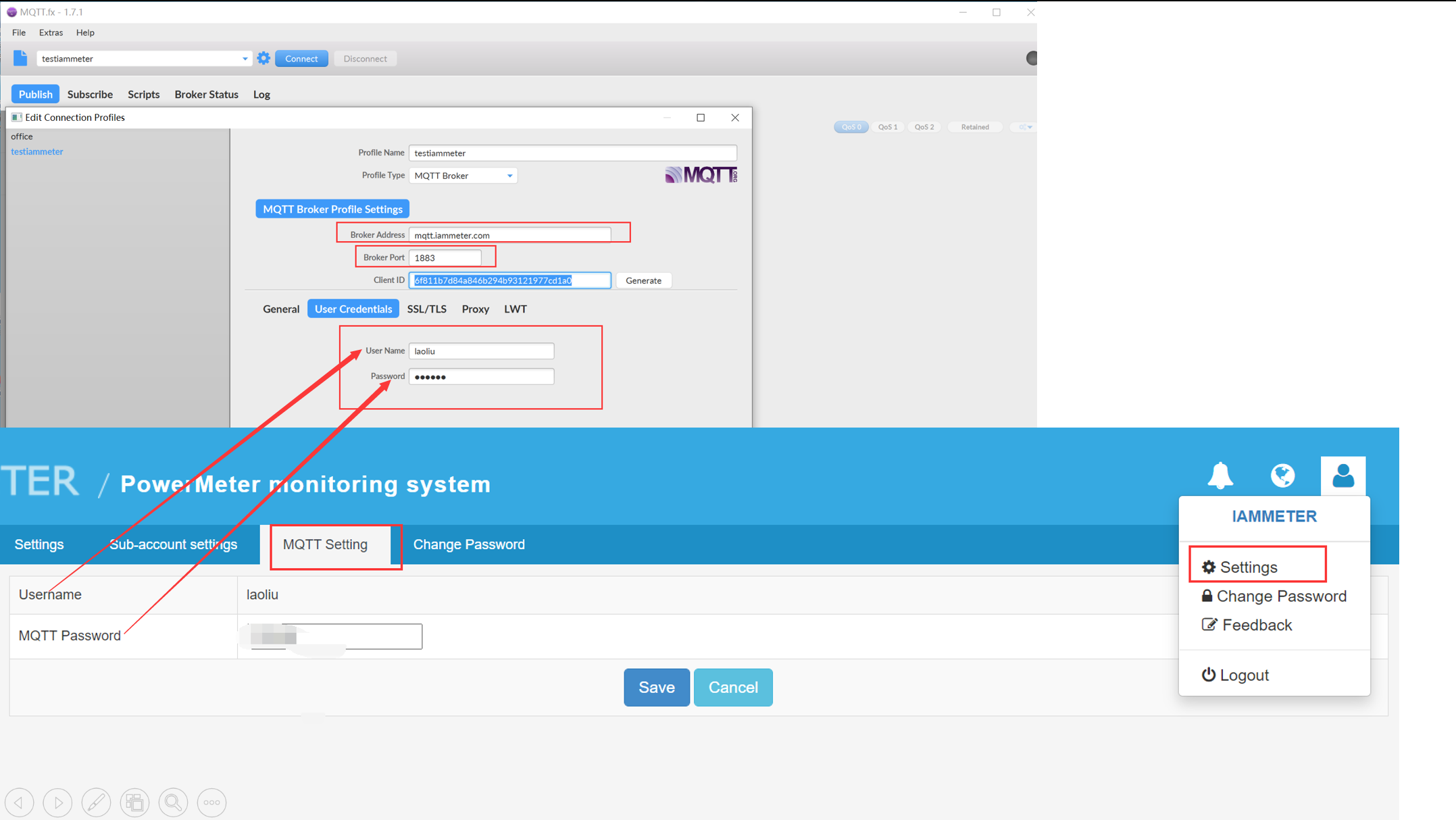
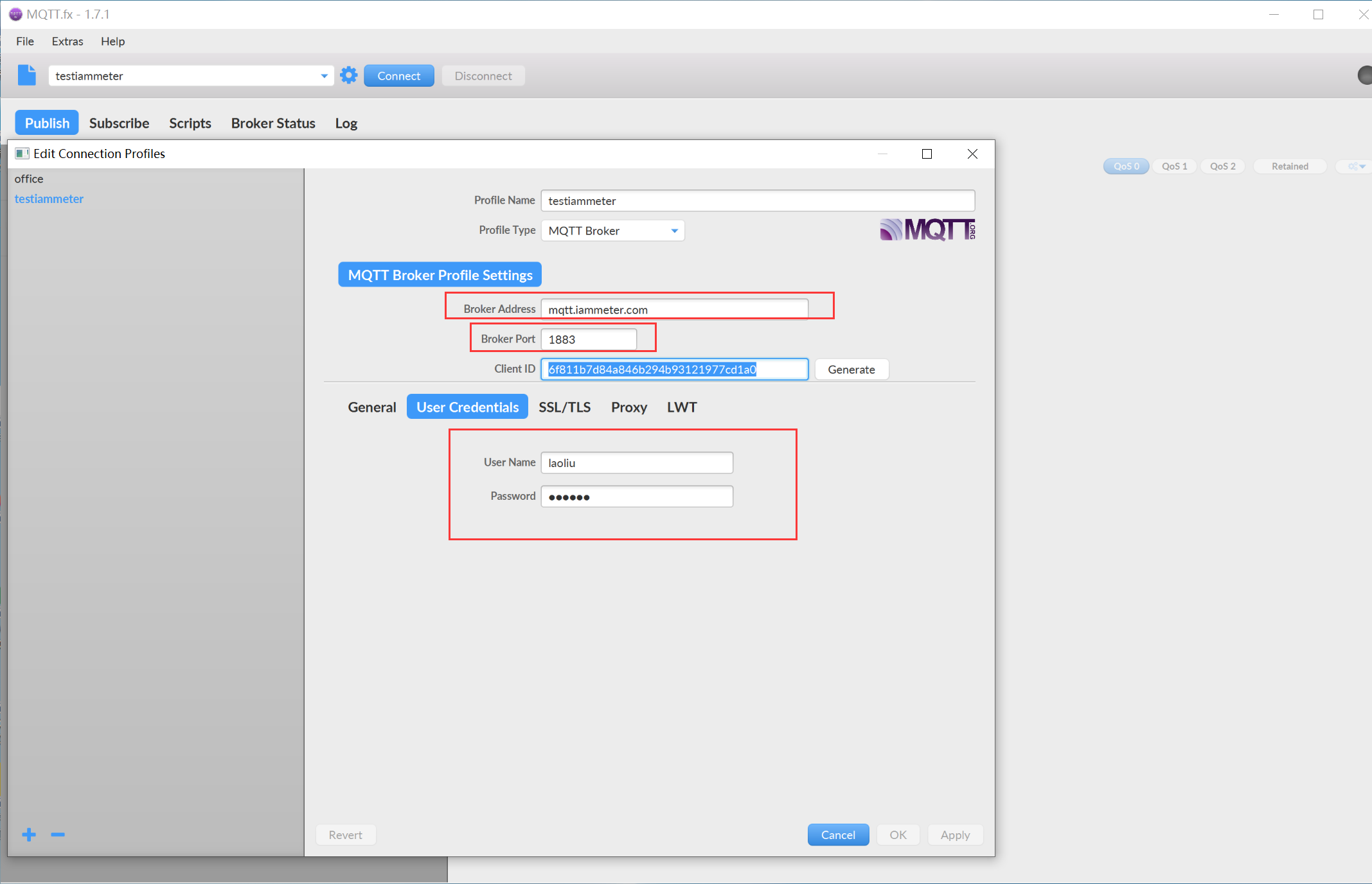
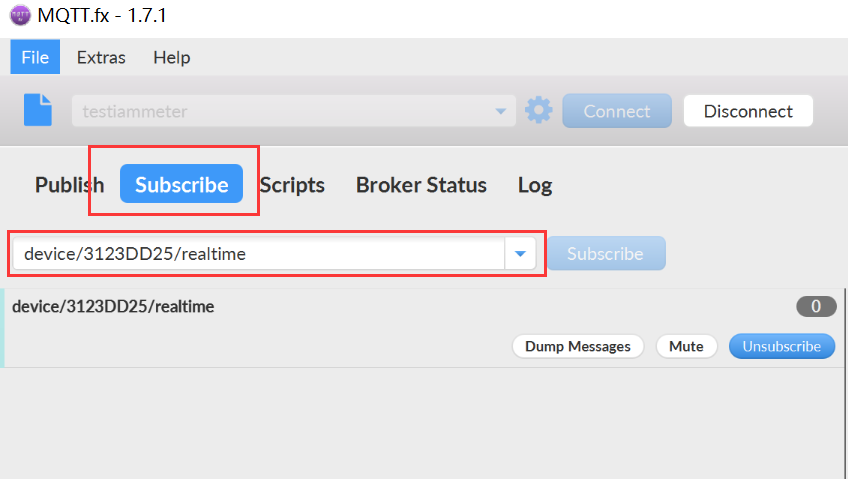
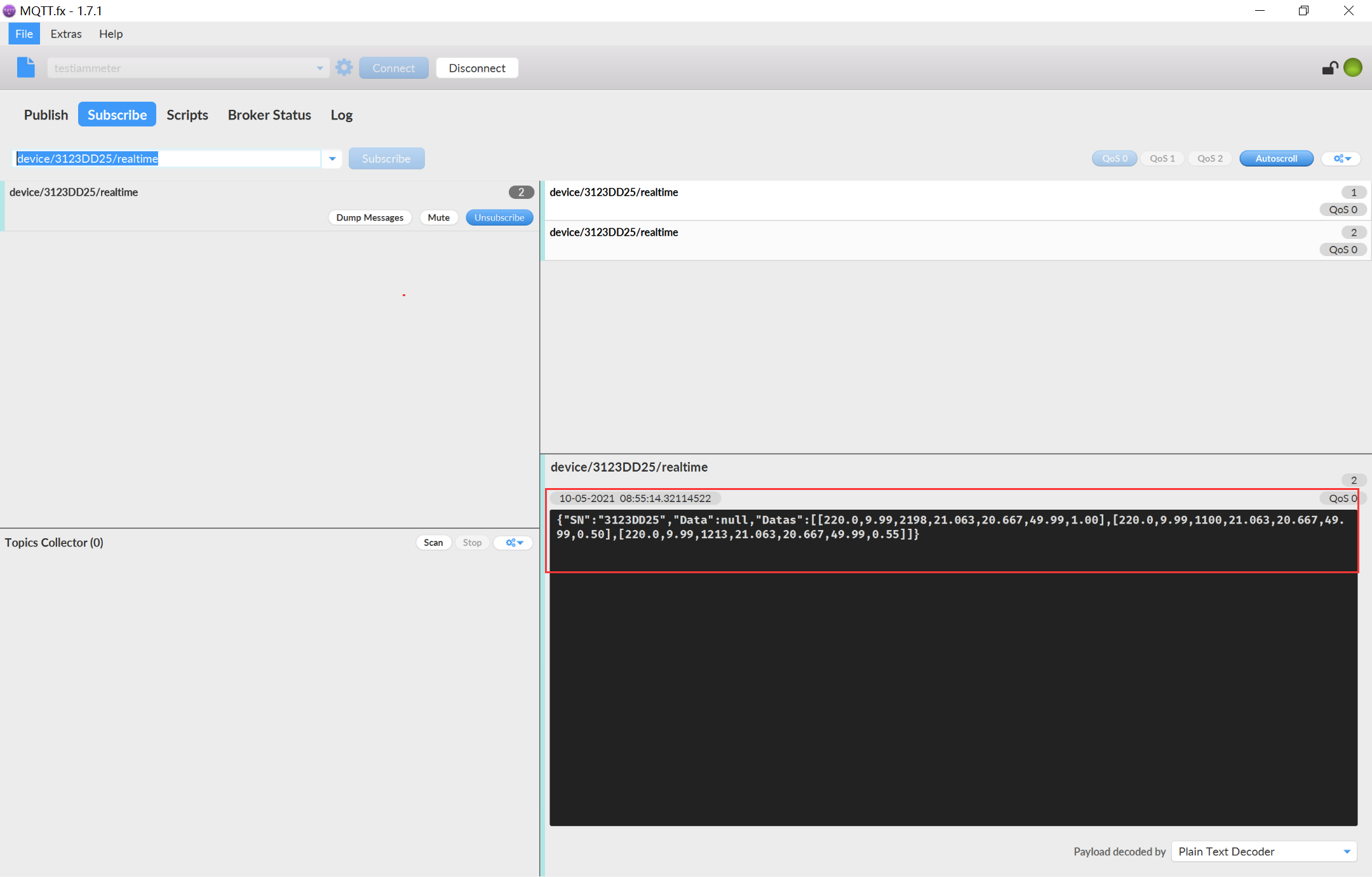
1 please do not post your SN in public.
2 The explanation of the Jasn format in Datas, it is an array that includes 3phase data.
Each element of the array include such parameters below (three elements represent 3phase,)
["240.6","6.86","1430","470.237","0.156","50.21","0.87"]
voltage
current
active power
imported kWh
Exported kWh
frequency
Power factor
Hello now that i have MQQT data coming in how do i parse the data and what tells what parameter from the meter i have received for example i am receiving the following JSON data
Thanks for your comments.
Only the MQTT integration mode in the home assistant does not support uploading to IAMMETER-cloud at the same time.
If you want to use HA and IAMMETER together ,please chose the other three modes.
https://www.iammeter.com/docs/summary-home-assistant
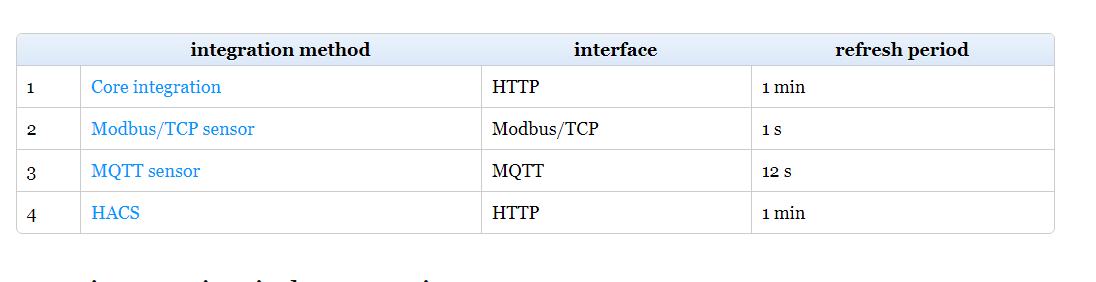
Thanks for the clarification, yes im using the cloud platform and its beyond perfect. I thought if is possible to use the same cloud but in Home Assistant it doesnt have to be through Mqtt, anyway thanks for this wonderful device.
Hi:
If you want to integrate the Wi-Fi energy meter into the home assistant by MQTT, please refer to
https://www.iammeter.com/docs/summary-home-assistant#MQTT
If you want to get the billing information in the Home assistant,you should investigate how to set it in the HA, it has nothing to do with a specific energy meter brand.
By the way, the IAMMETER cloud supports many electrical tariff templates.
You can try it first, more details please refer to https://www.iammeter.com/docs/set-power-tariff
Subscribe to Real-time energy data from the MQTT-broker of IAMMETER.
Video: https://youtu.be/JphSc9hHT_I
Hi, thanks for your suggestion.
Please see my replies for your two posts.
1 we will upgrade to support more topic in future
2 You can not subscribe the topic that the SN had not been added in your account (even you know the SN)
The first step is connect the mqtt server by username and password(like below pic ,the user/pwd is only used in mqtt , not same as the user/pwd of account login). Then the mqtt will know which SN belong to your account. If you subscribe other SN that not valid or not belong to your account ,it will be not successful.
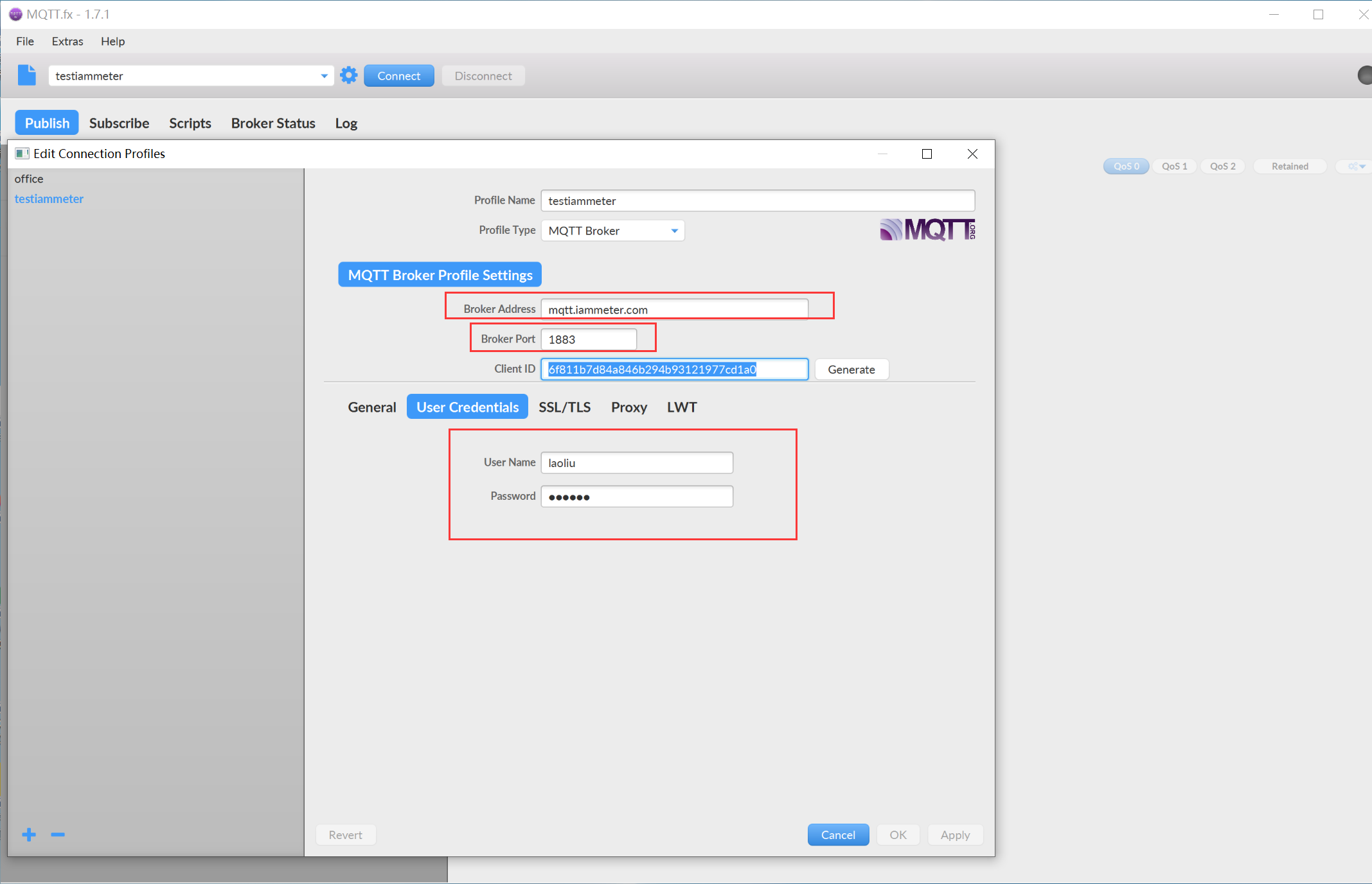
The SN of "3123DD25" is belong to the user of "laoliu"
if you want to test it by subscribing the topic of "device/3123DD25/realtime" ,you can connect the mqtt server by
user:laoliu
pwd: 123456
(we will reset this pwd some days later)
then you will subscribe the topic of "device/3123DD25/realtime" successfullly.
I guessed the device might be the serial number and was right. The format of the JSON reponse should be set out as well as any other topics you can subscribe to. For exmaple can you get the WiFi details (SSID, RSSI etc)
Where on earth do you get the topics that you can subscribe to using real time MQTT. The example above has you subscribing to 'device/3123DD25/realtime' but where did you get this topic name? I tried 3123DD25 on my system and no response. This guide needs to be a bit more detailed as even though I have 96 devices going through my own MQTT gateway I could not set up Iammeter following your instructions.
if you need to integrate the data in your LAN MQTT broker, I think there is a little development work need to do.
1 get the data from WEM3080 or WEM3080T via the local api
Please refer to https://www.iammeter.com/docs/integrate-with-PVOutput
2 then publish the data to you MQTT broker
As I have a LAN MQTT broker, will I be able to log the data locally to my local broker?
In this way, if you have some open source hardware that can support MQTT protocol, then you can subscribe the MQTT command from IAMMETER and control your hardware.
The open source hardware can be a plug outlet, infrared controller, switch relay and so on.This is a video to show to to control a smart plug in IAMMETERHow to control a
