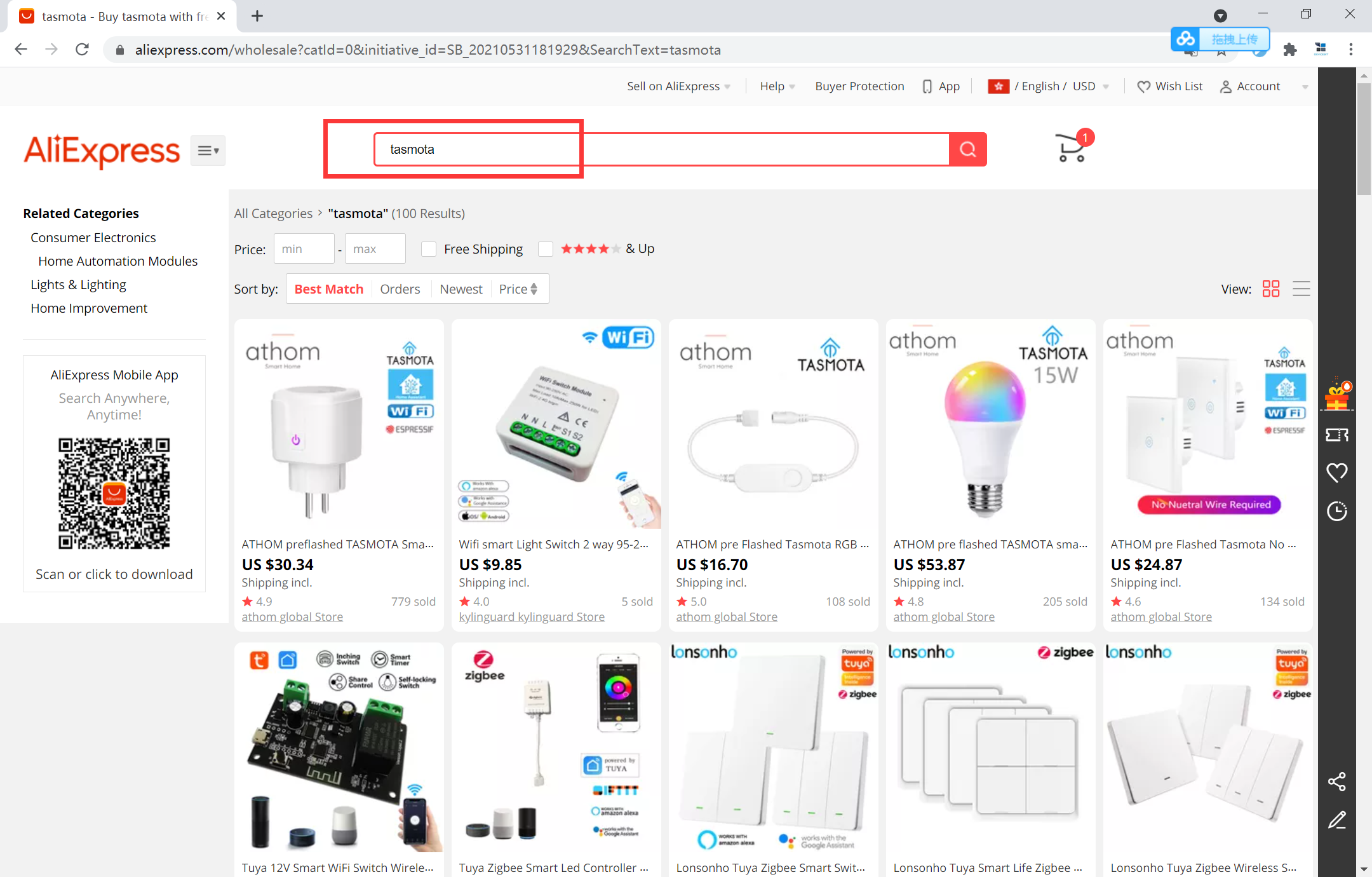Trigger the SonOff (tasmota firmware ) from IAMMETER
Trigger the sonoff (tasmota firmware ) from IAMMETER
Add a mqtt device in IAMMETER and get the ClientID
configure the product ( run tasmota)
Test the Tasmota command in IAMMETER
Trigger the switch on/off by IAMMETER
How to get the sonoff product with tasmota firmware
About tasmota
tasmota is an open source firmware for ESP8266 devices, it support nearly all of SonOff device.
If you have sonoff device and download the tasmota firmware in it, you will be able to control it from IAMMETER now. After you have control them from IAMMETER successfully, you can also trigger them from IAMMETER. Then you can accomplish such work easily, "when the (inverter or grid ) power is greater than xxx, turn on/off the switch".
Trigger the sonoff (tasmota firmware ) from IAMMETER
Add a mqtt device in IAMMETER and get the ClientID
- input a name,click "click add" , then a "clientID" will be added in your account.
- Please remember this "ClientID", it will be used in the configuration of the tasmota firmware.
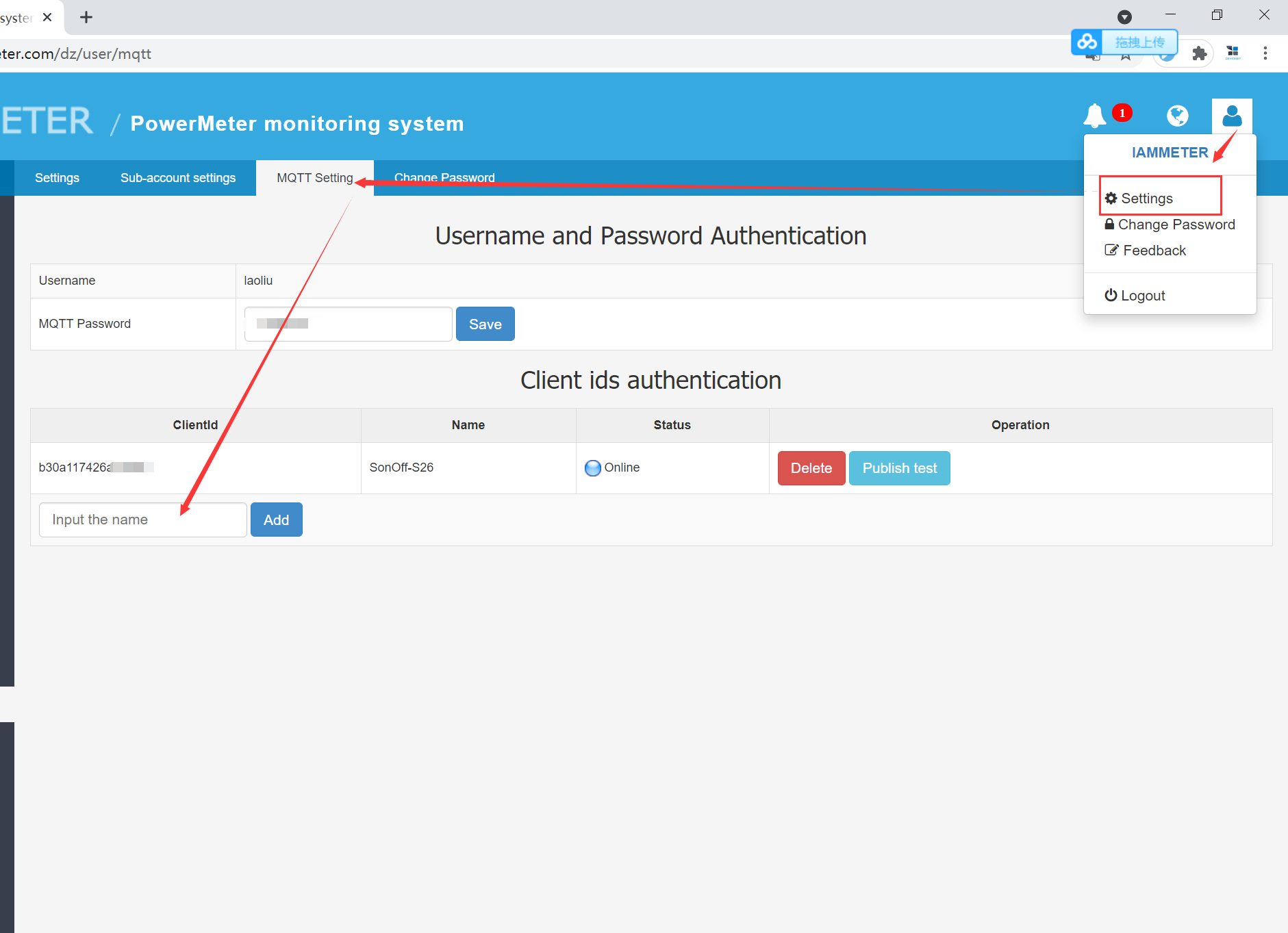
configure the product ( run tasmota)
configure the Wi-Fi setting
Connect the ssid begin with "tasmota" and visit 192.168.4.1 , enter the Network and password of the router and click save.
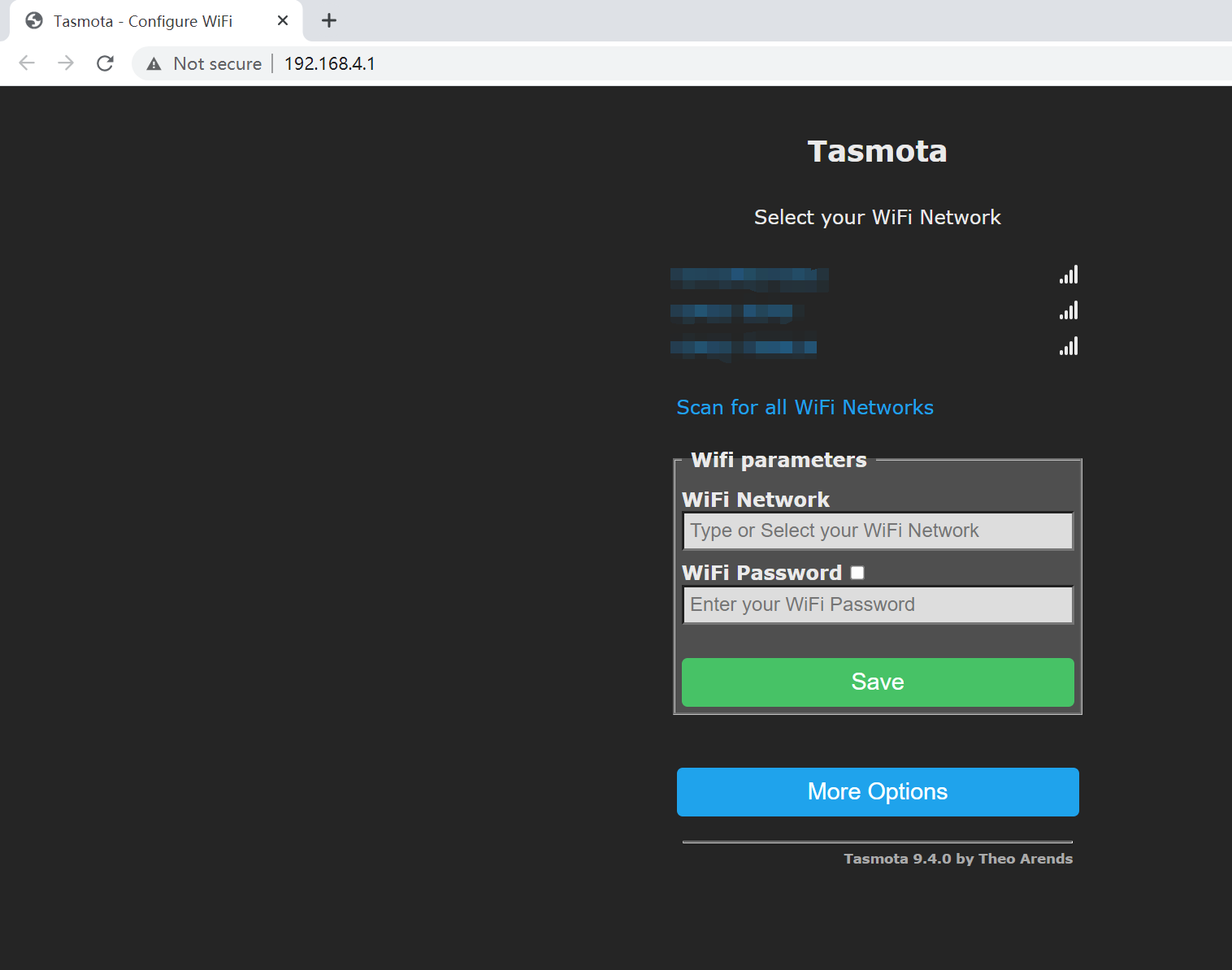
Please note ,the tasmota do not support ssdp or mDns yet, so you need to login the router to find the local ip of the device after it connected to router successfully.
configure the MQTT
Host: mqtt.iammeter.com
Port: 1883
ClientID: the "ClientID" in MQTT Setting of IAMMETER
Topic: device/"ClientID in IAMMETER"/
Full Topic: %topic%/%prefix%/
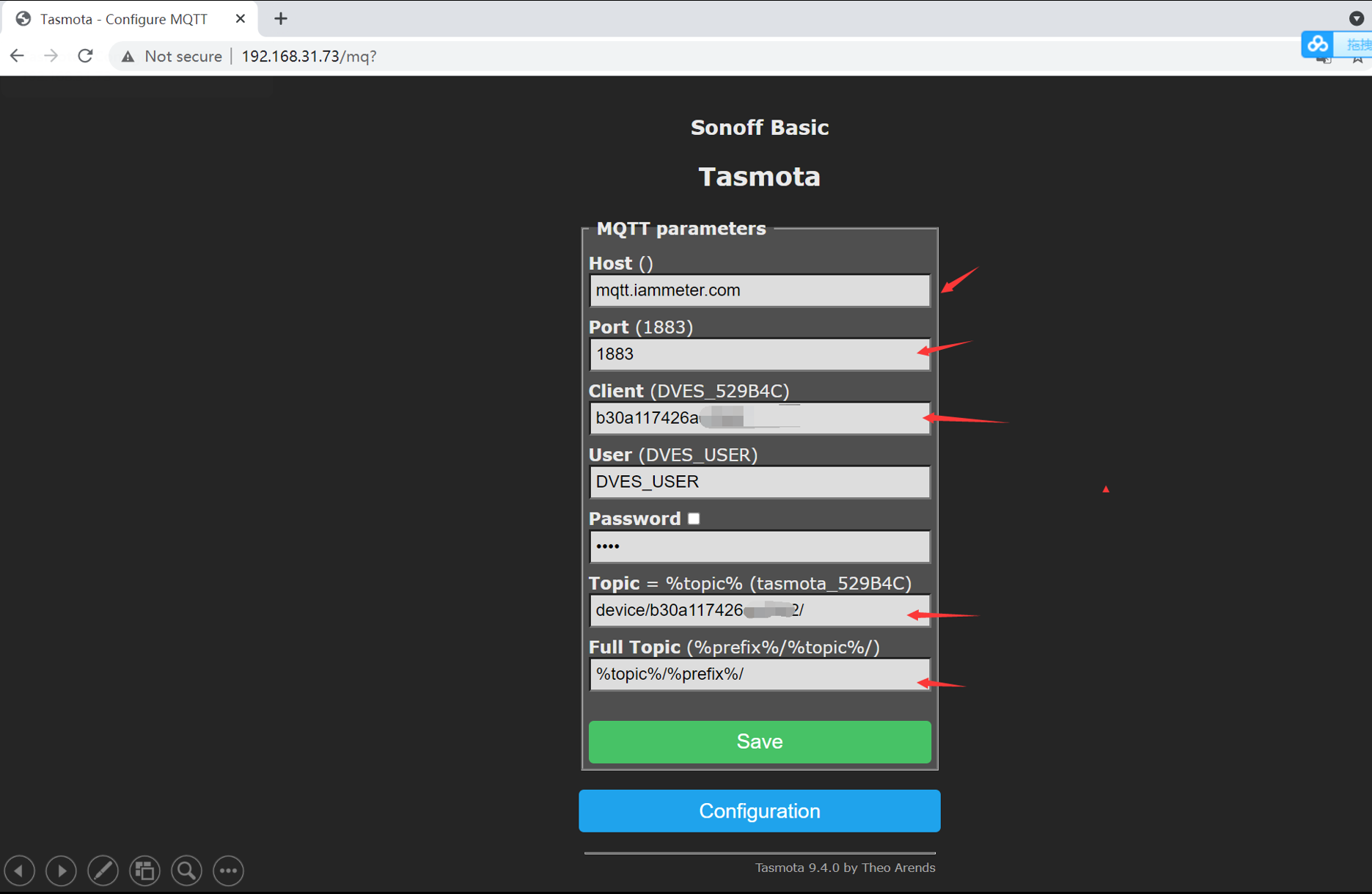
Test the Tasmota command in IAMMETER
If all the setting is OK, the status here will be "Online".
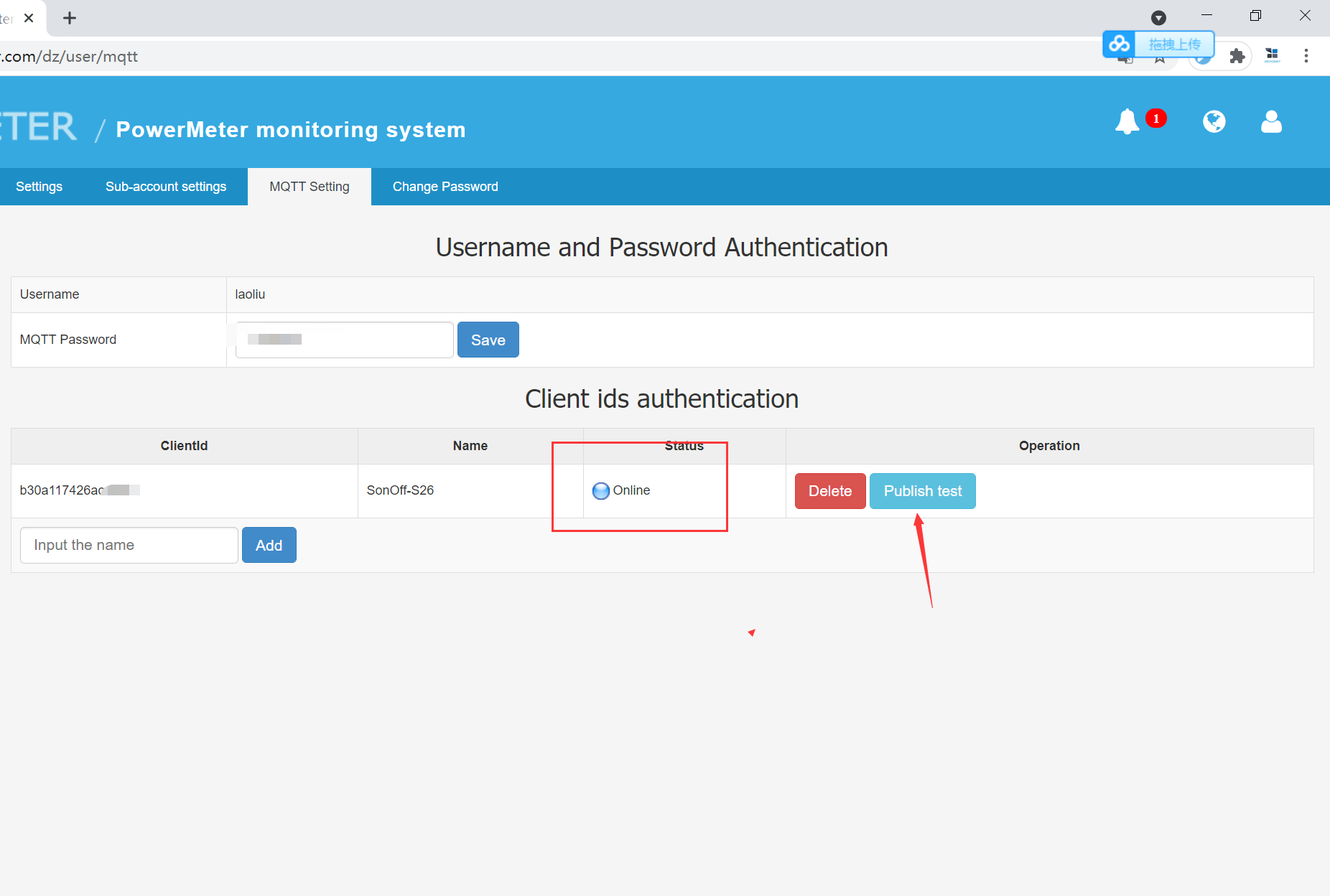
Please click "Publish test"
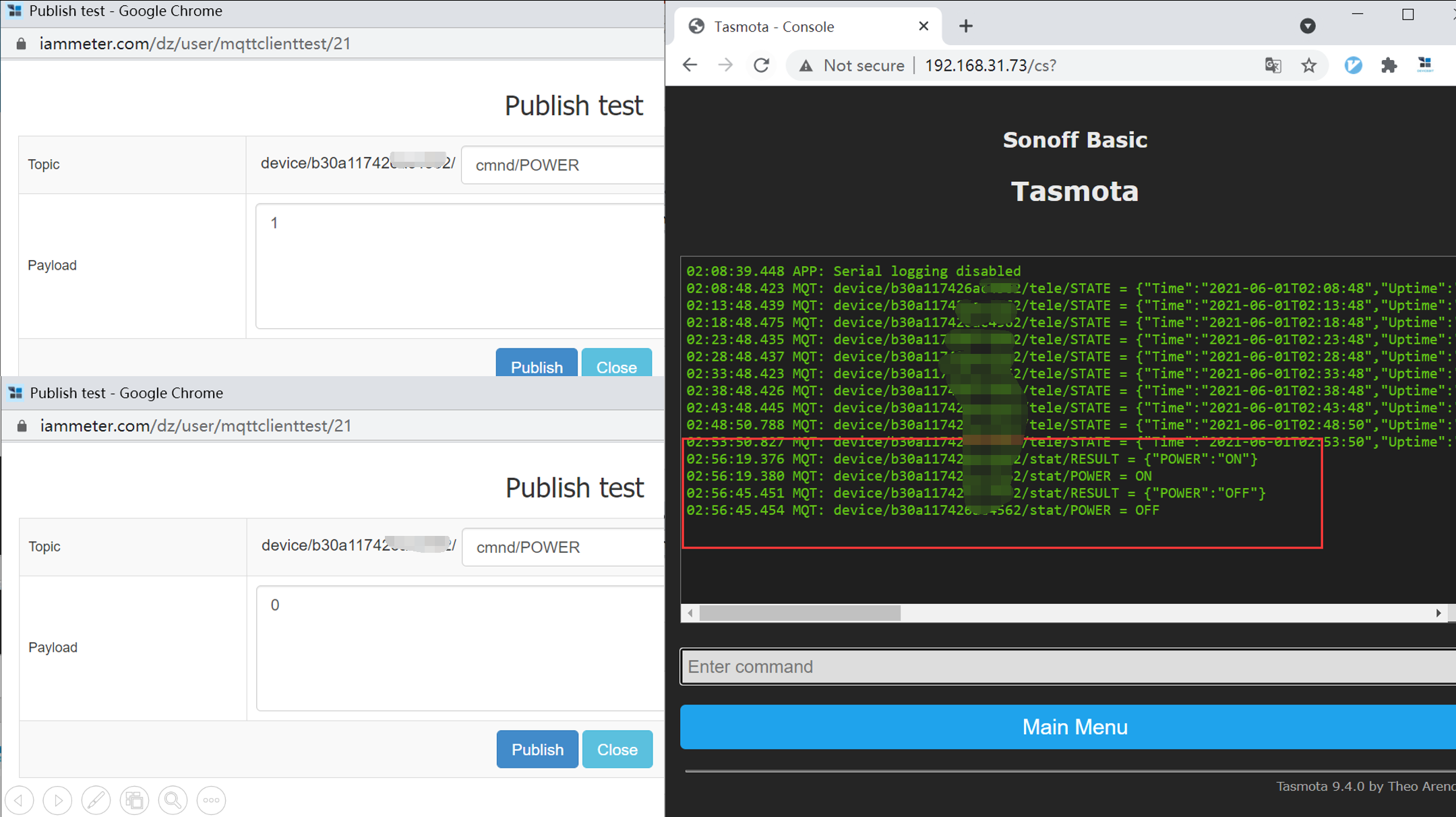
Enter “cmnd/POWER” in topic , this command format is defined by tasmota, command in tasmota
Enter "0" or "1" in payload , the switch would be turn on/off.
Trigger the switch on/off by IAMMETER
Use a simple example to show how to turn on a switch when the power is greater than 100W.
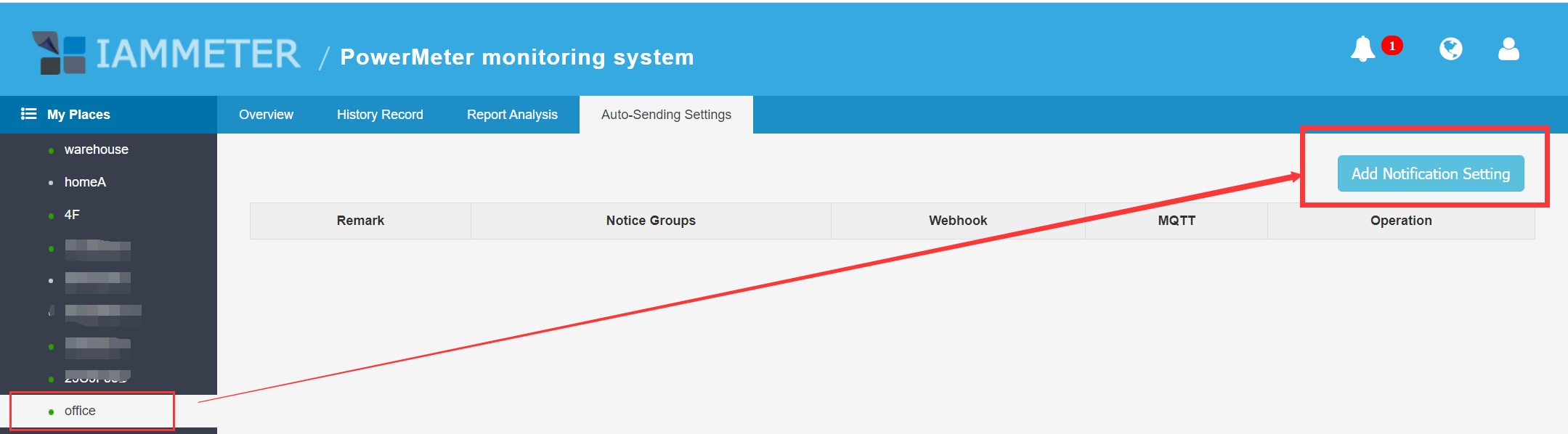
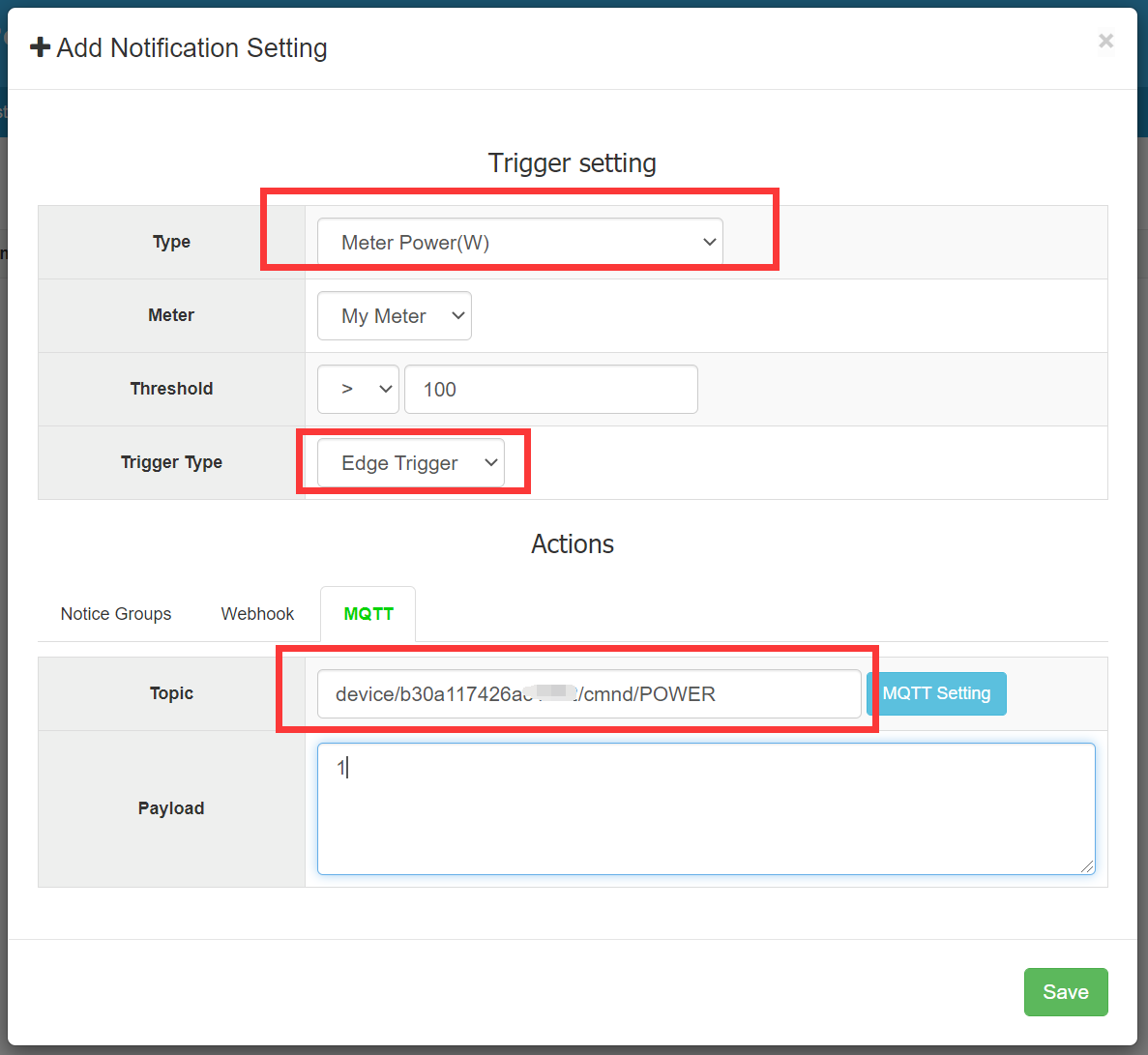
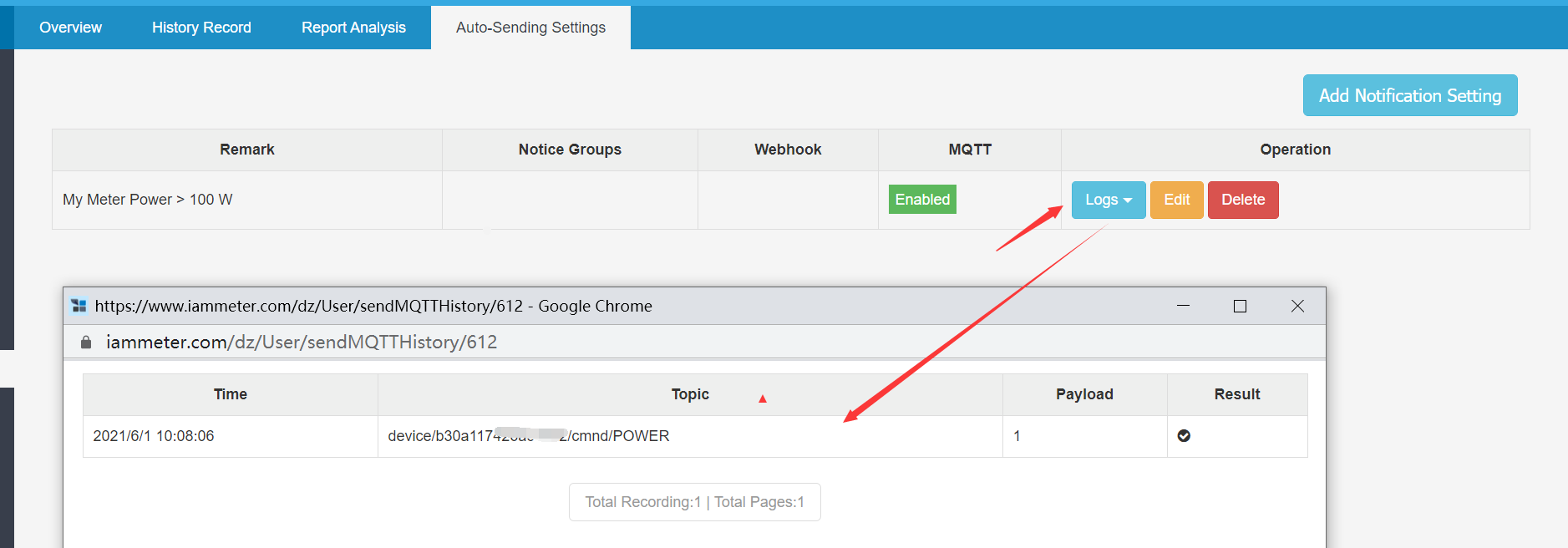
How to get the sonoff product with tasmota firmware
There are two ways to get the Sonoff products that run tasmota
flash the tasmota firmware in Sonoff by yourself, please refer to https://tasmota.github.io/docs/Getting-Started/ .It is a little difficult if you are not a electrical amateur.
buy it directly from aliexpress or amazon.