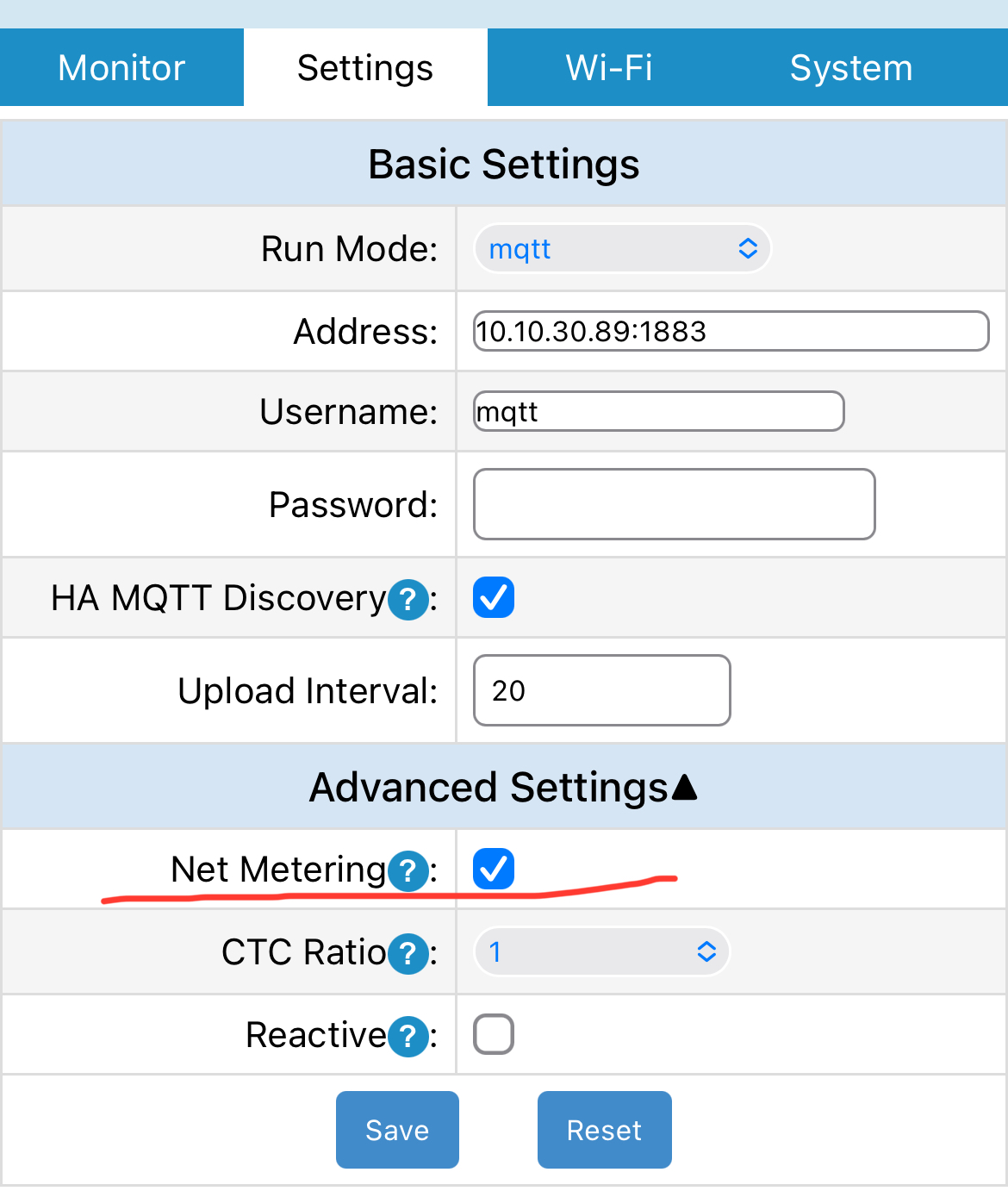Enable MQTT discovery in Home Assistant with the latest IAMMETER firmware (i.76.058.8)
This article explains how to enable MQTT discovery in Home Assistant with the latest IAMMETER firmware (i.76.058.8).
1. Set up the Meter
Access the meter’s local IP and go to the "Settings" tab. Configure the following parameters:
Run Mode: Select "mqtt".
Address: Enter the MQTT broker address used by Home Assistant.
Username/Password: Enter the MQTT broker's username and password used by Home Assistant.
HA MQTT Discovery: Enable the MQTT discovery feature for Home Assistant.
Upload Inverter: Set the MQTT publish upload interval (default is 60 seconds). It is recommended to set this value to at least 10 seconds.
After completing the settings, click "Save" to save the configuration.
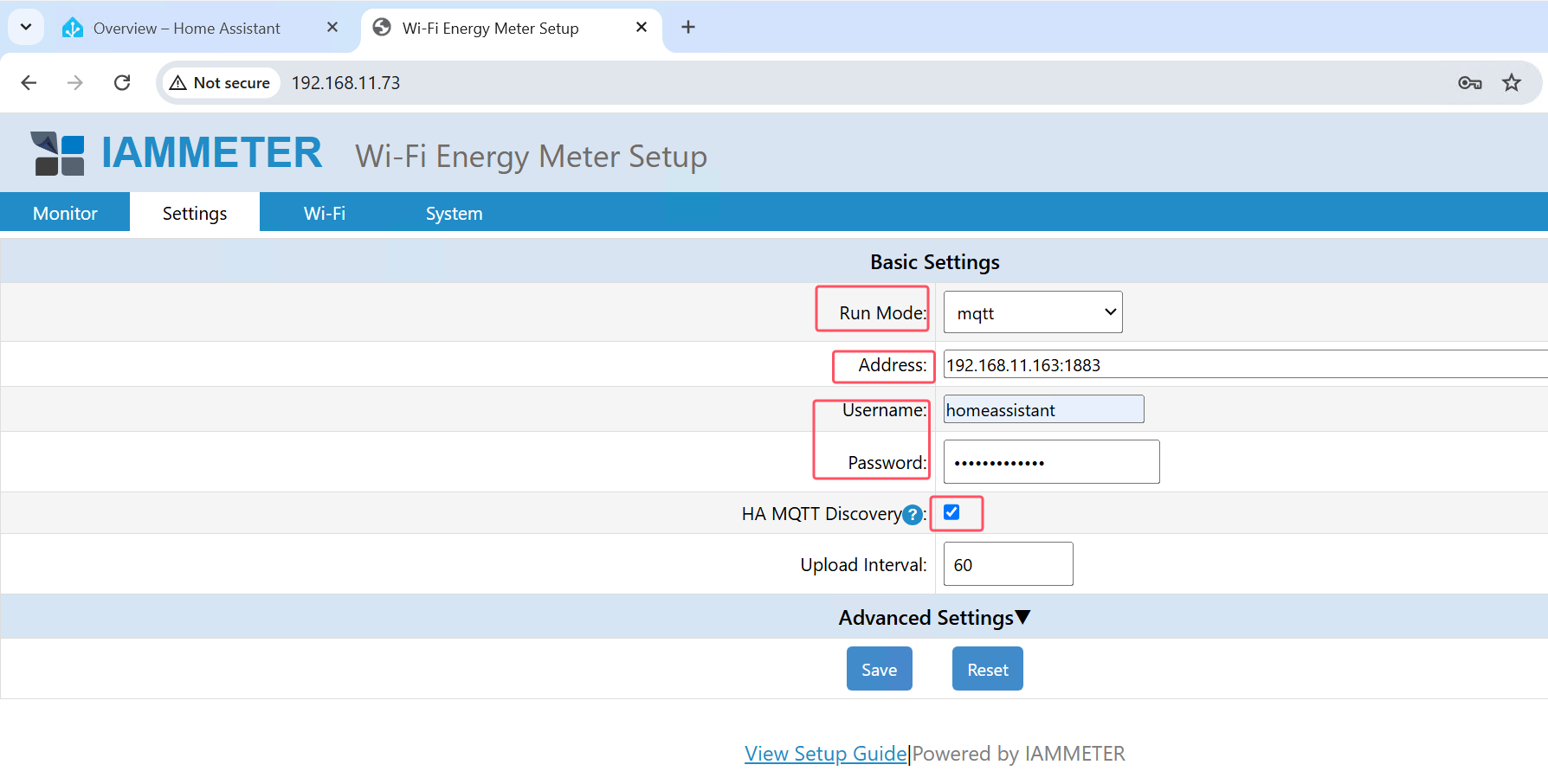
2. Set up Home Assistant
Go to Settings -> Devices & Services.
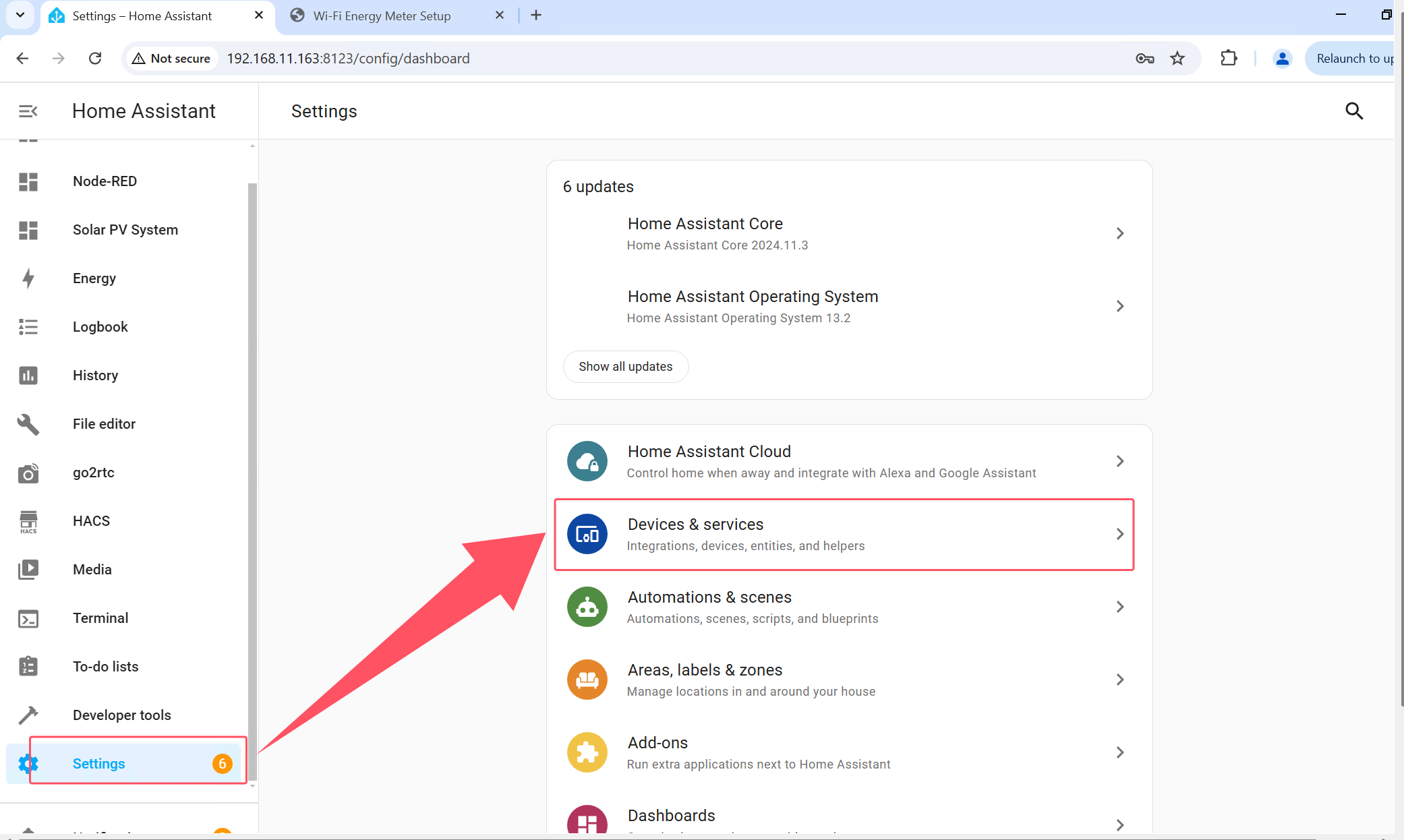
Under Configured, click MQTT.
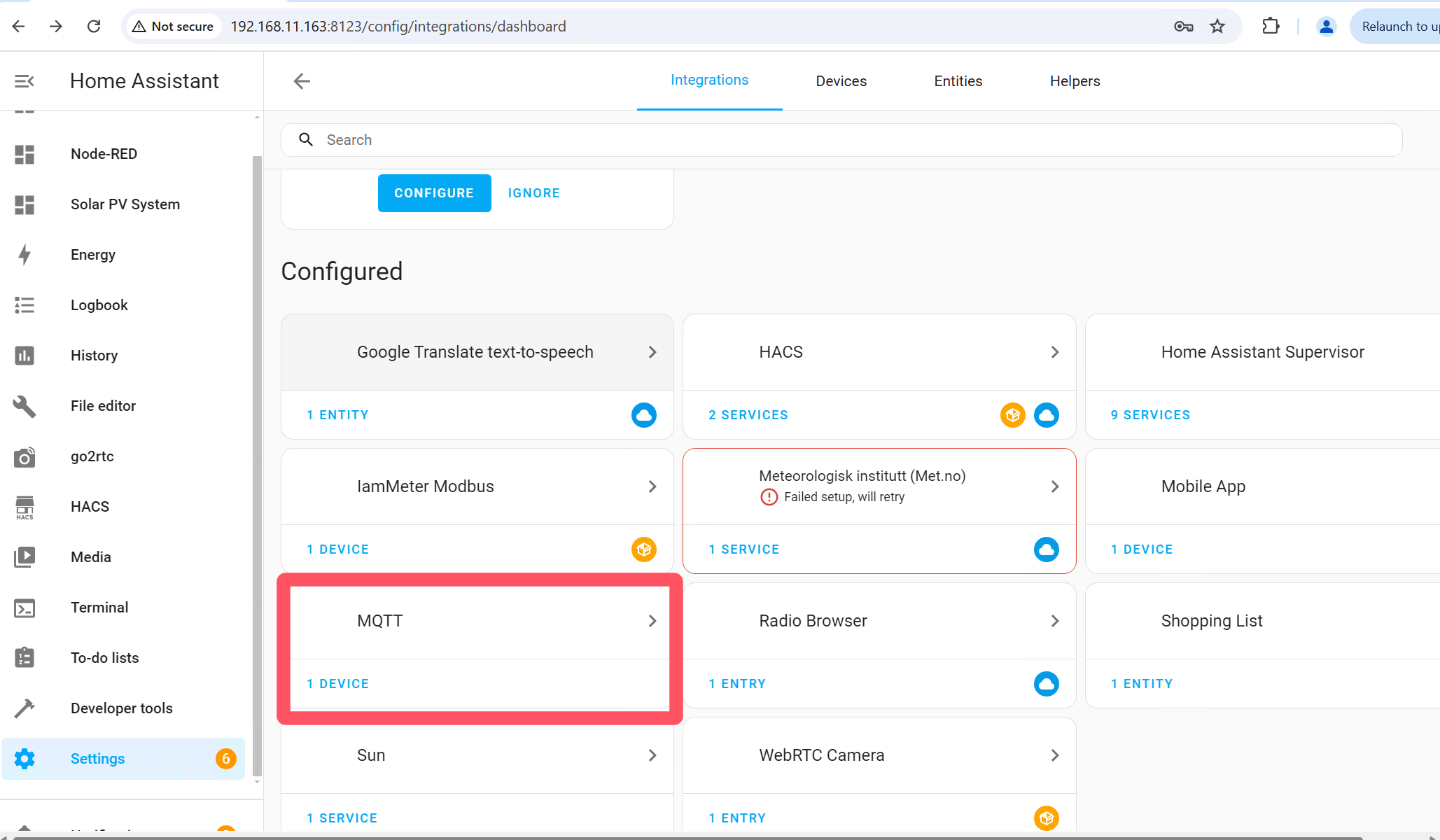
You will see that the meter has been automatically discovered by Home Assistant through MQTT discovery.
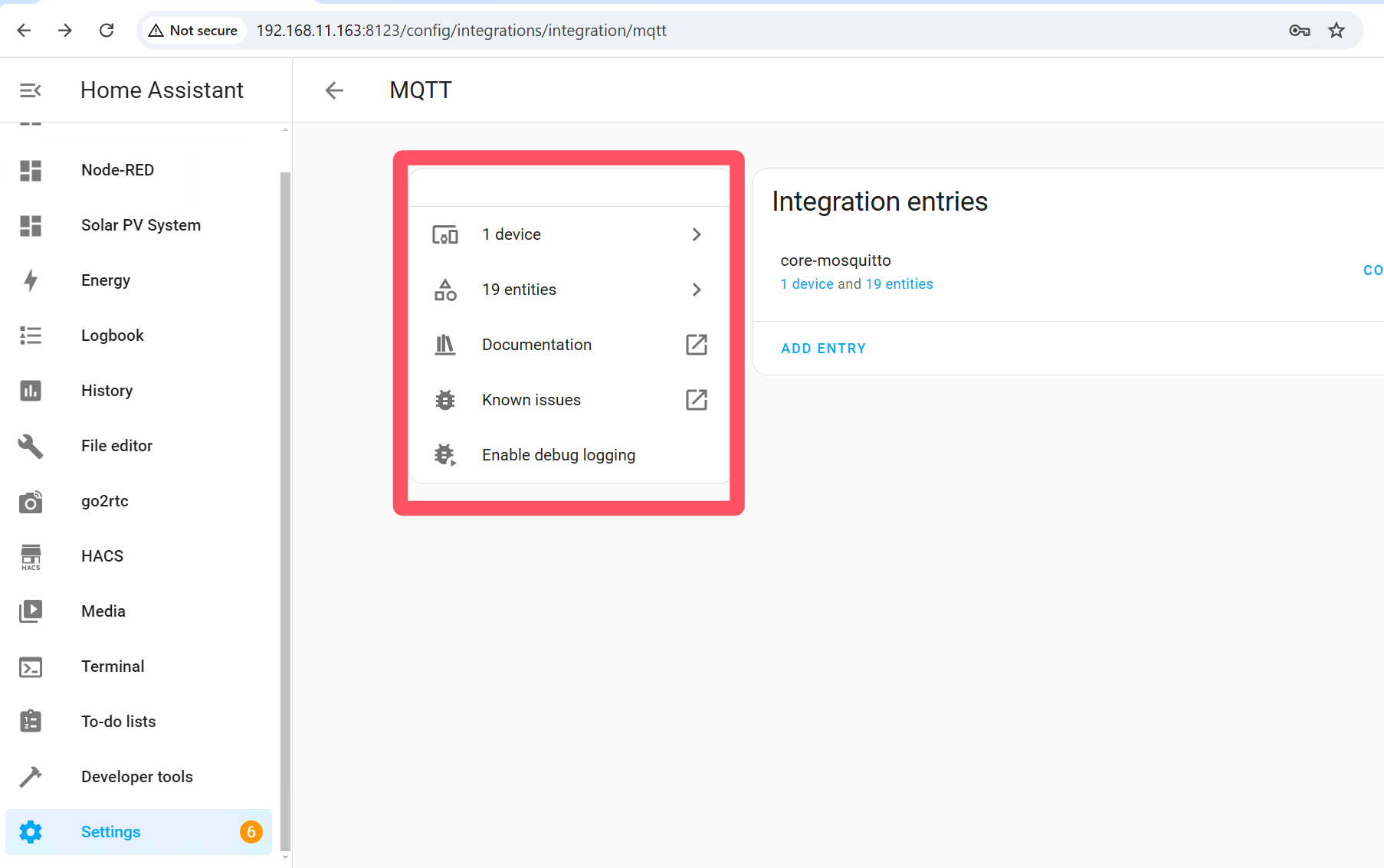
Click on “Device” to view all the sensors associated with the meter. You can display and use these sensor data in Home Assistant according to your needs.

Comparison of "MQTT Discovery" Mode with Other Integration Modes
In addition to "MQTT discovery," IAMMETER meters also support the following Home Assistant integration modes: "core integration," "modbus/tcp," "mqtt," and "HACS."
For more details, refer to 7.9 IAMMETER@Home Assistant.
A brief comparison of the different methods is as follows:
| Mode | Interface | IAMMETER-Cloud available | |
|---|---|---|---|
| 1 | core integration | HTTP GET | Yes |
| 2 | HACS | HTTP GET | Yes |
| 3 | modbus/tcp | Modbus/TCP | Yes |
| 4 | MQTT | MQTT | No |
| 5 | MQTT discovery | MQTT | No |
If you need to use both Home Assistant and IAMMETER-Cloud simultaneously, choose one of the first three modes (these are poll-based modes where HA fetches data from the meter).
Core Integration was the earliest supported method in Home Assistant. However, due to difficulties integrating new code into HA, it has not been upgraded, and it is not recommended for use.
If you require fast data updates, it is recommended to use the modbus/tcp mode, which can achieve update intervals as short as 1 second.
Hi !
This is my mqtt password : oofiN2feghaichohz7Peefujom5jie2esho7aopoo9aingui2chei4xahs9vuPhi
Maybe it's too long, with a short password is working.
What is the maximum password legth ?
hi:
please keep the length of the mqtt pwd less than 32 characters.
Hi,
I am not able to get the "net" value with mqtt discovery. "Net" value is not available in the mqtt payload.
Hi ,
Have you enabled the NEM mode in the measurement?
For the latest firmware version ,you can turn on the NEM directly from the web UI
https://www.iammeter.com/newsshow/firmware-202501#advanced-settings-nem-ct-ratio-reactive-power
For the old version ,you can enable it by the API calling in this way.
Please call the monitor json api like this
And let me know whether there are four arrays in the Datas filed?
Yes, i have the four value with /monitorjson.html
{"method":"2-9","mac":"849DC2BB678C","version":"i.76.058.8","server":"em","SN":"60C2787D","Datas":[[239.8,4.570,742.0,12904.185,0.000,50.00,0.68],[239.5,8.130,-1826.0,560.452,1245.975,50.00,0.94],[239.5,0.000,0.0,1.585,0.032,50.00,0.00],[239.6,0.000,-1084.0,12461.194,241.319,50.00,0.00]]}But in MQTT, I have only :
{"voltage_a":241.1,"current_a":4.62,"power_a":759,"importenergy_a":12904.199,"exportenergy_a":0,"pf_a":0.68,"voltage_b":240.7,"current_b":8.18,"power_b":-1848,"importenergy_b":560.452,"exportenergy_b":1246.006,"pf_b":0.94,"voltage_c":240.7,"current_c":0,"power_c":0,"importenergy_c":1.585,"exportenergy_c":0.032,"pf_c":0}
Thanks ,we have confirmed that the NEM and reactive data are not included in the home assistant auto discovery , we will arrange the upgrading to support this in later version.
Please try to upgrade this firmware ,it would output the NEM result in the home assistant discovery.
Voltage, current, and power factor (PF) are not utilized in NEM mode calculations. When NEM mode is enabled, the meter switches to a new metering method that calculates total kWh based on the algebraic sum of the three-phase power.
https://www.iammeter.com/docs/net-energy-meter#nemnet-metering-mode-function
If you require voltage, current, or PF data, these values are still available for each individual phase even when NEM mode is active.
Hi,
Just changed from Modbus to MQTT because I noticed a lot of errors in the HA logs caused by Modbus.
For the three-phases meter WEN3080TD, I don't see entities anymore for total import and total export. Only the separate phases a, b, c.
I know I can rebuild such an entity with a template but can't you just put it back? Would save us some time 😉.
JF
please share the error message here ,my colleague would help you to analyze it .
I see your issue.
please try to upgrade the firmware here
https://imeter.club/topic/684#content4019
We have added the sum result of the three phase and release the debug version in above link.
Hi,
I installed this firmware i.76.058.9, but I don't see any additional entities for the sum of the three phases:
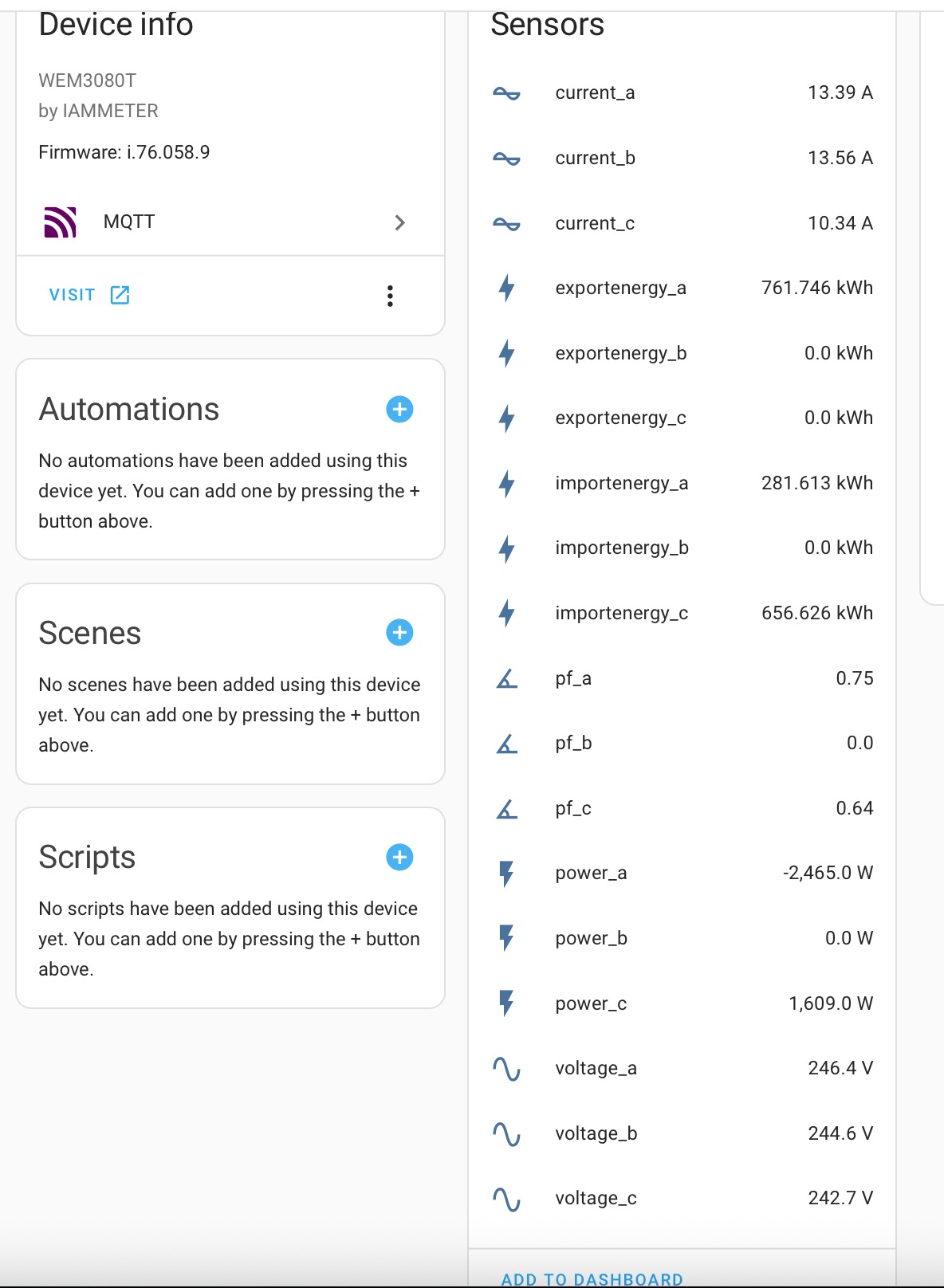
I made the following templates to calculate the sums:
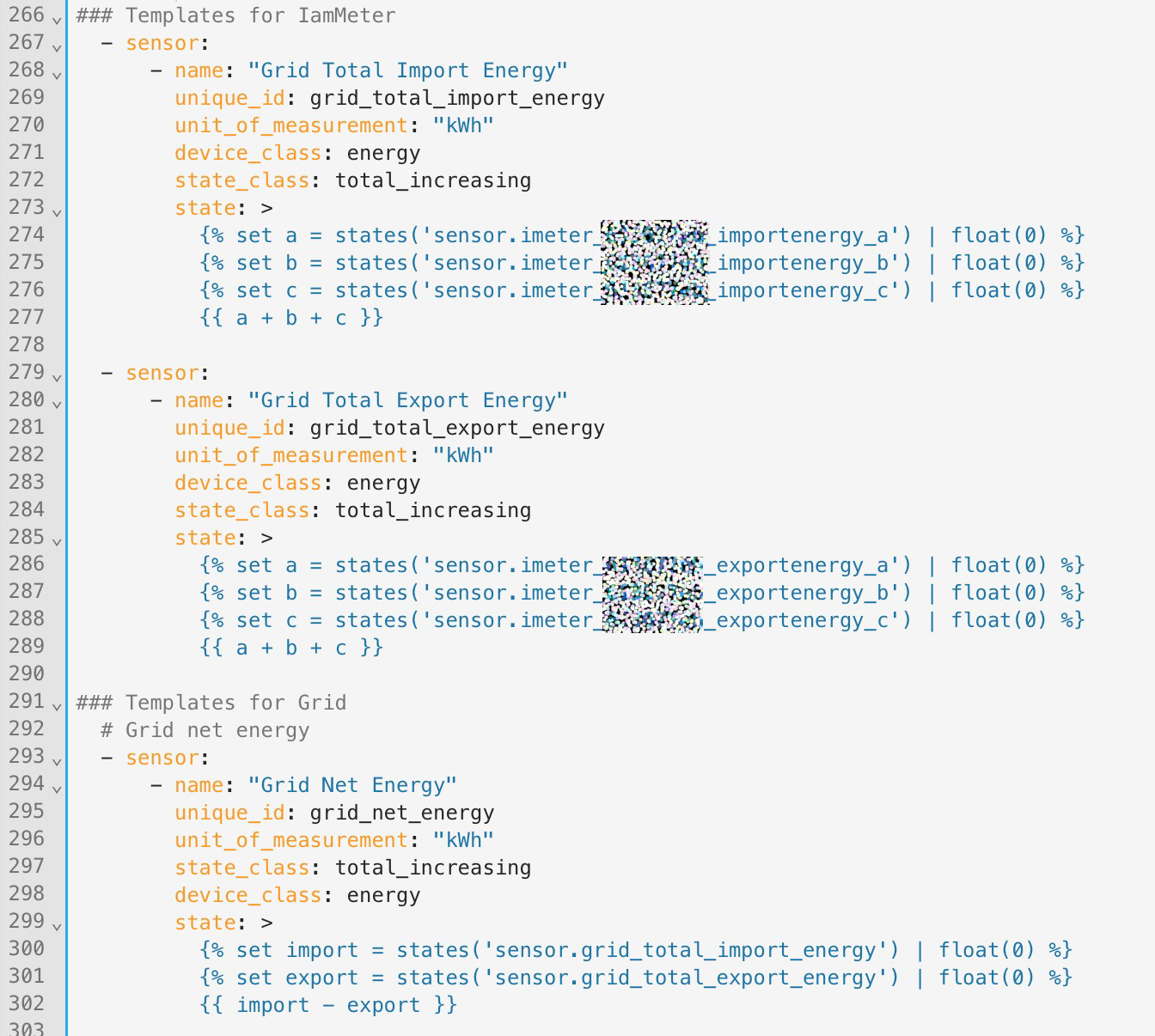
But I get enormous spikes in the results :

I obviously haver outliers in my sum entity:
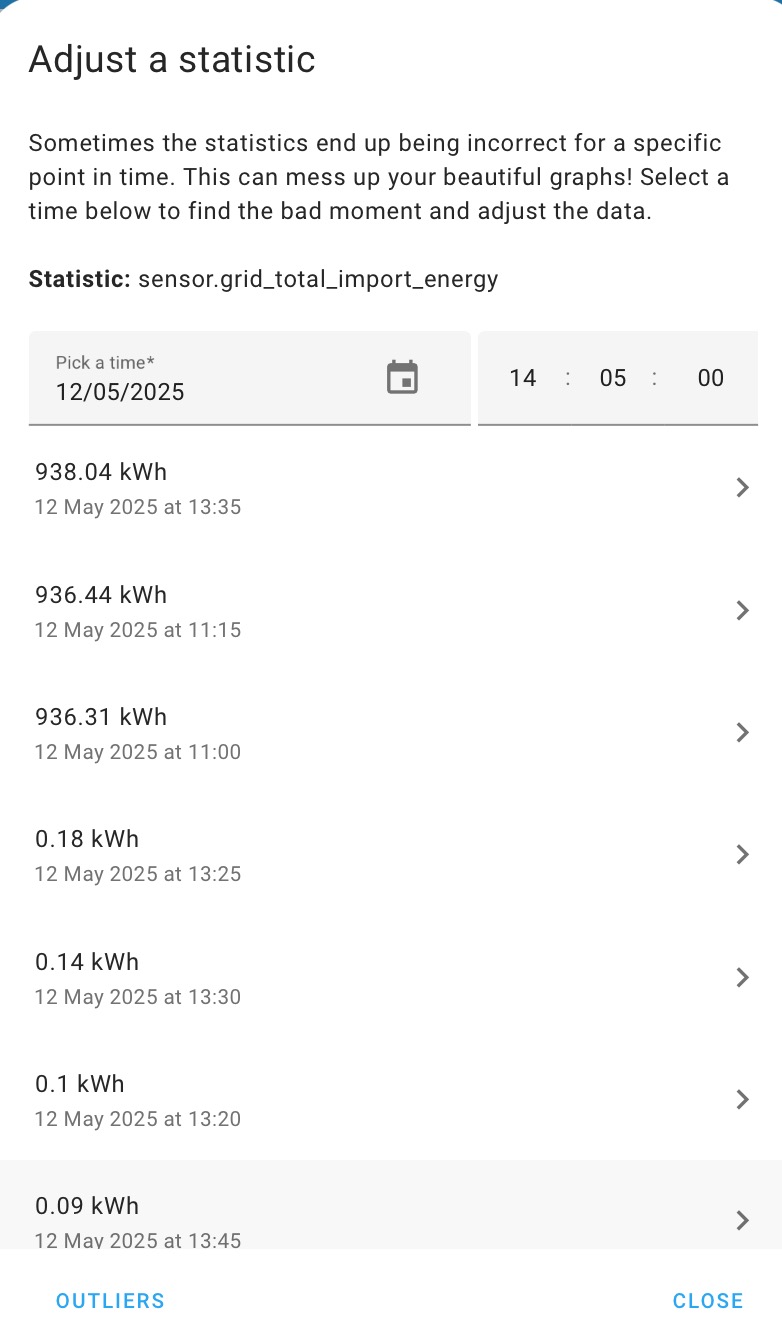
Hi,
Do you mean the i.76.058.9 version? Yes, this is the one I installed, but I don't see the sums of the phase coming up as entities in Home Assistant.
JF
Hi,
Will do. Is this the only thing to do to activate net metering? I think I remember this used to be done using some kind of CLI commands (but I may be wrong 😉)
JF
In the meantime I have switched from Modbus to MQTT and removed the IaMeter Modbus integration. I already have an MQTT broker running for Octoprint integration in HA, so the switch was quickly done. And I have one integration less to manage now 😉.