Incorporate a solax (solax-portal) inverter into IAMMETER
Incorporate a Solax inverter into the virtual meter using cloud mode
Apply for a virtual meter from IAMMETER
Apply for a virtual meter in IAMMETER
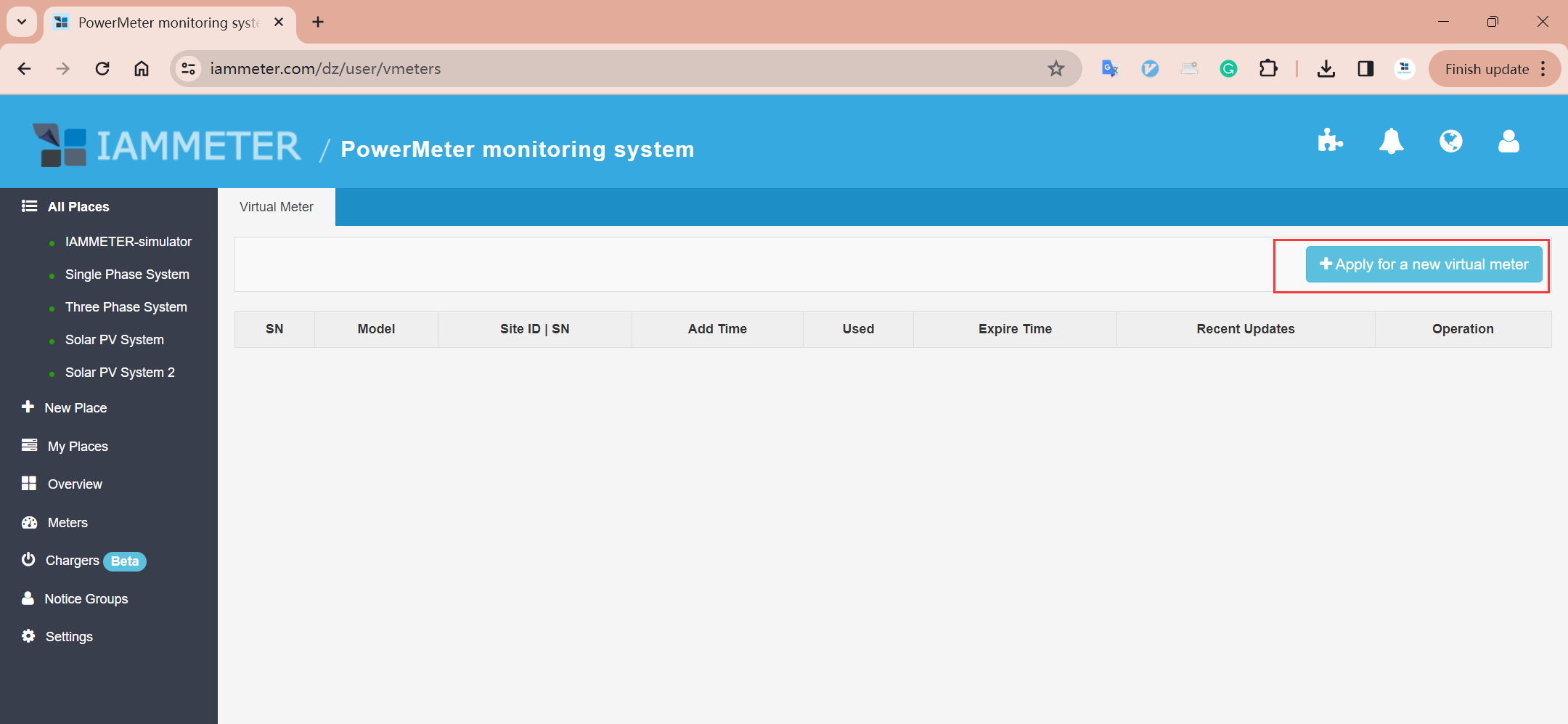
Solax-portal
Bridge the data of Solax-portal into virtual meter
Virtual Meter->Edit
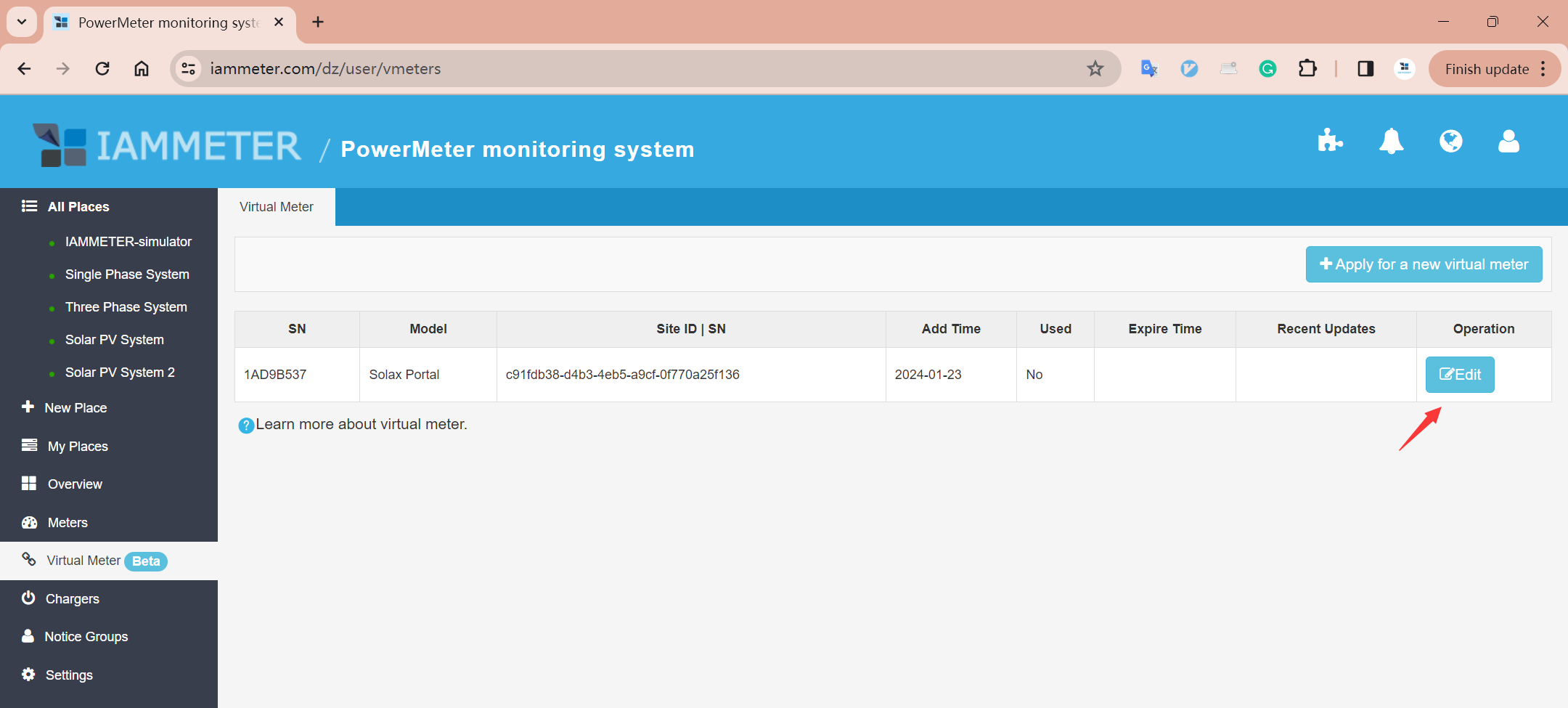
select "Solax-portal".
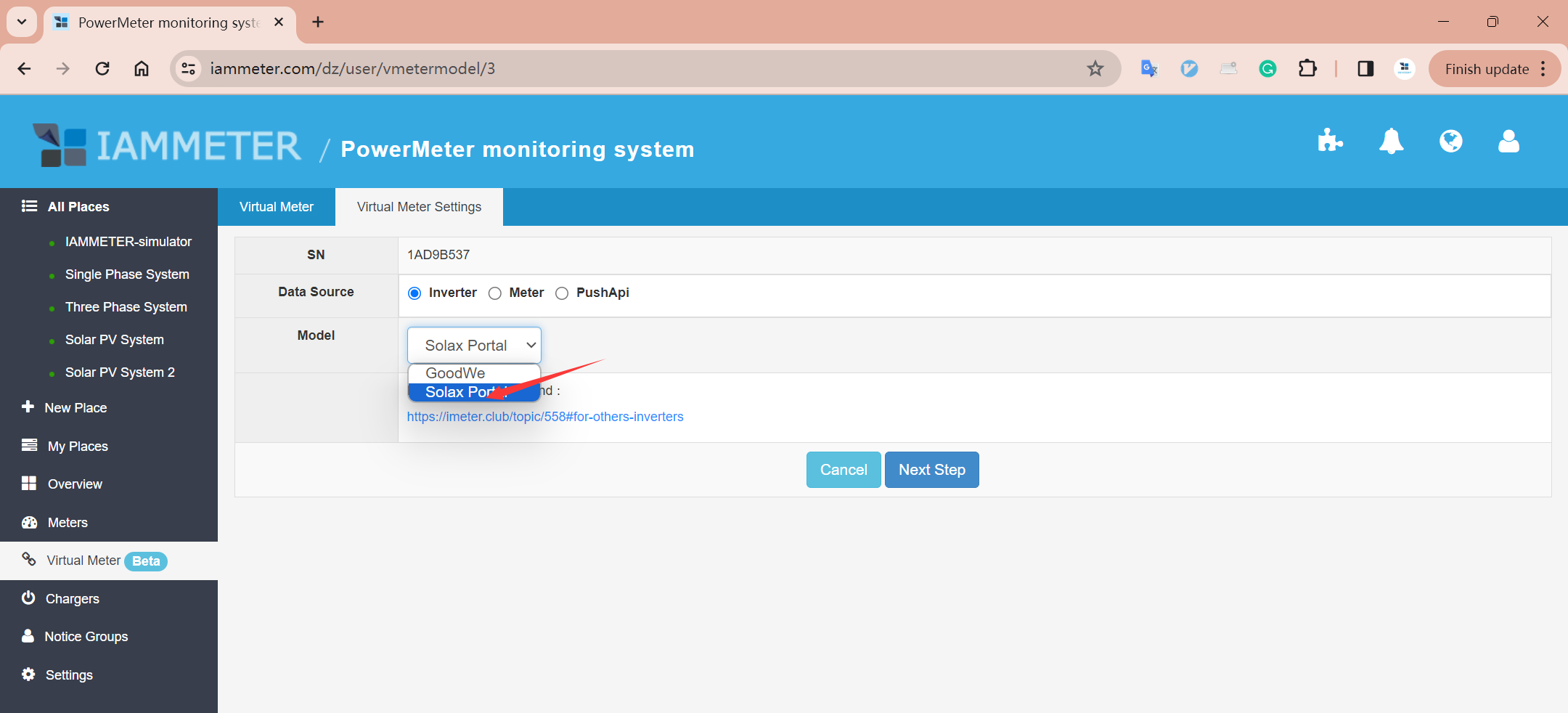
Input the SN of the "Solax-portal" and click "next step".
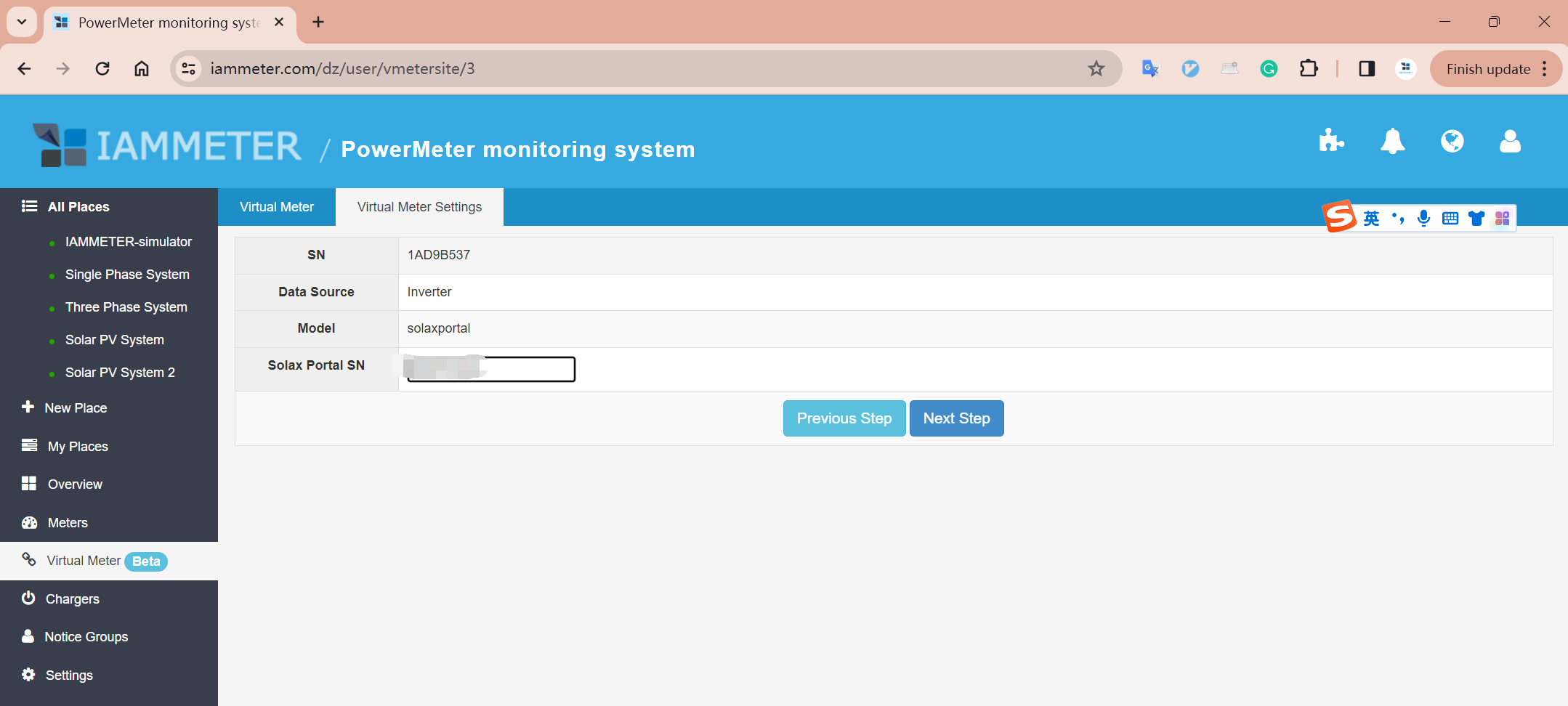
IAMMETER will retrieve real-time data from the Solax Portal based on the SN and display it as follows:
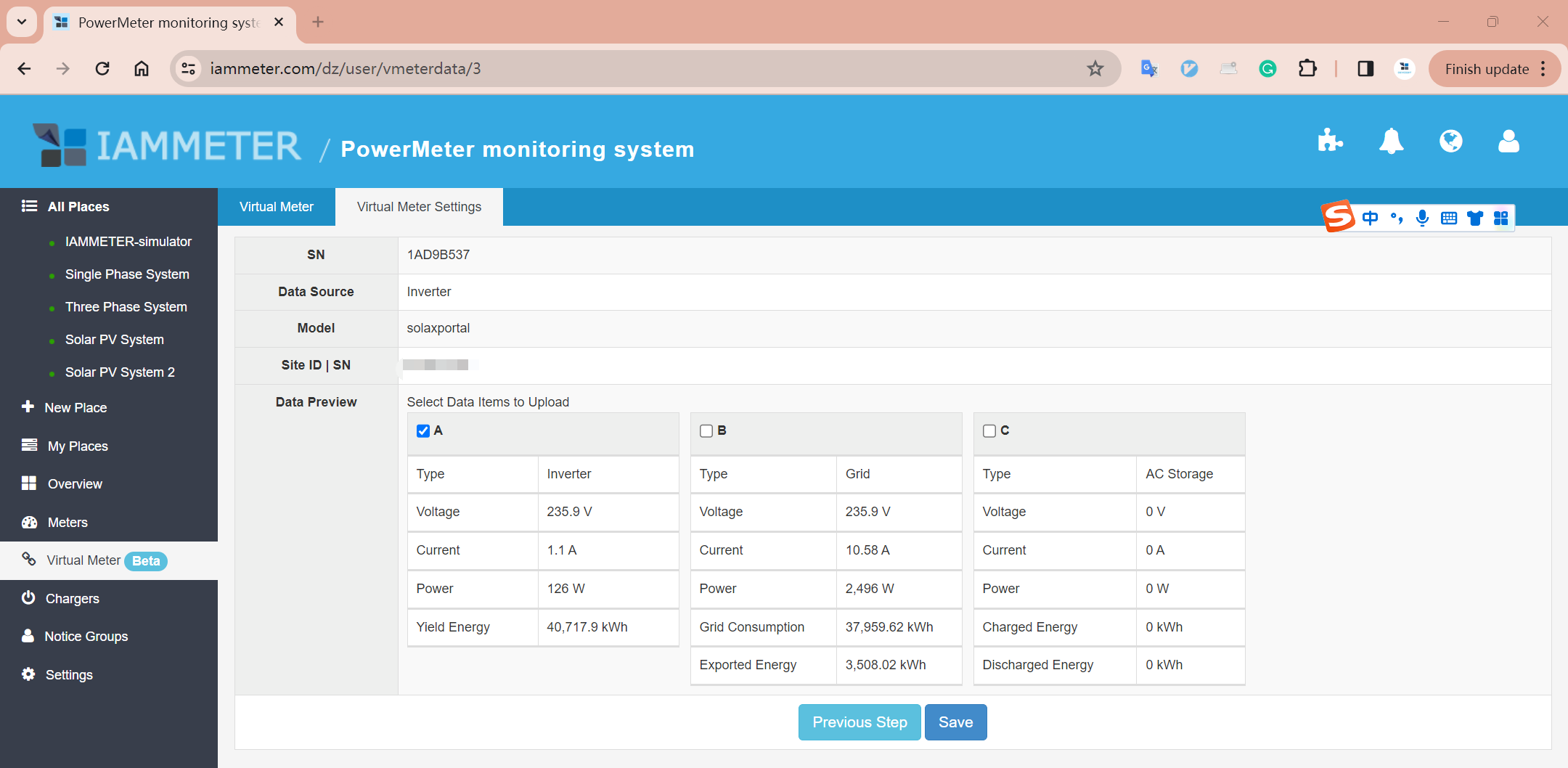
Choose the data source for the virtual meter
The virtual meter is a 3-phase meter, with each phase used to monitor the following data:
Phase A: solar generation
Phase B: grid meter
Phase C: battery storage
If your monitoring (Solax Portal) only includes solar generation, please select Phase A. If the monitoring includes both solar and grid meter, please choose Phase A and Phase B. If your monitoring includes solar, grid, and battery storage, please select all three phases (Phase A, Phase B, and Phase C).
From the diagram above, it can be seen that this SN(Solax-portal) provides data for both the solar and grid meter . However, I have chosen only the solar part as the data source.
Click "Save".
Solax-cloud
Coming soon...
Add the virtual meter in to IAMMETER-cloud
The virtual meter configuration is complete. Now, we need to add this virtual meter to an existing place or create a new place for it. he process is similar to this step.
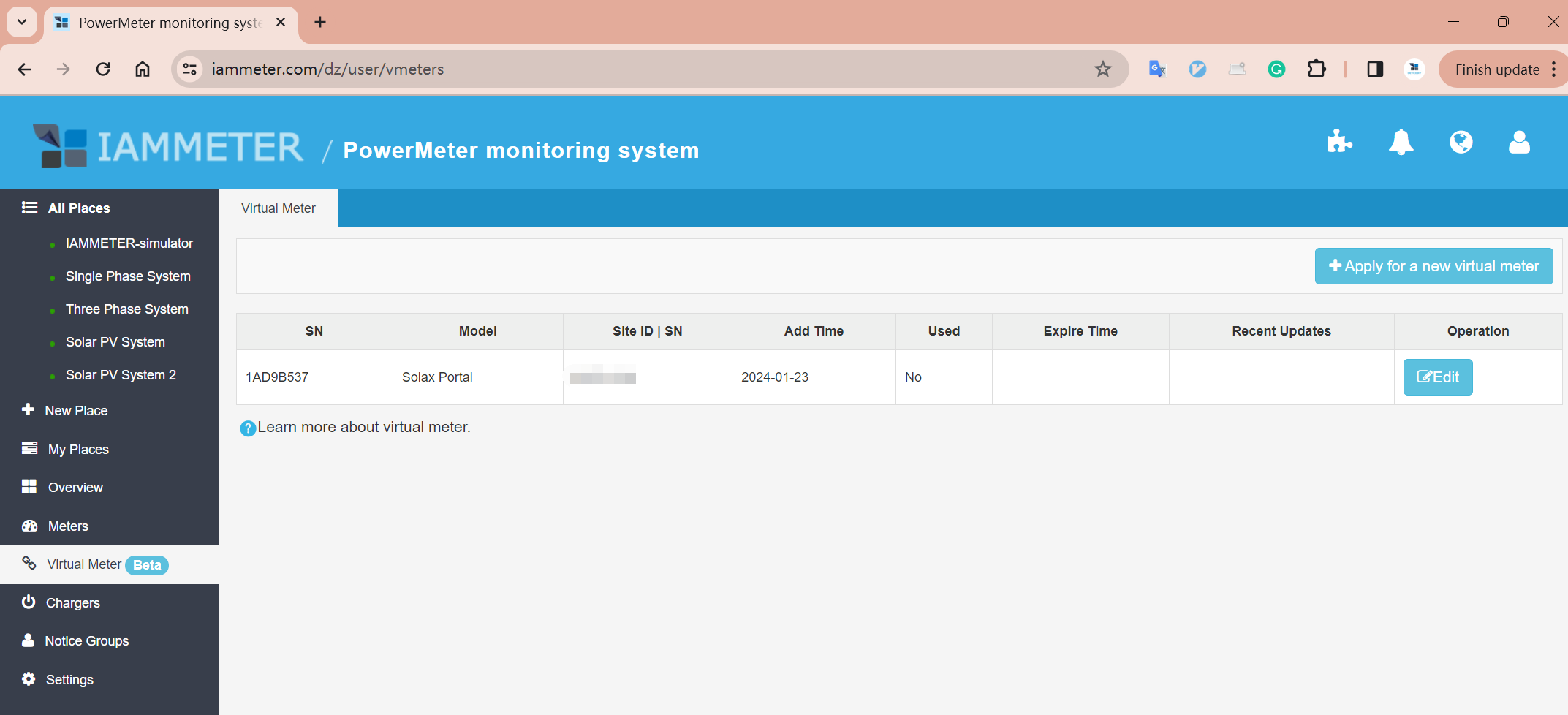
Other inverters
Goodwe:Incorporate a Goodwe inverter into the virtual meter using cloud mode
Reference
Using Home Assistant as a bridge to transmit inverter data to IAMMETER
