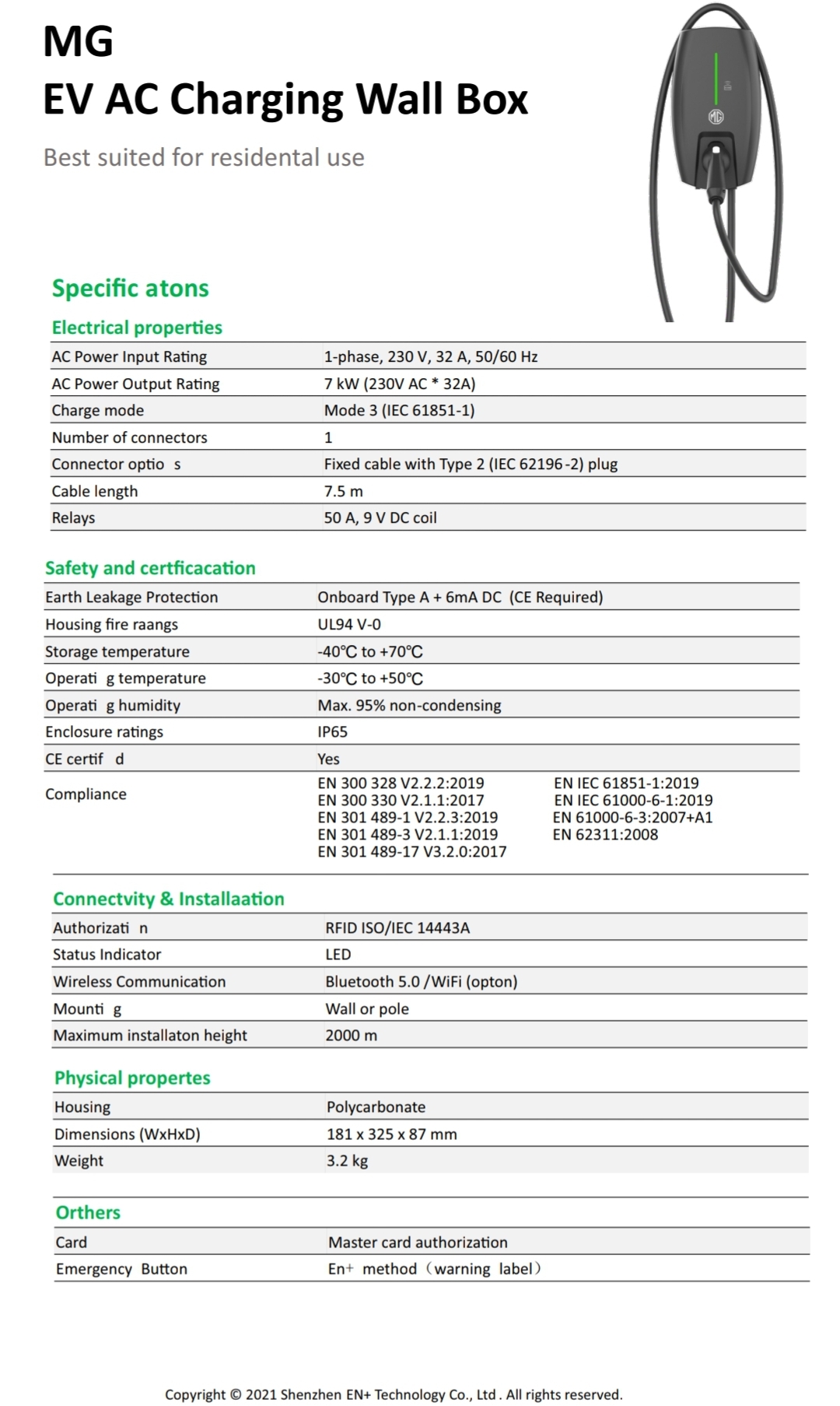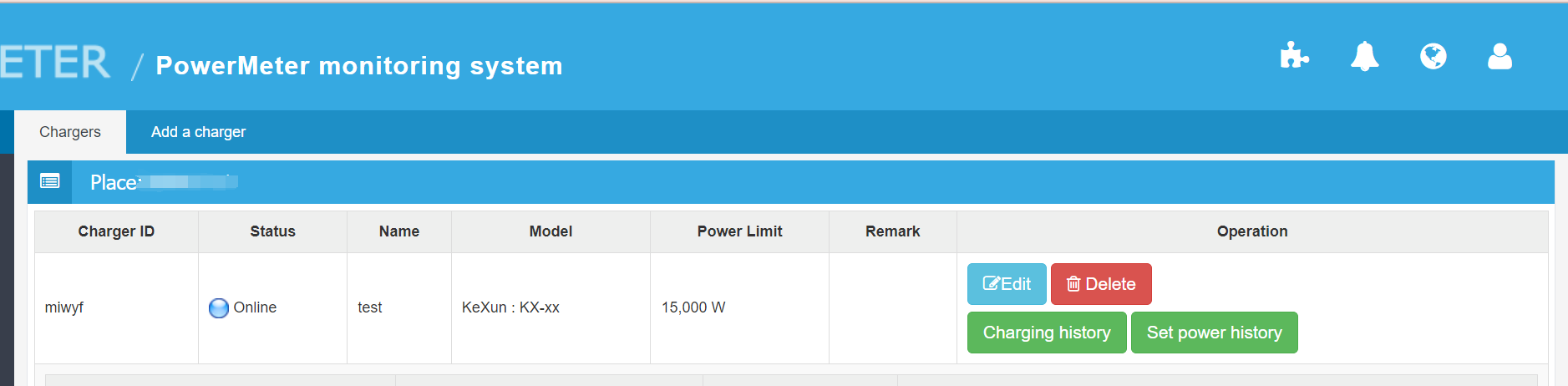Utilize the excess solar to charge the EV, please let me know the smart EV charger you used.
updated on Oct 18th, 2033
IAMMETER has already supported controlling the EV charger from the OCPP.
You can use the solar PV surplus to charge your EV now.
https://www.iammeter.com/docs/ev-charger-quickstart
----------------------------------------
IAMMETER plans to provide very cool features soon, control the smart EV charger and let it charge the EV by the excess solar output.
One of our customers had done similar work with an opensource solution (Home assistant) https://imeter.club/topic/320
But for most customers, the solution with a home assistant is difficult to implement.
A smart EV charger is a good actuator in the solar PV system, it has enough load power and can be controlled linearly. It can help us to utilize solar PV output more efficiently. So we plan to support the smart EV charger in IAMMETER.
If you have already been using the smart ev charger which can be controlled by the API, please let us know its brand and the corresponding API doc link under this topic. We may support smart EV chargers according to the order of your feedback
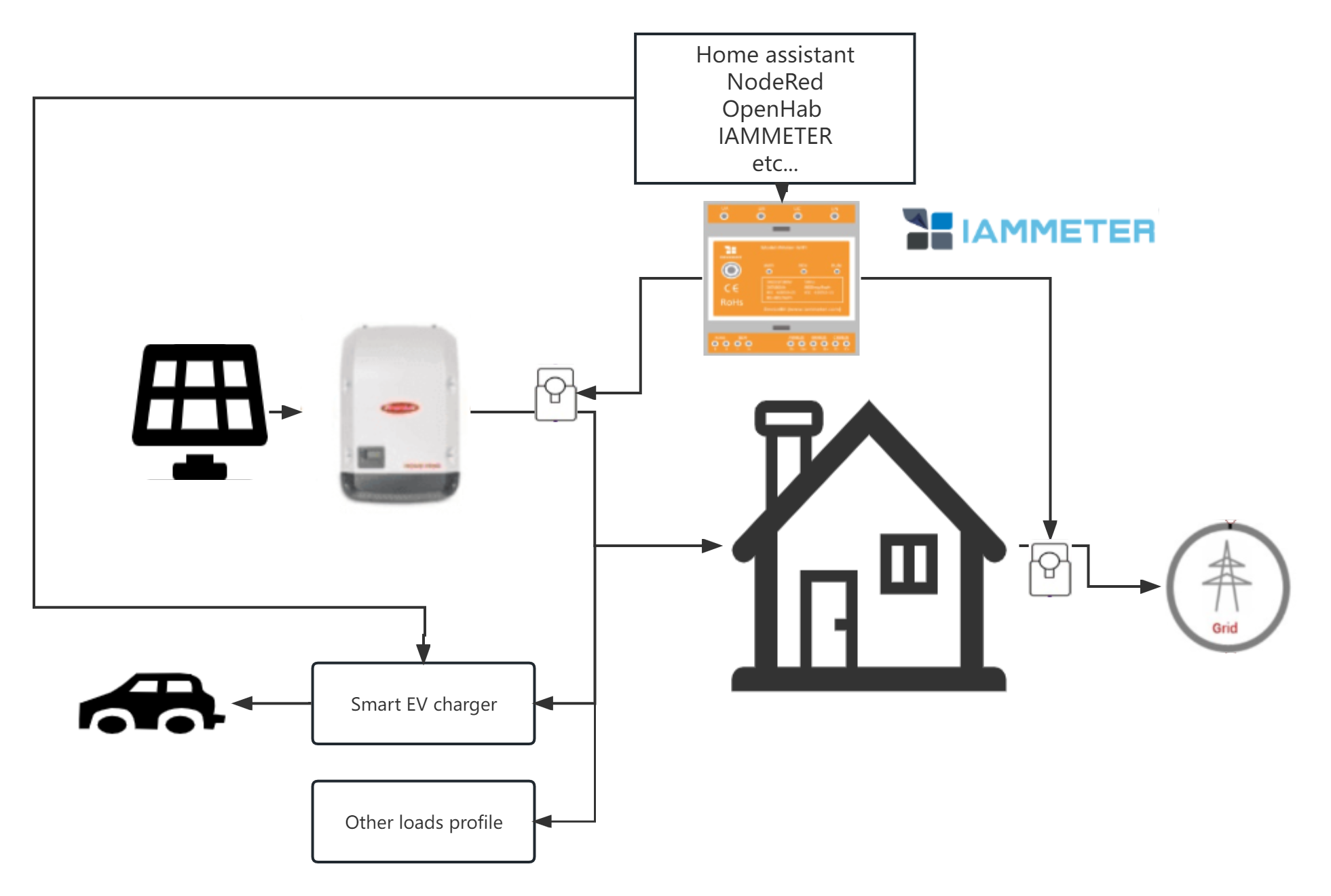
Wallbox Pulsar Plus.
https://wallbox.com/en_catalog/pulsar
https://www.lets-talk-about.tech/2022/08/wallbox-get-most-of-it-with-api.html
I dont use home assistant, I would very much like iameter solar to control my smart ev chager it uses that protacal you mentioned. It is a Duosida 32. Kind regards Ray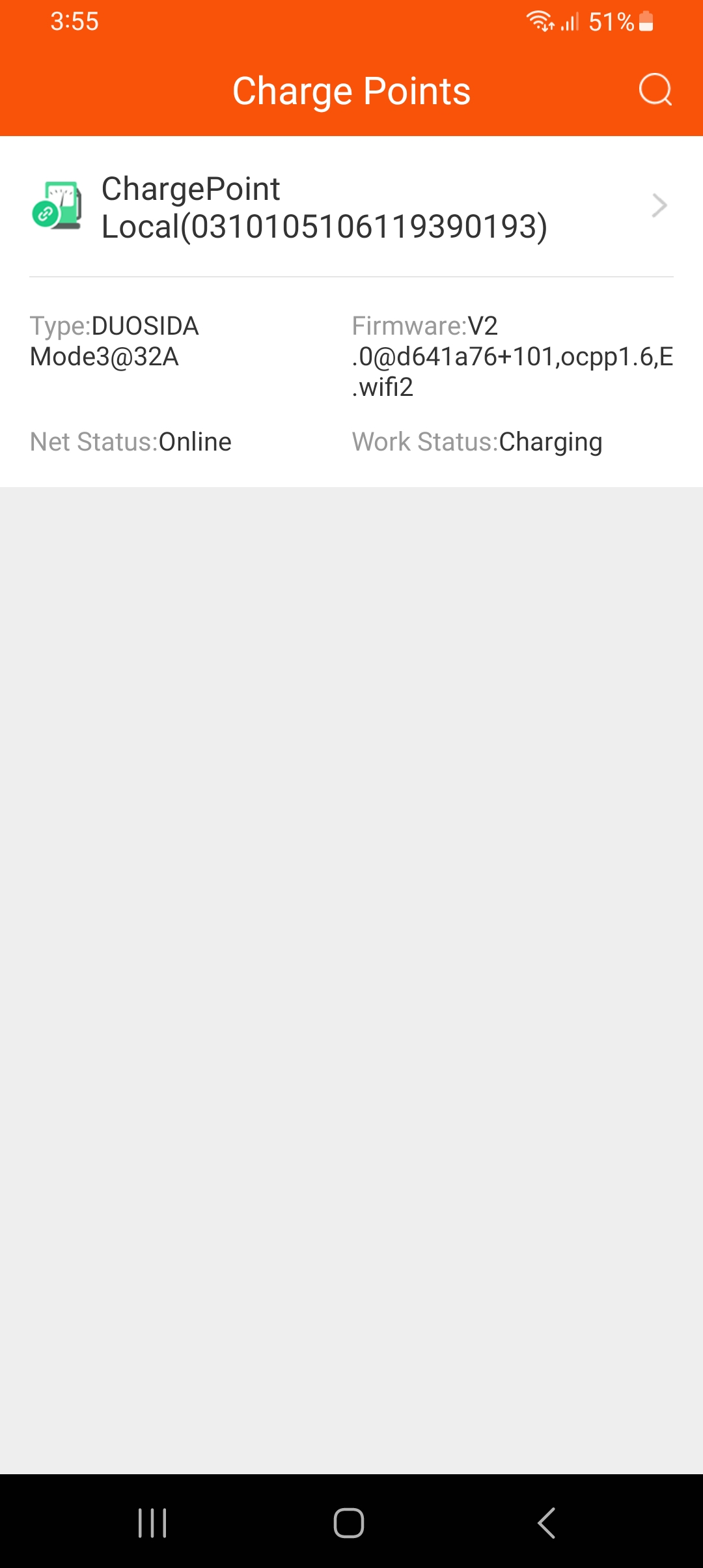
Hello, I would like to use Charge Hq which then communicates with Tesla's or Smart Charges using the protocol you mentioned.
screenshots of Autel Load Balance Setup
compatible mid meter from Eastron EV meter & ocpp servers list is quite long
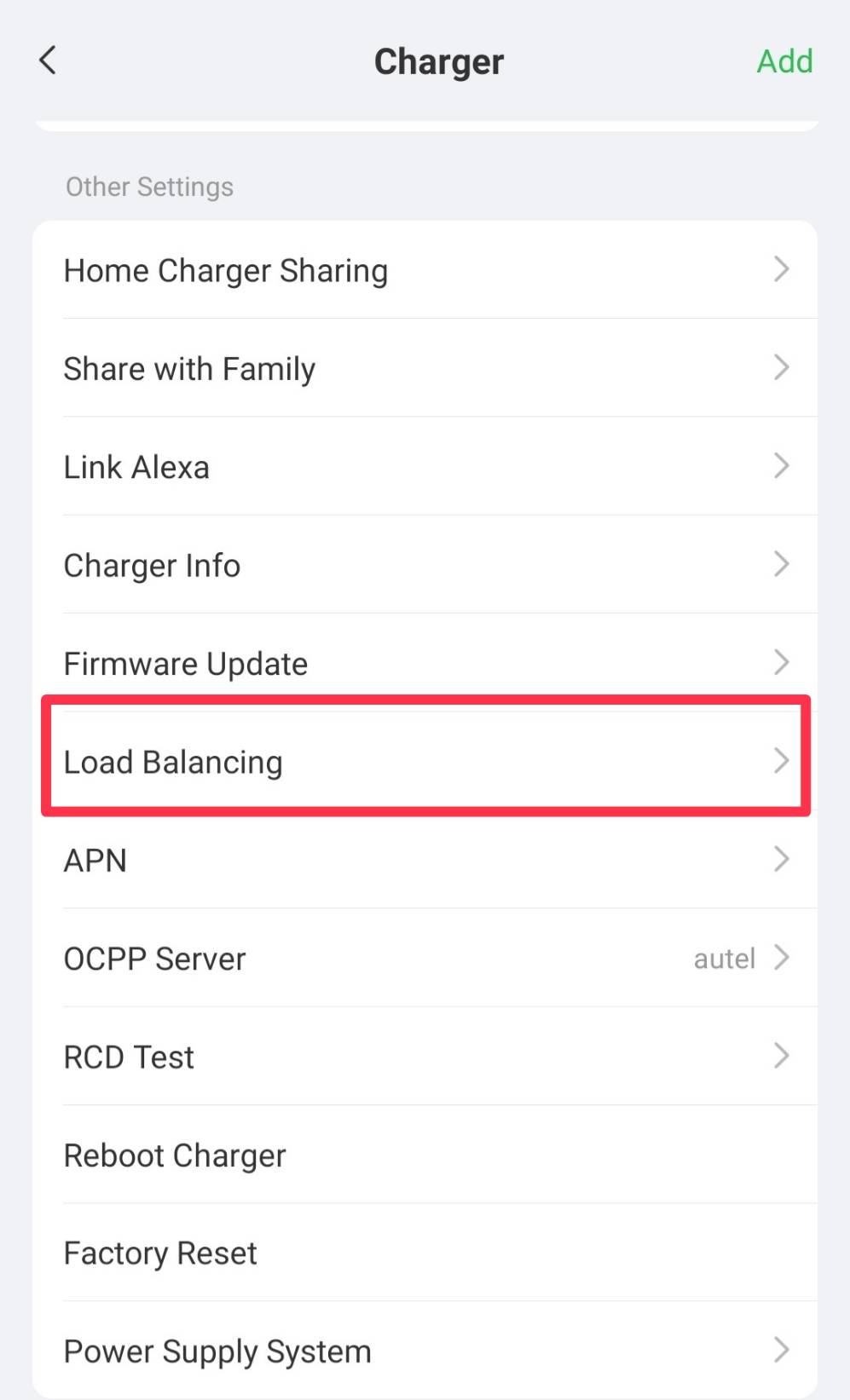
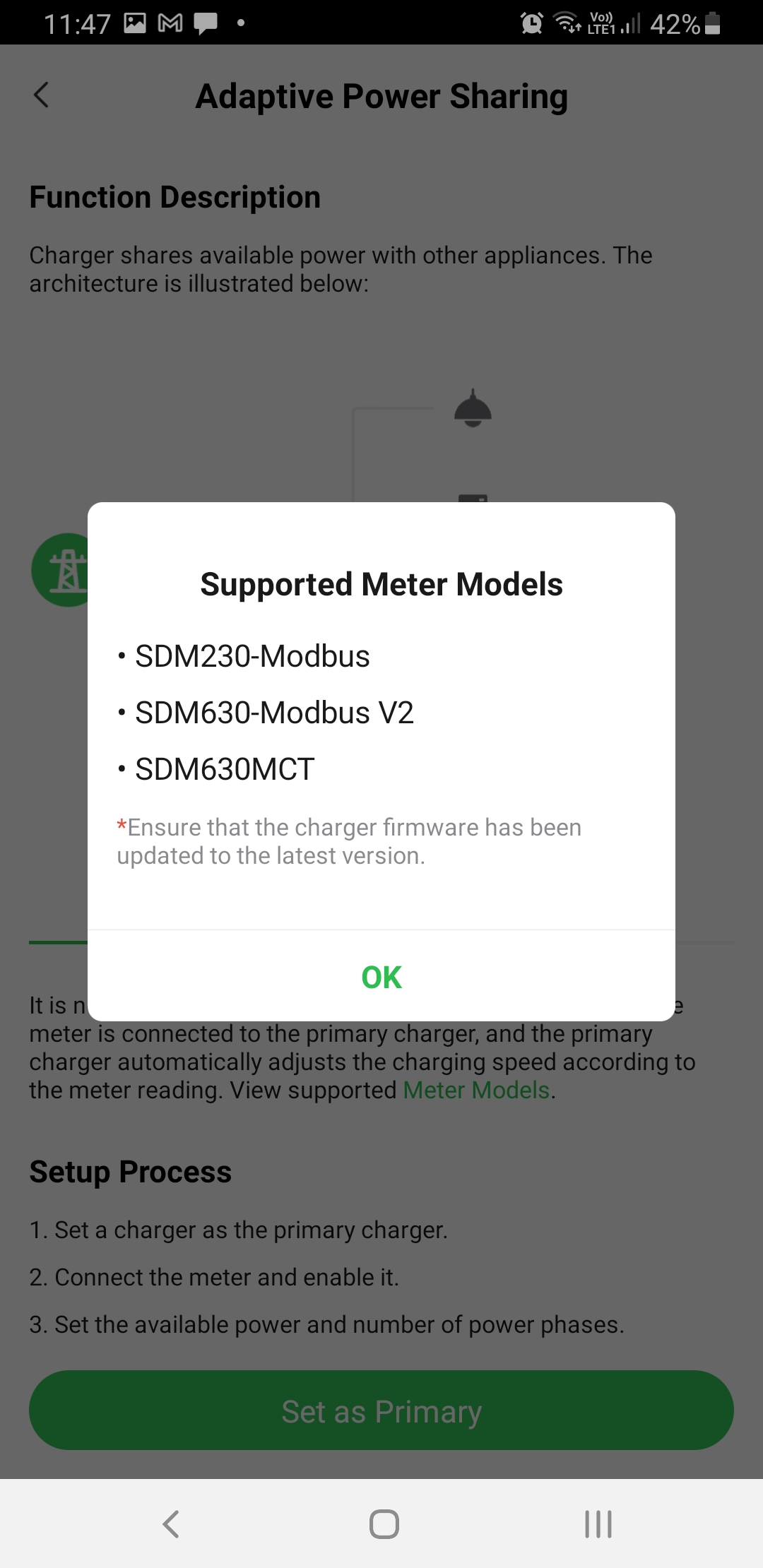
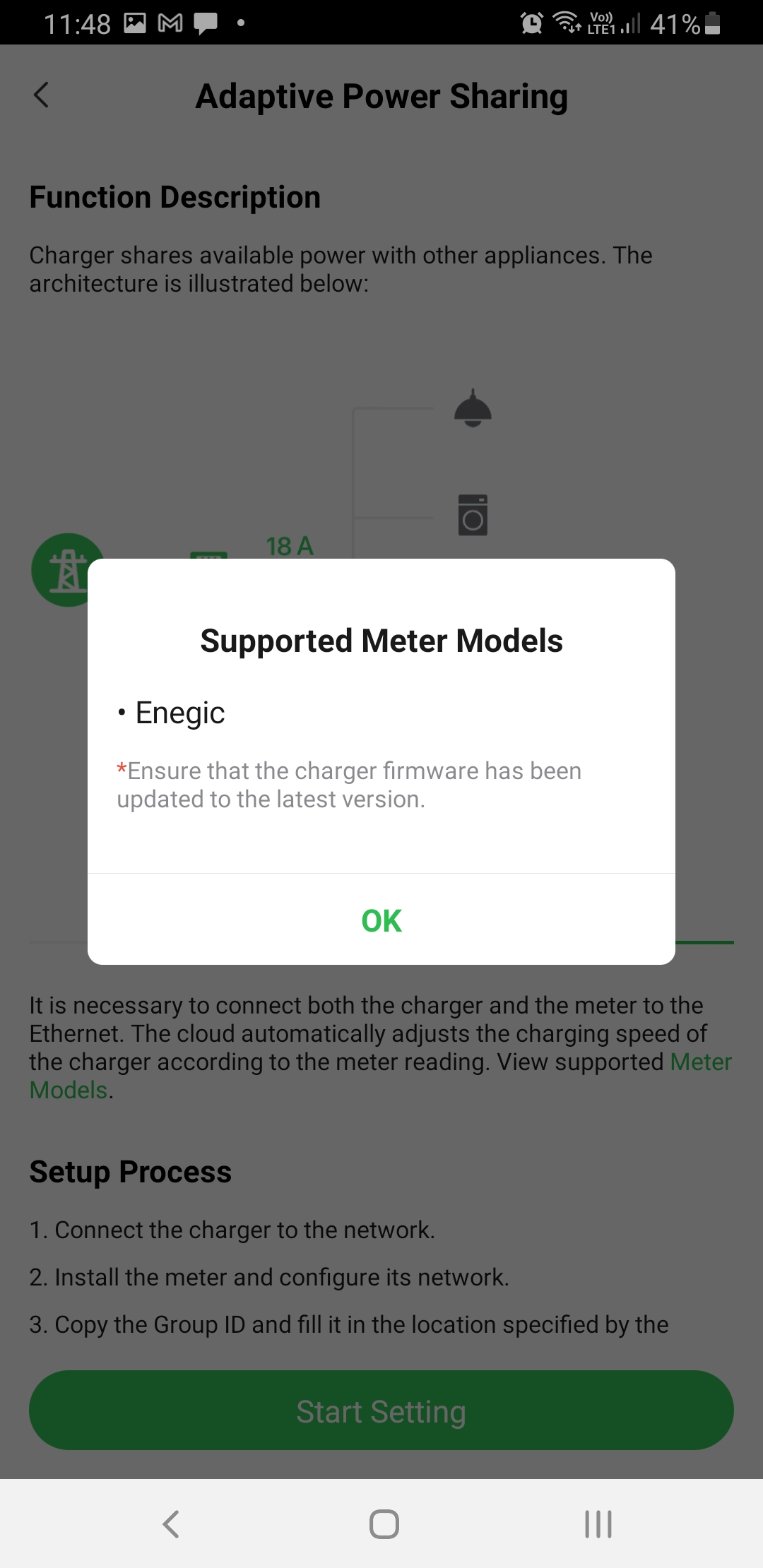
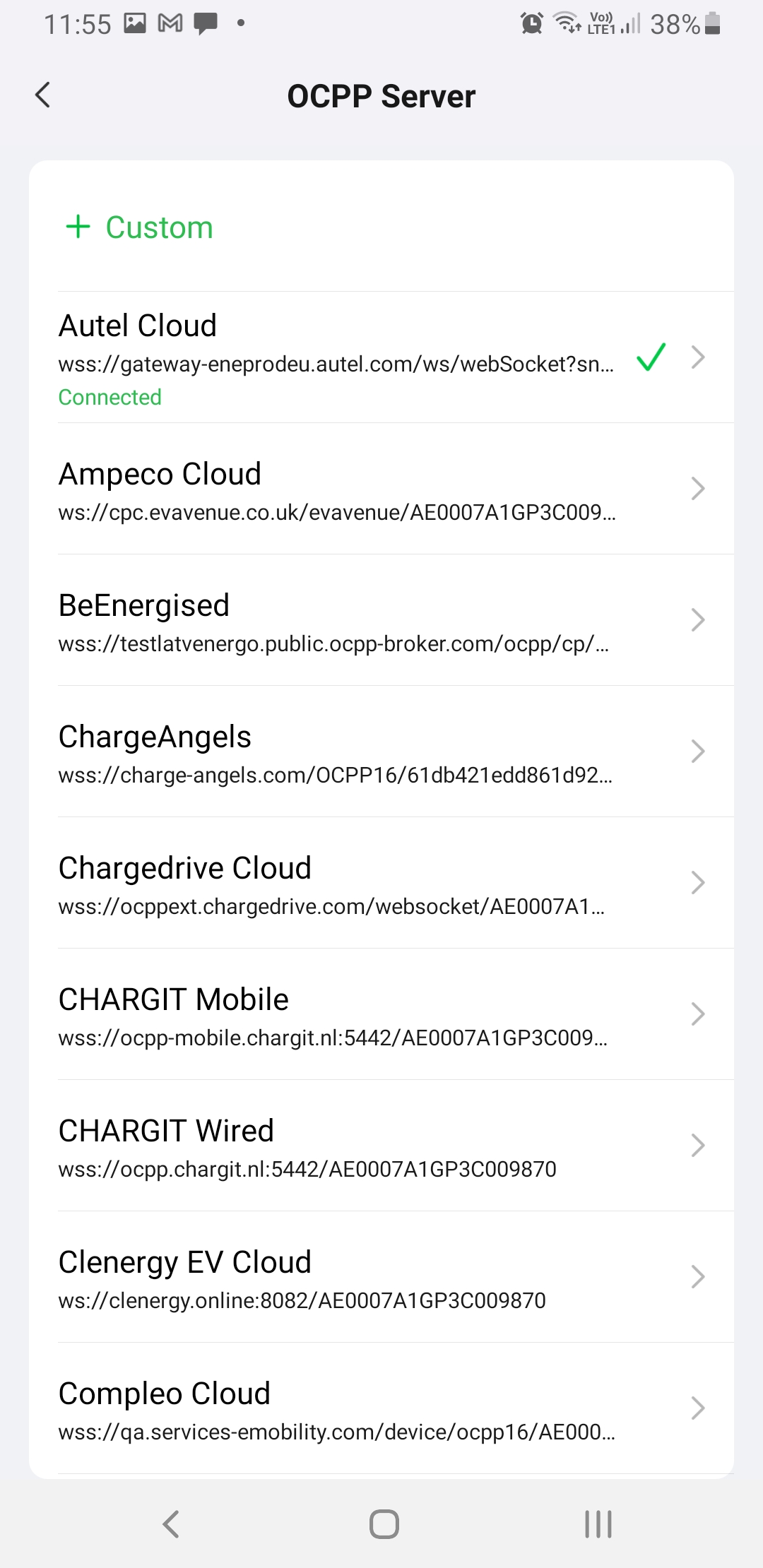
Thanks for sharing this setting,
If you can help us to do some experiments later, we will consider supporting "Autel " first.
It is very exciting. 😀
I came across this integration of EV & PV.
https://chargehq.net/kb/solaredge-inverter-setup
However, SolarEdge API has a limit of 400 requests / 5 min, if I'm not mistaken.
This integration would provide accurate PV surplus charging control.
Great !!
I have one scenario for you to think about. My PV is a 3-phase 10kW system, then excess PV production would be what available on all 3 phases. However, my charger is a 1-phase 7kW one, and I require a limit of EV charging to be less than 3.3kW (10A) on the connecting AC line.
It would be useful if the Power Limit value can be either specified for any one particular phase or for the total 3-phase. I imagine your system would be "smarter" if you allow Power Limit values to be set on each individual AC line separately. For example, L1 2kW - L2 3kW - L3kW and the PV excess could be calculated from 1 phase, 2 phase or 3 phase.
From a safety perspective, the Power Limit may be not exceed the current limit of the AC circuit line. For example, a 20A circuit should not allow more than 16A charging. In fact, this can be set inside the EV charger and at the MCB hardware, but if would be nice to have it in your OCPP-based setup.
Best,
bordin ,Ltech,schustero, Raymond
I have just opened the "EV charger" authority for you, please check.
Looking forward to your detailed step about how to integrate your EV charger into IAMMETER
https://www.iammeter.com/newsshow/ev-charger-test
If you met any questions, please post a new topic in our forum directly.
Thanks for your attention.
Thank you.
Hi, I am eager to test the device. I have a Zaptec Go at home. My company is also specialized in installing EV chargers so that is something very interesting for me.
https://api.zaptec.com/help/index.html
https://zaptec.com/downloads/ZapChargerPro_Integration.pdf
Thanks in advance!
We have just opened the "charger" feature in your account, please have a try.
So the charger works and I can see the charging history and occupancy in the panel. But the charger does not adjust to the available power. Is there any variable to provide the available power in Set Power Limit option for Connector?
Hi,
By checking the message log, we found that Meter values are not recommended by ocpp. We have completed targeted adaptation, and you can continue testing now.
BR
Tried today and the power was not adjusted. I have also noticed that my dashboard main chart shows charger power in legend but does not report any values.
Hi,
By checking the log records, we found some abnormal phenomena of the charger:
1. The timestamps of all uploaded metervalues in one charge are the same, which makes us unable to record the accurate time.
2. Sometimes metervalues does not contain the transactionId field, resulting in failure to correspond to transaction records.
3. Sometimes the start transaction message will be sent after the metervalues. Normally, the start transaction should be started first, and then the metervalues should be passed. Maybe that's why metervalues didn't contain transaction Id before.
4. It is also found that the charger has frequent restarts, which is not normal.
By the way, are you a manufacturer of charger? If the above problems cannot be solved from the charger firmware, it will be difficult for us to perfectly support the desired functions.
I managed to connect the Wallbox Pulsar Plus via OCPP. It's super simple, all you need to do is to add the OCPP server URL from iammeter (
ws://ocpp.iammeter.com/ocpp) and add the ID of the charger. You can choose any ID you like, for this example I used 123456, but it makes sense to enter the serial number of your charger to keep them apart, in case you have more than one. You can add this OCPP information on the Wallbox web interface (as shown below) or in the mobile app.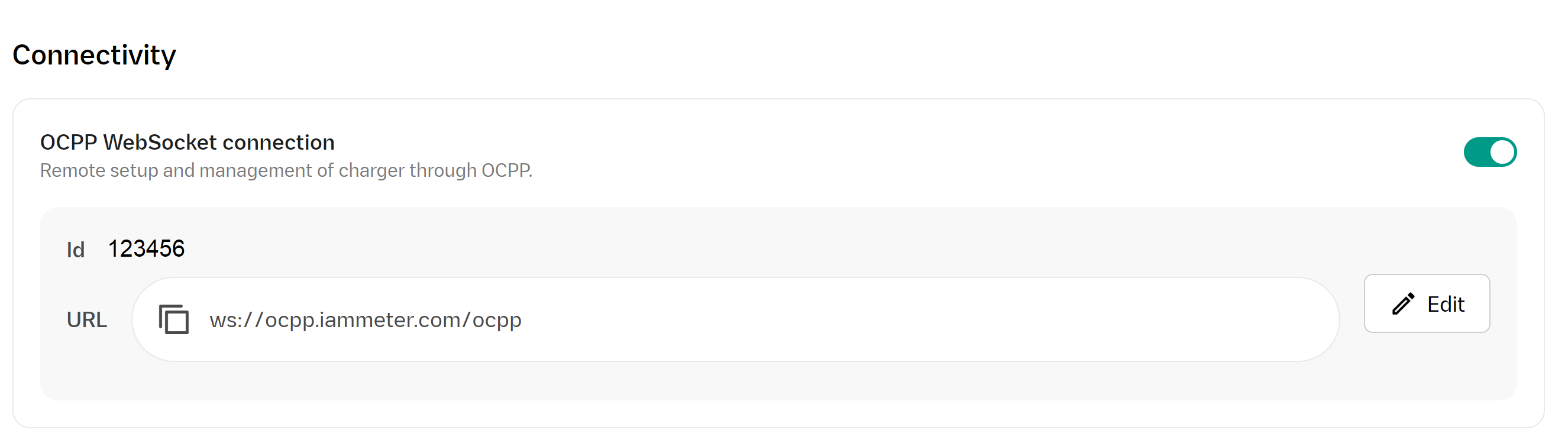
You just need to make sure that the number matches the charger ID on the Iammeter portal under "Chargers".
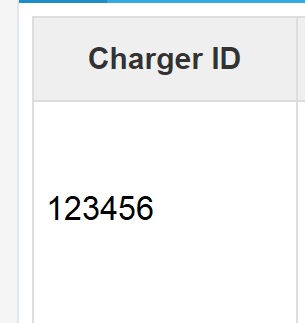
That's pretty much it and after a restart of the charger, it shows up as online on the Iammeter portal.
Next I'll test the charging functionality with the OCPP enabled and report my results.
Hi
I am just ordering go-e charger which has very good support for APIs.
https://go-e.com/en/products/go-e-charger-gemini-flex
Please add support for go-e chargers.
Br Kari
I connected the car today for charging with OCPP, but when trying to set the power limit on the Iammeter Dashboard, I got that message. I tried to translate it to English and it said something about some missing object. Can you please check and let me know if you can fix it and we can try again?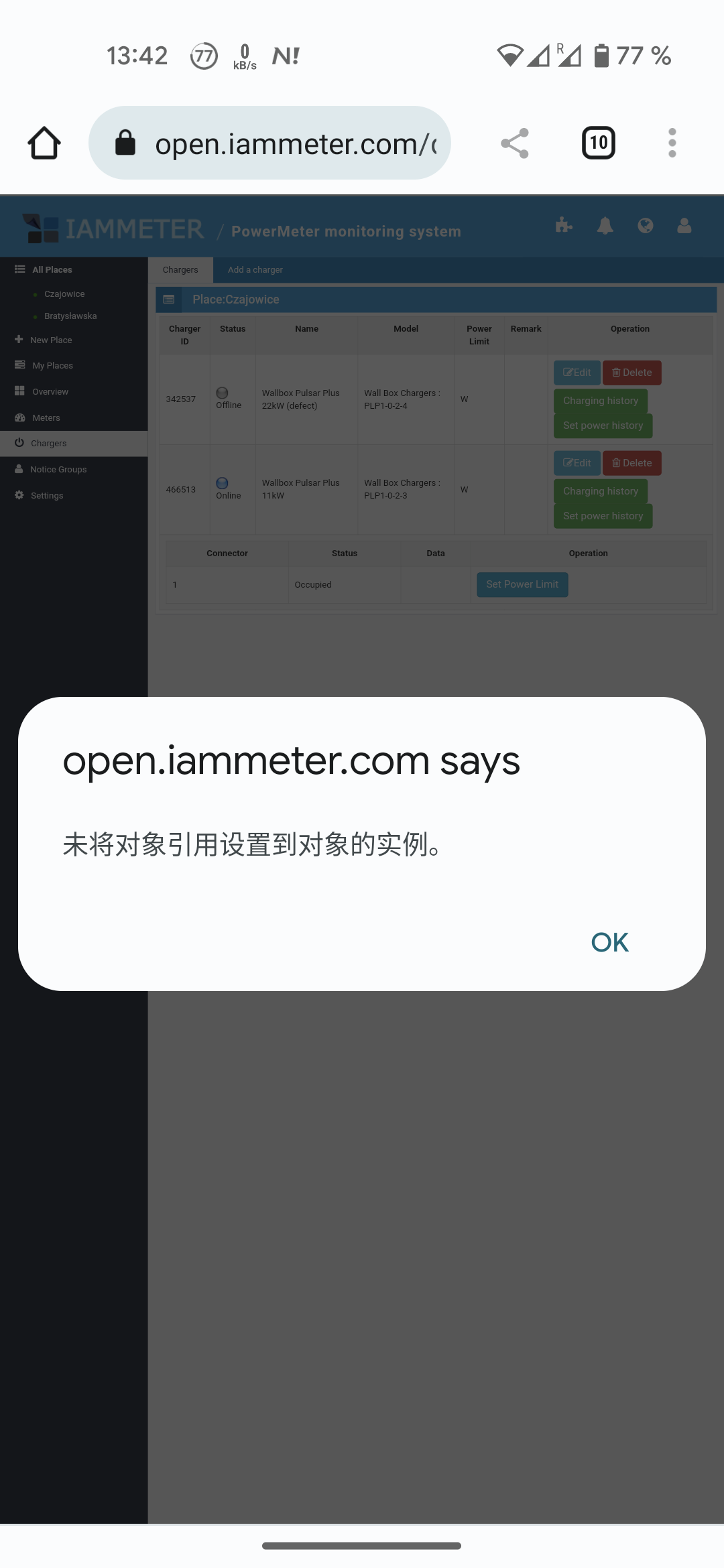
Hi,
Permissions have been added, please feel free to contact us if you have any questions.
BR
Hi,
We have updated the setting logic, you can try again, thank you very much.
Hi, We have updated for this bug. You can try again.
BR
I tried the new interface (no car connected) but nothing happens. In the "set power history" i noticed this message.
Should the set power work already when no car is connected, or does it only work when a car is connected?
Also, for the "set power" field, is there a minimum and/or maximum value? At the moment I understand it's supposed to be a number in "W". So if I want 2kW charging I need to enter "2000", correct?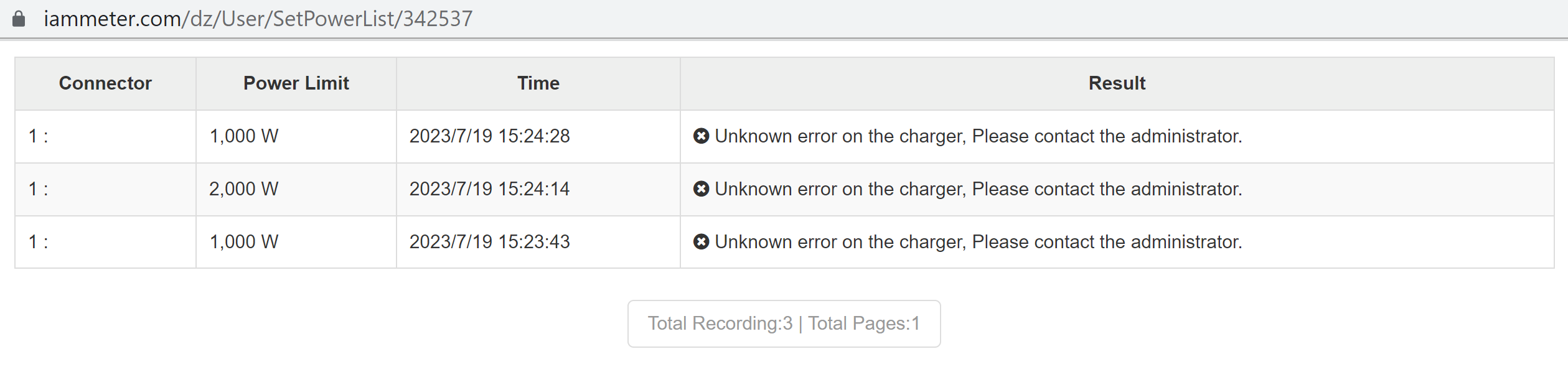
I tried a couple of different values and when using 7000 I got another response now, saying "refused". I thought it's when higher values are given, but when trying 8000, it doesn't react for a while and in the history it shows the same error as for lower values.
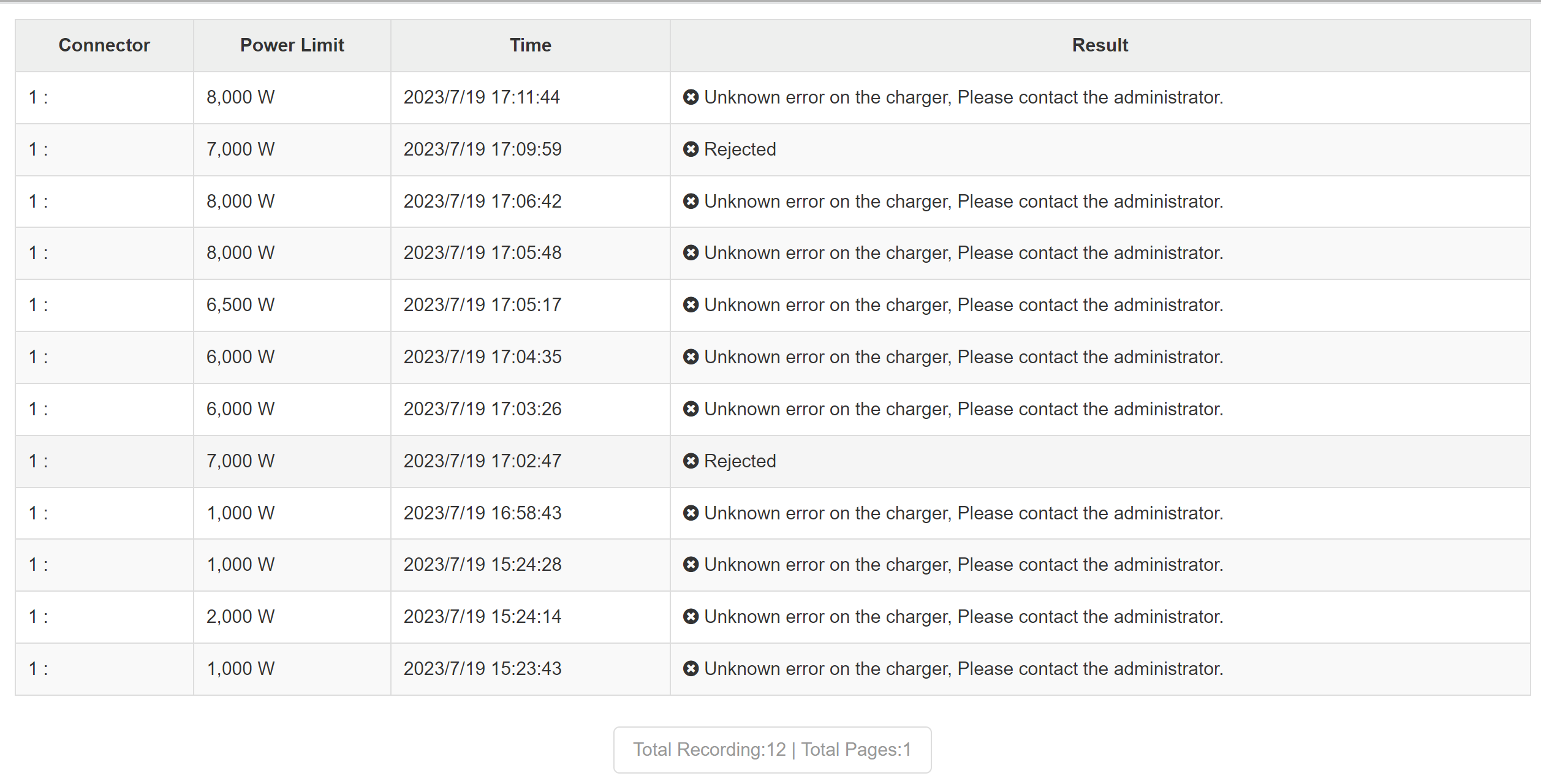
I was thinking that in my wallbox app I set the power level via a current limit value (eg. 16A), not a power level. Is it possible that the wallbox expects a value in Ampere instead a value in Watts?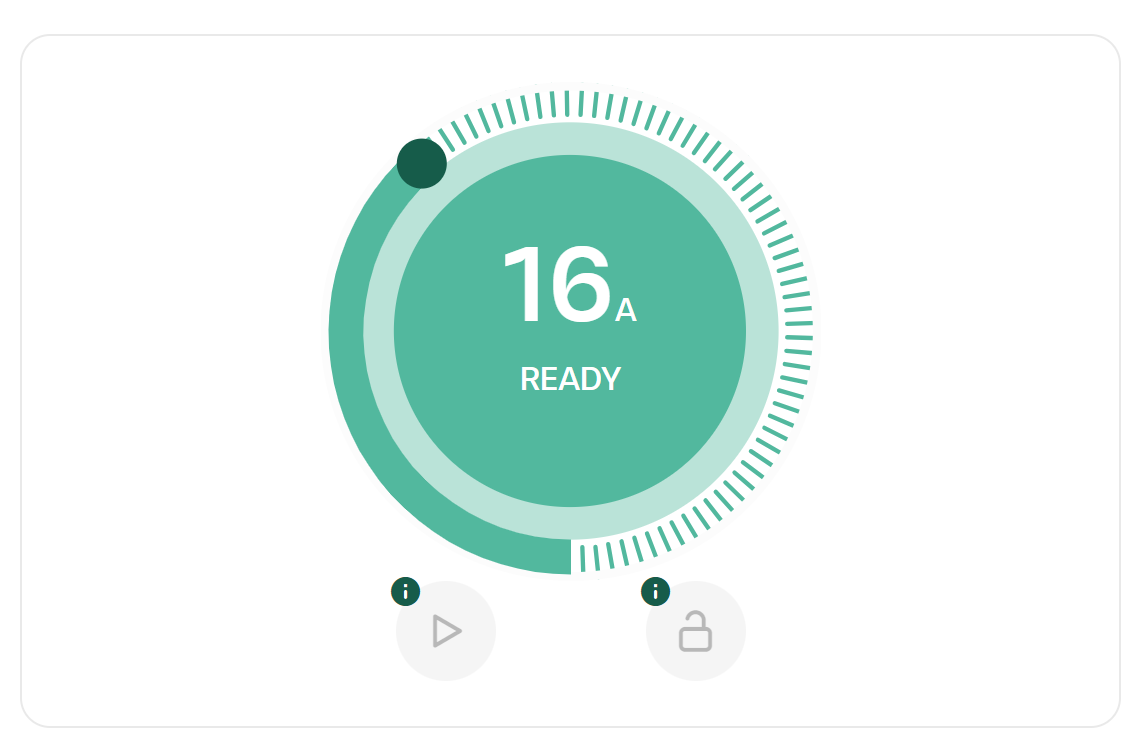
One thing I also realized is that the minimum charge current by the IEC61851 standard is 6A. So for 230V single phase that would be 1.4kW and for three phase that would be 4.1kW minimum power. This is pretty high for a private PV installation. So this makes it very tough to use only excess PV power for charging the vehicle, as my 5.1kW PV installation almost never reaches 4.1kW excess power.
But a feature that would still be useful would be to trigger the charging cycle, when the excess/total PV power is over a certain power threshold that we can set on the dashboard. And if that threshold value is set below the minimum IEC charge current/power, the actual charging power level in the wallbox should be set to the IEC minimum over OCPP. In that case we would charge with a mix of PV and grid power.
Only if we set the PV power threshold equal or higher than the IEC minimum charge power, the actual wallbox charge power should track the current excess PV power level.
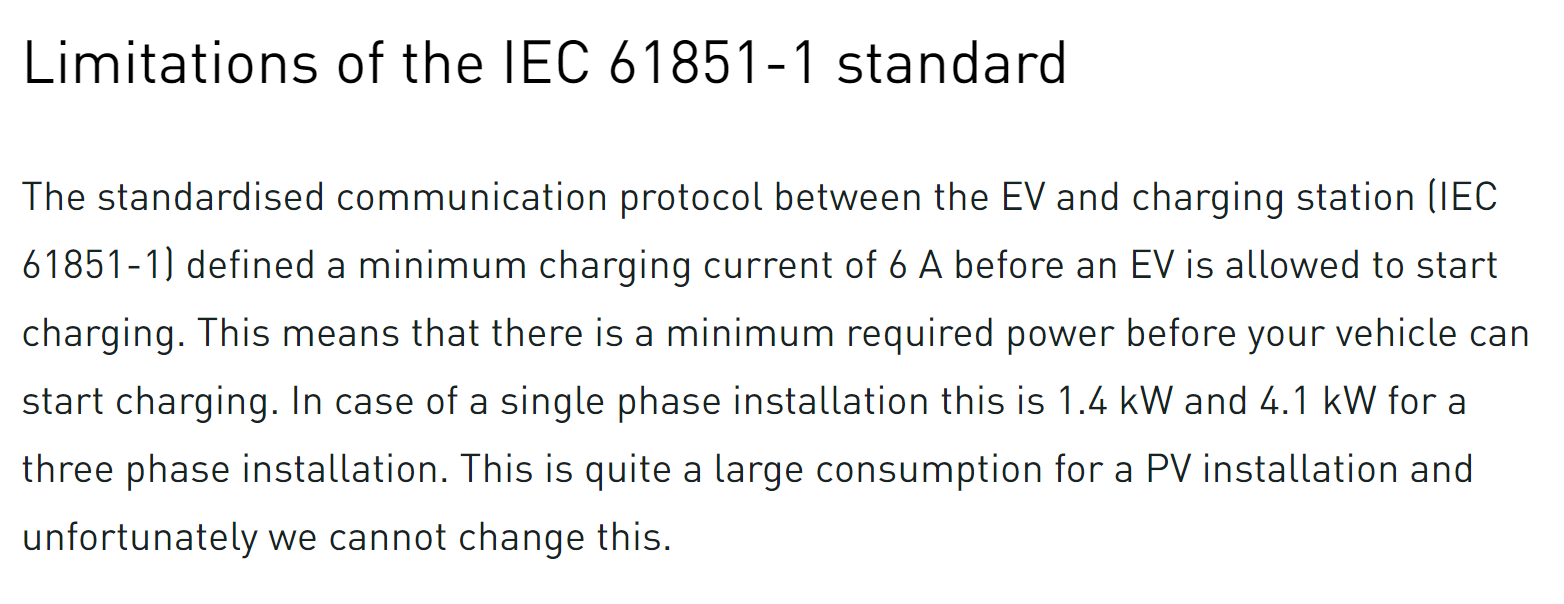
Hi,
For this error: "Unknown error on the charger, Please contact the administrator". We checked the logs and found that the charger returned an error message: "ProtocolError", "validation of SetChargingProfile failed". We have optimized the code that may cause this error.
If you can see the specific verification error information from the log of the charger, you can provide us with more efficient processing.
At present, the main problem of adaptation is whether the charger needs the corresponding transaction id when charging, so please try to set two situations:
1. setting when charging.
2. setting when not charging.
What we pass to the charging pile is the current value, and the reason why the power is displayed and input on the front-end interface is to adapt to the subsequent automatic power control. Regarding the maximum and minimum limit, it will be set in the automatic power control in the future.
BR
Thank you for the response. Unfortunately I can't find any way to access any log data from the OCPP communication with the charger.
I tried the "Set Power" again without any car connected on Saturday, but it still gives the same error "Unknown error...."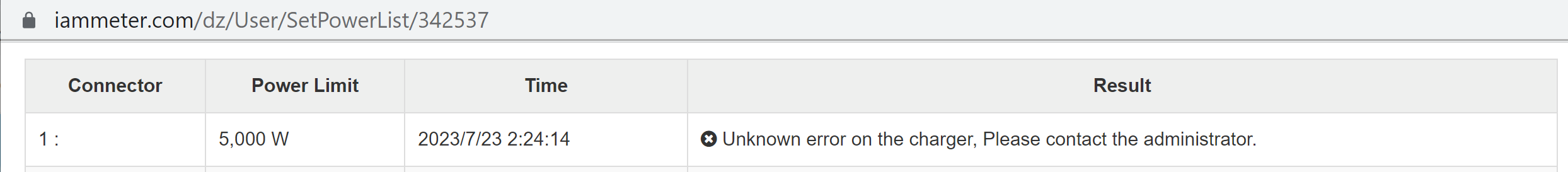
I need to wait to test it with a car, because I don't always have a EV car available to test. I'll let you know, once I managed to test it again.
Hi
Maybe stupid question but how you setup this as only thing you are providing is ocpp server name.
In go-e charger there is also options to put OCPP client key, client certificate and server certificate. Should I need those parameters?
BR// Kari
Hi,
At present, you only need to set the ocpp server and charge point id, and leave the others blank.
Hi, I did the whole procedure to put my ABB TERRA charger in the OCPP, as per https://www.iammeter.com/newsshow/ev-charger-test.
However, I cannot connect to the server and in the PowerMeter monitoring system, it only appears offline. can anybody help me?
tks
Hi,
We checked the log of your charger and found that it was connected later, and you also set the power limit, but it was not successful. And your charger also uploaded metervalues, but none of them were recorded correctly.
The problem was found to be:
The current transaction of your charger should be generated on another ocpp server, and it was on July 31. The transaction id needs to use the id provided by us, so the metervalues and power limit settings are invalid.
You can try to close the current transaction, reopen a transaction, and test again.
Thank you so much
I did the whole procedure to put my ABB TERRA charger in the OCPP, as per https://www.iammeter.com/newsshow/ev-charger-test. However, I cannot connect to the server and in the PowerMeter monitoring system, it only appears offline. can anybody help me?tks
Hi Bordin:
We have introduced some automation strategies in the EV charger recently, please have a try
Hi,
V2C Trydan.
It's more advanced (OCPP, MQTT), It can connect to many types of inverters and is able to communicate with the shelly, but it does not say anything about iammeter.
Thanks
Schneider EVLink (Came with Renauolt ZOE). Currently able to work with ChargeHQ
http://australianchargingsystems.com.au/wp-content/uploads/2019/08/DOCA0060EN-07.pdf
Device documentation link above
Iammeter connects to the charger but at present cannot control the charge rate. Automatic and manual changes are rejected.
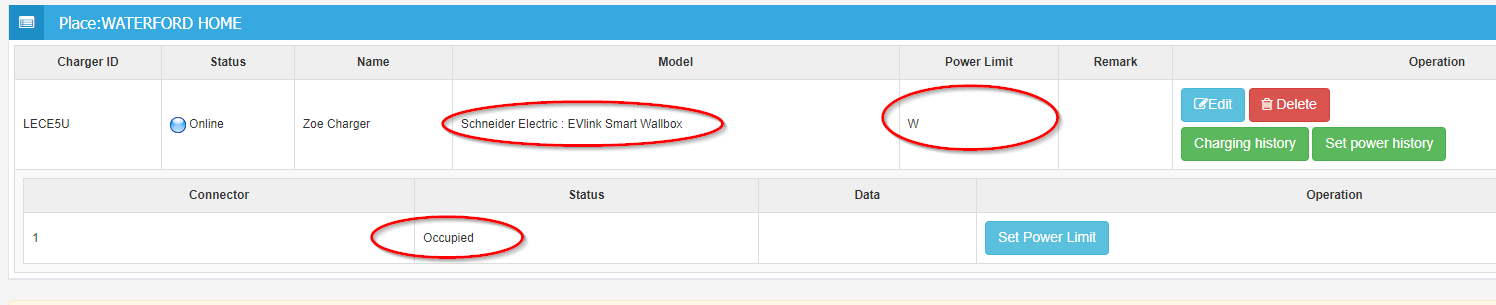
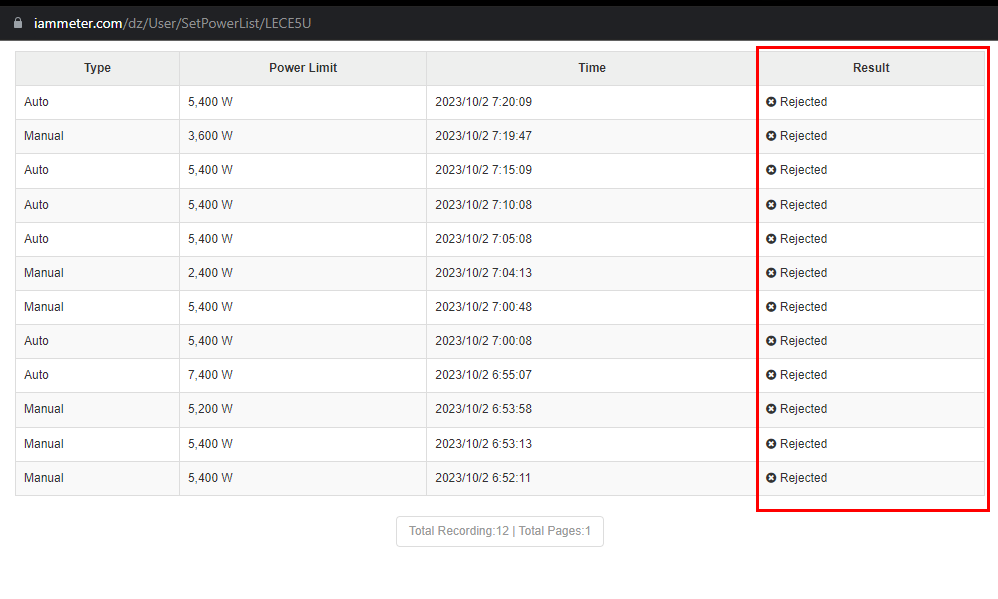
Sessions are shownm but values are empty
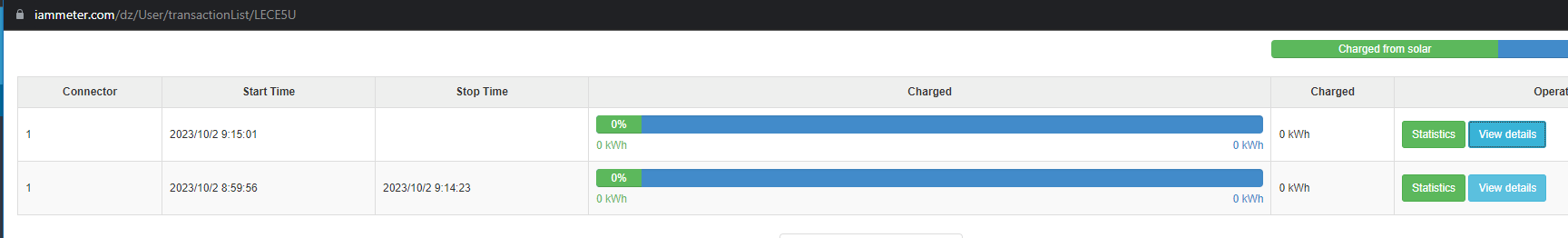
Although it can see charge amps
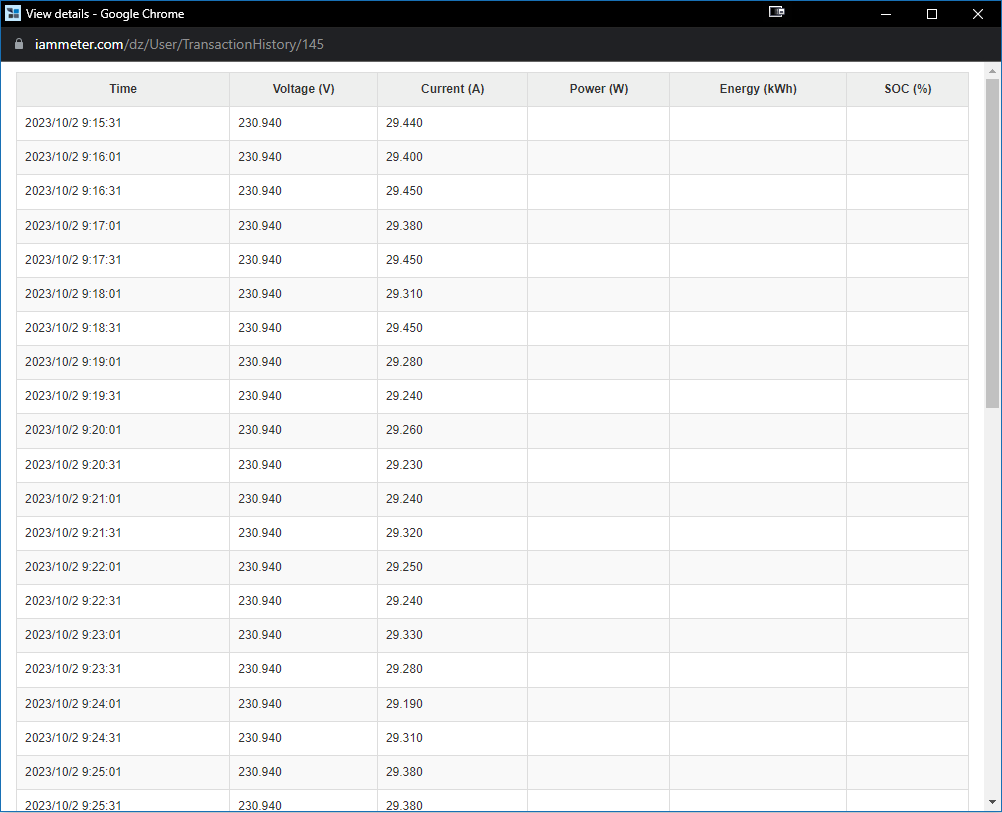
just let me know if I can do anything to help 😊
Hi,
We have checked the relevant logs and combined with your question are as follows:
1. There is no power and battery information in the charging record. Only voltage and current information can be identified in the data sent by the charger.
The original data is as follows: [2,"15","MeterValues",{"connectorId":1,"meterValue":[{"sampledValue":[{"value":"466"},{"measurand":"Current .Import","unit":"A","value":"31.72"},{"measurand":"Current.Offered","unit":"A","value":"32"},{ "measurand":"Voltage","unit":"V","value":"230.94"}],"timestamp":"2023-10-01T23:03:56Z"}],"transactionId":144} .
The first {"value":"466"} is probably the power information, but it does not mark the meaning according to the OCPP protocol; it may not upload the power information because it hopes that the server can calculate it by itself through voltage and current, but we do not support it yet. ,
the next step is that we plan to adapt and optimize your charger as soon as possible.
2. Set the charging power and return reject. There is no specific reason in the original message. If possible, we can agree on a time when the charger needs to be online and in the charging state as much as possible. I will debug it to see what the possible cause is.
Hi,
We have optimized the metervalues data format for your charger. You can try it when you have time.
I have just taken delivery of the new MG Aurora Charge hub with ethernet and OCPP. Hoping to get these integrated soon.