Set the solar charging automation policy
Premise
The EV charger must support OCPP.
For how to integrate an EV-charger to IAMMETER via OCPP, please refer to
https://www.iammeter.com/newsshow/ev-charger-test
Set the automation policy ,charge the EV by solar surplus
glossary
| Parameters | Definition |
|---|---|
| Time | when would this row take effect |
| SOC | this is one parameter that reported by the EV charger via OCPP, represents the percent of the battery in the car . |
| Grid Power retention | The maximum power that allowed in grid consumption during that period |
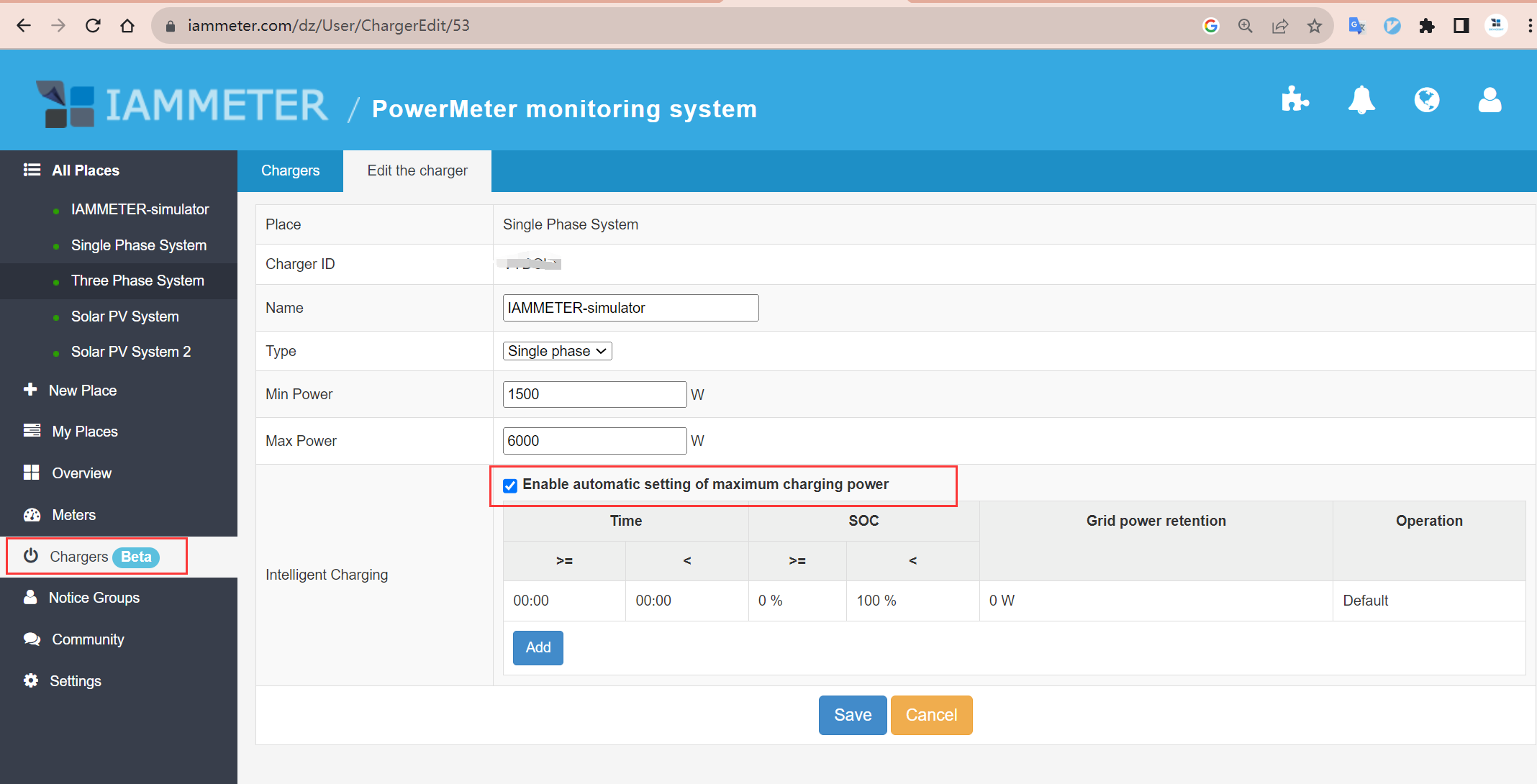
A simple example
Let us use an easy example to show how this automation policy works.
The first row means:
"During 0:00-06:00, and the SOC of the battery is below 50%, the maximum grid consumption is 3kw."
please note, the maximum grid consumption of power does not equal the maximum charging power.
grid consumption power = charging power + other loads power
For example,
if there is about 1kW of other loads power during this period, then the power that is left for charging would be around 2kw.
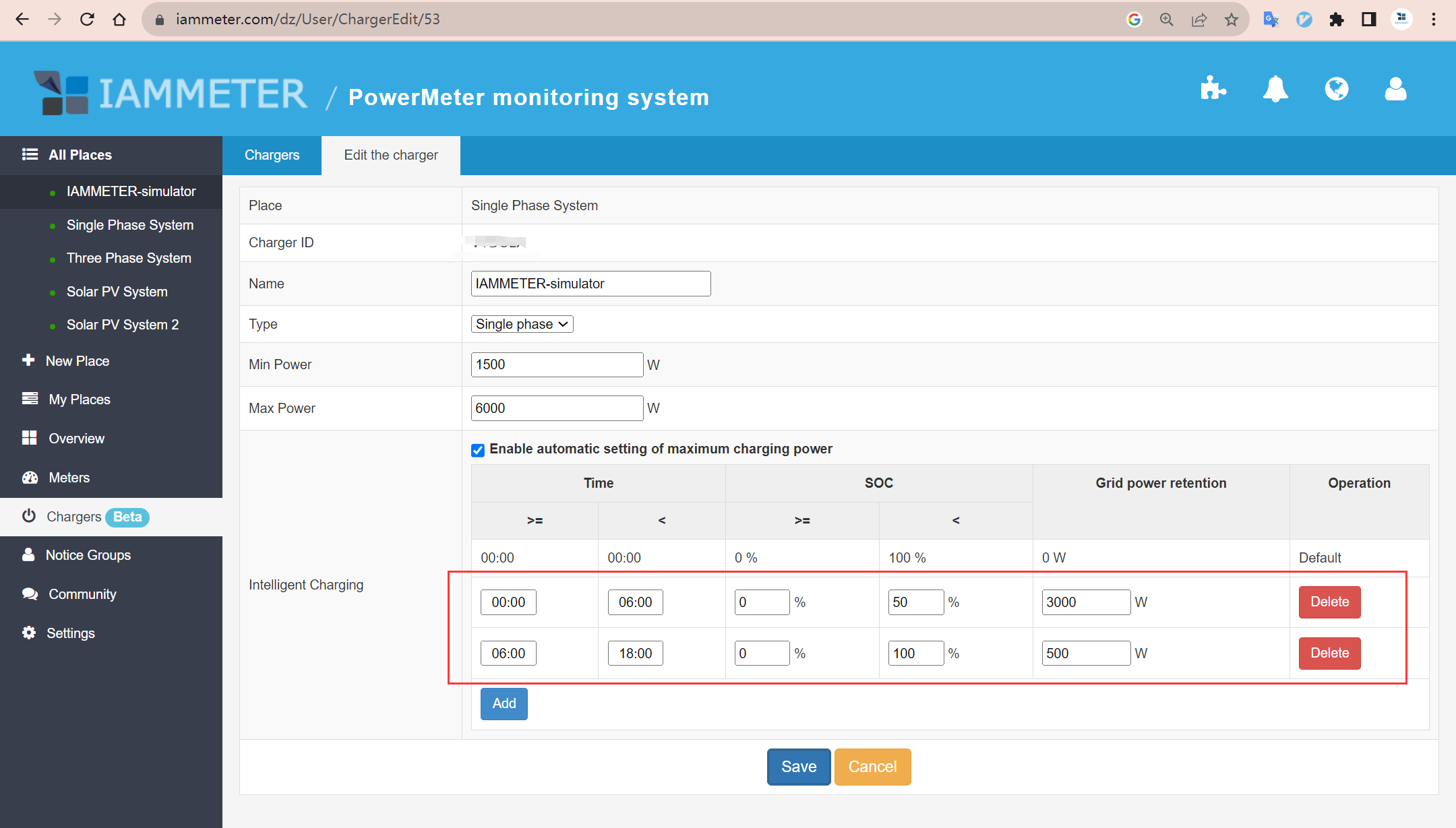
The second row means:
"During the 6:00- 18:00 , the maximum grid consumption power is 500 W "
if (solar power = 5kw) and (others load power = 2kw)
Then
The charging power = solar power- others load power + 500 = 3.5 kW.
if (solar power = 3 Kw) and (others load power = 3 kw)
Then
The charging power = solar power- others load power + 500 = 0.5 kW.
This value is less than the minimum power value ,so it would not act.
Please note the charging power would be set within the maximum power. If it exceeds the maximum power, it would be set to the maximum power.
Nice implementation of the feature. It gives a lot of control how to setup the PV consumption, allowed grid consumption at different time during the day. I think that makes a lot of sense.
I wanted to ask at what time interval the "automatic setting of maximum charging power" is adjusting the charging power? Is it once every few seconds, once a minute? Because PV production can be pretty dynamic.
Also, I have a three phase charger, but my car supports only 1 phase charging. Minimum charging level for EV chargers is 6A per phase. So in my case should I set the minimum charging power level to 1380W (1 x 6A x 230V) because I am charging only with one phase or do I need to set it to 3 times that (3 x 6A x 230V = 4140W), because it's a 3 phase charger, to get the 1380W on the one phase?
Hi:
"I wanted to ask at what time interval the "automatic setting of maximum charging power" is adjusting the charging power? Is it once every few seconds, once a minute? Because PV production can be pretty dynamic."
First, this automation uses the grid power value as the sensor input, so the time interval would not be less than the sensor upload time (1min)
we use 5 mins now and may change this value regarded to the real control effect in the future.
We would use the self-use rate as one of the parameters for the evaluation.
"Also, I have a three phase charger, but my car supports only 1 phase charging. Minimum charging level for EV chargers is 6A per phase. So in my case should I set the minimum charging power level to 1380W (1 x 6A x 230V) because I am charging only with one phase or do I need to set it to 3 times that (3 x 6A x 230V = 4140W), because it's a 3 phase charger, to get the 1380W on the one phase?"
The maximum power is regarded to the total,not just one phase.
But I am not very sure, if the EV only support 1phase charging, how would the charger work?
Charging 1380 from one phase or charging 495 from each phase?
On the charger itself you can set the current only, minimum 6A. So it depends how you translate the 1380W input on your dashboard to then send over OCPP to the charger. If the charger is set to three phase on your dashboard, I would assume that you take the power value, divide it by 3 and then divide it by 230V to get the current value in Ampere. Can you confirm that?
In that case I would need to set the minimum power to 4140W. But the problem then is that my PV excess production is very rarely if ever over 4140W. So it would never trigger that feature.
Alternatively could i set the charger in your dashboard as single phase charger, so that then I can set 1380W to get the 6A on one phase? Will that work, even if the charger is actually a three-phase charger? Or will that cause problems in the communication over OCPP?
Hi,
When we checked the log, we found that your charger returned reject for setting the charging profile message, and the suspicion is related to the setting of the charger so please confirm whether there are relevant options in the setting interface that can be changed.
Aha, and in general the charger chargers only over one phase 1380W for the minimum power output (6A, 230V). There is physically only one phase pin connected on the car.
Hi, at the moment I don't have the car yet. So it's trying to set the power level without a car connected. I'll get the car in October, so only then I'll be able to test the feature with a car connected.
Hi,
Are you using Wallbox - Pulsar Plus? If yes, Ensure Eco-Smart mode is disabled.
- Open the app
- Under Settings select Upgrades
- Set the Eco-Smart feature to Off
Hi Eco -smart move is off. I can't even enable it without their specific smart better connected via modbus.
Otherwise there isn't really any other setting. Should the charge power setting also work without a car connected to the charger?
Yes, I have Wallbox Pulsar Plus.
Hi,
The current way of setting the power limit is to allow operation in the non-charging state, but each charger has its own control logic, so wait until it is connected to the car and try again.
Hi,
I finally got my EV and can test the feature regularly now.
I tried yesterday, but when trying to set the charging power I always get the reply "rejected". I tried it with the wallbox connected to the car and not connected to the car, but in both cases the response is "rejected".
Can you please check what happens in the communication and why it rejected the power setting?
Hello, I checked the log and found that you have two chargers:
In the original message of the first charger setting the power to 4000W, the charger returned {"status": "Accepted"}. You can confirm whether the charger has changed the maximum power. However, because there is a newline character in the characters it returns, it is not recorded as successful. I have updated this bug to the server;
The original message of setting the power of the second charger always returns {"status": "Rejected"}. The specific reason is that it does not return. Please check whether the charger has logs, or consult the charger manufacturer. Send: [2,"969ce2614a784eeb9775cac4e7e321ff","SetChargingProfile",{"connectorId":0,"csChargingProfiles":{"chargingProfileId":1,"stackLevel":1,"chargingProfilePurpose":"ChargePointMaxProfile","chargingProfileKind":"Relative ","chargingSchedule":{"chargingRateUnit":"A","chargingSchedulePeriod":[{"startPeriod":0,"limit":15.92}]}}}] Why is this format rejected?
Thank you for the feedback. I am surprised that the first charger works and the second one not.
Because both are actually the same charger model (Wallbox Pulsar Plus), just the first one that works has an old (yes old) firmware from 2021 and there it seems to work.
The second charger that always rejects has the most recent firmware, which is weird that it doesn't work on the newer firmware.
What exactly is the problem with the second charger? It doesn't return anything? Because in general (without OCCP) the second charger works. It charges and logs charging sessions.
Hi,
If follow the logic you said, it may be that some security restrictions were added to the firmware later, causing it to work abnormally. For us, We can only receive a rejected message and cannot know the reason for the rejection. You can compare the old and new firmware. What is the difference in the configuration interface? Can the configuration be modified to support the new firmware?
If you can contact the charger manufacturer, send this to them:
[2,"969ce2614a784eeb9775cac4e7e321ff","SetChargingProfile",{"connectorId":0,"csChargingProfiles":{"chargingProfileId":1,"stackLevel":1,"chargingProfilePurpose":"ChargePointMaxProfile","chargingProfileKind":"Relative ","chargingSchedule":{"chargingRateUnit":"A","chargingSchedulePeriod":[{"startPeriod":0,"limit":15.92}]}}}]
Ask them why the charger returned {"status": "Rejected"}.
Or you can tell me the manufacturer's website address and we can contact them directly.
There is no visible difference in the new firmware (which didn't work) with regards to ocpp. Si there isn't anything I can change there.
Here is the link to their support contact:
https://support.wallbox.com/en/contact-us/
I tested now on the wallbox with the old firmware. I can set the power level but it's not starting to charge. I tried changing to different values, but it only locks the plug into the car, but it doesn't start charging. Can you check what happens in the communication from your side?
Hello, the message I saw here is as follows:
Send by our server:
[2,"56fb57ff475f44a8a62b7e1b6512e692","SetChargingProfile",{"connectorId":0,"csChargingProfiles":{"chargingProfileId":1,"stackLevel":1,"chargingProfilePurpose":"ChargePointMaxProfile","chargingProfileKind":"Relative" ,"chargingSchedule":{"chargingRateUnit":"A","chargingSchedulePeriod":[{"startPeriod":0,"limit":17.21}]}}}]
The charger replied:
[3,"56fb57ff475f44a8a62b7e1b6512e692",
{
"status": "Accepted"
}]
I found that our server has never received a charging start message, so I suspect that the lack of charging may have nothing to do with setting the maximum power. Please confirm when the charger starts charging. I can confirm if there is anything abnormal.
Okay, but what should trigger the start charging message? It should start charging simply by plugging it into the car, right? It do I need to manually click start somewhere on your dashboard?
It seems like the wallbox is not generating the required pwm signal for the car to request to start charging.
}]I found that our se
Hi,
From the standard process of OCPP, as long as you start charging the car, a StartTransaction message will be sent to the server, and you do not need to perform any additional processing.
Have you performed charging operations in the past two days? I checked the logs of the two chargers and did not receive the StartTransaction message. Without this message, the charging records cannot be saved.
I always plugged in the car to start charging, but nothing happened. Now I also noticed in the wallboxe app that it shows OCPP connected and the info "please unlock your charger to start charging" (see screenshot)
So is it possible that you need to send an unlock command over OCPP for it to start charging?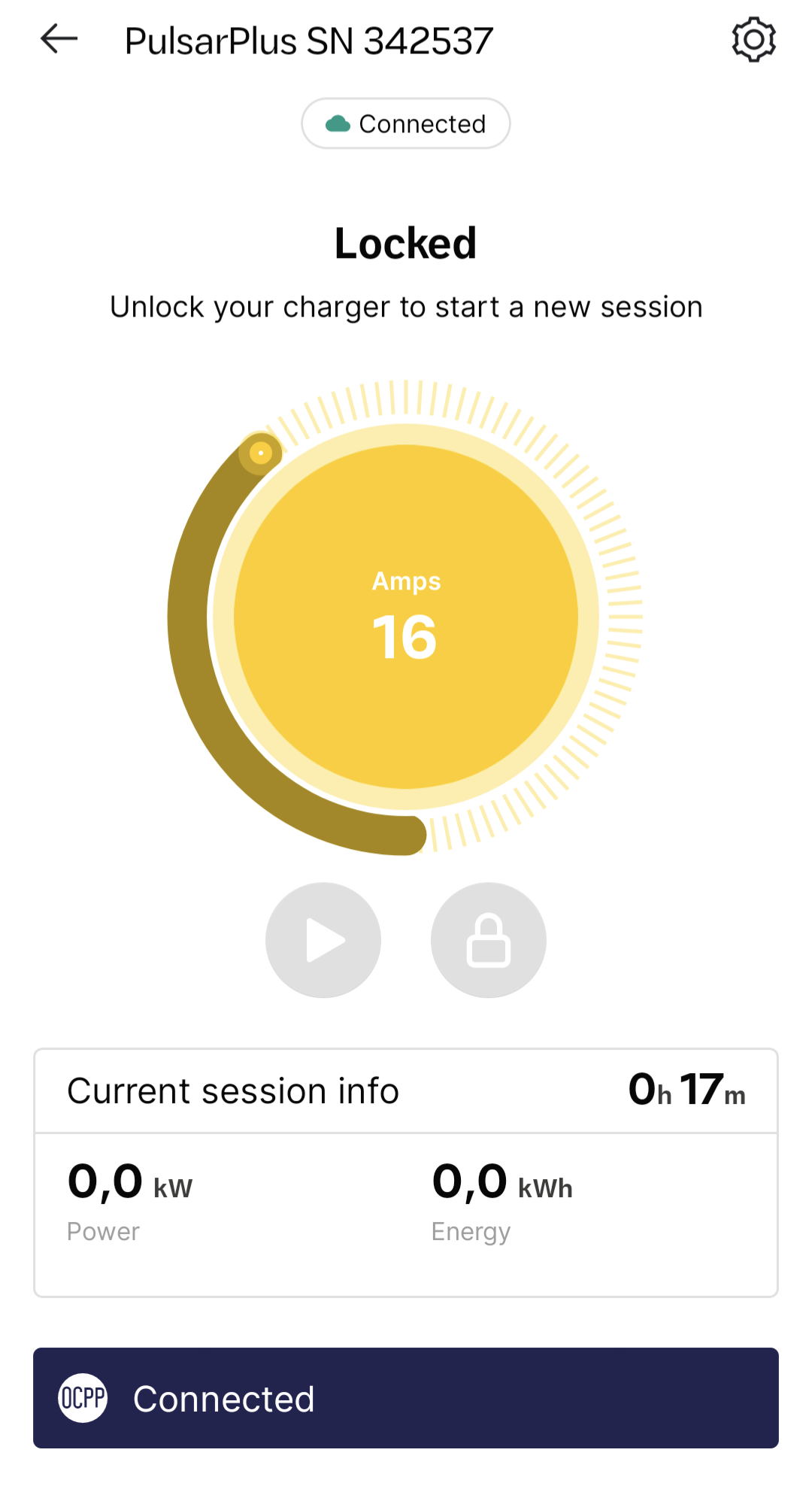
Hi,
1. I want to make sure you're charging the car normally, right?
2.Please tell me when you will connect the car to charge. If possible, we can set a time for me to facilitate online debugging. I am available from 0:00 to 12:00 GMT time.
Hi, I am only able to test the charging during the weekend, because on the weekend we usually drive to the house with the Wallbox charger. Are you also available on weekends for live debugging? Because otherwise it might be tricky.
I mean both the chargers that I have work with OCPP disabled. I just plug in the cable and the car starts charging normally. But with OCPP enabled in the one wallbox, where the Set Power command is accepted (successful) it just start charging when plugging in the connector into th car. So some communication or some unlock or something must be missing when the Wallbox is controlled over the OCPP interface.
Sorry, the sentenced was meant to be "with OCPP enabled, the car doesn't start to charge the car when I plug in the car. It seems to be waiting for something and after a minute or so it even releases the plug from the car and I can unplug the cable again.
Hi,
We plan to add two functions in the near future to allow you to test conveniently.
1.Unlock the connector.
2. Start or stop charging remotely.
Try to go online before the weekend. 😄
Hi,
I looked at this document https://support.wallbox.com/en/knowledge-base/ocpp-activation-and-setup-guide/ and found this text:
AuthEnabled in CSMS
When the CPO has set the AuthEnabled to TRUE in the CSMS, the charger is unlocked and will not need authorization through an RFID card or PIN.
By connecting the EV gun, the charger will start charging according to the car’s demand.
When the AuthEnabled is set to TRUE, the charger status LED will remain Yellow.
Take a look at the current configuration of the charger.
Hi,
Added Reset, Unlock, RemoteStartTransaction, RemoteStopTransaction functions, you can try it when connected to the electric vehicle.
Thank you for the information. As you can see on the screenshot below, when the which is in OCPP move, it is in the locked state (orange status light).
But when in OCPP mode, the unlock button is not available, somit seems the unlock needs to come from the CSMS (iammeter platform). Can you configure the AuthEnable to True over OCPP? Because I can't set that in the wallbox app.
The only setting that I can set is the autolock. But that's only available, when OCPP is disabled. And in any case I have that autolock option always disabled.
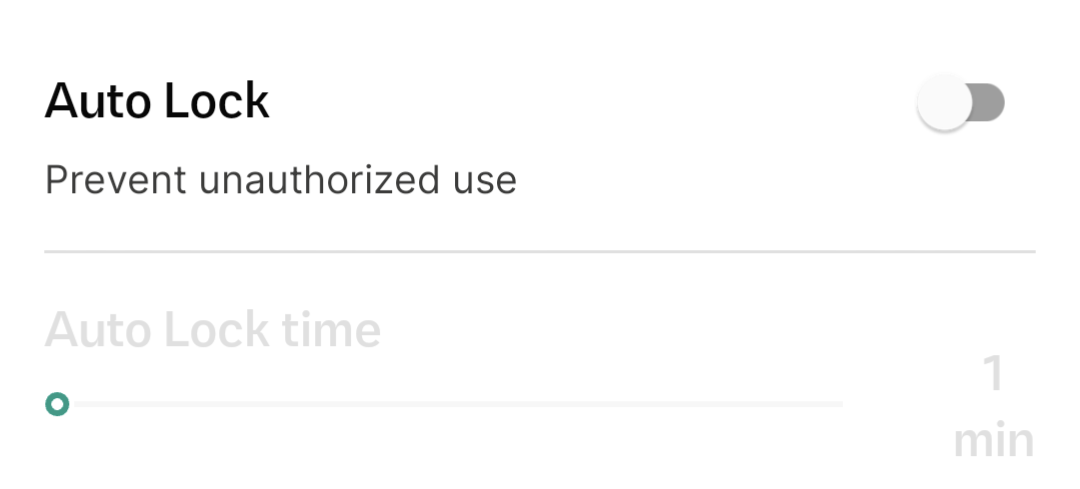
So can you also add an option on your platform to set the AuthEnabled to True? Once that is set to true, it should start charging automatically in OCPP mode. Because now it seems it's still waiting for authorisation over pin or RFID, when plugging in the plug into the car. But my charging model doesn't even have a RFID reader or interface to enter a pin. So there is no way for me to authenticate and start the charging session.
"But when in OCPP mode, the unlock button is not available, somit seems the unlock needs to come from the CSMS (iammeter platform). Can you configure the AuthEnable to True over OCPP? Because I can't set that in the wallbox app."
Can you also try to contact the EV charger `supplier and ask whether this unlock operation can be done by the app?
Hi,
1. For the AuthEnabled setting, we remotely configured it to false. Check to see if it meets expectations.
The current connector is always in the preparing state. I don’t know if it is because it is not connected to the car. You can try.
2. For AutoLock, you can take a look at this URL:https://support.wallbox.com/en/knowledge-base/how-to-manage-the-auto-lock-of-your-charger/
Hi,
why did you set the AuthEnabled to FALSE? Was it set to TRUE before? From the info on the Wallbox support website the AuthEnabled should be TRUE to keep the charger unlocked and to avoid the need for authorization through RFID or PIN. 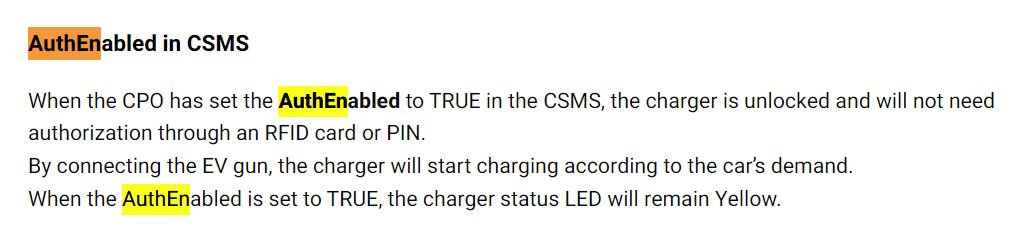
2. For AutoLock, you can take a look at this URL:https://support.wallbox.com/en/knowledge-base/how-to-manage-the-auto-lock-of-your-charger/
Hi,
Yes, it was True before, and it was changed to False. Is there any difference?
Hi,
There is a recommendation for this setting item in the ocpp2.0 protocol. Please see the screenshot. I suspect that the document you sent the screenshot may be wrong.
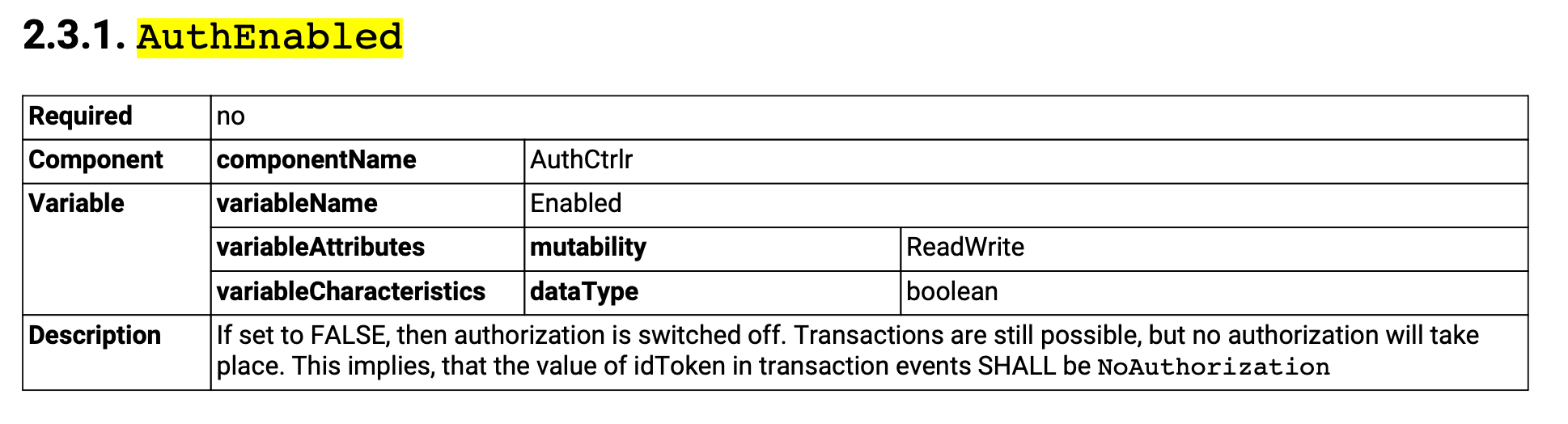
Okay, thank you. To be honest I also thought that the AuthEnabled parameter should be FALSE to disable the authorization. Because the parameter name itself kind of explains it. So I also guess that the documentation on the Wallbox support page (the screenshot I shared) must be wrong.
I'll try it again, the next time I'll be at home with the charger.
Hi,
We found that in the newer firmware 5.17.87 you used before, there is another setting item called AuthEnabledOffline. We have also configured it to false. You can try it with the new firmware.
Hello,
I saw the charger with a charging record. What is the situation now? Have you made any other changes?
I tested it and now it works. It starts the charging session and regulated the charging power accordingly.
Now there is only the issue that the newest firmware of the wallbox is rejecting the OCPP command. When retiring to an older firmware in the wallbox it works.
Their support asked me to ask you for an OCPP log what happens in the communication, when it's rejected with the newest firmware. But I guess you already sent me the log info that you see, which is only "rejected". Is there any other log info that you can share that I can feedback to their support?
Hi,
Yes, you are right, it is only 'rejected'.
I changed to another method of setting power. It is based on transaction and requires charging status before setting. You can try it on the weekend.
Okay, I'll try it the next time I have the occasion.
I also noticed that you removed the set power button when the car is not connected? Is there a reason for this?
Because it was better to have the option before hand as well. Because now when I connect the car it's starting with the power set before and only once it already starts charging I can change it. This can be annoying, when I want to start with a smaller power setting and before it was set to the maximum power. Can you add the button back?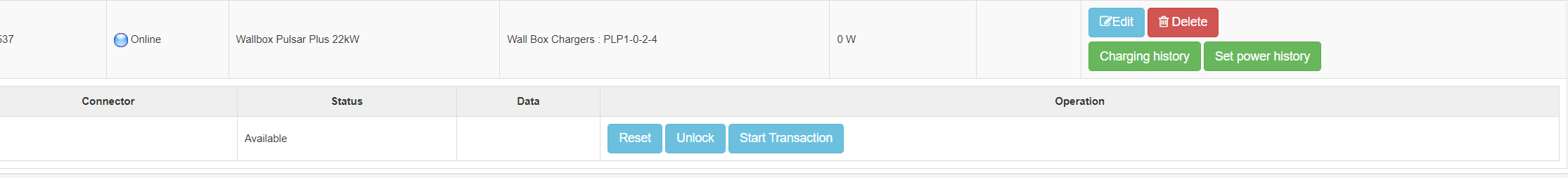
Hi,
At present, we mainly want to set the successful power in the new firmware, but the new firmware does not support global settings, so we can only try the transaction-based method, and in this method, the transaction Id is required, which means the charging state is required.
Therefore, if the original button is displayed in the non-charging state, the setting will not be successful because of the lack of transaction Id.
You can test it first. If the settings are OK, we can follow up to resolve your concerns through other methods.
Hi,
O would still like to get the solar surplus charging working with my wallbox pulsar plus, but when I tried last week it's still not working.
O set the parameters so that it should trigger to start charging, but I can't see anything in the history and also the charging process isn't starting.
Did you manage to make some improvements or changes over the kast 12month?
Because I remember that over a year ago o tried to get it working, but in the end the automated commands never actually started a charging session.
Please let me know, how we can debug this and get it working.
Thank you and kind regards
