how to config 2 units of single phase iammeter into Home Assistant
Hi
I follow the link
https://www.iammeter.com/docs/homeassistant
I added the configuration.yaml config as below
sensor:
- platform: iammeter
host: 192.168.1.84
name: loadcenter
Result: It is working fine but for my case I have 2nd unit too. then I try to add like this
sensor:
- platform: iammeter
host: 192.168.1.84
name: loadcenter
- platform: iammeter
host: 192.168.1.25
name: aircondition
Result: HA detected only one unit (load center).
Please advise how to change configuration.yaml
so that the 2 units can be found and show correctly in the HA ?
2nd for the Dashboard, I may have to add loadcenter + aircondition to
be total energy for my home, how to combine 2 values (two meters) to show one total number (I,w,kwh) and V are the same for 2 units.
Thank you
Best regards,
What is the version of your homeassistant? I used the same configuration of 2022.5.2 and found no problems
This is the oldest version product named WEM3162 ,this product is not produced since 2018.
After 2018, we only provide the product of WEM3080 Series.
All upgrading is about the product of WEM3080 and WEM3080T
Hi, I can not get success connect, I checked firmware is PM_20180919_3162_1.
Shall I update new firmware ?
I just also upgraded homeassistant core to 6.7
With the following configuration, all meters can be identified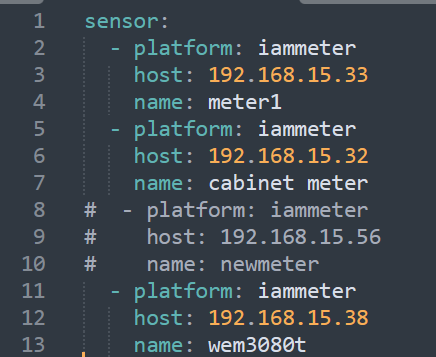
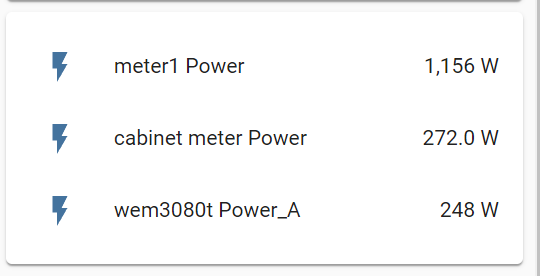
If you still can't get through the above settings, then you can use the following alternative configuration methods
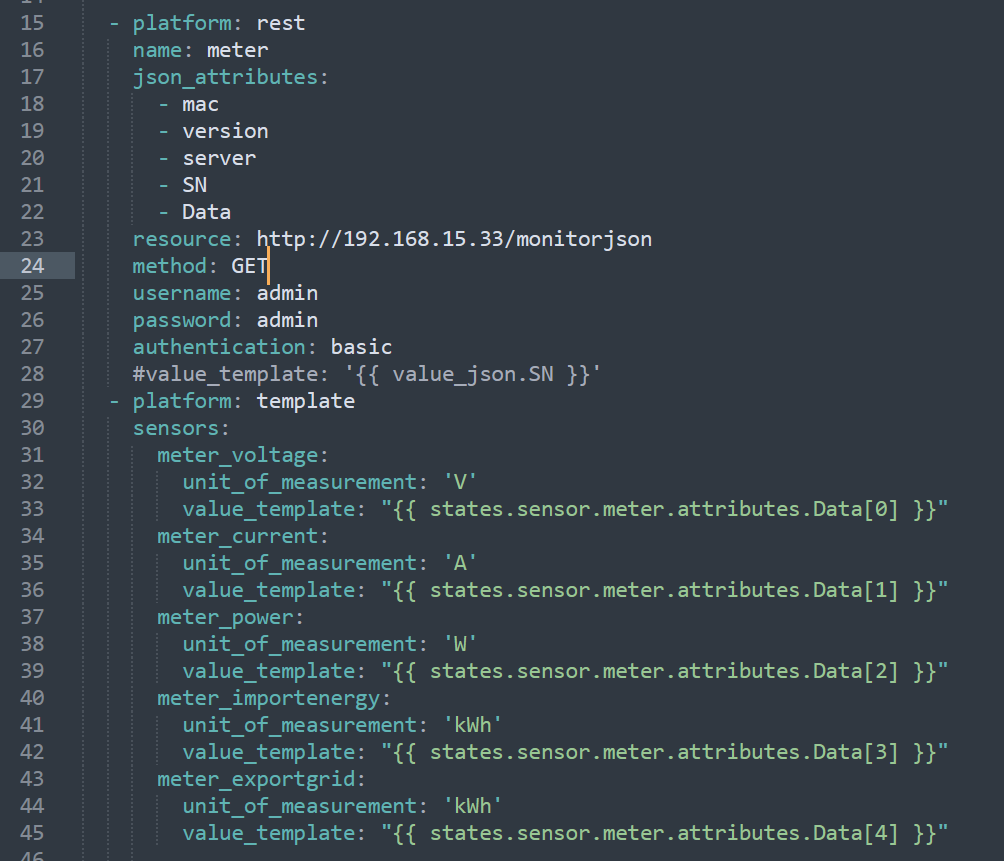
- platform: rest
name: meter
json_attributes:
- mac
- version
- server
- SN
- Data
resource: http://192.168.15.33/monitorjson
method: GET
username: admin
password: admin
authentication: basic
#value_template: '{{ value_json.SN }}'
- platform: template
sensors:
meter_voltage:
unit_of_measurement: 'V'
value_template: "{{ states.sensor.meter.attributes.Data[0] }}"
meter_current:
unit_of_measurement: 'A'
value_template: "{{ states.sensor.meter.attributes.Data[1] }}"
meter_power:
unit_of_measurement: 'W'
value_template: "{{ states.sensor.meter.attributes.Data[2] }}"
meter_importenergy:
unit_of_measurement: 'kWh'
value_template: "{{ states.sensor.meter.attributes.Data[3] }}"
meter_exportgrid:
unit_of_measurement: 'kWh'
value_template: "{{ states.sensor.meter.attributes.Data[4] }}"
