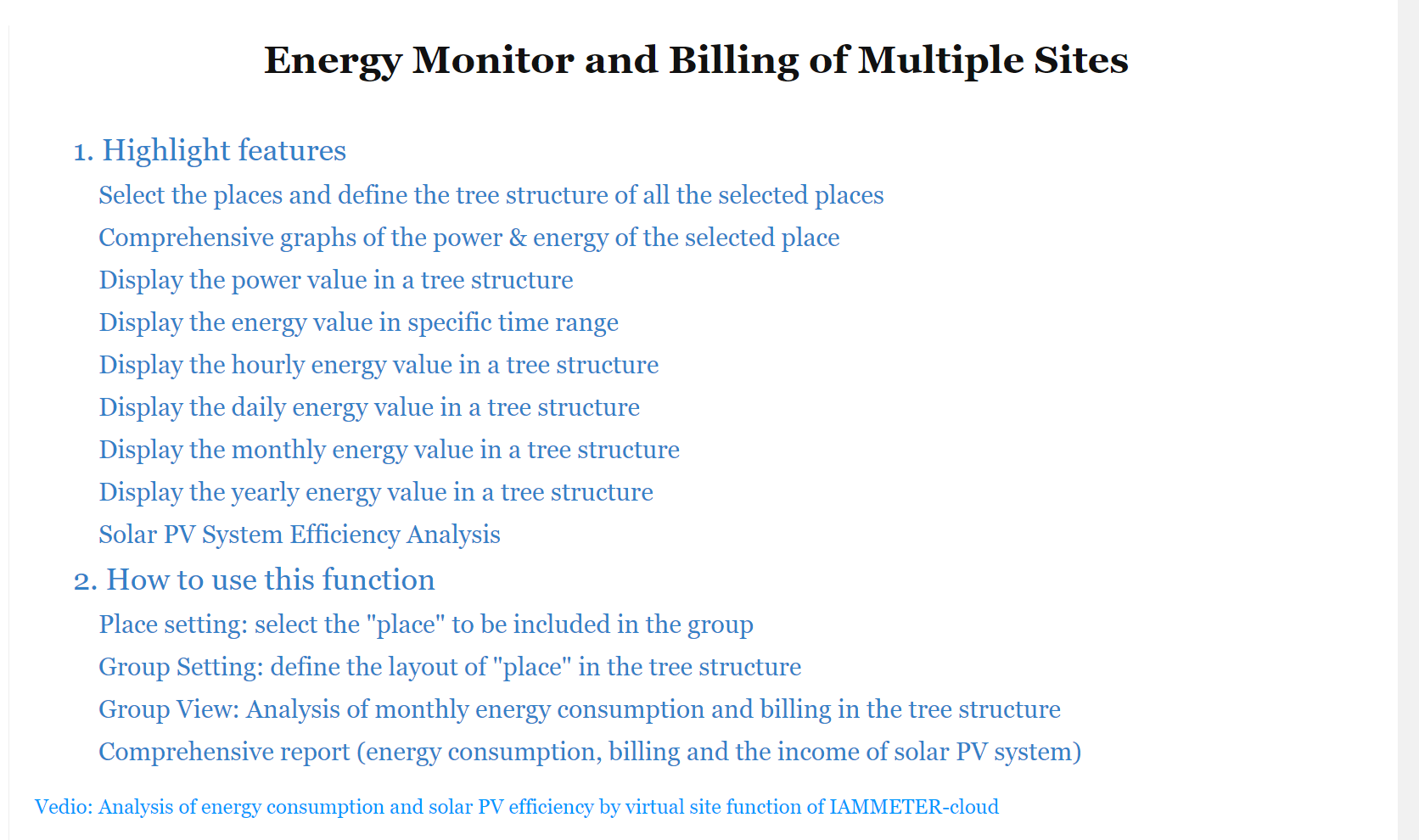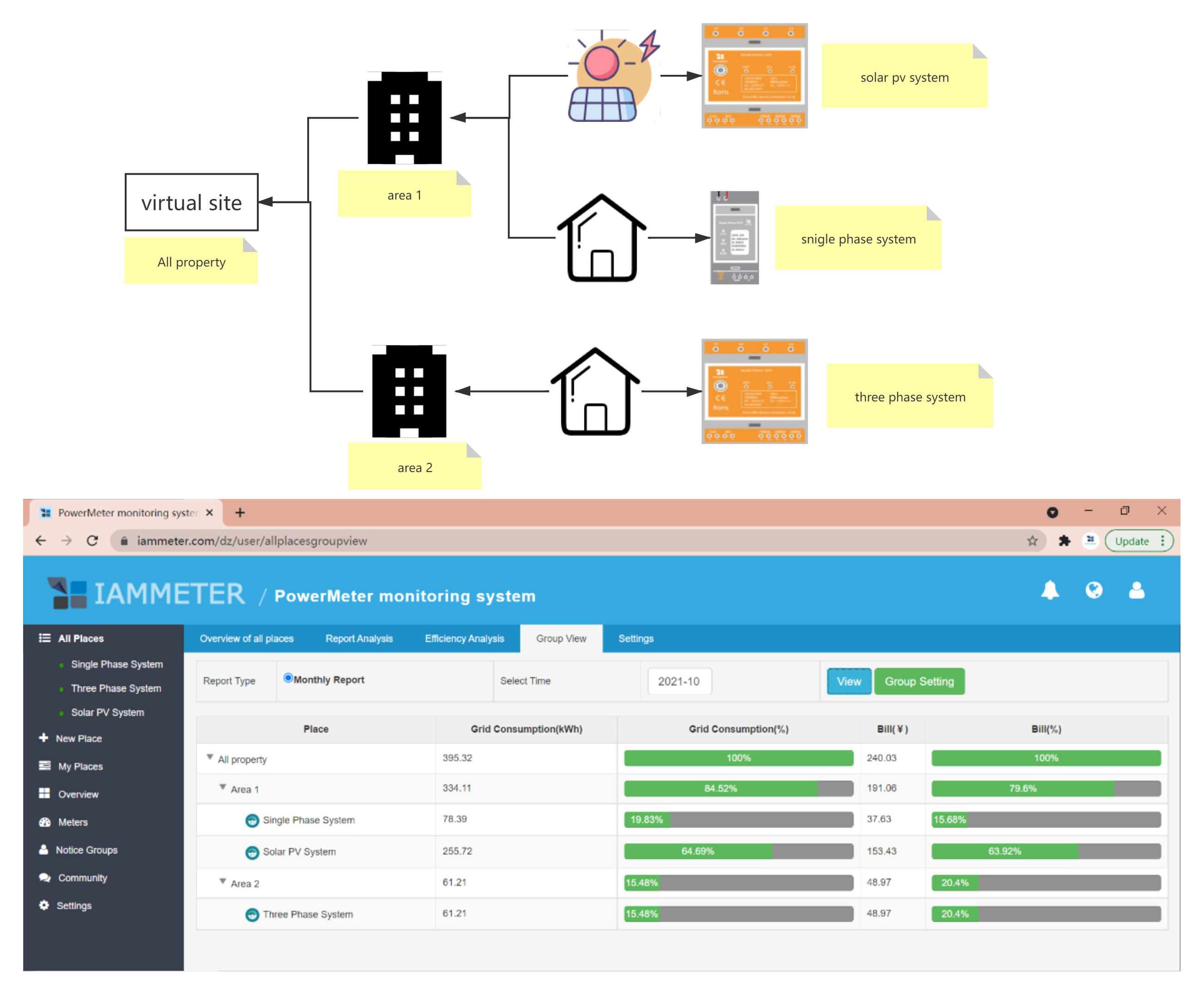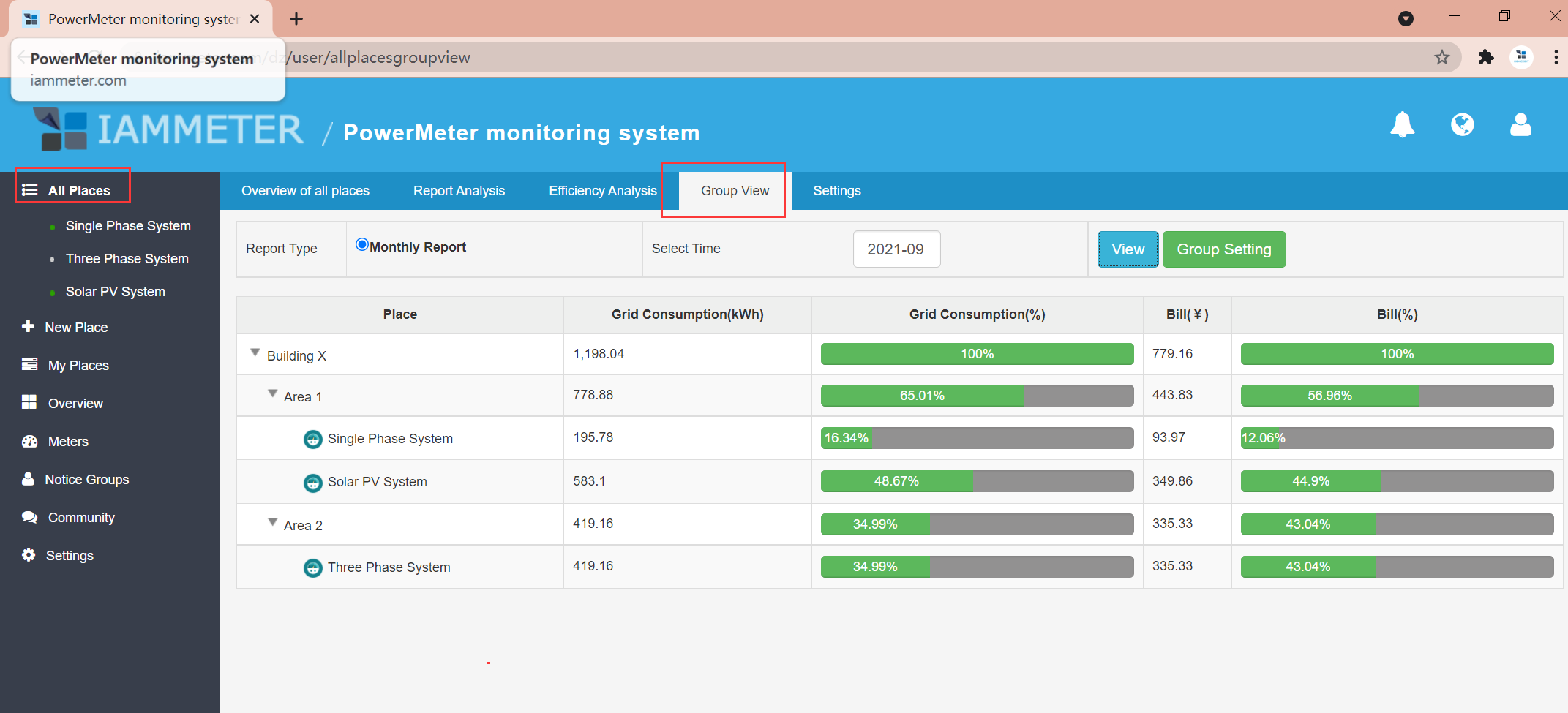This feature is designed for customers who added more than one place in IAMMETER-Cloud and want to compare or analyze the data of all places together.
Feature Highlights:
The users can analyze the Grid Consumption, Electricity Billing and Solar PV system production (if have) of multiple places;
The users can select two more more places in one of your IAMMETER-cloud account to analyze according to your own requirement.
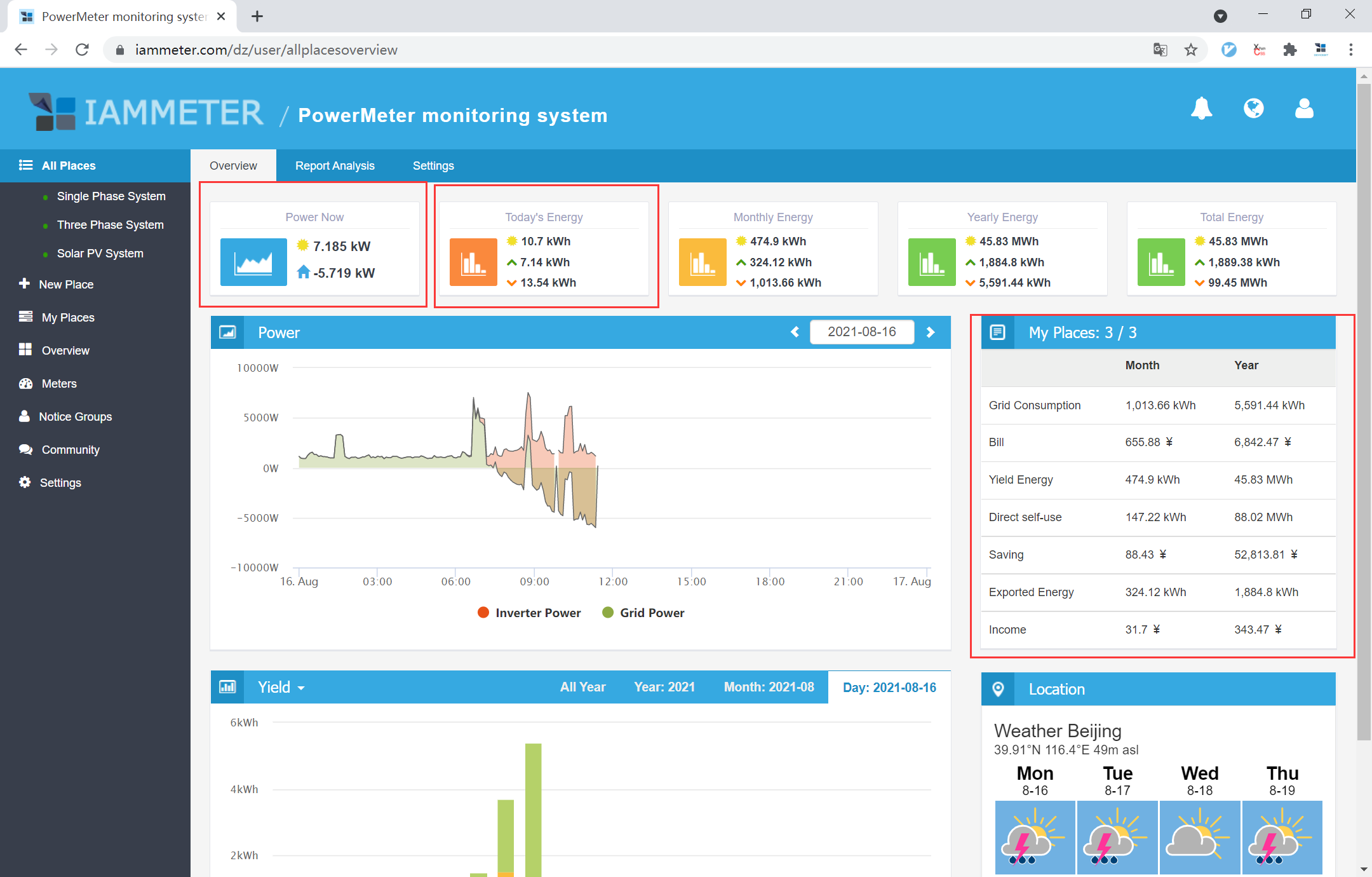
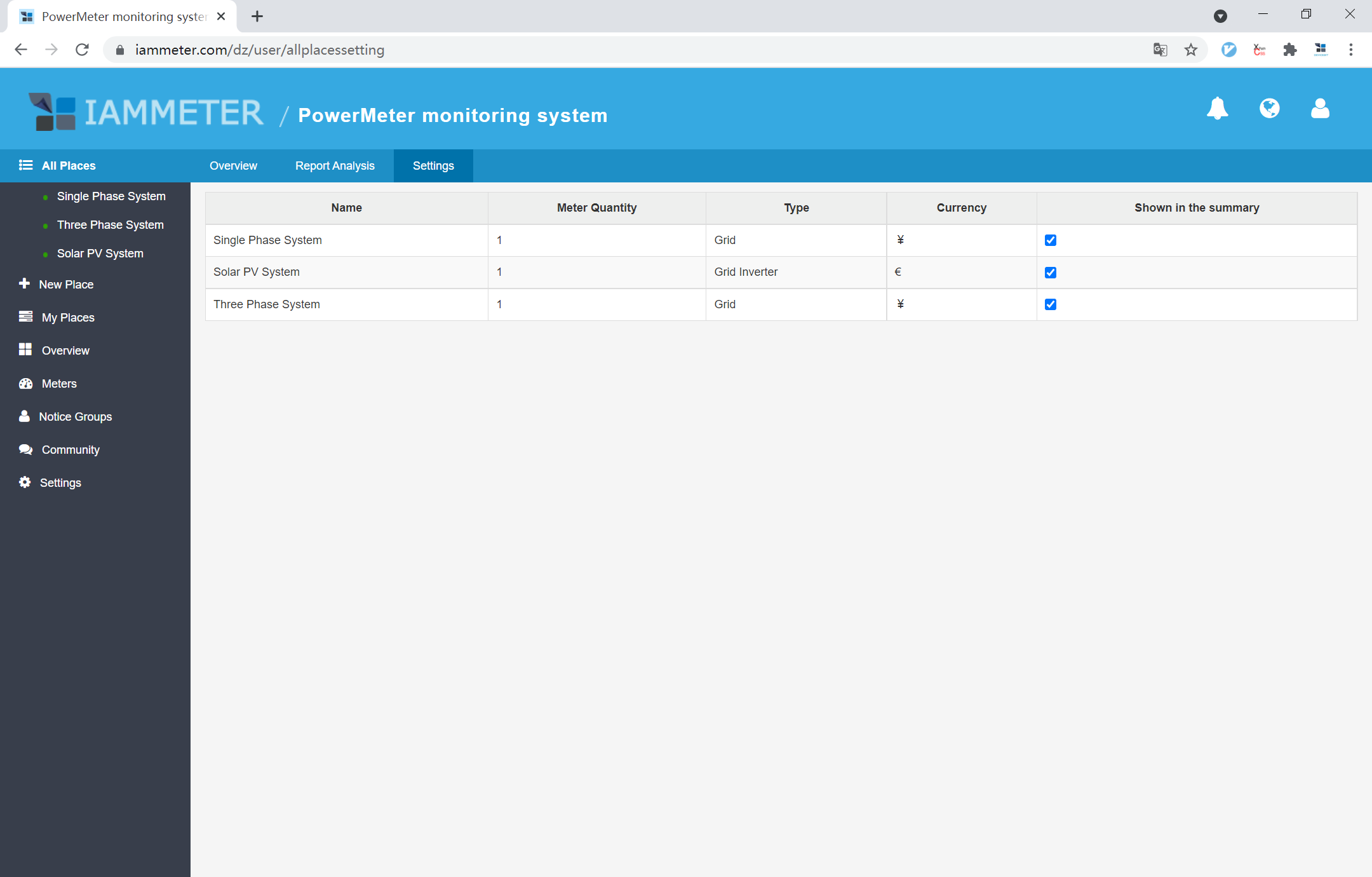
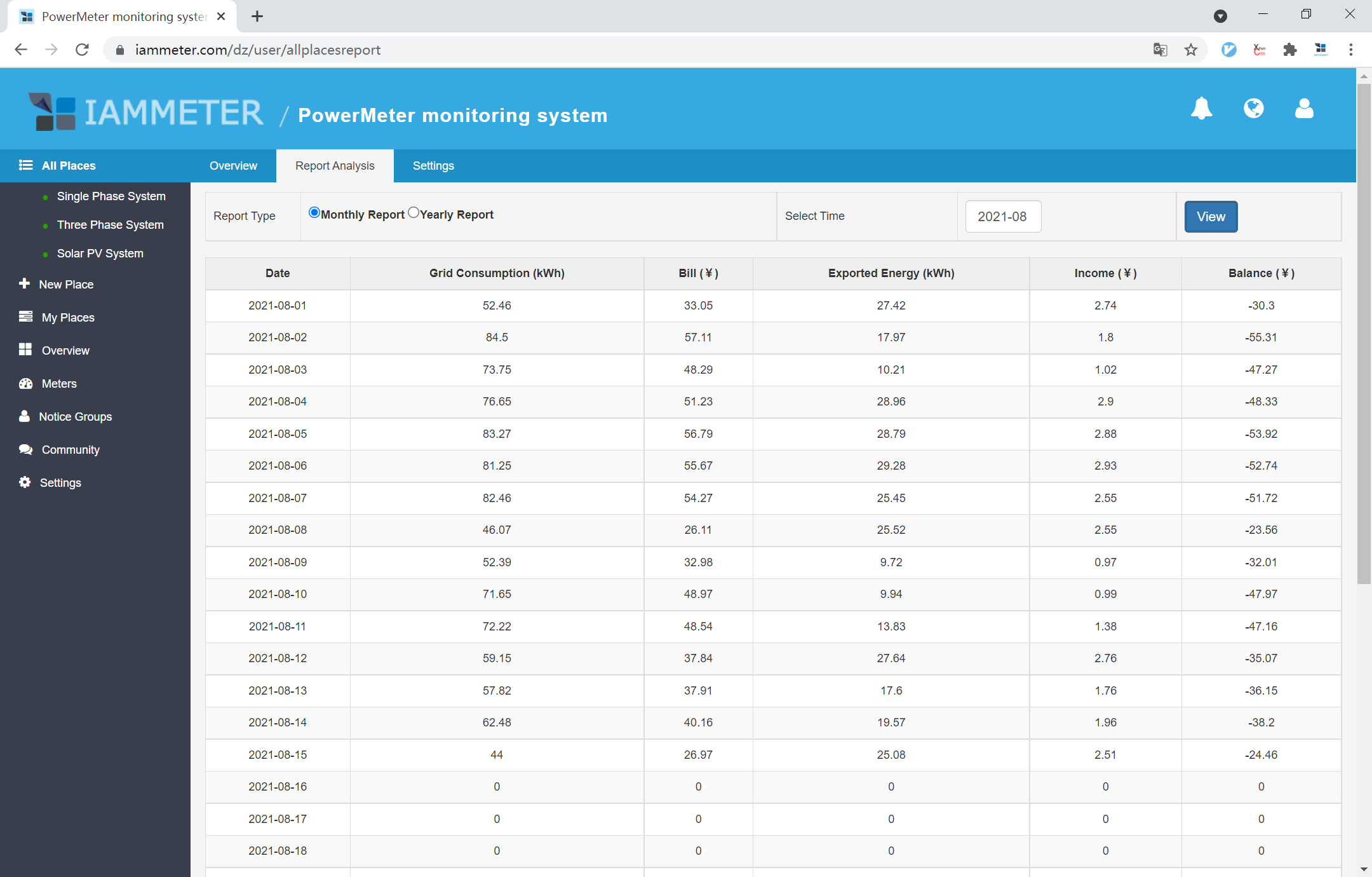
Note:
- This feature is only applied when you have more than one places in one of your IAMMETER-cloud account.
- Now this feature is only available in web system. It is not available in mobile APP.
If you have more than one places in one of your IAMMETER-cloud account, please try to find the "Virtual Site'' web page in the system.
Please test it and let us know your comments. Thanks!
Hello
nice,
but, how to change the position for the weather ? because it does not take the position of the iammeters
Hi, limited by this small area , we still do not think out which part we should put here is better.
Could you please give us some advise?
Which parameter is you interested and want to put it here?
no it's very good
the problem is that the city is not the right one and that I cannot change it
Becasue we still do not know how to use this lower right corner position in the web,we just use a simple plug-in to show the weather of login ip address(in the form of iFrame)
The plug-in may not be 100% accurate,or some internet agent may cause the ip have nothing to do with the address.
If most of customers think it is well to use this position to show the weather of the customer,we will consider introduce an address selection function in the setting of the customer.
More features are provided in this function in the latest upgrading
Please refer to https://www.iammeter.com/docs/virtual-site