Hi, It seems like i made a mistake when i try to make firmware update on my WEM3080T. I pressed second time upload button. Now the meter is not visible from the router. I also did "arp -a" and the MAC address of the meter did not show up. WIFI LED is not light, RUN LED is light. Network iMeter_XXXXXXX is not visible. How can I reset network and start from iMeter_XXXXXXX wifi again? I have RS-485 connector available.
Meter SN:1a2b8223
Thank you
Hi, there is no hardware reset button .
1 you can try power down the meter, wait more than 10 seconds, power up it again , check whether it recover.
2 power down your router and check whether the ssid of iMeter_1a2b8223 appear.
If all above two step have no effect , there may be some unexpcted situation occurred in your upgrading process.
We have tried to test many abnormal operation in upgrading process(power down the meter, close the browser) for many times,but we never met the situation that cause the meter bricked.
But some of our customer indeed have met some problem in firmware upgrading by themselves that lead to the meter bricked .
We have not know what cause their problem so we mentioned this risk in the firmware upgrading post
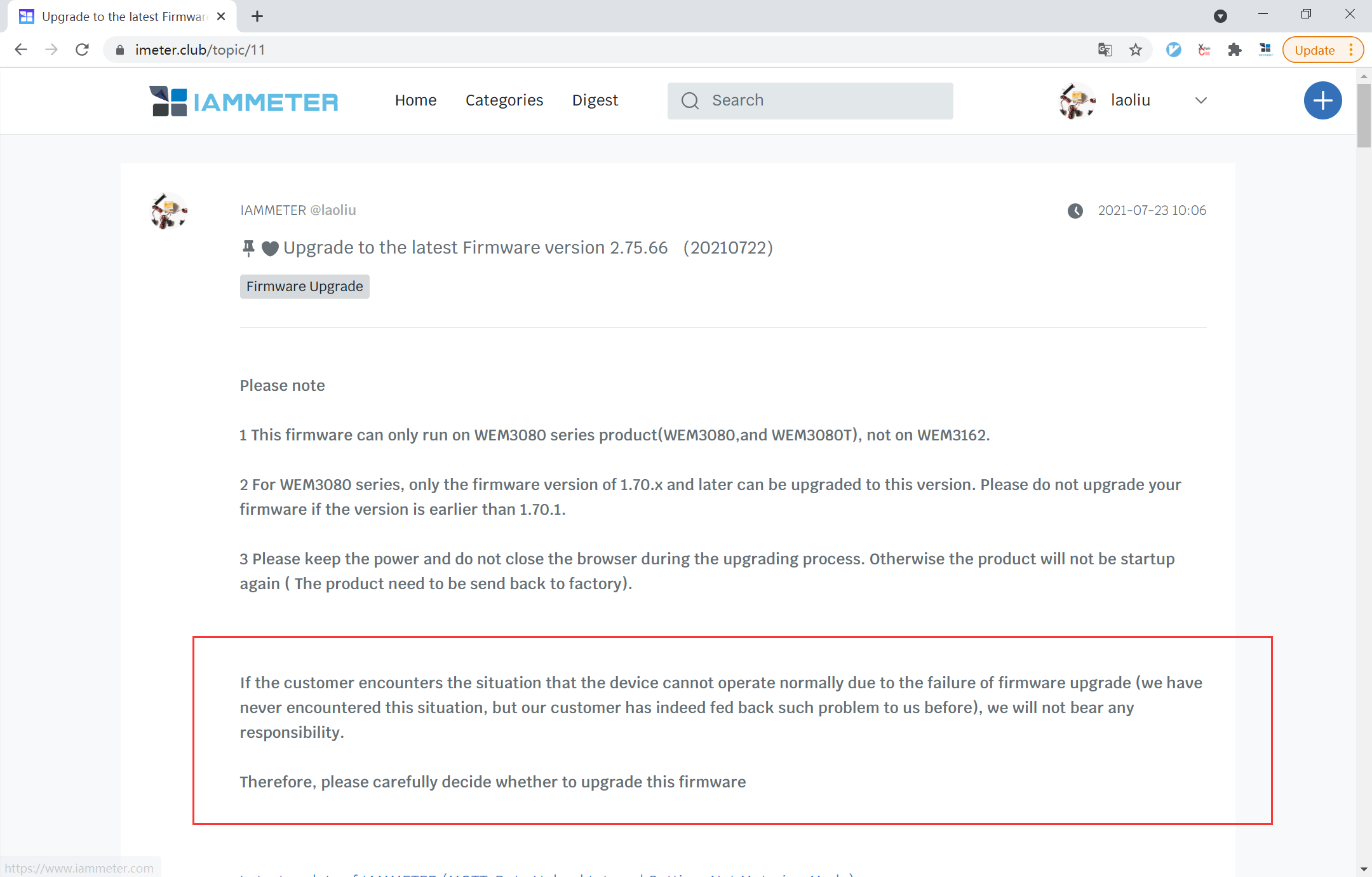
By the way ,we have check our server record and found your SN have already upgrade successfully to the latest version .
But it seems stop uploading after several minutes when it upgrade successfully.
Could you please tell me what have you done that cause this meter bricked?
we will try to reappear your problem in our Lab.
If we can find the cause that lead the meter bricked in upgrading according to your description, we will send you a new one.
Hi, the meter is in my remote location, which is connected to my network via VPN tunnel. When i tried to update firmware i pressed upload button, but nothing happened, than I press upload button second time and meters web page disappear and no more connection to meter was available ...
We tried to power down the meter many times with no success, result is the same: WIFI LED is not light, RUN LED is light. Network iMeter_XXXXXXX is not visible.
By the way, I found one more problem:
I have 5 meters, New feature "Real time energy monitoring in IAMMETER-cloud" is working only on one of them which serial number is written with capital letters, for other meters with serial numbers written by small letters this function is not available, only blank window appears.
Hi:
My colleague had investigate this SN uploading record and found it upgrade to the latest version(2.75.66) at around At 10:00 on August 6, 2021(GMT+0),then it keep on uploading about 1days in the latest version.
And then it stop uploading at around At 08:16 on August 7, 2021(GMT+0)
which is connected to my network via VPN tunnel. When i tried to update
firmware i pressed upload button, but nothing happened, than I press upload
button second time and meters web page disappear and no more connection to
meter was available ...
We tried to power down the meter many times
with no success, result is the same: WIFI LED is not light, RUN LED is light.
Network iMeter_XXXXXXX is not visible.
By the way, I found one more problem:
Hi,
we also find a new clue, the bricked meter have swithch to mqtt uploading .
It have uploaded some minutes by mqtt before it stop uploading.
This may only be operated manually.
So I think the problem is not caused by what you analyzed(press two times button in upgrading).
Please check what had happen at the scene.
Hi,
that is correct, the meter was updated to the latest version(2.75.66) at around At 10:00 on August 6, 2021(GMT+0), then one more time on the next day (around At 08:16 on August 7, 2021(GMT+0)) I tried to upload same last version (2.75.66) because of other issue with no update with new feature "Real time energy monitoring in IAMMETER-cloud" (I described this problem in https://imeter.club/topic/75).
The problem appears with second update, but only with this meter, I also updated second time all my 5 meters.
