I have purchased the WPC3700 and have two comments.
First, I have moved position of the wifi antenna to the top of the box, away from the mains voltage wiring.
Second, the mains voltage terminals are not compliant for wiring in my country as they do not incorporate an strain relief, and the orange cover is easily removed by "little" fingers. I will need to add another enclose while trying not to block the airflow through the heatsink. I suggest you change the enclosure so this product is easier to get signed off by a registered electrician.
Thank you so much for your valuable feedback. We have forwarded these two suggestions to our product team for review.
If you decide to purchase our products in the future, please remind us of this discussion, and we would be happy to offer you a discount as a token of our appreciation.
By the way ,please upgrade to this latest version
https://imeter.club/topic/687
And looking forward to hearing about your further sharing in the use of WPC3700
Hi, how is the WPC3700 working now?
Looking forward to hearing more about it.
I'm 3D printing an enclosure to glue onto the bottom of the metal casing. It has two 16mm holes for cable clamp/grommets. I will post the model onto printables when I am down.
My next job is to integrate it into openHAB so I can control it. I then need to integrate my Solis inverter so I can balance the loads.
This likes new firmware for the Energy Meters, not the Wifi Power Controller. Please confirm if I should use it ?
Yes, we have now integrated the two firmwares (meter and WPC) into one. Moving forward, there will only be a single firmware to maintain.
Looking forward to your 3D model ,we would also print it out to have a test .
Do you also have a IAMMETER`s meter that installed on the grid side, if so ,it would work together with wpc3700.
The wpc3700 would work in auto mode, use the data of the grid meter to adjust its power output value in second
I have your three phase meter, but it is measuring the grid connection for our house (we have a three phase supply). I will check to see which phase the hot water is using and then set a rule with openHAB to control via the API. We also have solar so will look at using time of day, solar forecast, and solar PV output to make best use. (We also have solar hot water so unless it is cloudy we don't use much electric backup in summer).
Regarding the 3D model I will make some adjustments to reinforce the area where the cable grommets are attached, and also print a small flange so I can use a silicone bonding glue to attach to the WPC. I can then share it.
One final thing. When I manually set the power to 0, I get the "Run" and "Wifi" lights. If I set the power to something greater, e.g. 500, All 4 lights come on, including "Alarm".
What should I be checking ?
Please give me the below snapshot of your devcie.
whata is the value of the temprature and Max power?
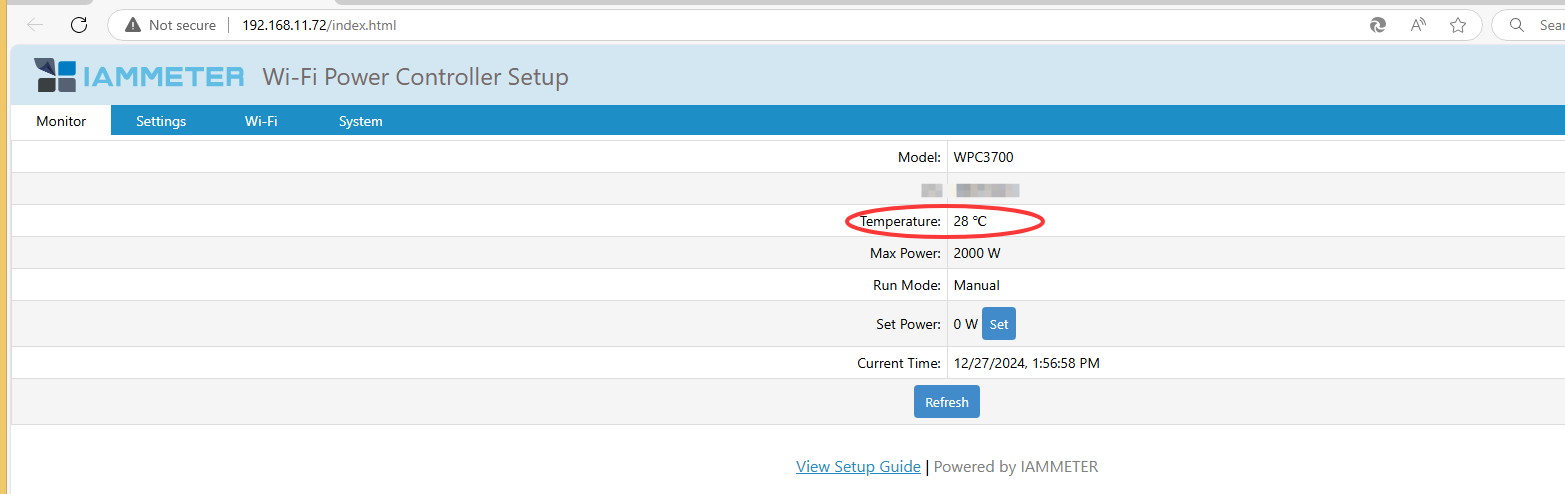
The meter installed on the grid serves as the appropriate sensor for adjusting the WPC3700. To configure it effectively, consider the following:
- Is your solar PV system a three-phase or single-phase system?
- Is your solar policy based on NEM (Net Energy Metering)?
When enabling the auto mode of the WPC3700:
- If your solar policy is not NEM-based: Select the phase corresponding to the boiler's phase for output power adjustment.
- If your solar policy follows the NEM model: Choose the three-phase sum as the sensor for output power adjustment.
This setup ensures the WPC3700 operates efficiently, tailored to your system's configuration and policy framework.
I had the whole circuit off overnight until we can sort this issue. This morning I turned it on, the two LEDs (run/wifi) turned on.
I then used the web page to set the output to 250W, immediately all 4 LEDs came on.
Temperature is 26 degrees, max out is 3300 (The actual elements are rated at 3kw)
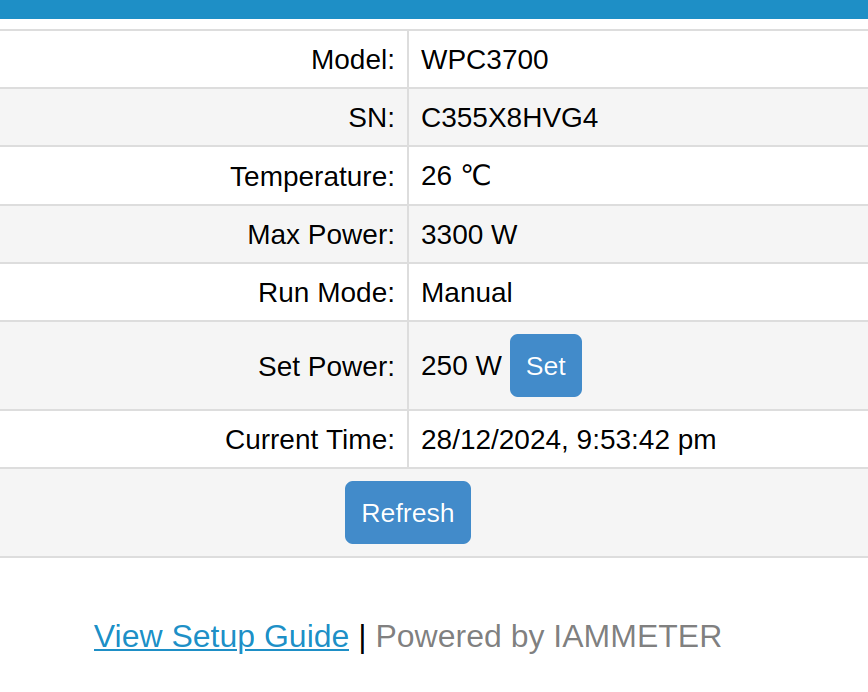
P.S. After 5 mins it shows 30 degrees. Ambient temperature here is currently around 25 degrees.
"Normally, the temperature would be less than 80 degrees.
Could you please provide a photo of the front panel(when the four LEDs are all on)?
I want to confirm whether the 'alarm' LED is really on, or if the lights of the other two LEDs (run, Wi-Fi) are making the 'alarm' LED appear to be on."
As long as the temperature reading is less than 80 degrees, you can do not care the "alarm" LED.
I've turned it back on at 250W (today is very cloudy so not much solar), all 4 LEDs are on. Temperature is 42 degrees.
Photo attached.
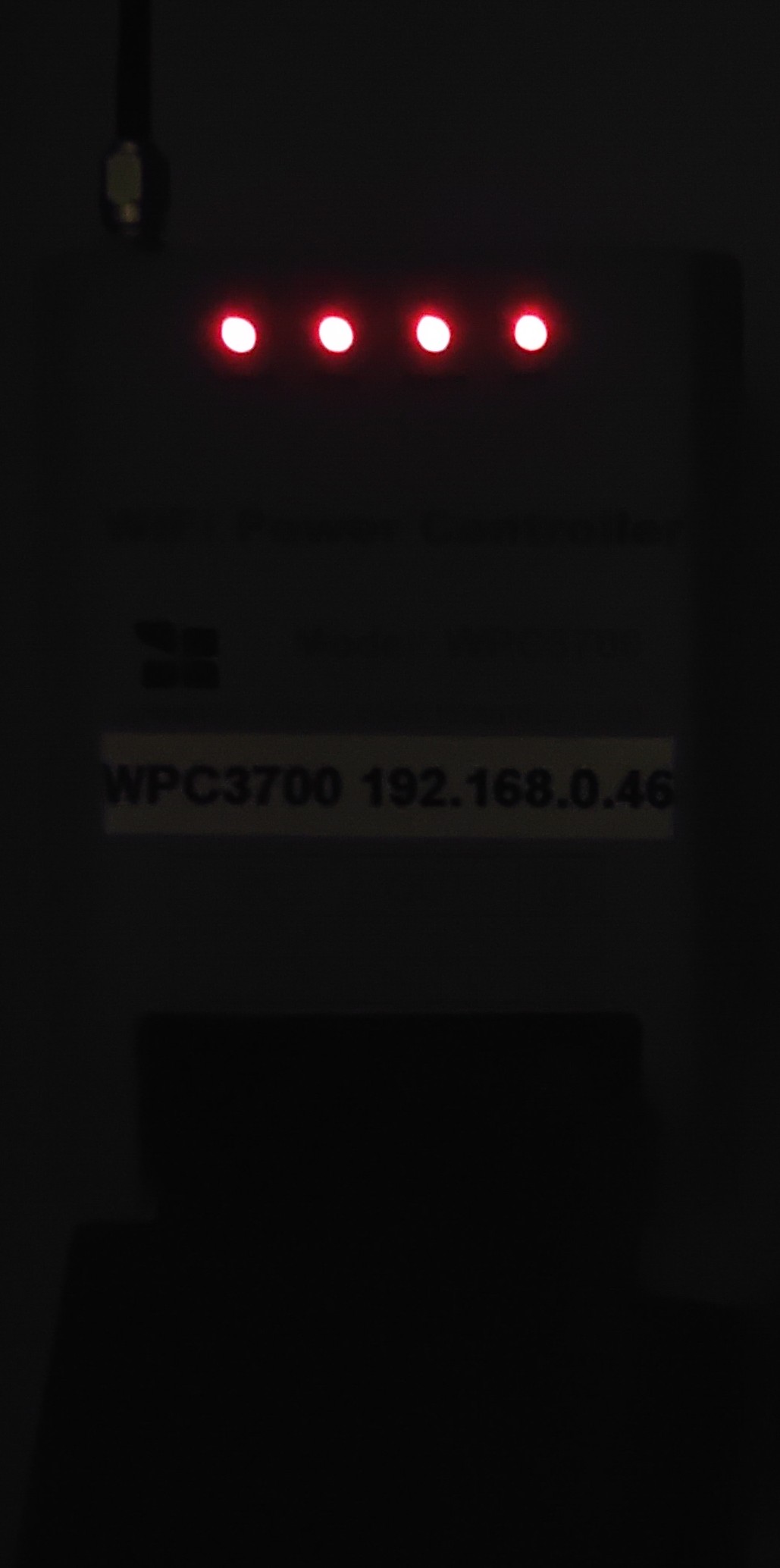
Solar inverter is three phase. Metering is import/export for each phase i.e. no net metering, so important to ensure we are not exporting on two phases and importing on the third.
We also have solar thermal hot water which provides most of the hot water when the sun shines, and some pre heating in cloudy/winter weather.
Our electricity plan has two rates for imports: around 19cents between 9pm and 7am, and 31 cents from 7am to 9pm. So we try to heat either with solar thermal (best), solar PV (OK, but we lose the export credits at 17cents), or at the night rate.
The hot water cylinder (HWC) also has a temperature probe about 90 litres from the top, so I will set up some automation rules in openHAB based on solar forecast, time of day, PV output and HWC temperature.
Hi:
sorry ,I have just checked with my colleague, the alarm would be on when there is power output in this version (the "alarm" led would be on only when the temperature is greater than 85 degrees is only available in later version ...).
So the status of the alarm led is normal now.
Let me summarize the key points:
- You have a solar thermal system that provides most of the hot water.
- The single-phase electric heater supplements the solar thermal system to provide additional hot water.
- The night electricity tariff is 19 cents, while the day electricity tariff is 31 cents.
- The export electricity tariff is 17 cents, which is nearly the same as the night electricity tariff.
Yes?
I only just bought this device so not sure why there is a later version. Although the system page shows a link for a new version of software "S.75.02" but the download link just takes me to the home page. Will new firmware fix this problem ?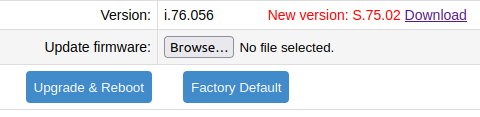
Back to the other questions you asked me confirm: As well as the four points you note, we also have 10kW of solar PV which is connected to a 3 phase inverter (one of these phases is connected to the supplementary hot water heater)
Also the monitor page shows time as GMT, not local time currently 31 Dec 2024 12:40pm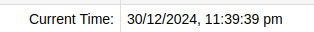
Is there a way to get this to show local time (summer time adjustment also) ?
Thank you for your feedback.
The logic for naming the firmware versions changed after the release of the first version (s.75.02). We integrated two firmware versions (WEM and WPC) together, which caused confusion in the upgrade logic within this JavaScript file. We will address this issue in the next update.
Regarding the WPC’s auto mode, the timezone is a control value that is input by the customer. Once the timezone is set, the time will be displayed as the local time, rather than UTC. We will also introduce a "timezone" control option in manual mode in the next update.
So I should use i.76.01
Also I'm looking at how to integrate into openHAB but will open another ticket for that
I have a new photo, showing this installed with the 3D printed cover. The green tape is holding it in place until the silicone glue sets up.
Note the new position of the wifi antenna connection, at the top.

Thank you for sharing the 3D models.
We will also print them out and give it a try.
Yes, this is the latest debug firmware, and it is compatible with both the WPC3700 and all models of the energy meters.
