Hello
I updated the firmware to i.76.01 and lost the connection to the device.
The device only has the power LED on, the WiFi LED remains off.
When I turn the router off and on, no device appears on the network as "iMeter_xxxxxxxx" or on my PC's network.
The IP I used to connect to the device was 192.168.1.19 and it doesn't connect to it either. I've also tried 11.11.11.1
What can I do?
Do you know what is the original version of your device? Whether it is before 2.75.76?
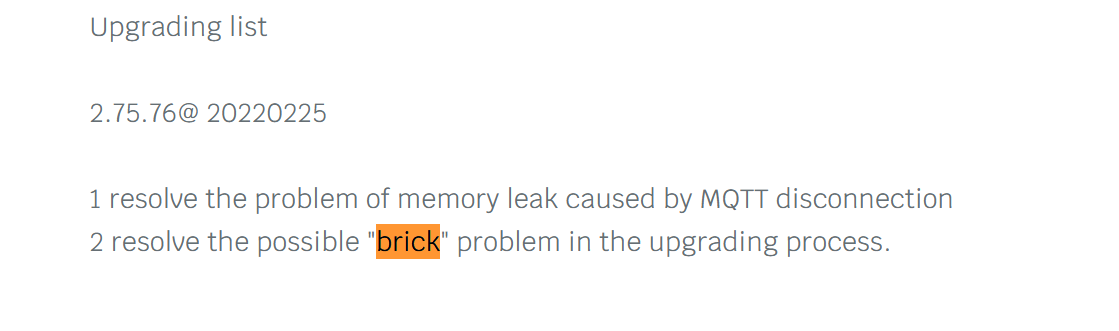
For versions prior to 2.75.76, there is a risk of bricking during the upgrade (while the likelihood is very low, it does exist in versions before 2.75.76).
If the upgrade is interrupted for any reason, such as a power outage or closing the browser before the upgrade is complete, the device may become bricked.
We also highlight this risk in the firmware upgrade documentation.
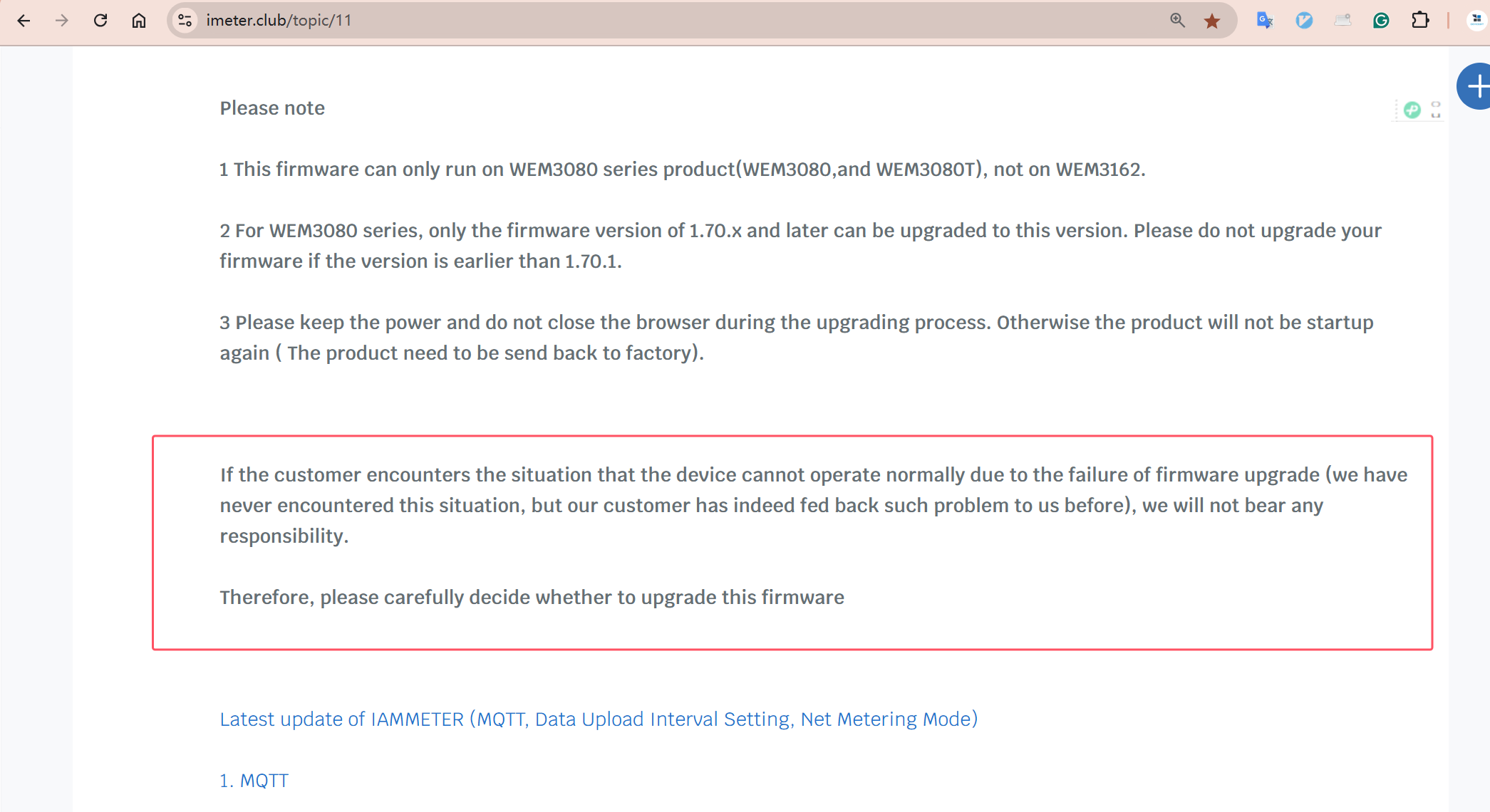
when did you purchase this product?
if you purchase the device after 2023, it would be the version equal or higher than 2.75.76
I bought the equipment before 2023
When updating the firmware, there was no interruption due to disconnection of the device, power outage or browser closure.
Currently, the only method is to power down the device (wait for 10-15 seconds) and then power it back up.
If the device still doesn't resume, it may be bricked. Please contact us via email at [email protected].
My colleague may be able to assist you in finding an old meter (one that works correctly but cannot be sold as new) for replacement.
