If you have any comments or suggestion about IAMMETER-docker, please let me know.
In the Place overview, it would be nice to be able to upload a photo of the place.
Being able to do some of the same reports as the IAMMETER external website would be nice as well, but that is why you would want the data forwarded there I guess.
Thanks for your suggestion. We will consider add it in future version.
In fact, we want to highlight the difference between IMAMETER-cloud and IAMMETER-docker in future upgrading.
IAMMETER-cloud: focus on solution in energy monitoring ,especially solar pv monitoring, as below pic.
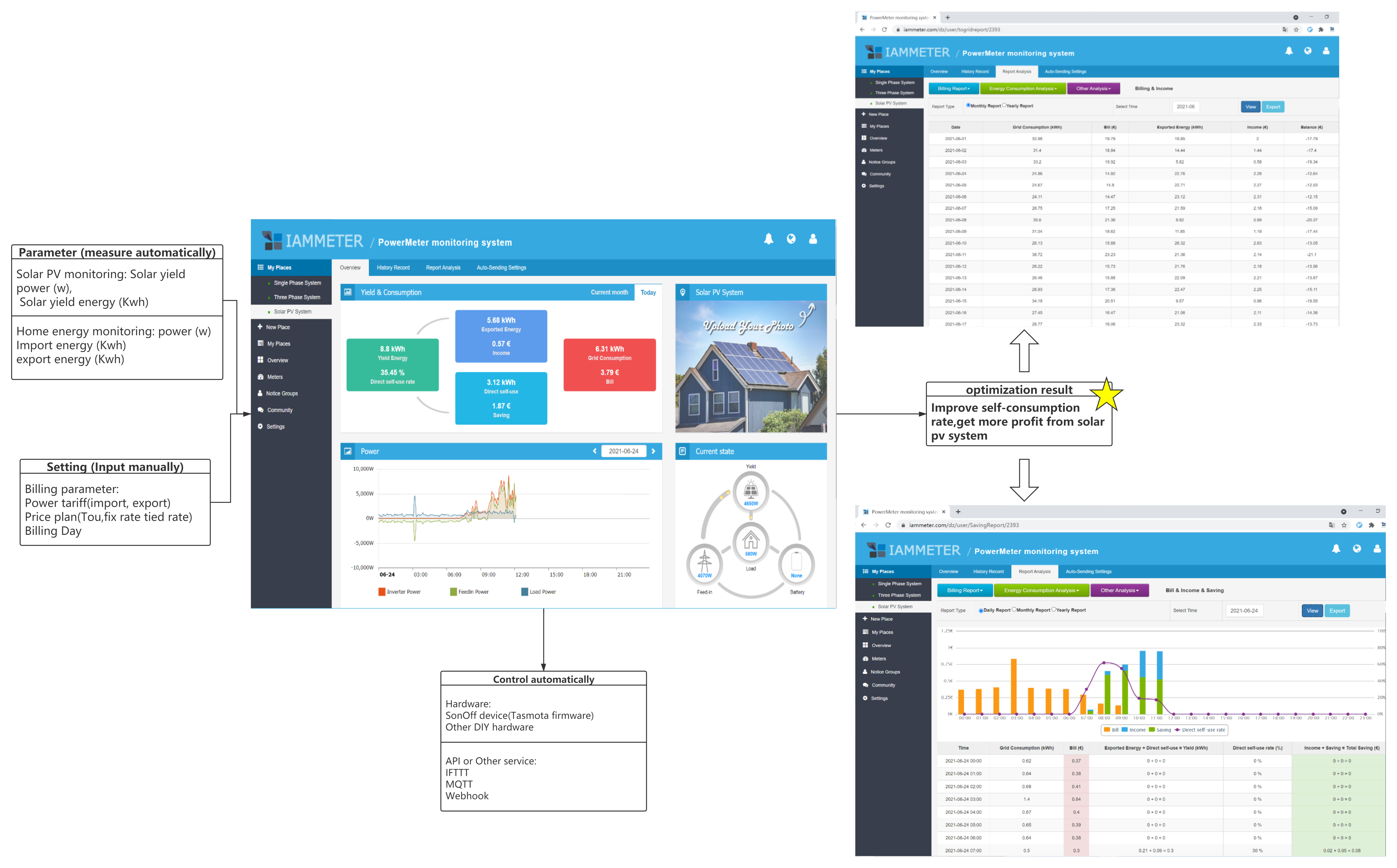
IAMMETER-docker: Focus on self-deploy and DIY. will provide more api and mqtt support.The customer can even define their own UI by the interface we provided.
Hi, the latest version(1.9) have supported the upload pic for each place.
any info on the need for sqlite or mysql and implementation would be useful. I tried to setup sqlite3 but get an error.
Normally ,you do not need to install an extra sqlite3, the docker include the sqlite inside.
Or you can describe the problem in detail and post the specific error message here , my colleague would help you to analyze the problem.
i am referring to the following error when i go to 'System Setting'. I am not clear why i am getting this error and what the purpose is for Sqlite. I suppose this is an internal db as you described but might be better to be more informative.
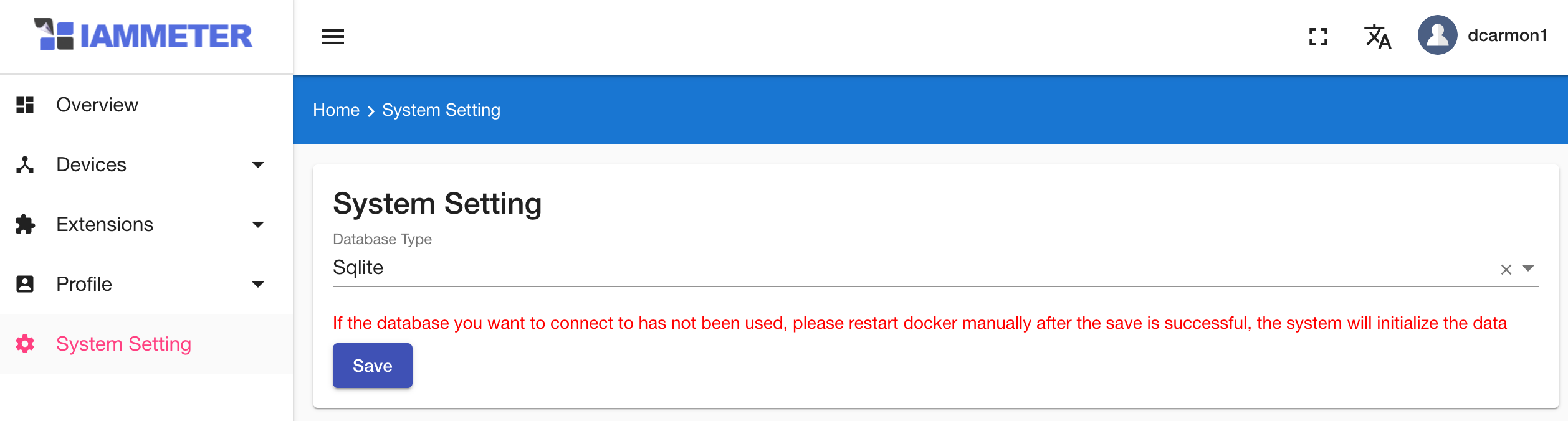
Hi,
This is not an error message but an informational reminder. When you switch from another database to SQLite, if it's a fresh start, you need to restart the program within Docker.
Hi, will be usefull to have a docker compose with also the option for the MySQL database.
Hi:
As mysql is only an option (for a lot of energy meters and long time record),for most of the customers,the defaulf database (sql-lite) is already enough, so we do not compose the mysql in docker.
It is also easy to pull an mqsql image and set its address in IAMMETER-docker like this
https://www.iammeter.com/docs/docker-advanced#mysql
has been a long time since the last updates for IAMMETER-docker.
We have since released IAMMETER-central (https://www.iammeter.com/products/self-hosting-service#iammeter-central), which is designed for ERP system integration (business use, still free). However, for IAMMETER-docker, we still lack a clear use case. Several key questions remain unanswered:
Who is using it?
How are they using it?
How does it contribute to IAMMETER's sales or brand reputation?
If you have any suggestions or insights regarding IAMMETER-docker, we welcome your feedback and discussion here.
