Control the Current of the EV charger(OCPP) from Home assistant
IAMMETER-simulator connects to Home Assistant through OCPP
Abstract: Connect EV charger to Home assistant via OCPP
Considering different EV charger have different OCPP setting page,this tutorial use the IAMMETER-simulator as an example. IAMMETER-simulator can also work as an simulated EV charger that support OCPP and connected with a specified battery capacity and maximum charging power.
After you complete this integration(integrate the simulated OCPP charger into home assistant), it would be very easy to change the EV-charger from IAMMETER-simulator to your own real EV-charger. Just need to disconnect the IAMMETER-simulator and set your real EV charger connect to the OCPP server that home assistant provided.
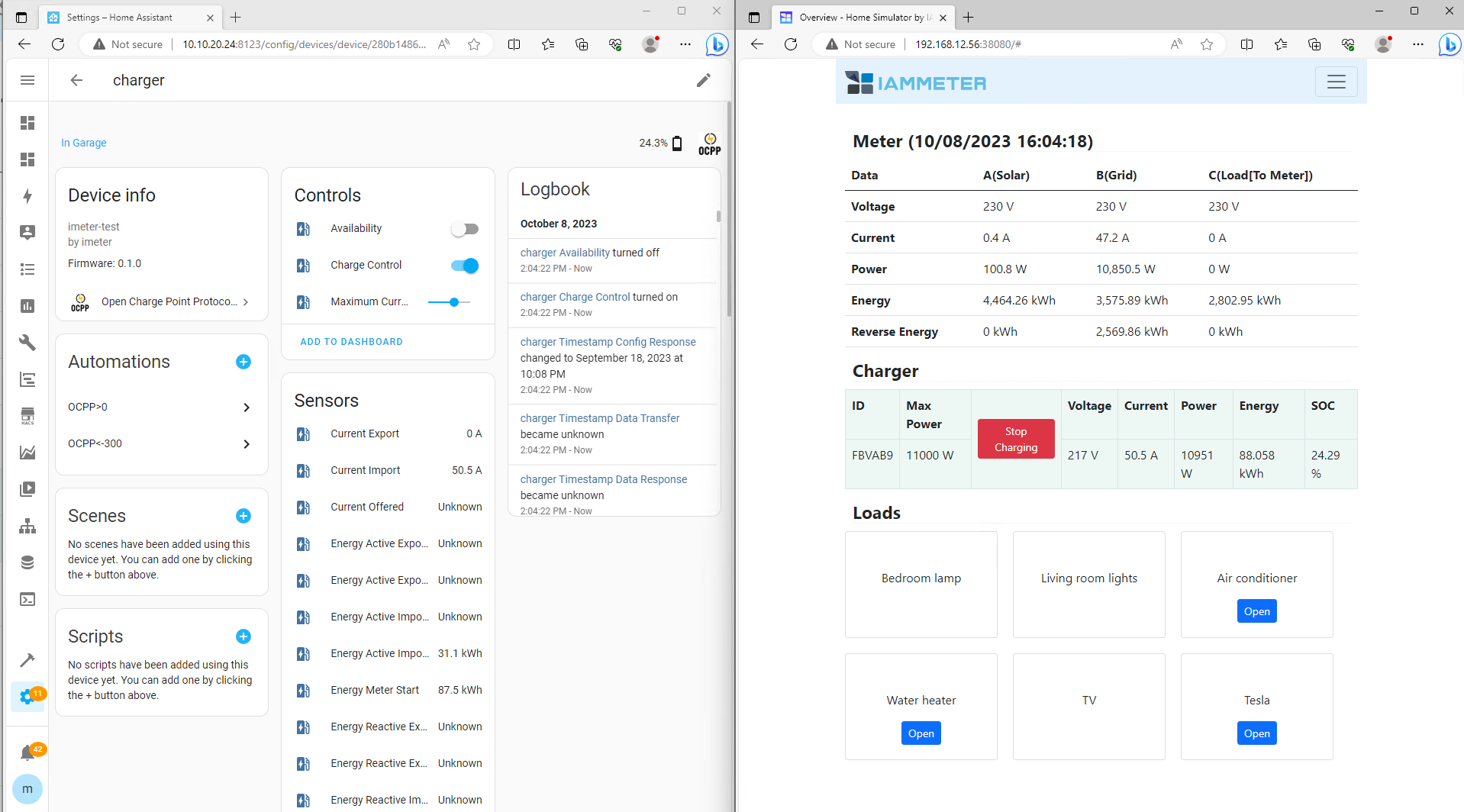
Add the repository of OCPP from the HACS
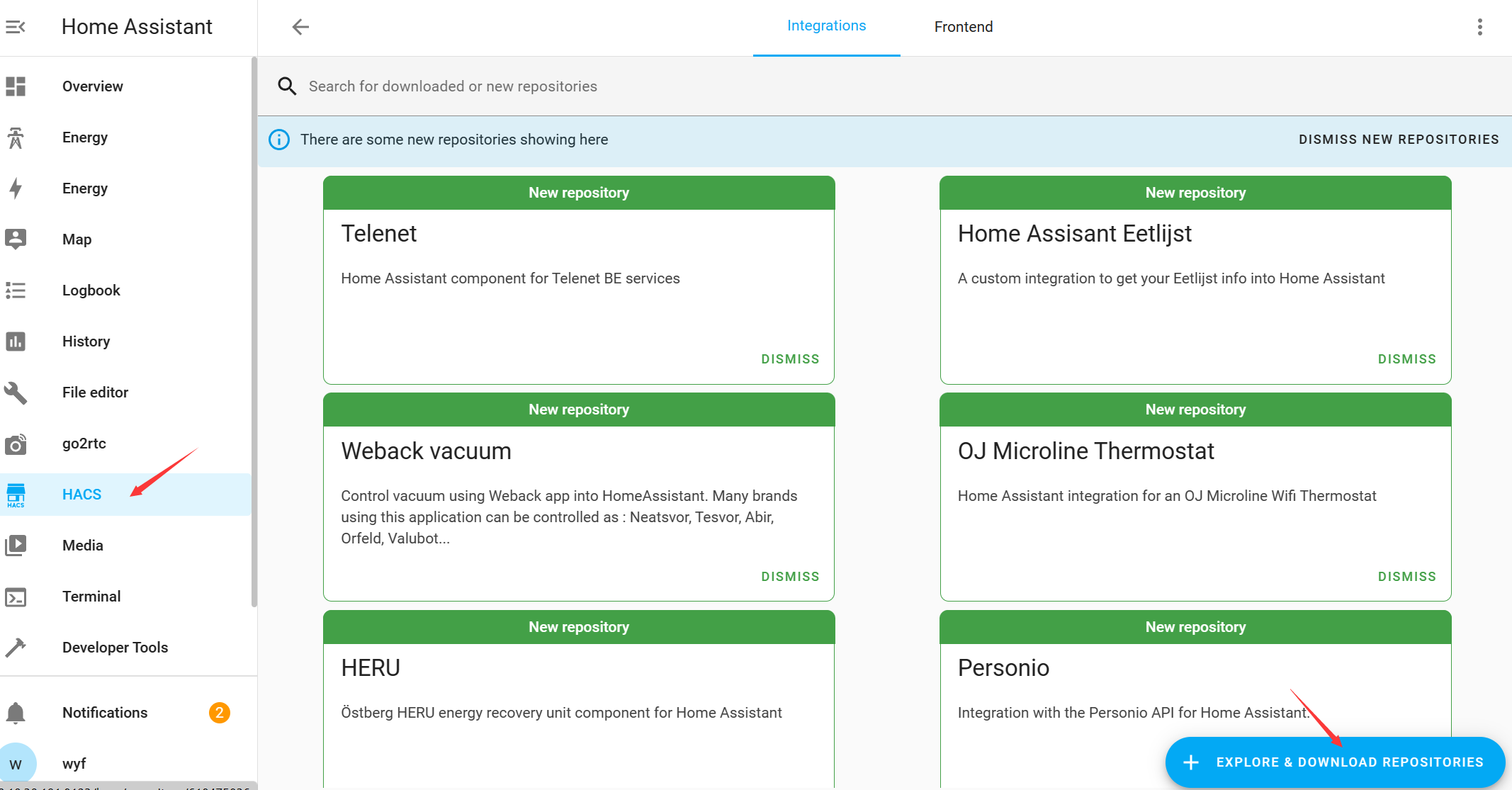
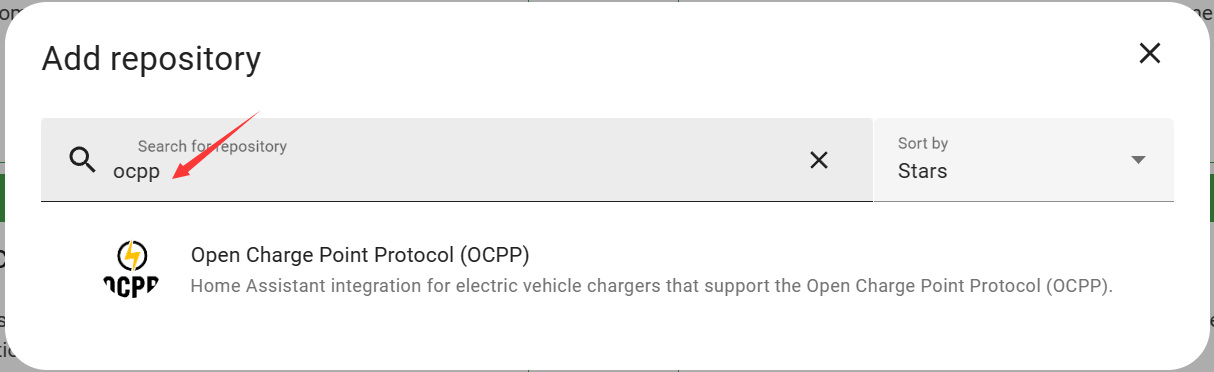
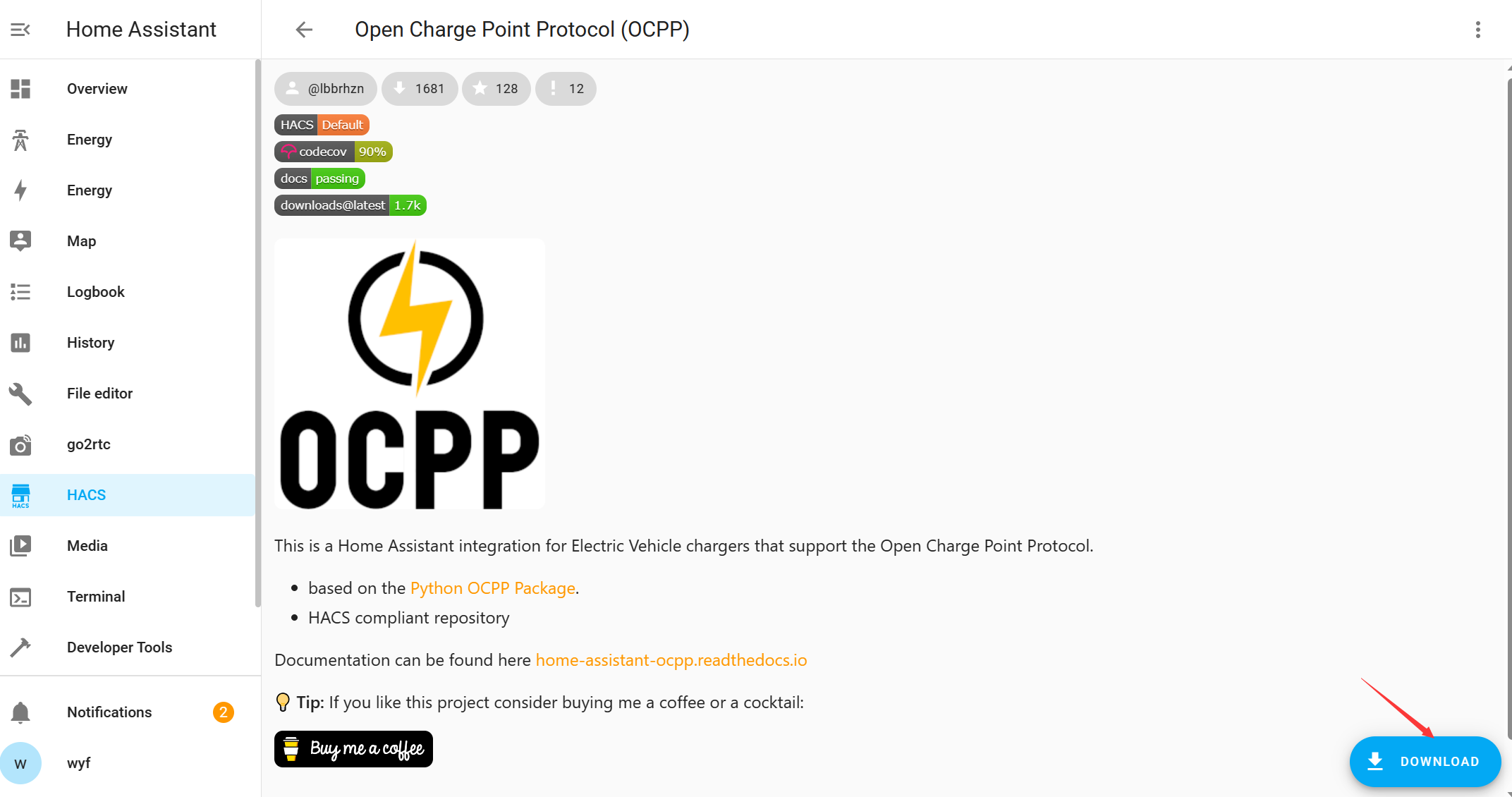
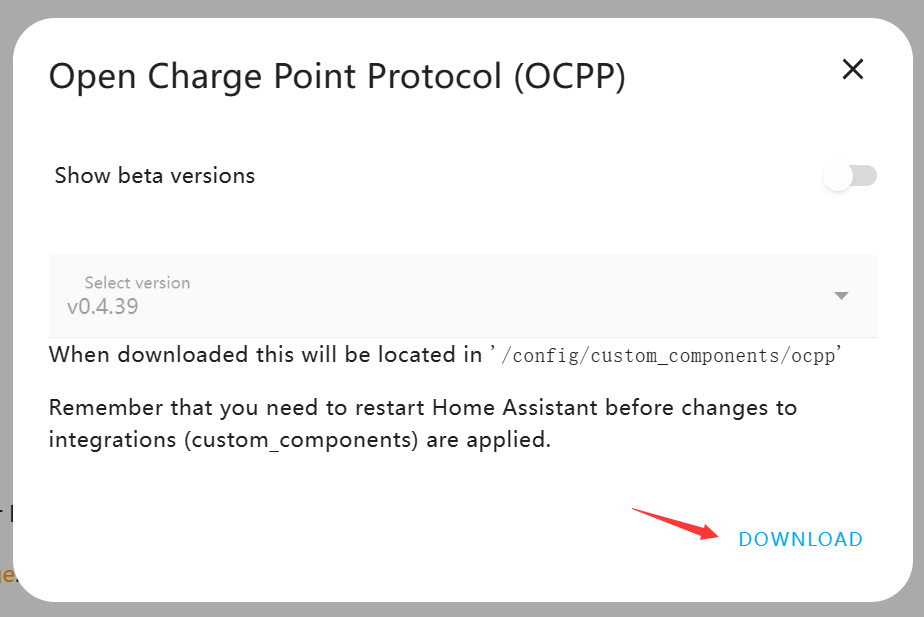
Setting->"Device & Service"
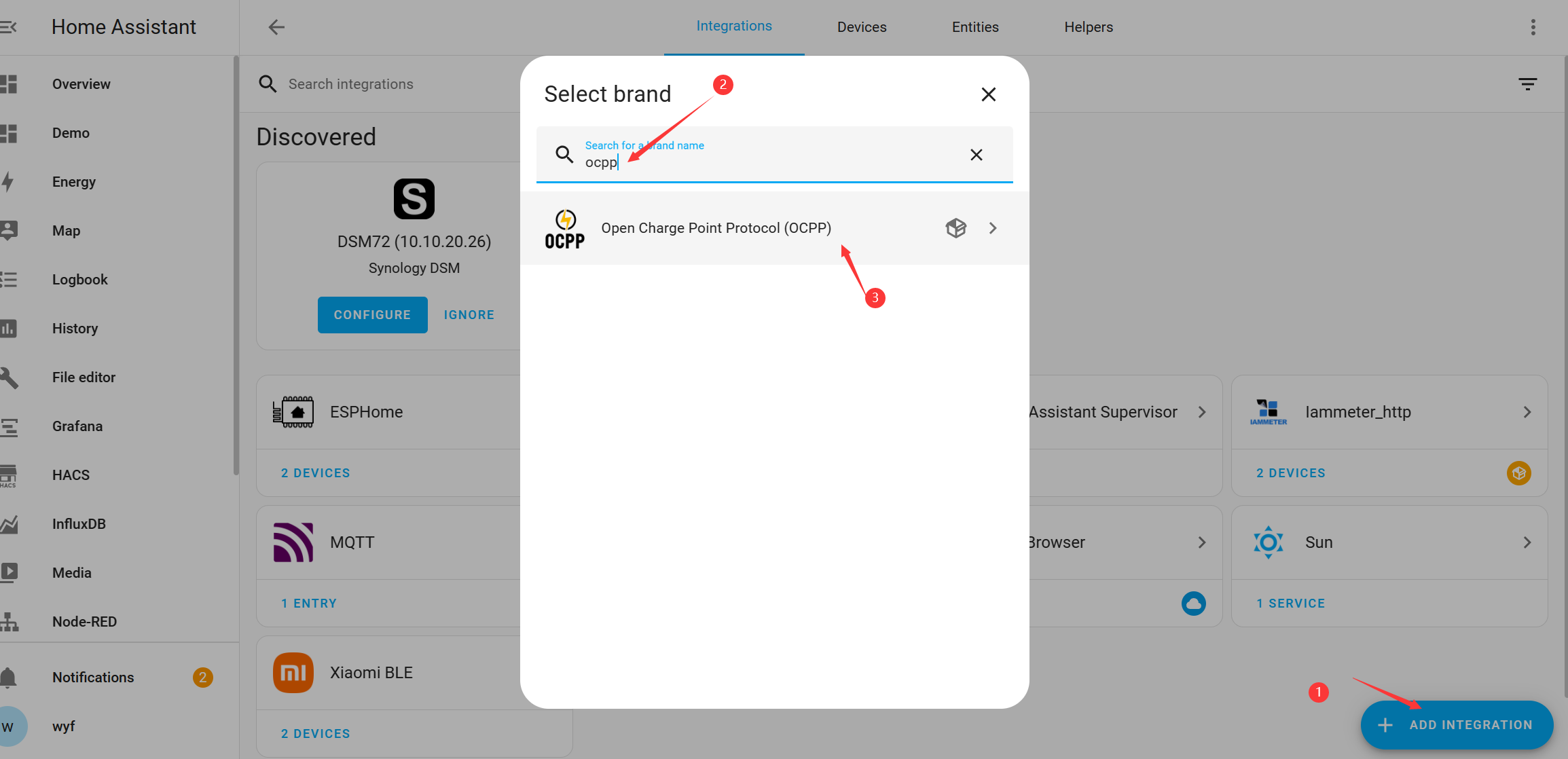
This below pic show the setting of the OCPP server in Home Assistant.
Please note ,the IP and port would be used in the setting of the OCPP charger in the next chapter.
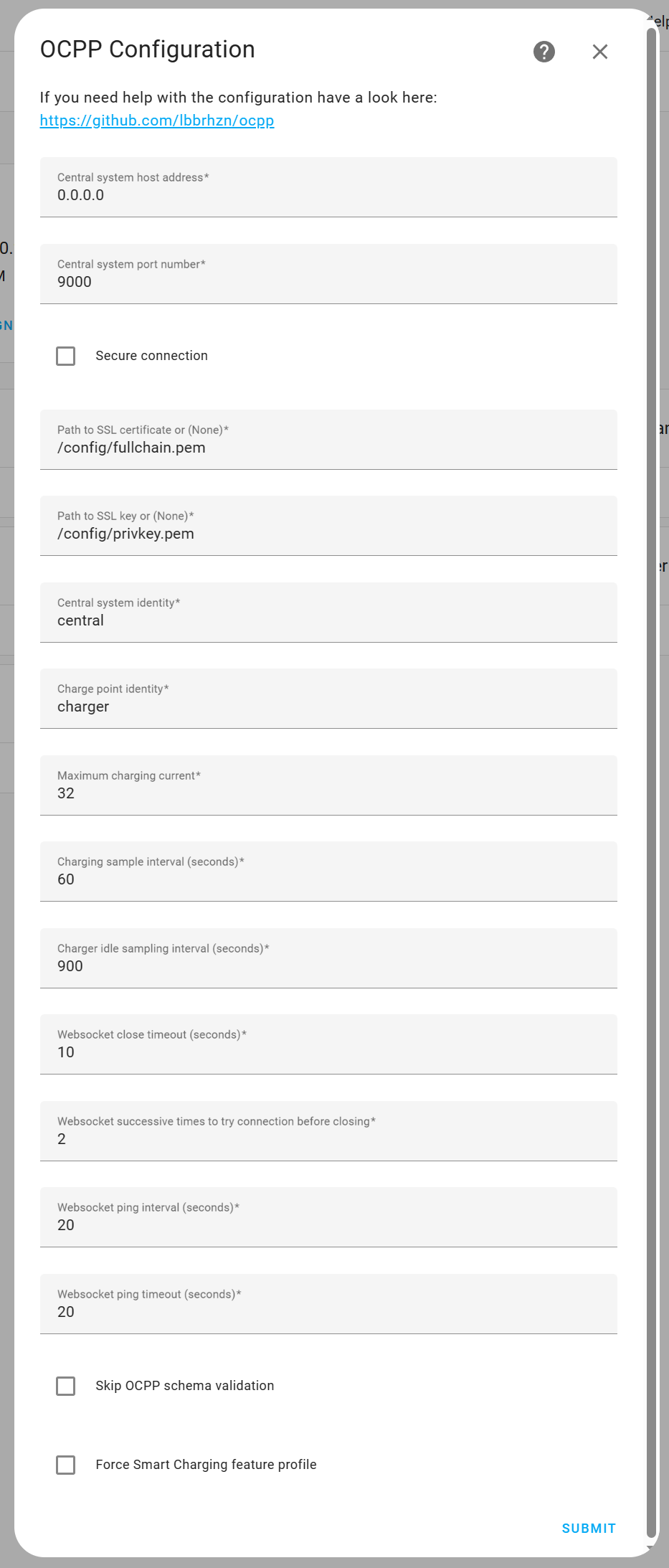
Select the parameters that your want to communicated with the EV charger.
All of these fields are supported by the OCPP protocol, but not all of these parameters are supported in the EV charger. Different brand may support different parameters return. You can select all of these parameters. If the parameter is supported by the EV charger, the value would be returned successfully, otherwise it will display "unavailable" in the HA.
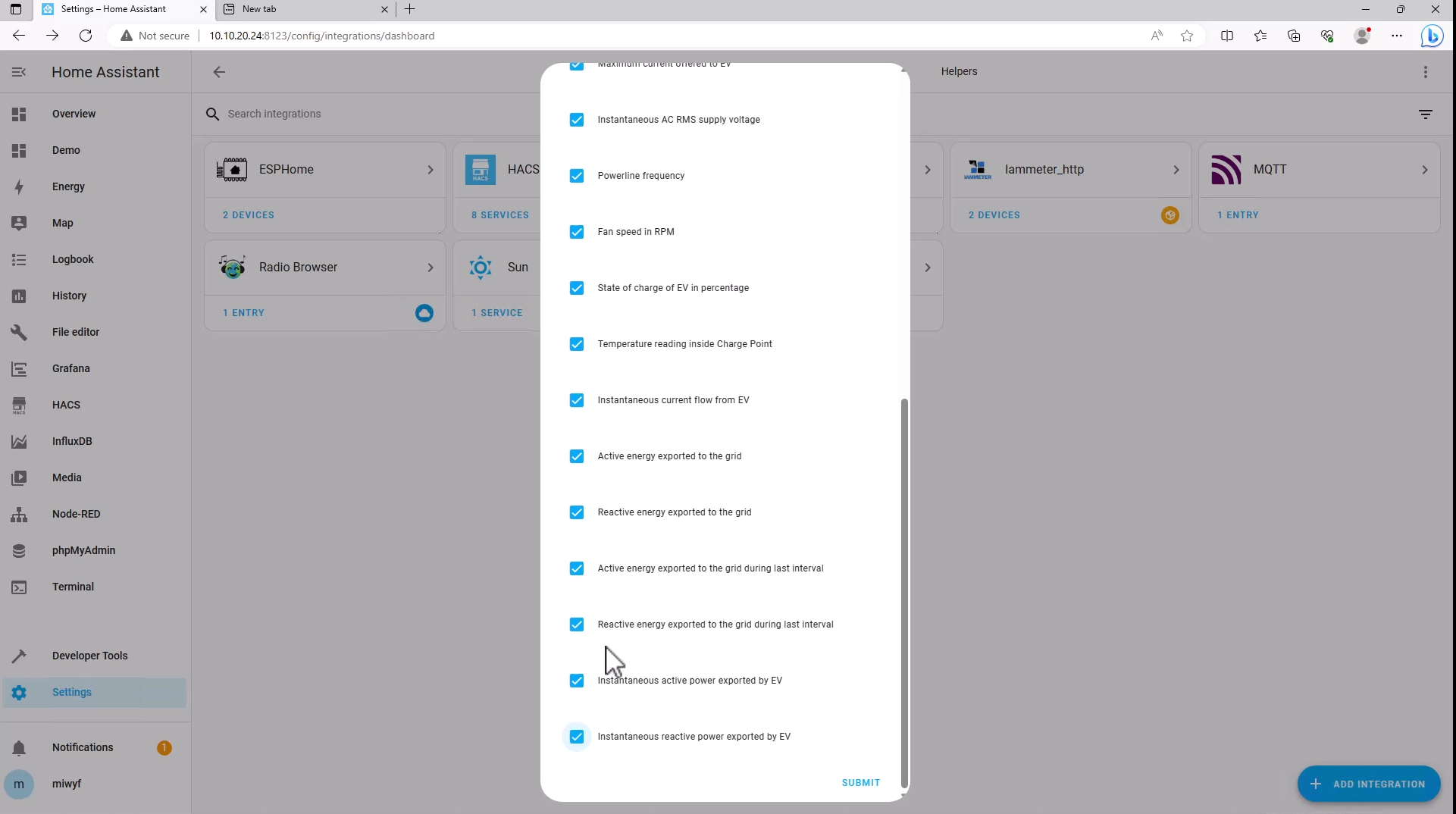
Click "submit"
All of the parameters listed below in the dashboard. The supported parameters will show the instant value. The unsupported parameters will show "unavailable".
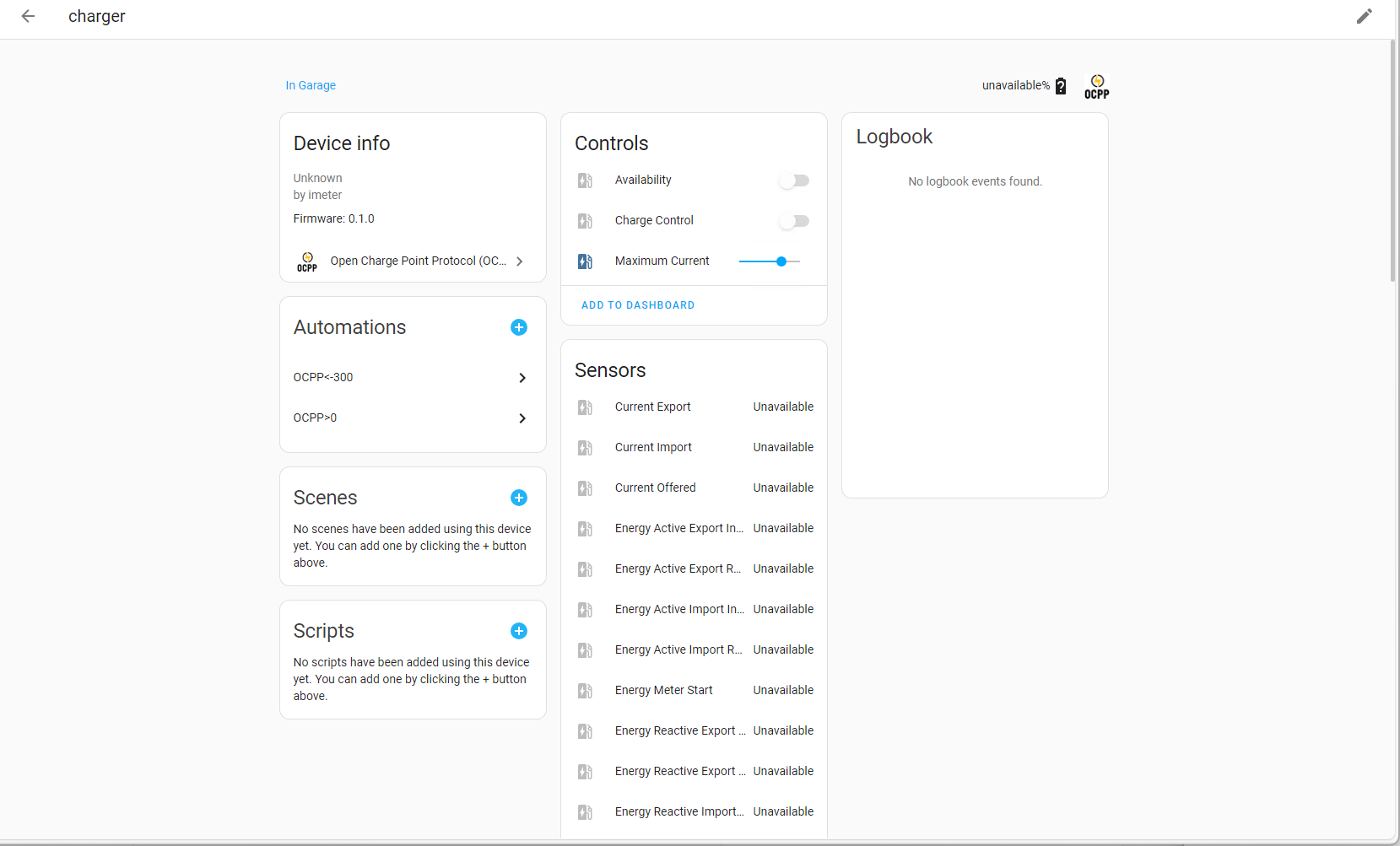
IAMMETER-SIMULATOR
Install the IAMMETER`s simulator
Simulated an EV charger in IAMMETER-simulator
Change the OCPP Server to the address of the Home Assistant like below picture , save it.
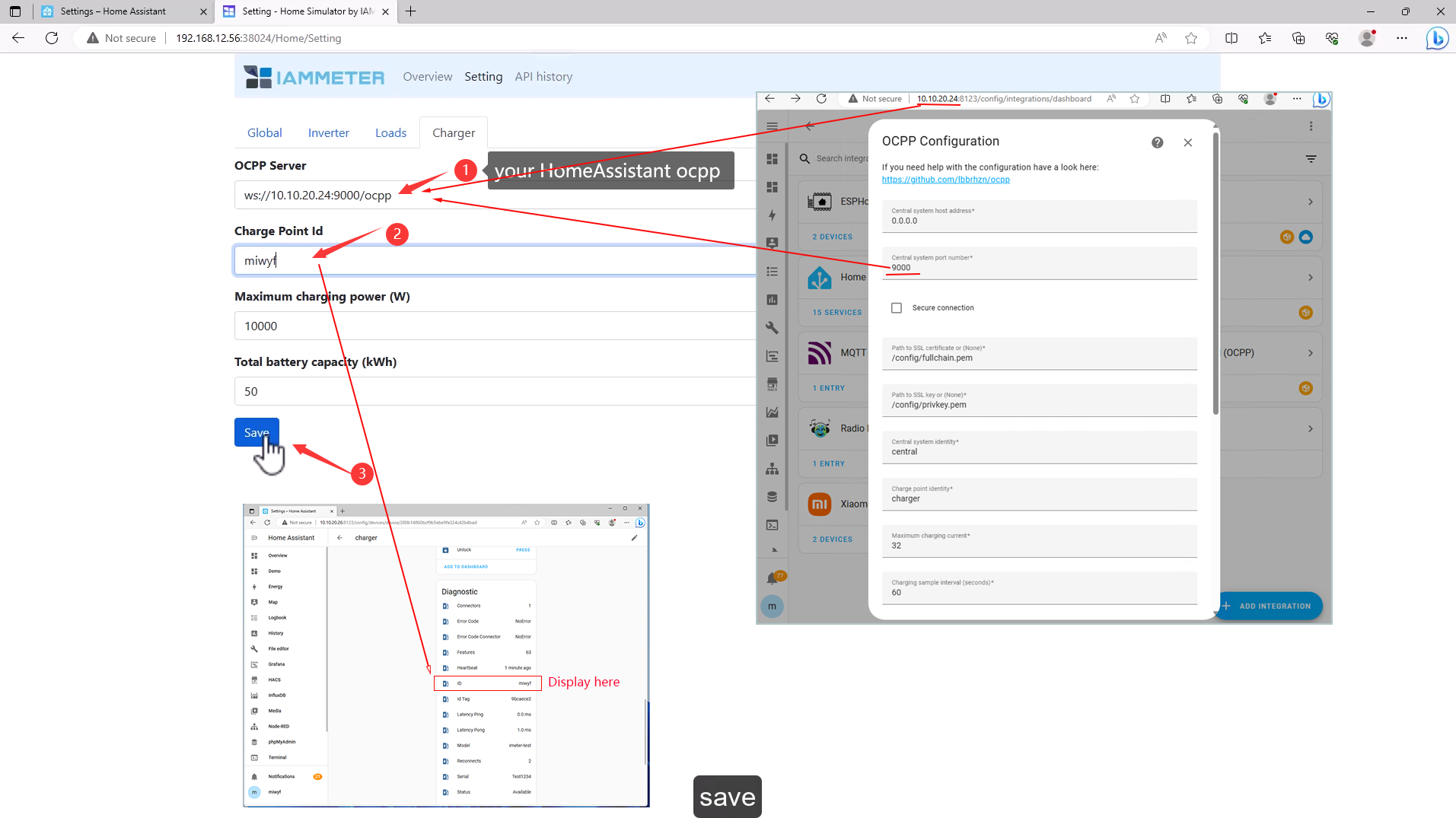
Go to "Overview" page in IAMMETER-simulator
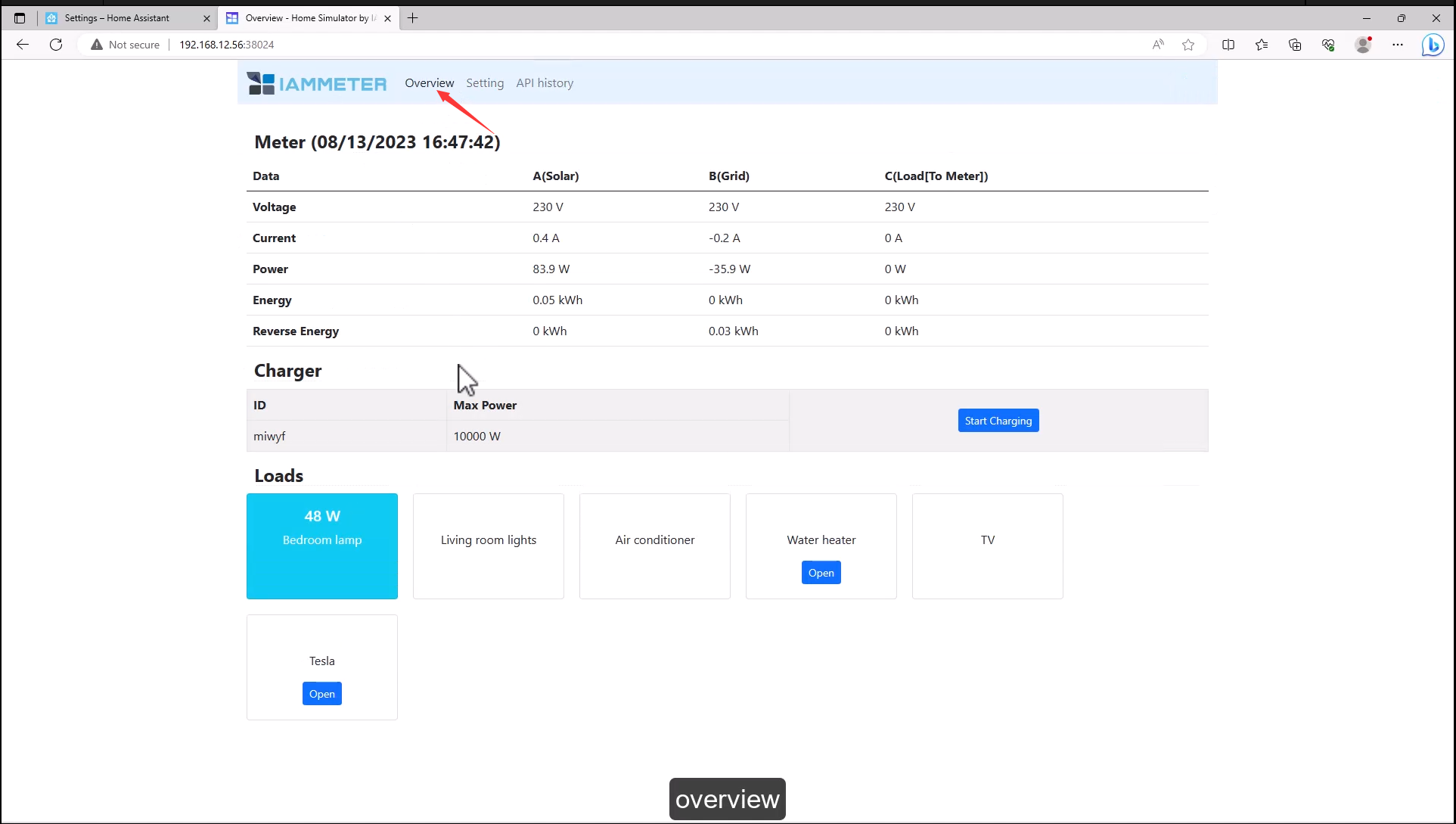
Click "start charging" 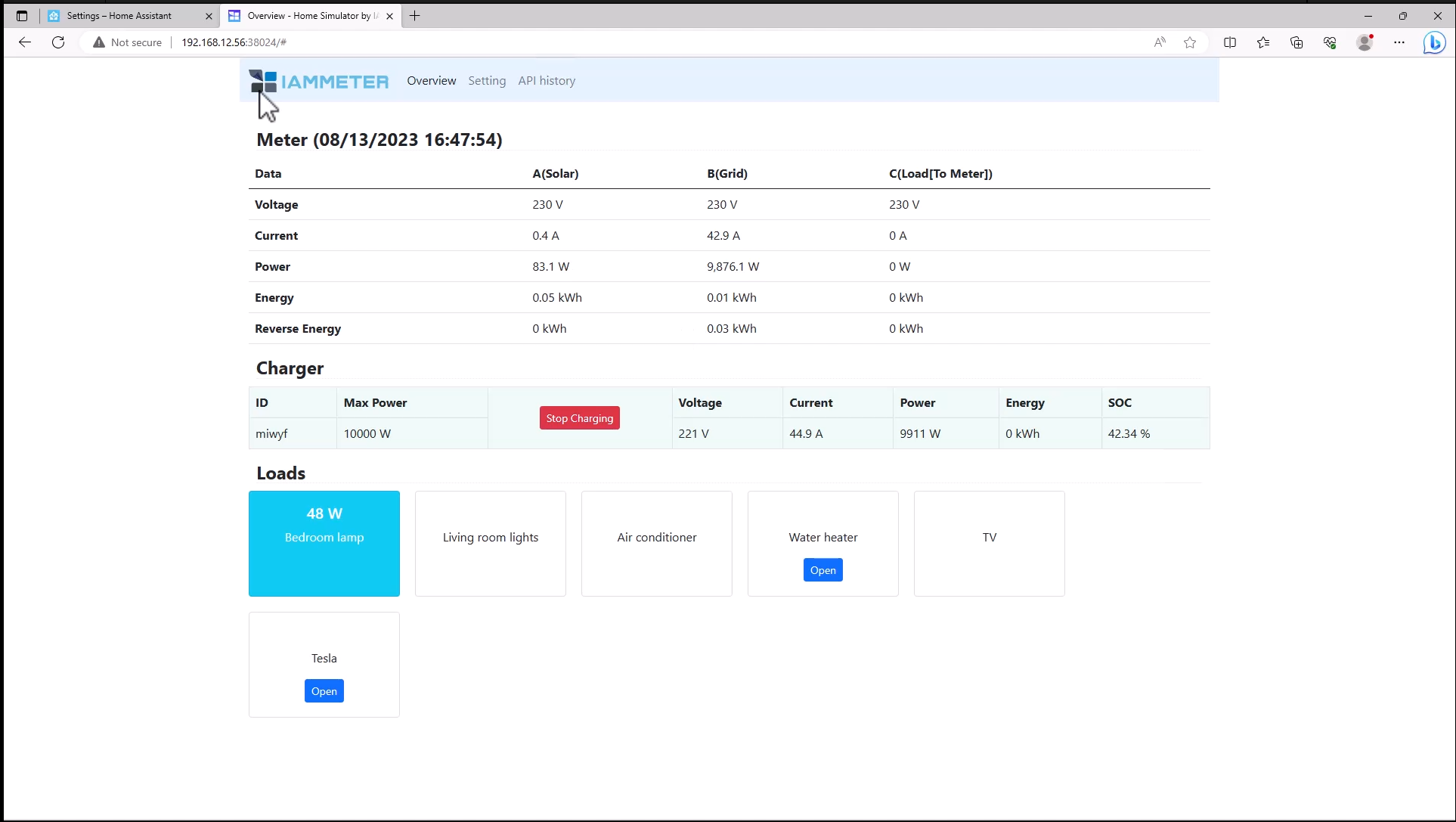
Control the current of the EV charger in HA
The ocpp charger is already connected to home assistant now.
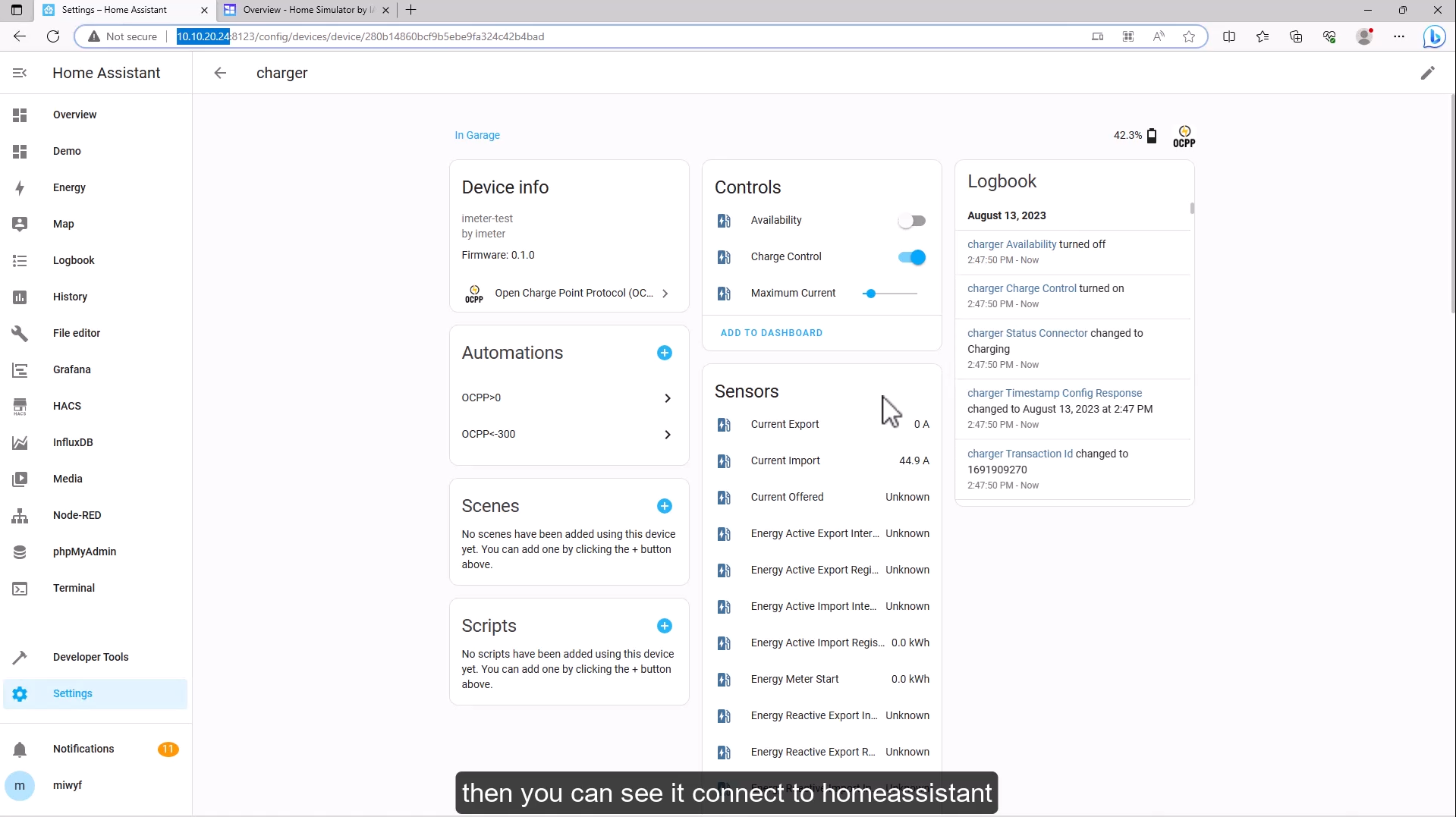
Adjust the charging current in Home Assistant, and the charging current in IAMMETER-SIMULATOR changes accordingly.
The current charging current is 18A
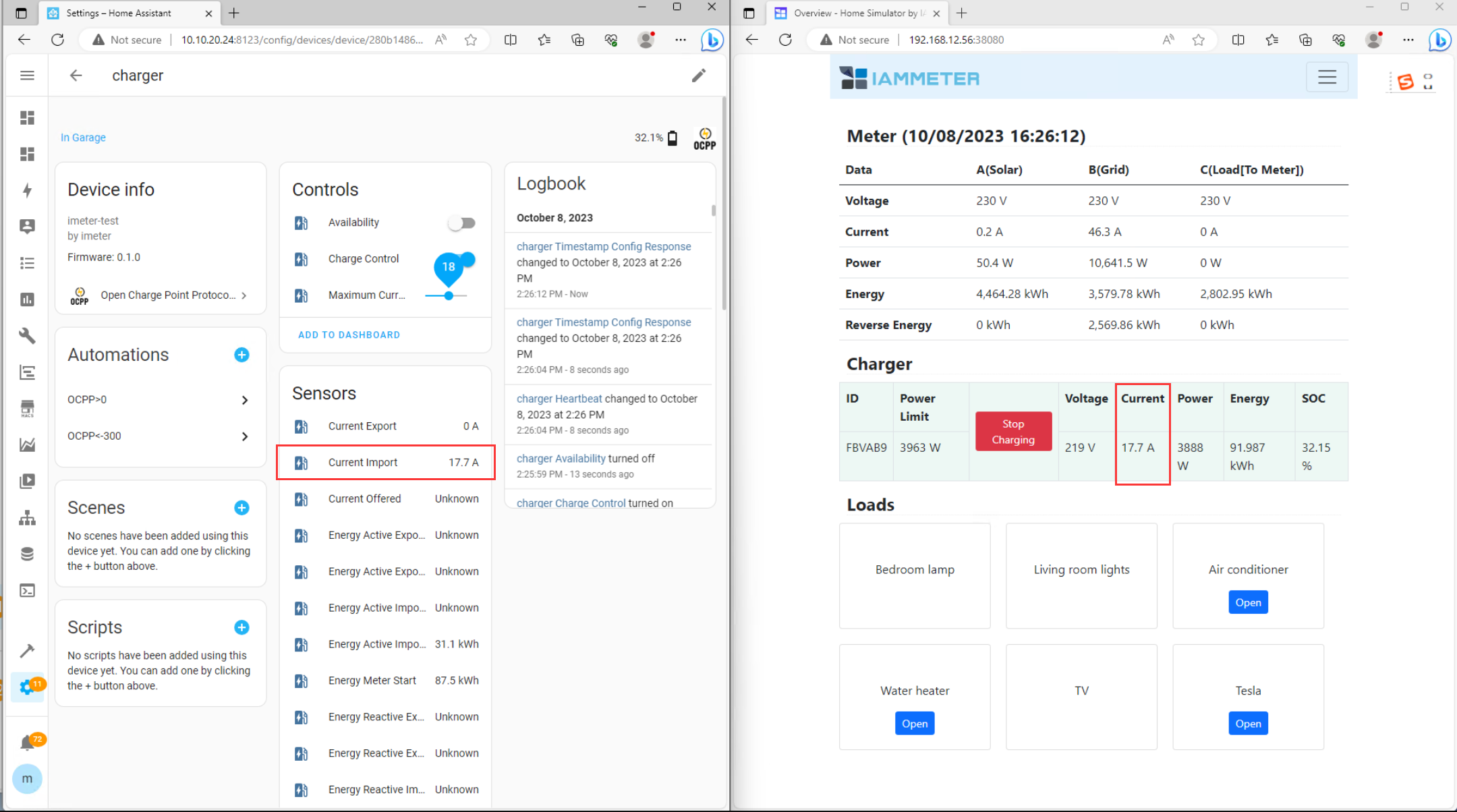
Adjusted to 9A via Home Assistant
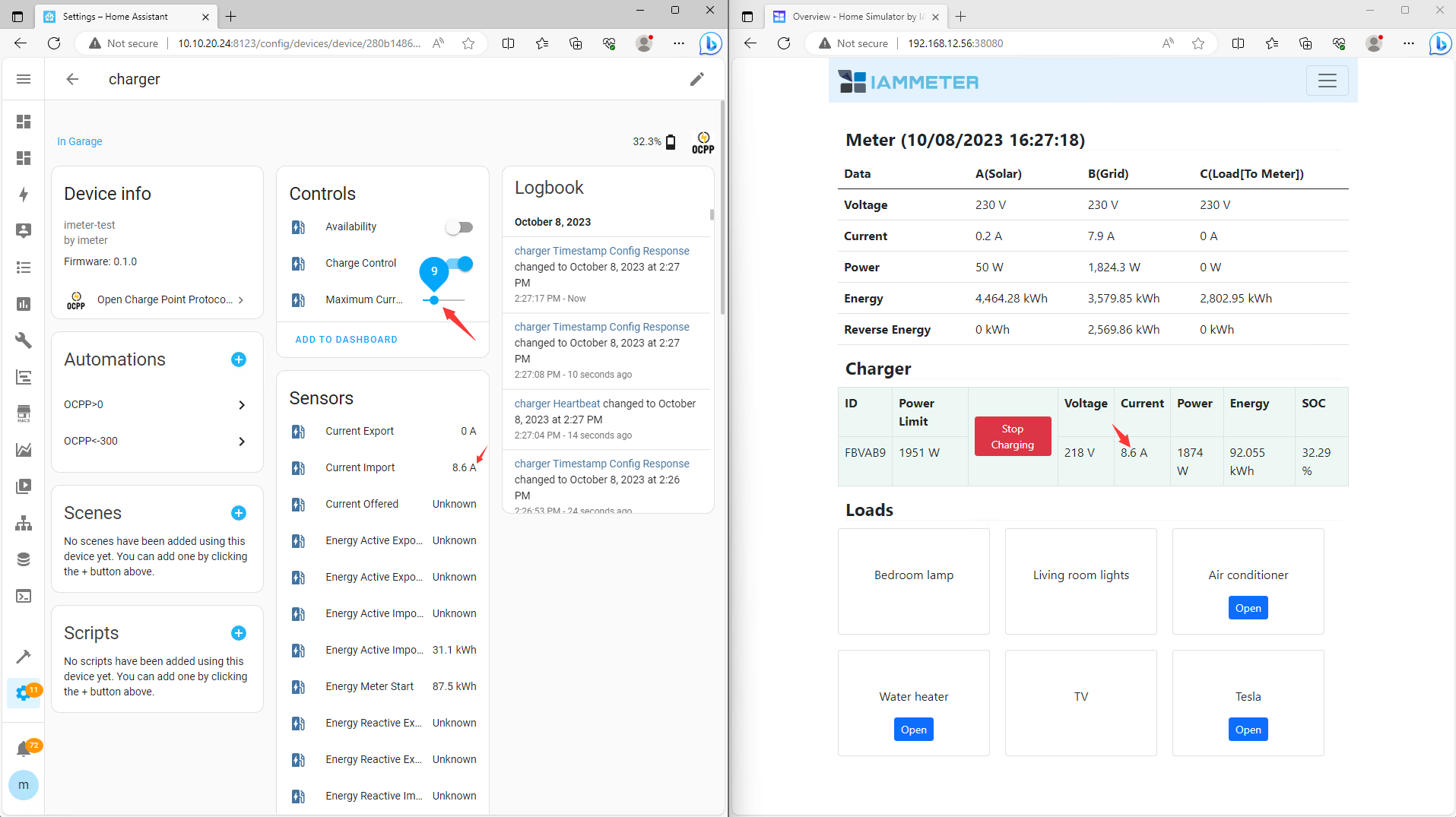
Reference
Beginning tutorial for the IAMMETER`s simulator
