3.Open your ThingsBoard,Entities,Devices
Parse the data of the energy meter in Thingsboard
Premise
Publish the data of 3phase energy meter into Thingsboard by mqtt
1.Effect
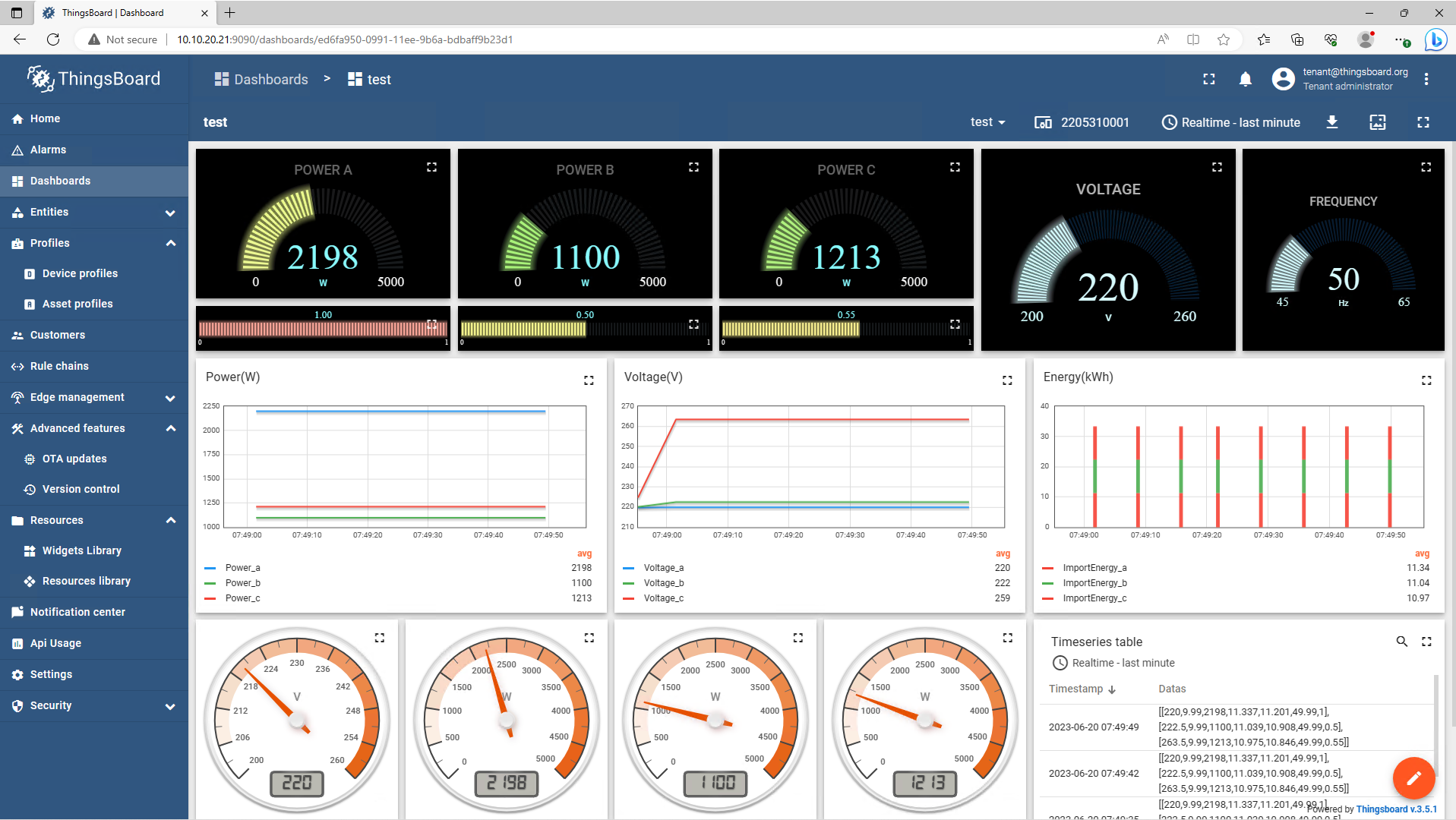
2.Open your ThingsBoard,Rule chains
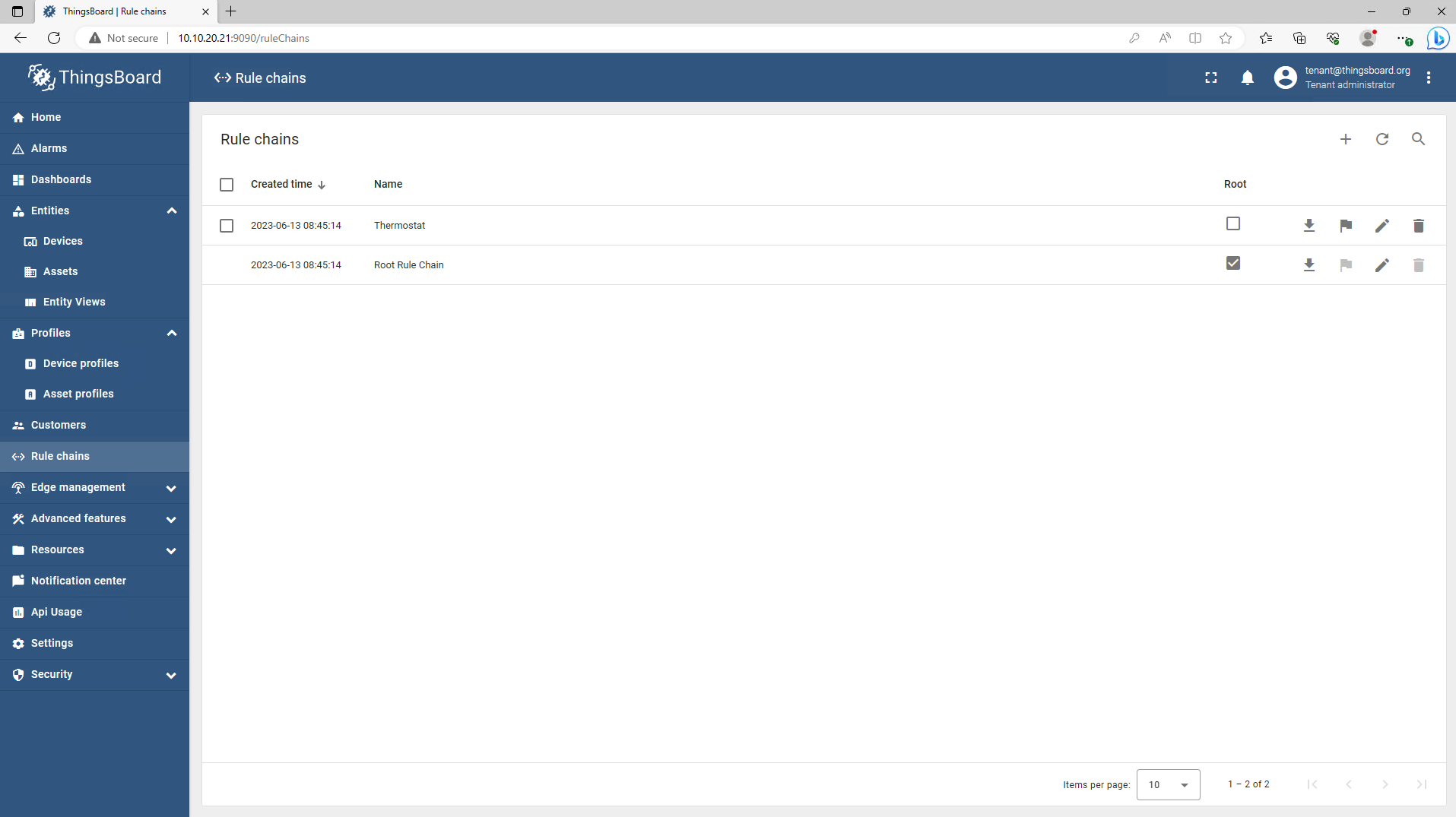
add Rule chain
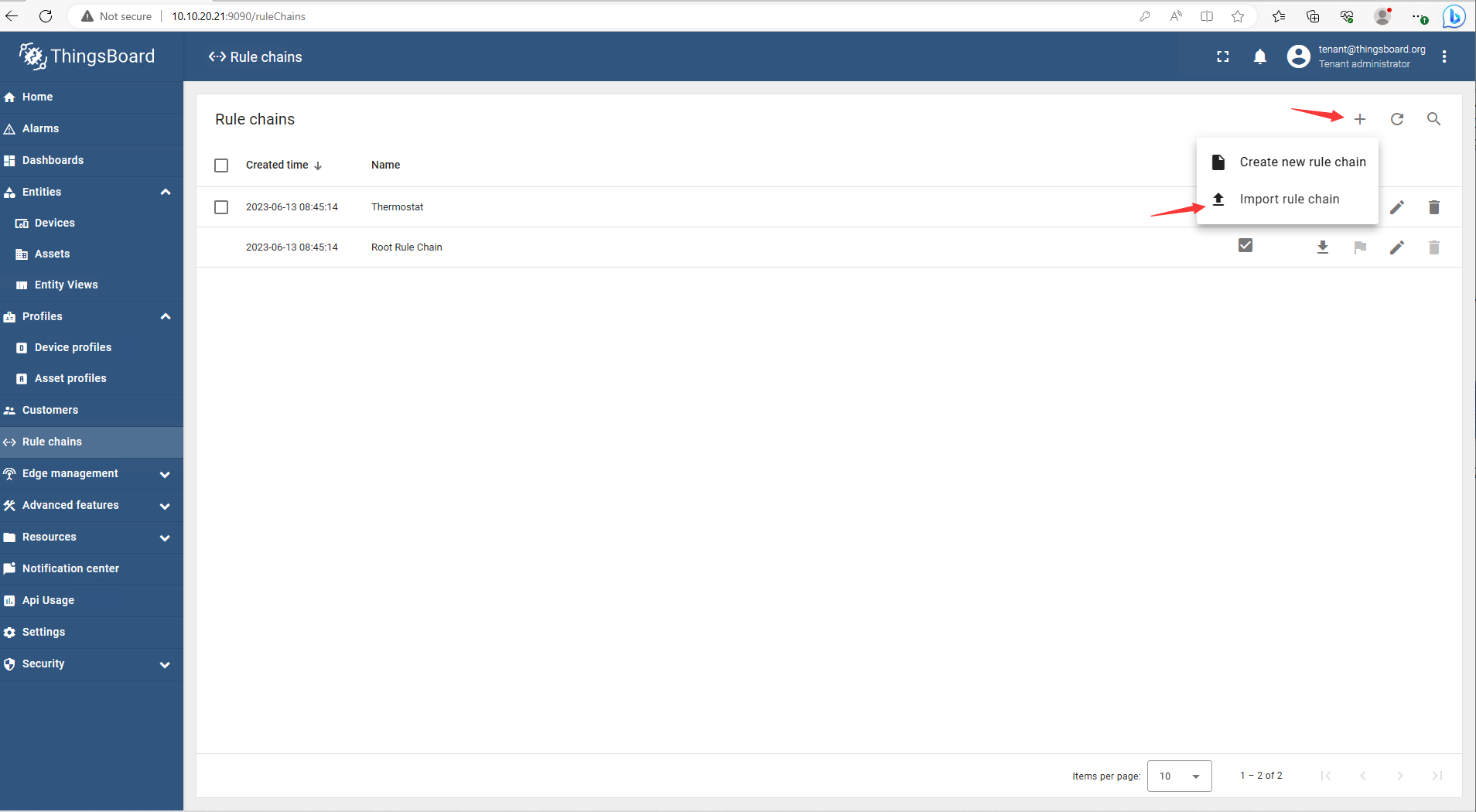
Import Rule chain
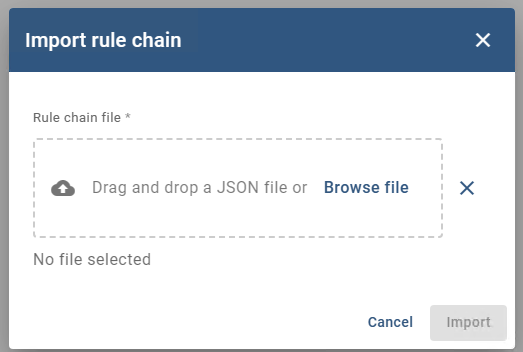
select iammeter_rule_chain.json
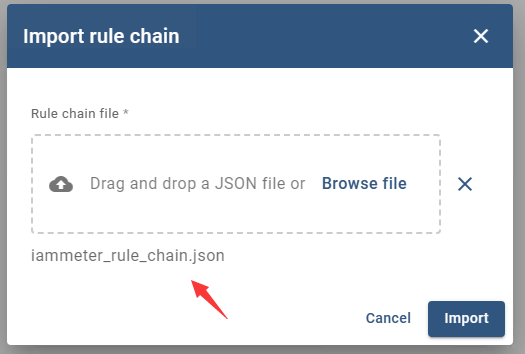
Import
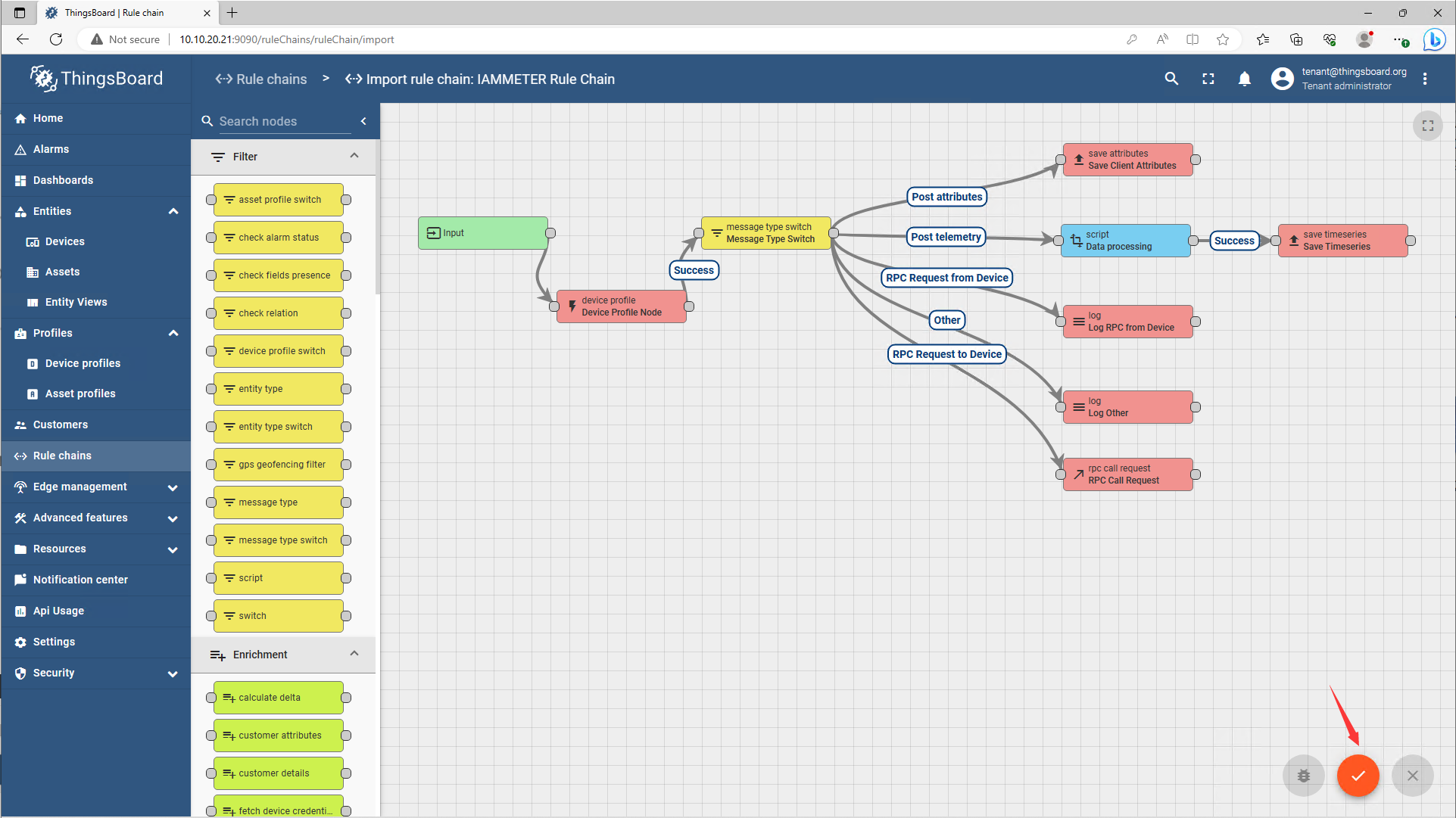
Apply changes
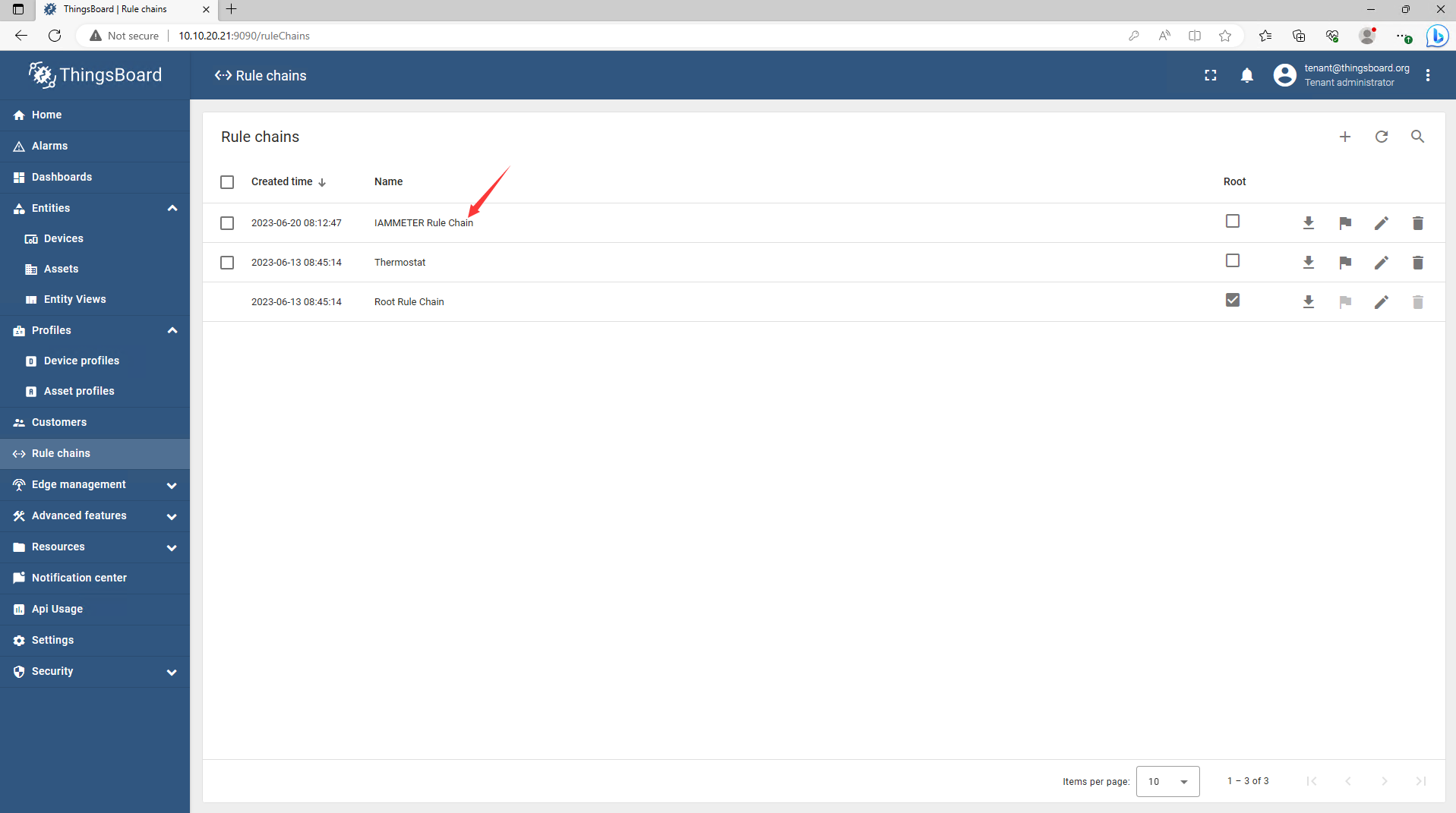
2.Profiles,Device profiles
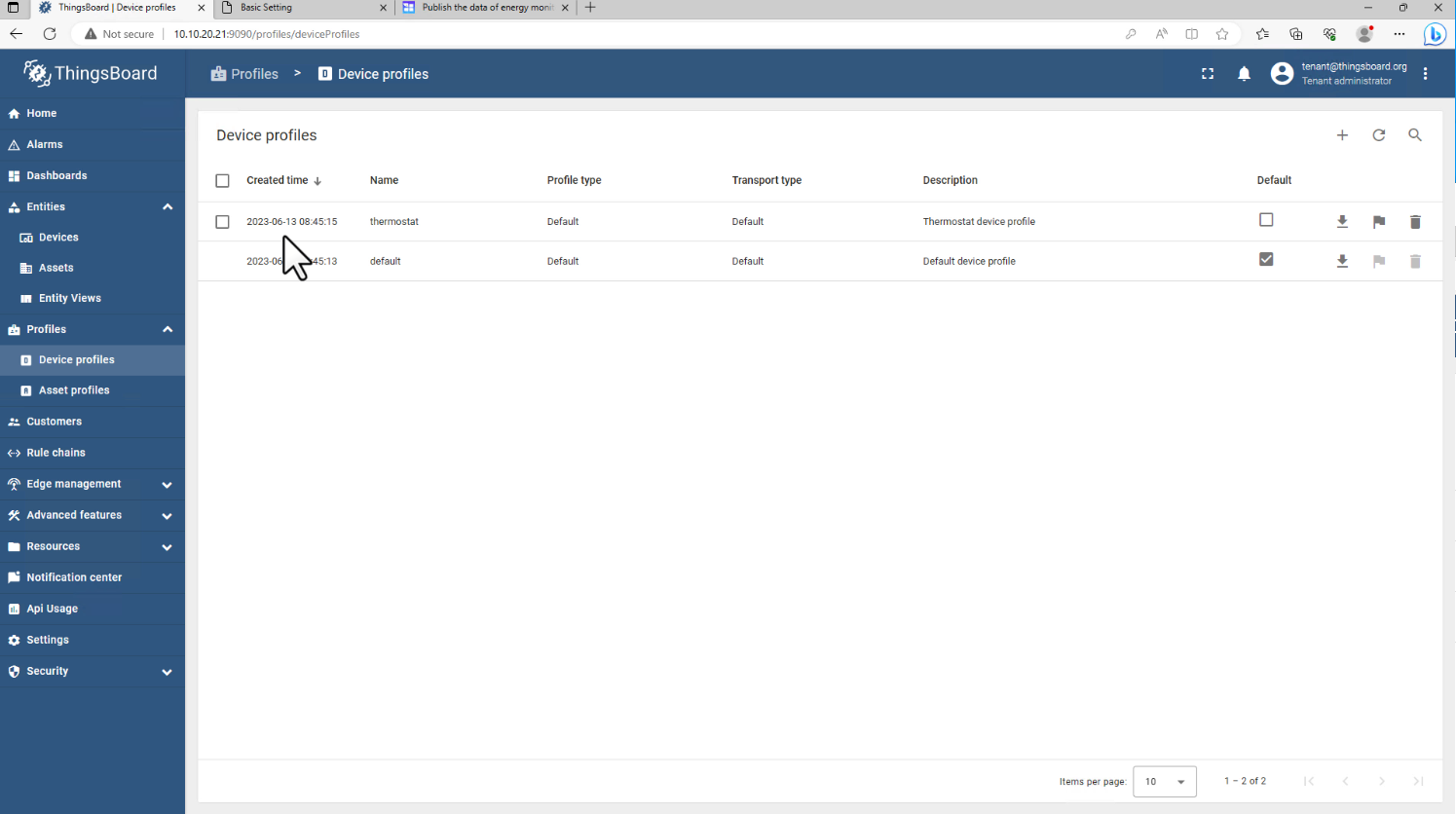
Add "+"
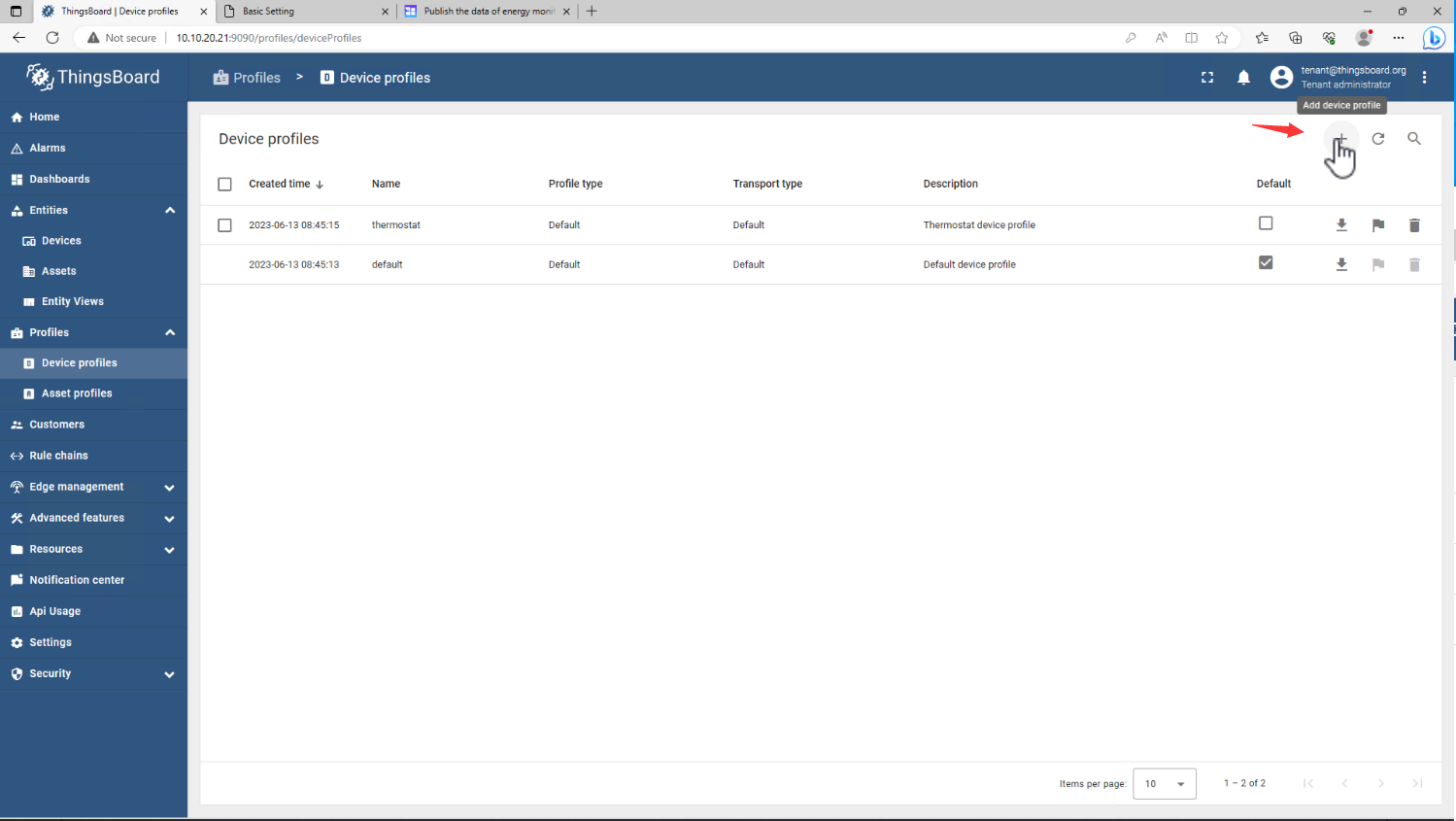
Import device profile
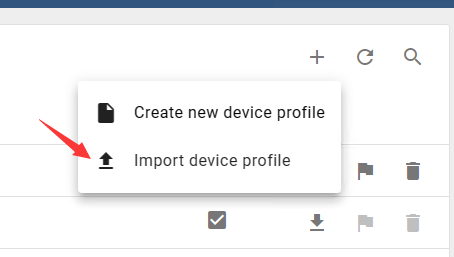
select iammeter_mqtt_device_profiles.json and Import
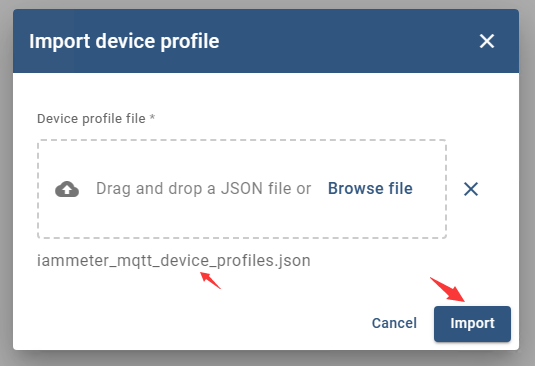
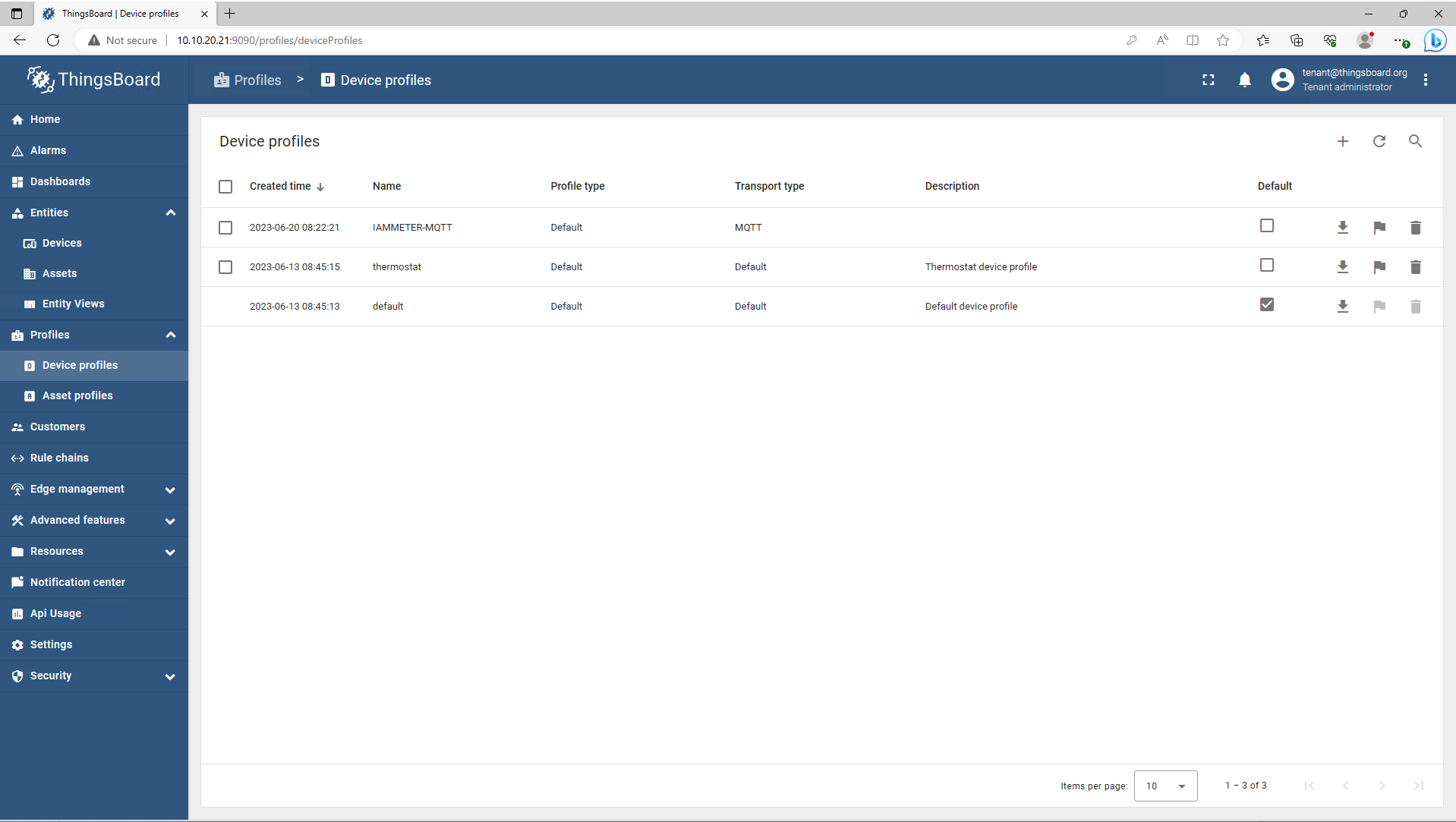
3.Open your ThingsBoard,Entities,Devices
Add new device
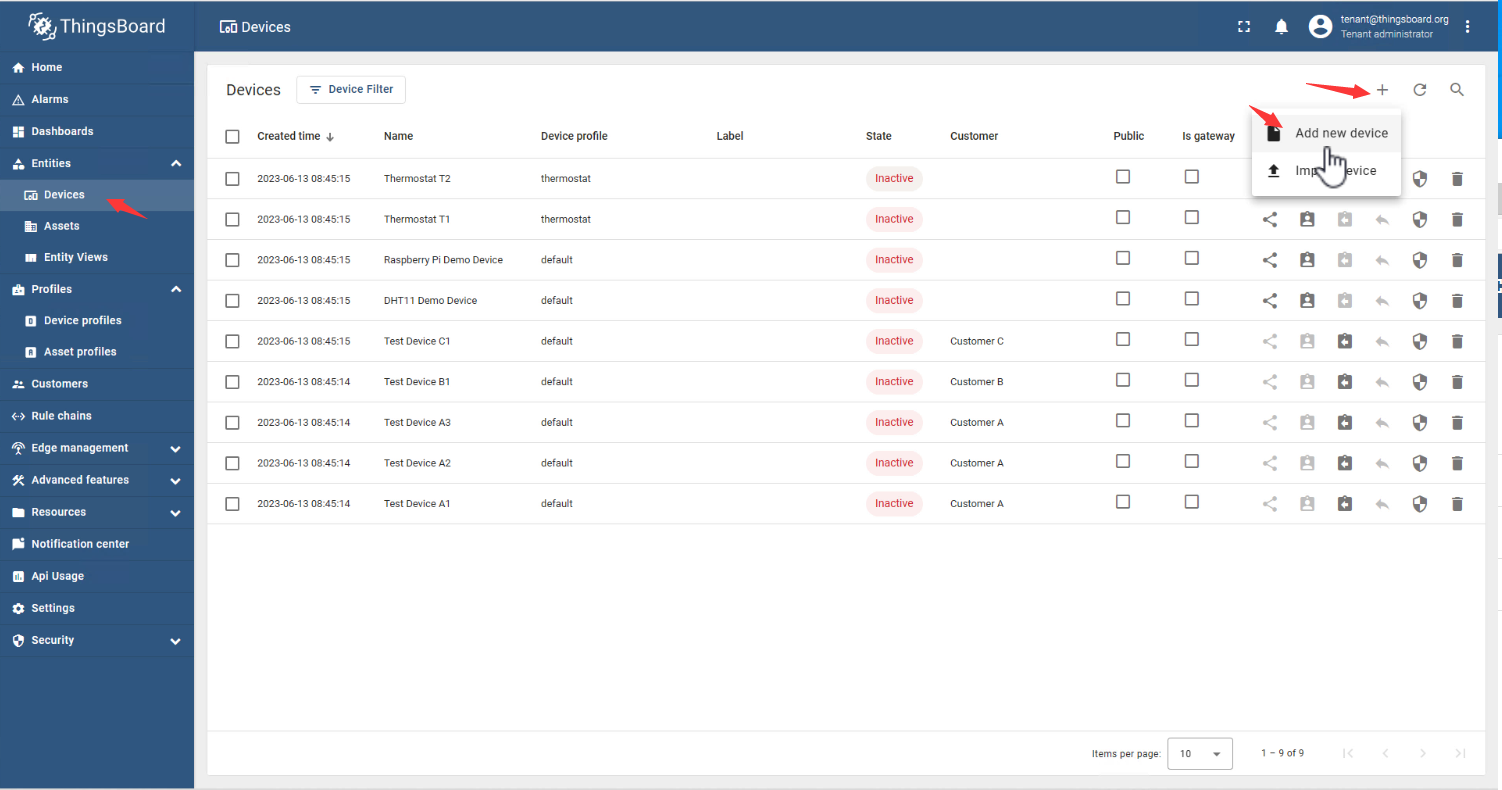
Name: yourMeterSN
Select existing device profile: IAMMETER-MQTT
Click Next
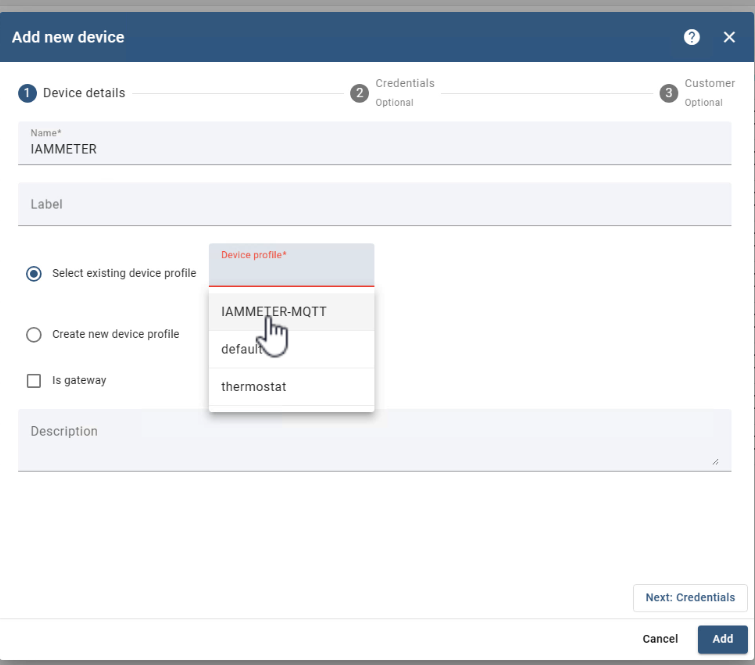
Select Add credentials
Credentials type: MQTT Basic
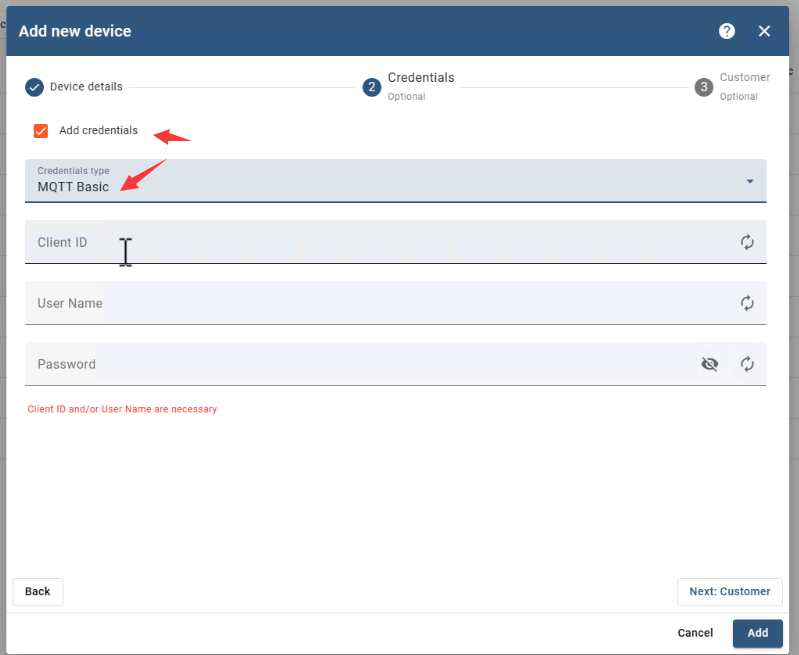
Client ID: open your meter web and you will find your meter SN, copy it.
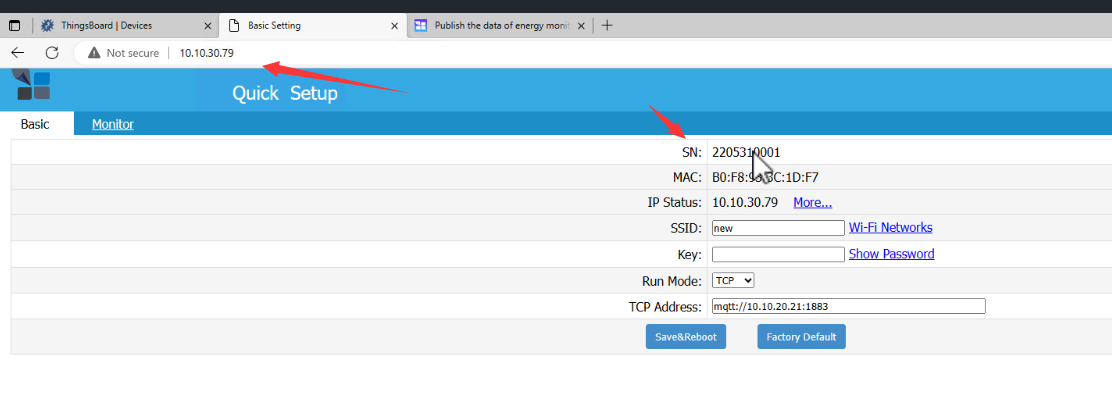
and paste SN to Client ID
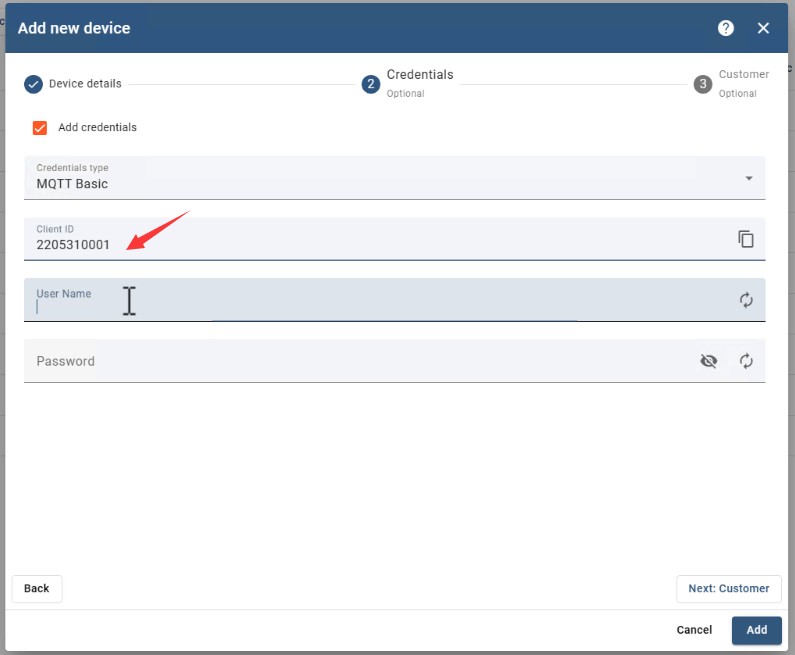
here you can find how to set mqtt username and password in meter Publish the data of energy monitor to your MQTT server (iammeter.com)
copy the api
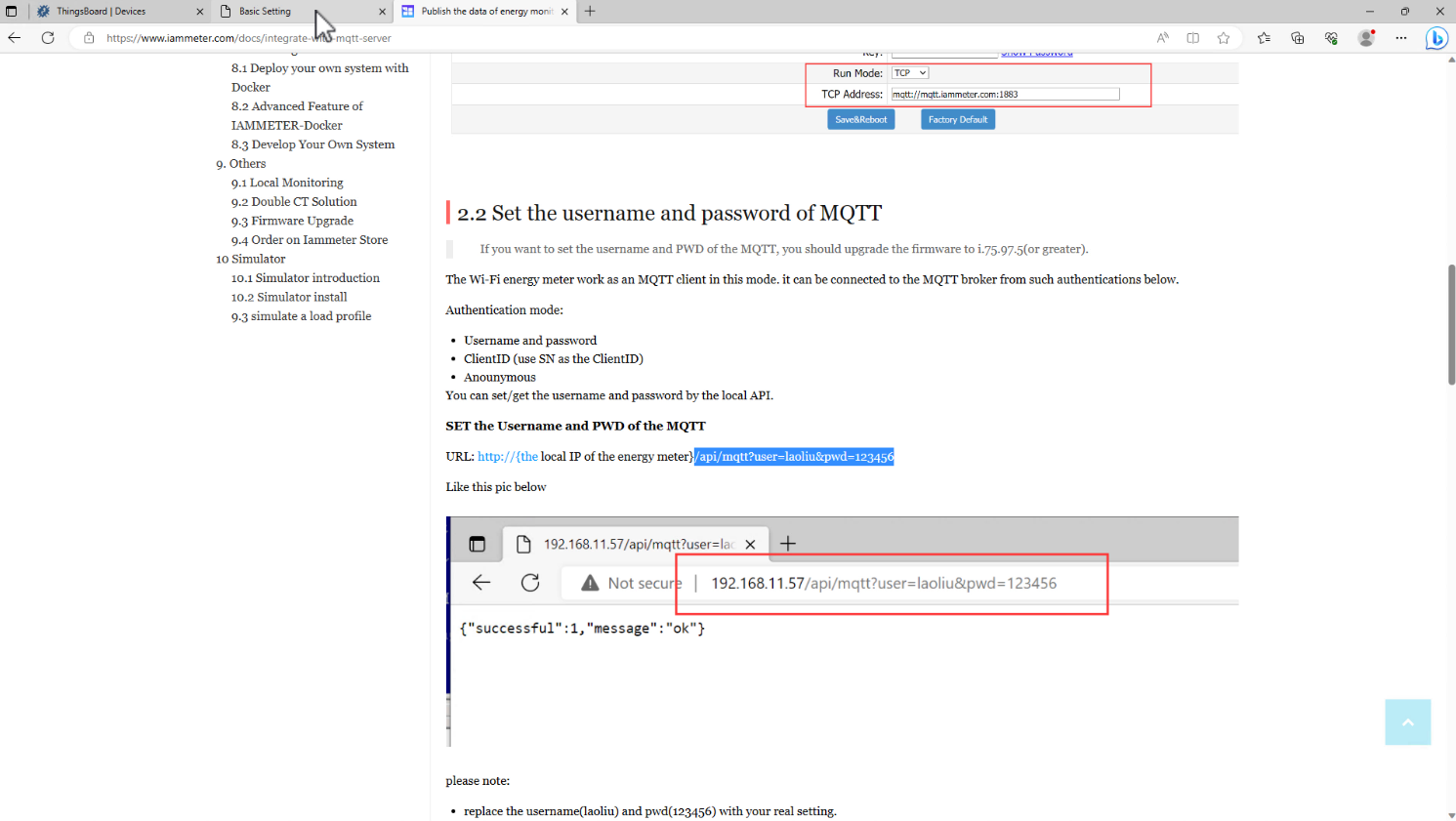
and paste your meter web browser
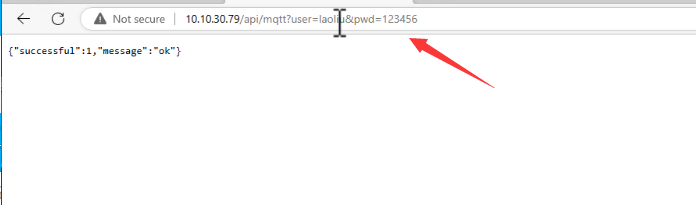
set the same Name & Password
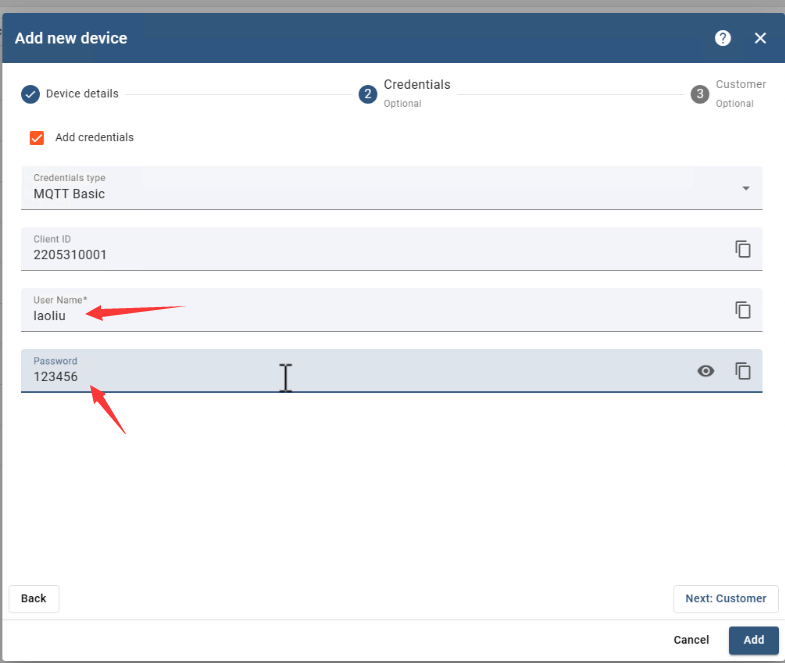
Next choose Public
Add
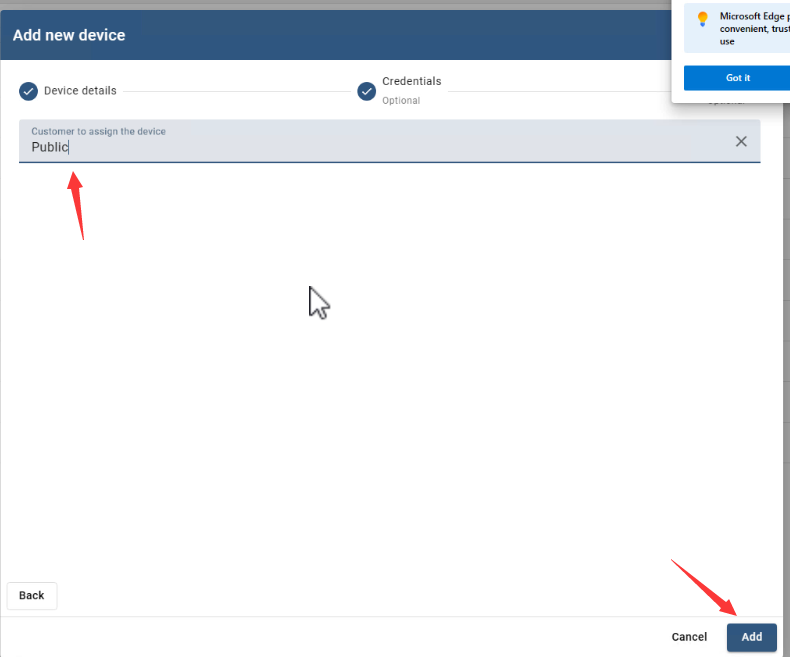
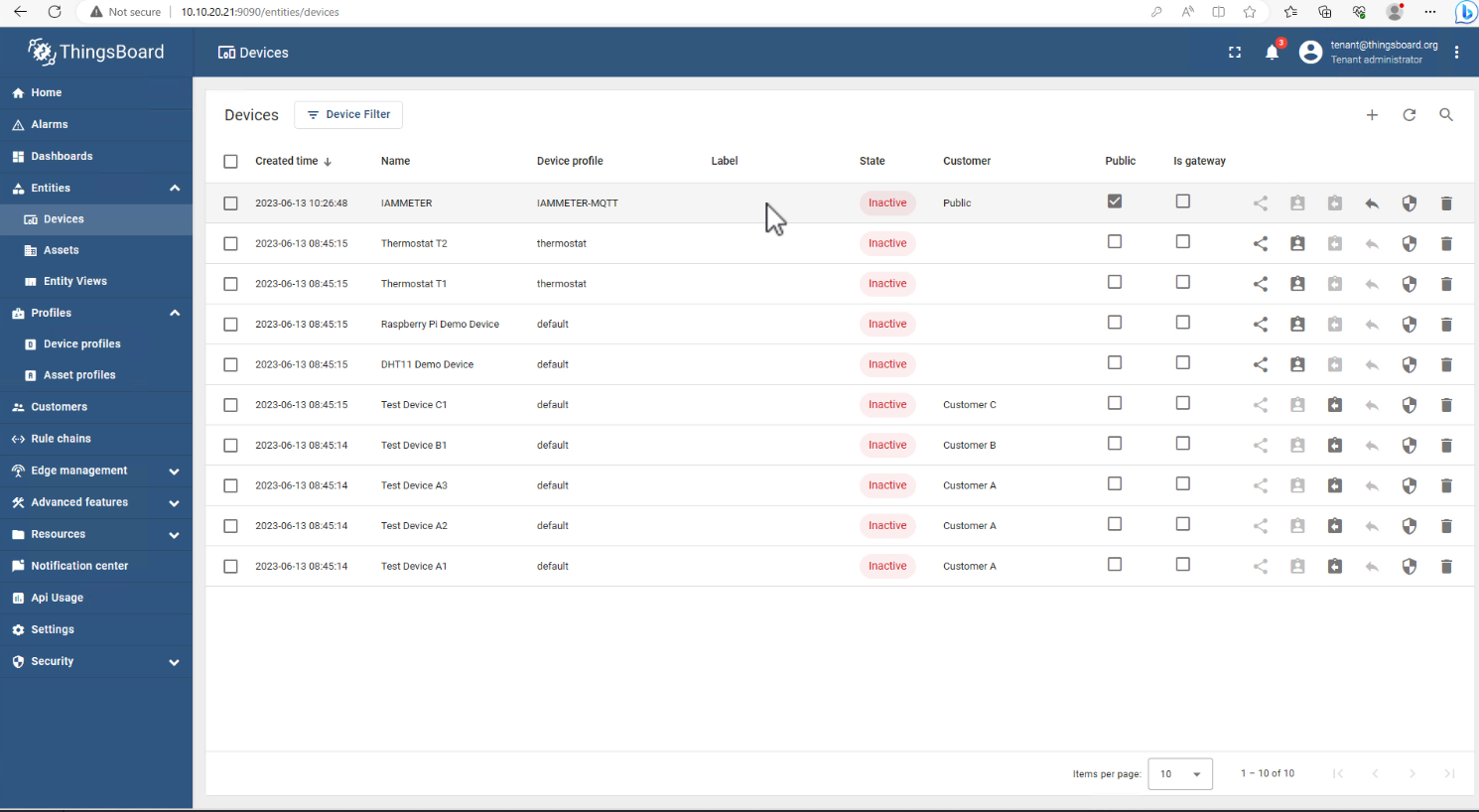
Open your meter web again
Change it:
RUN Mode: TCP
TCP Address: mqtt://10.10.20.21:1883 (your ThingsBoard MQTT Broker)
Then click Save&Reboot
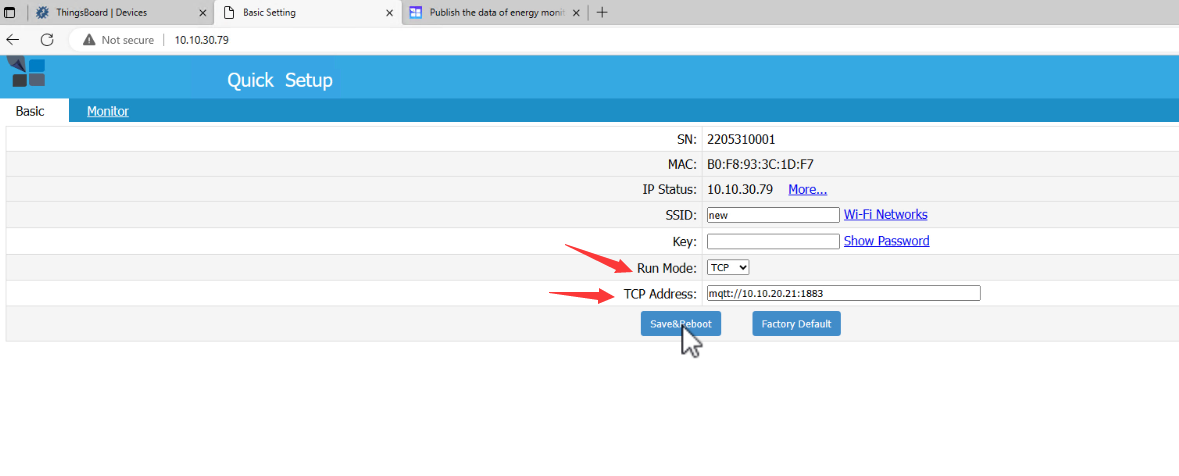
Then click Devices, IAMMETER, Latest telemetry
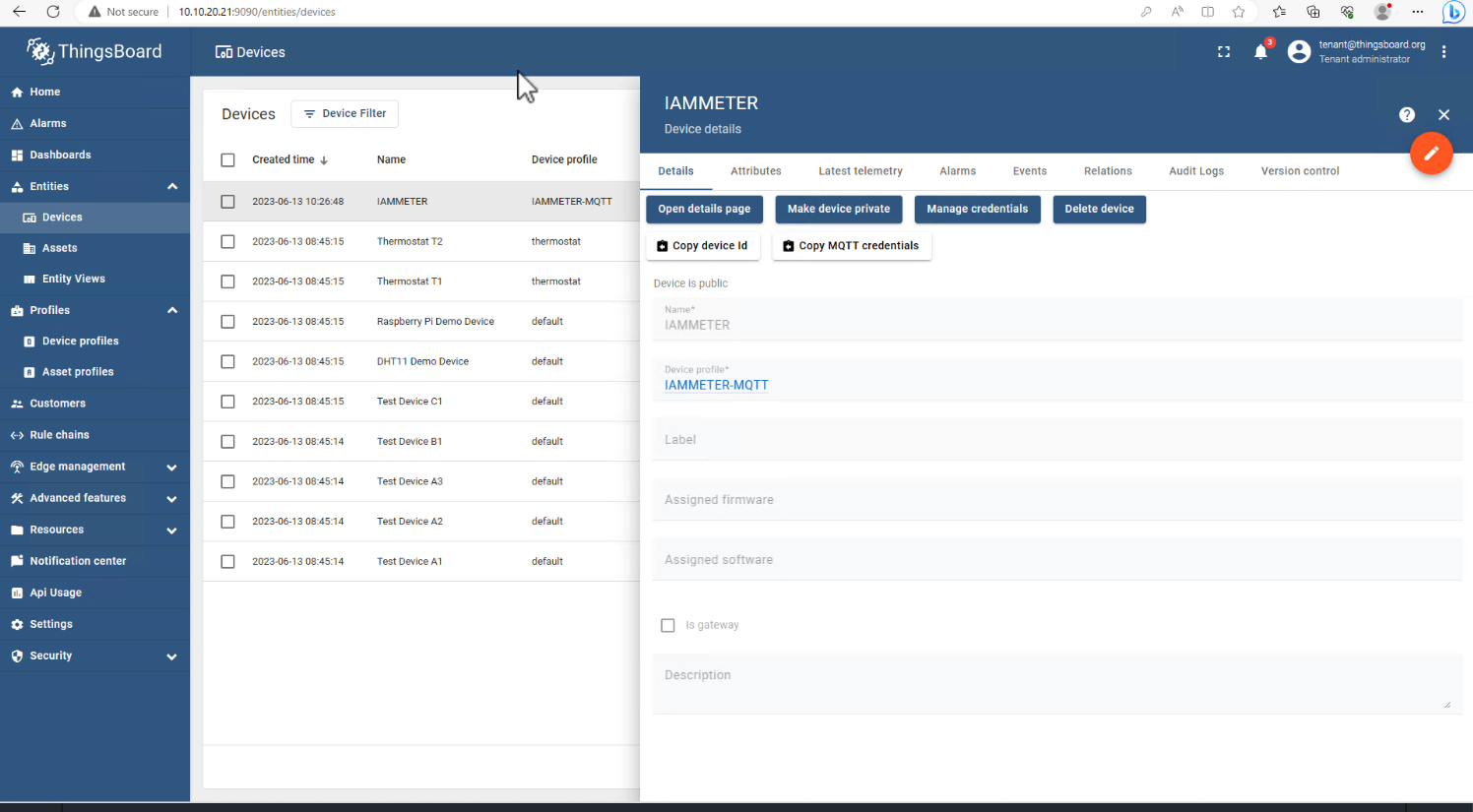
Then your will find the meter Datas
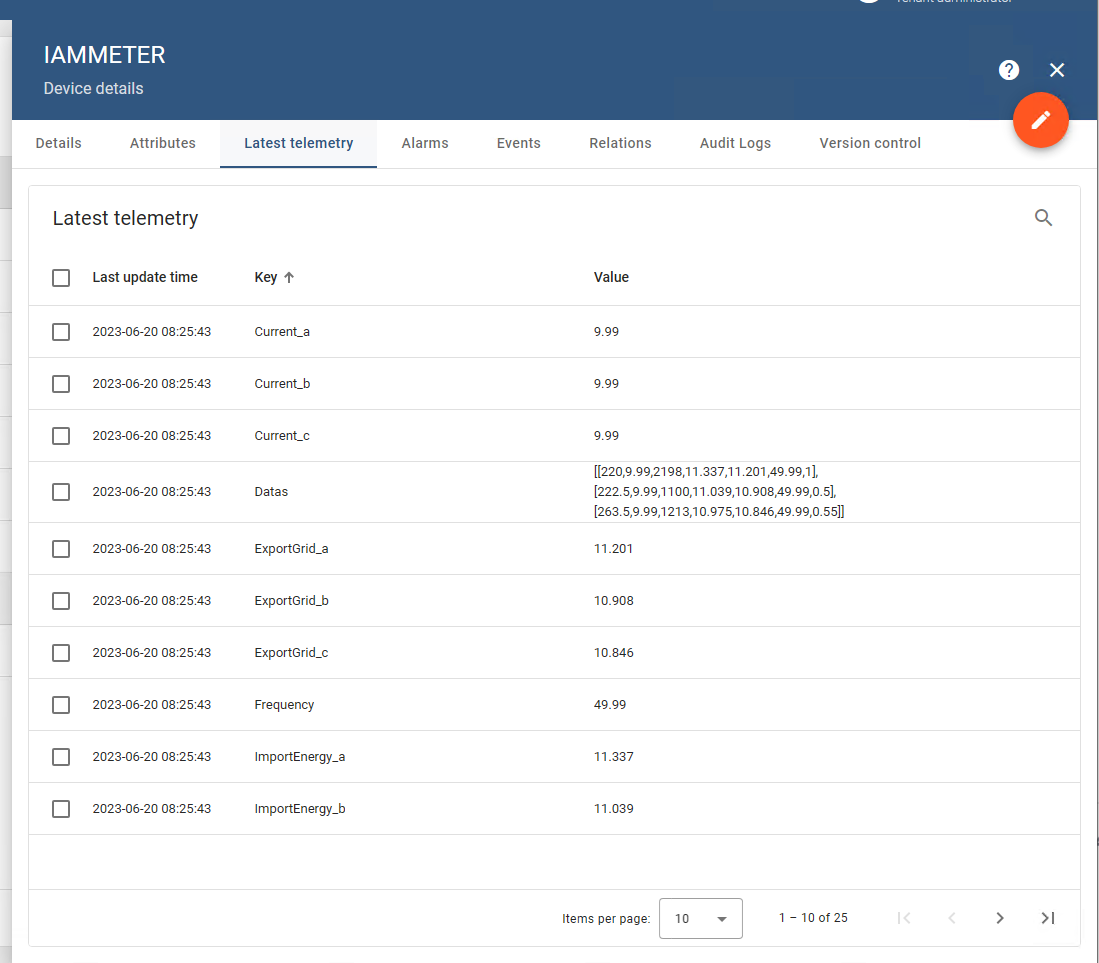
you can Show on widget
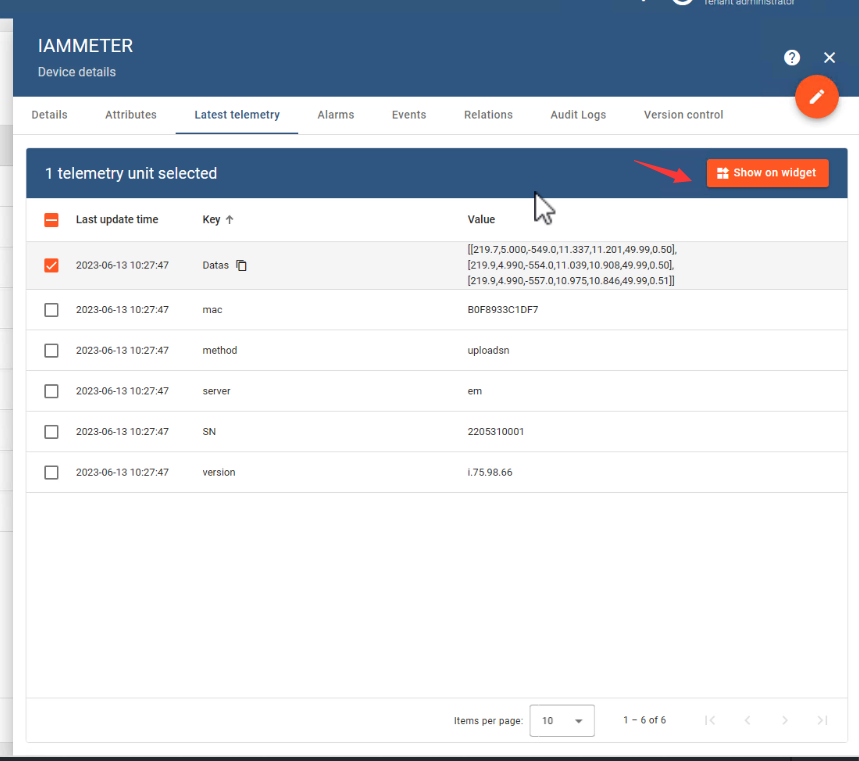
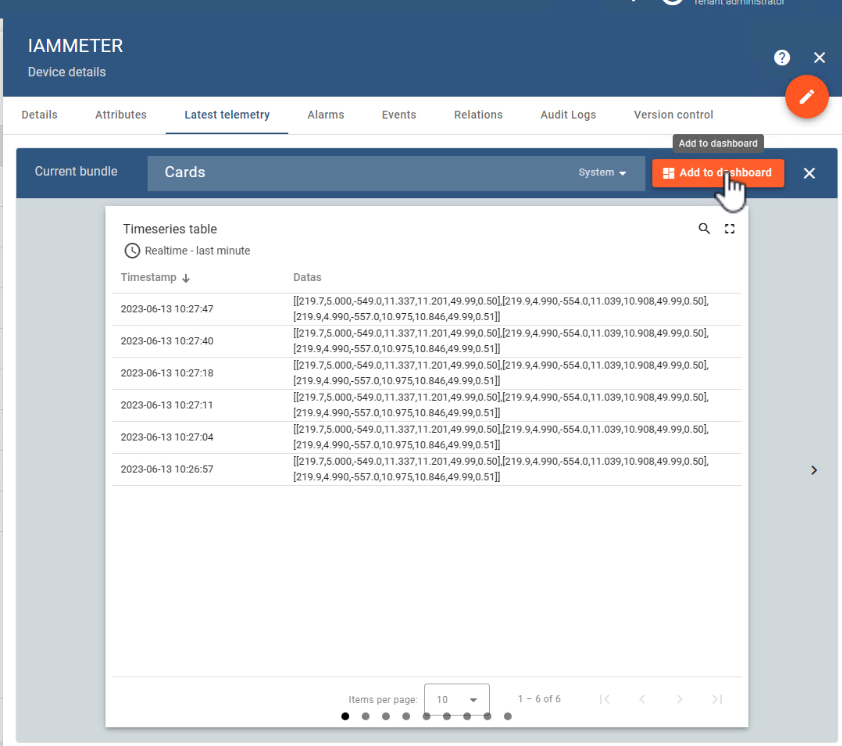
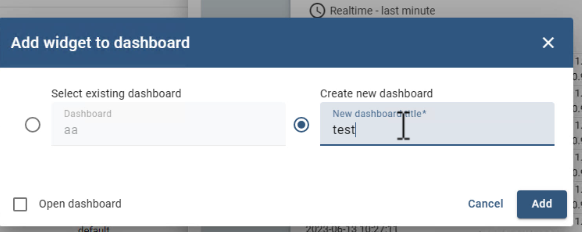
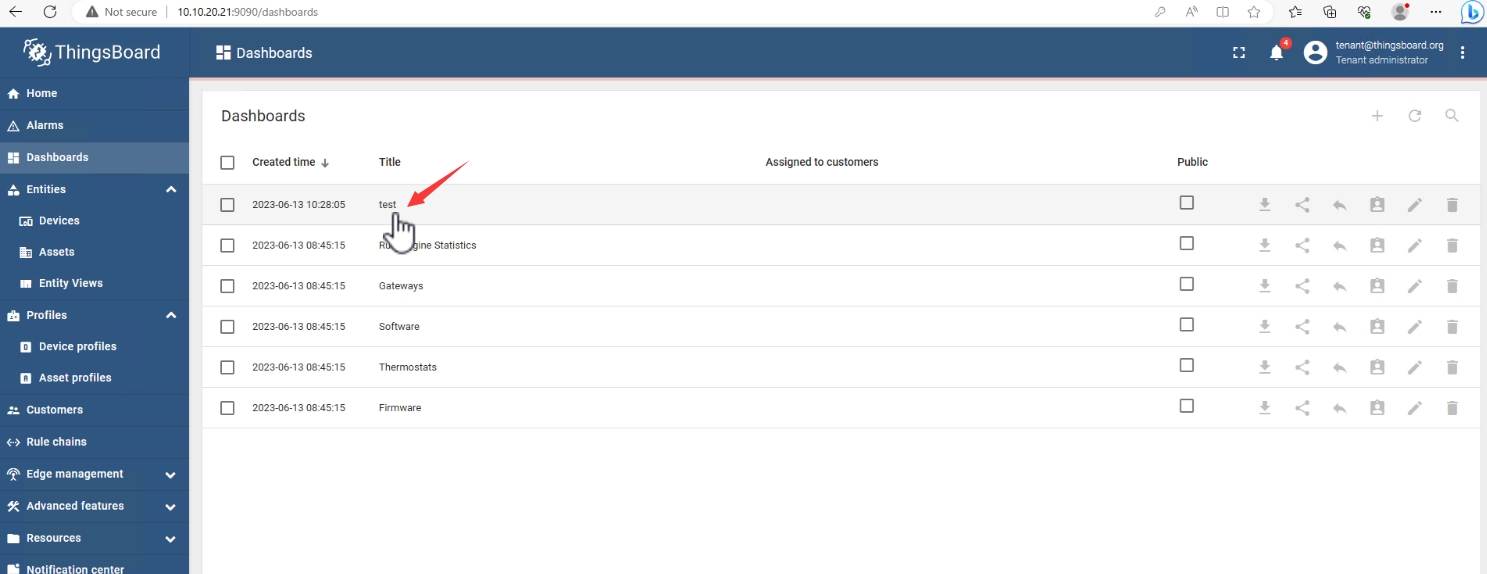
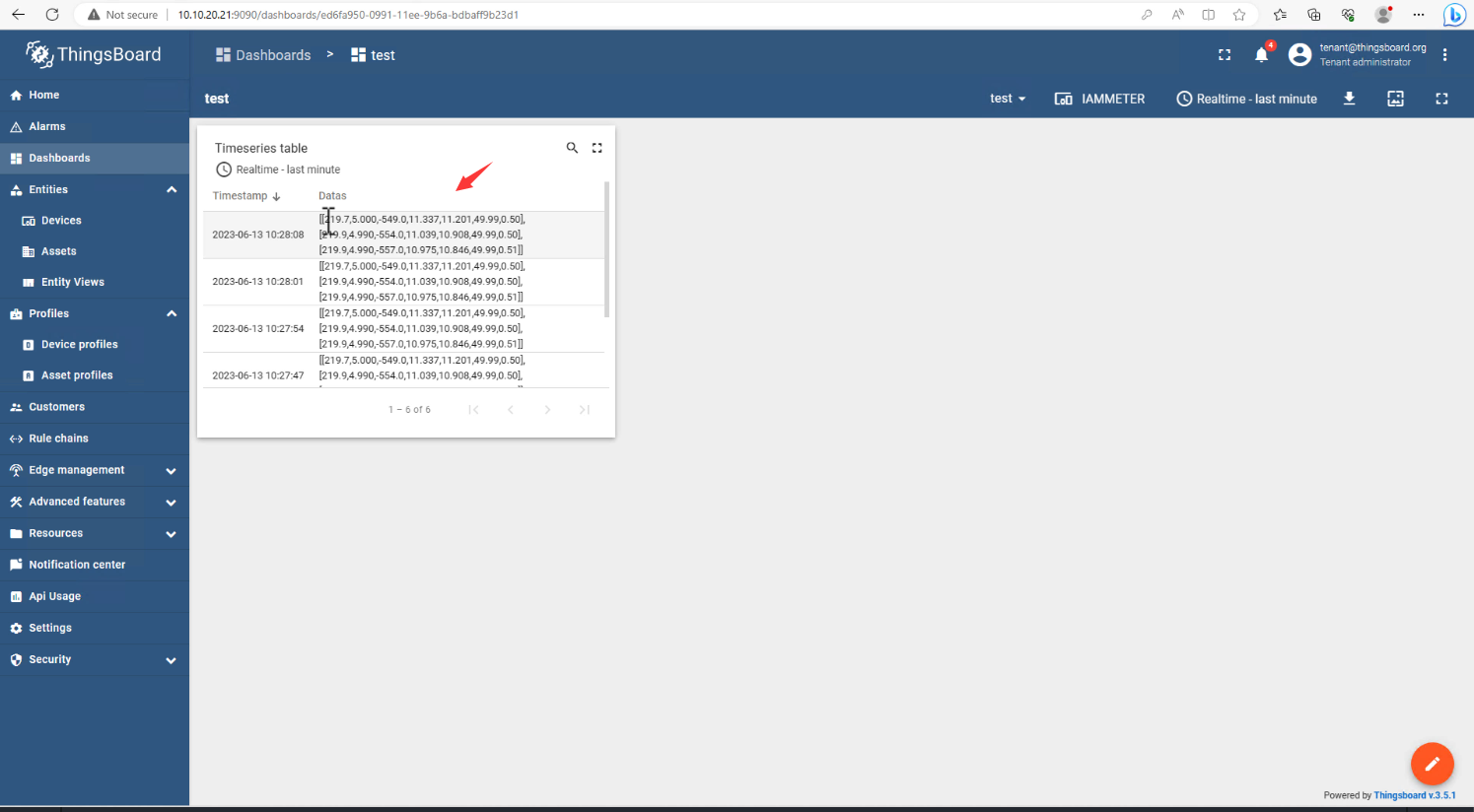
4.import the dashboards demo
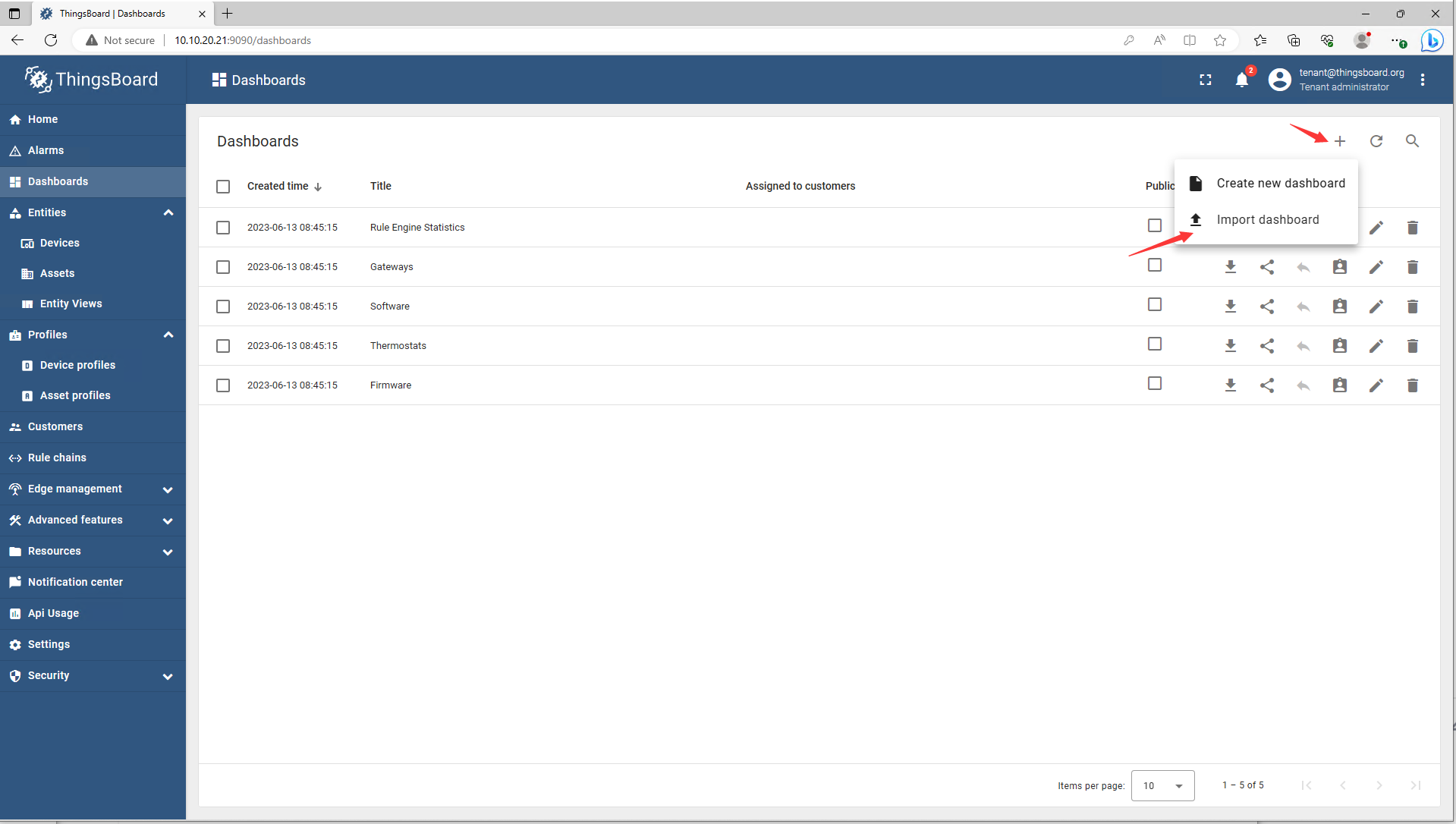
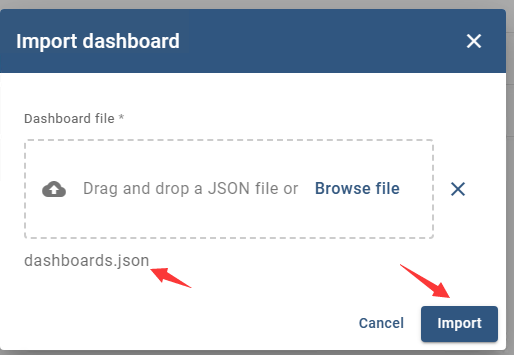
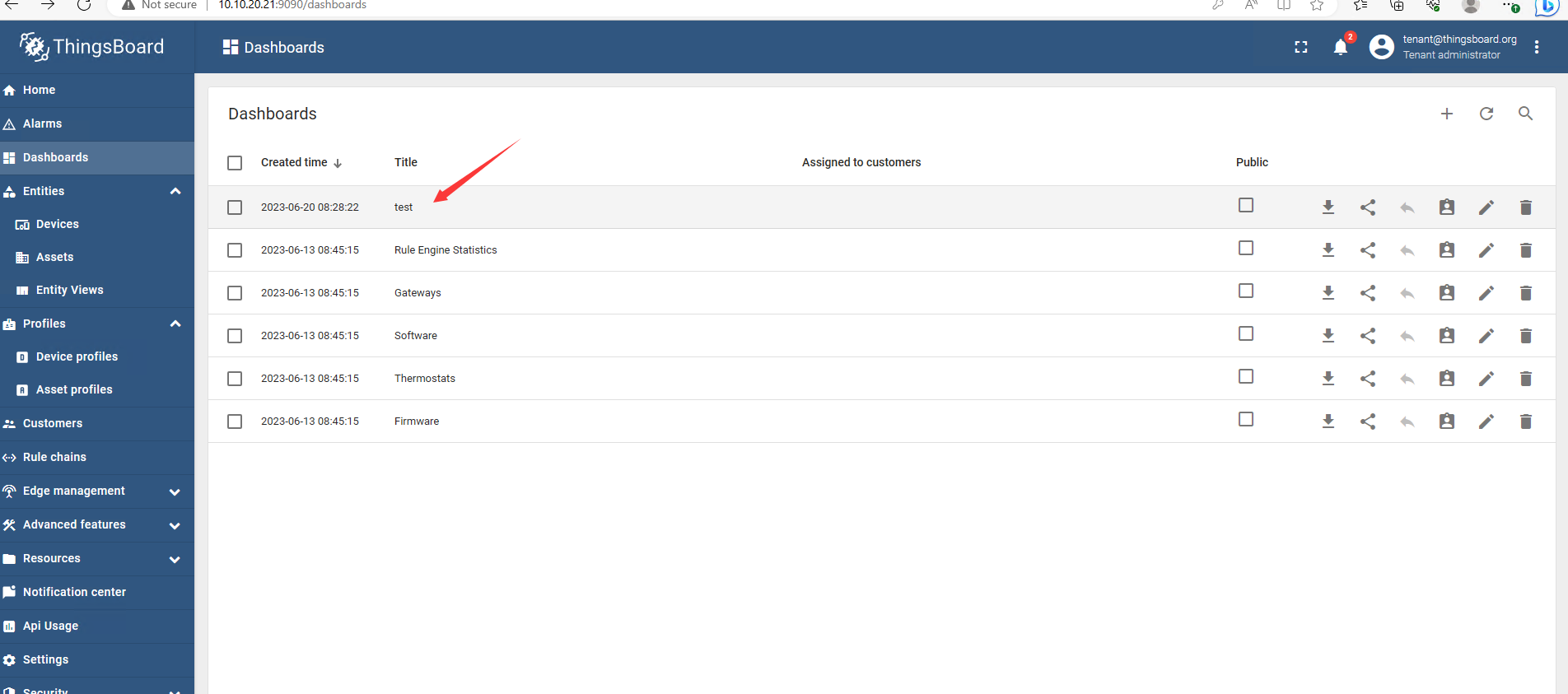
edit and change your own Entity alias*
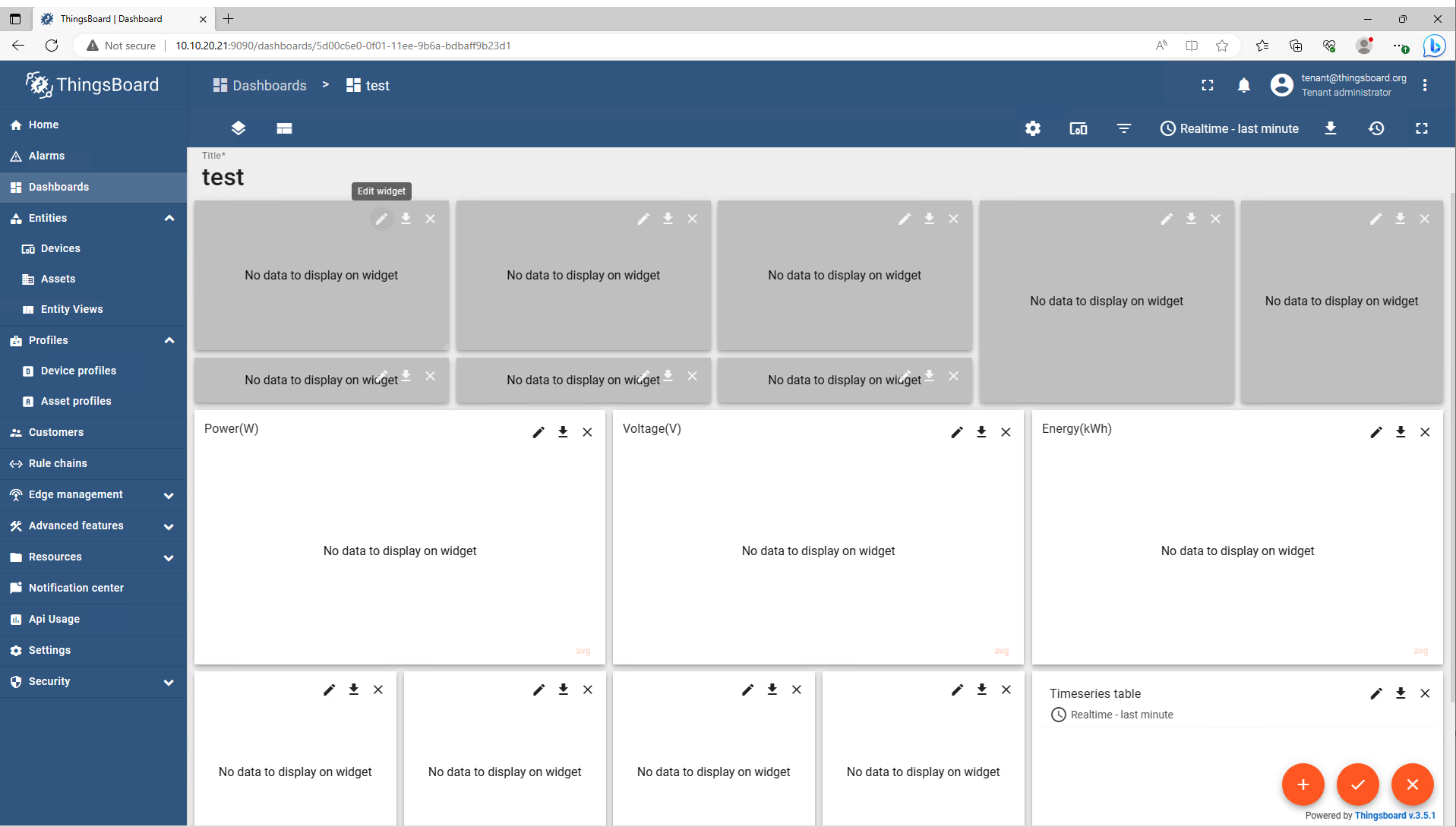
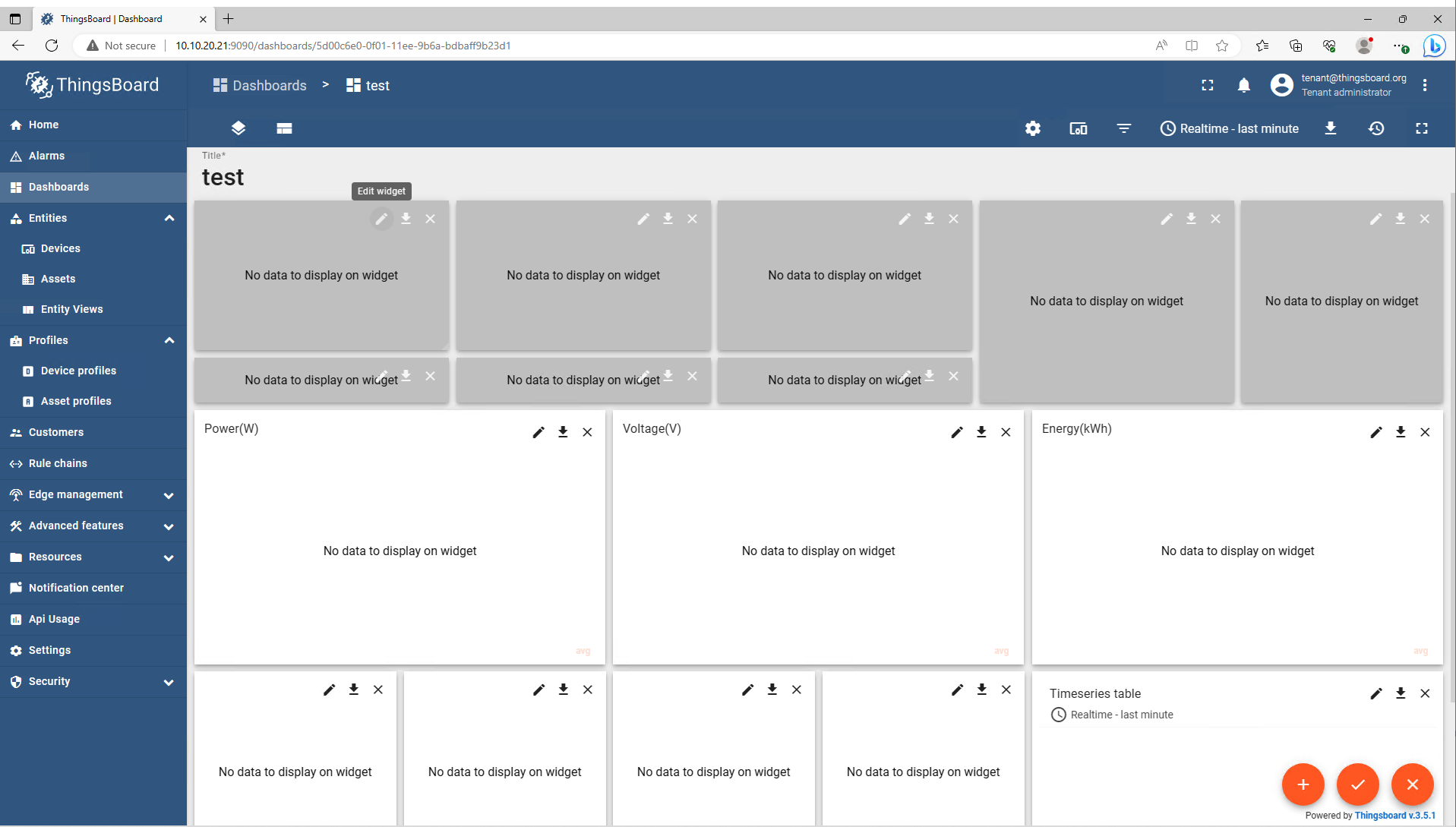
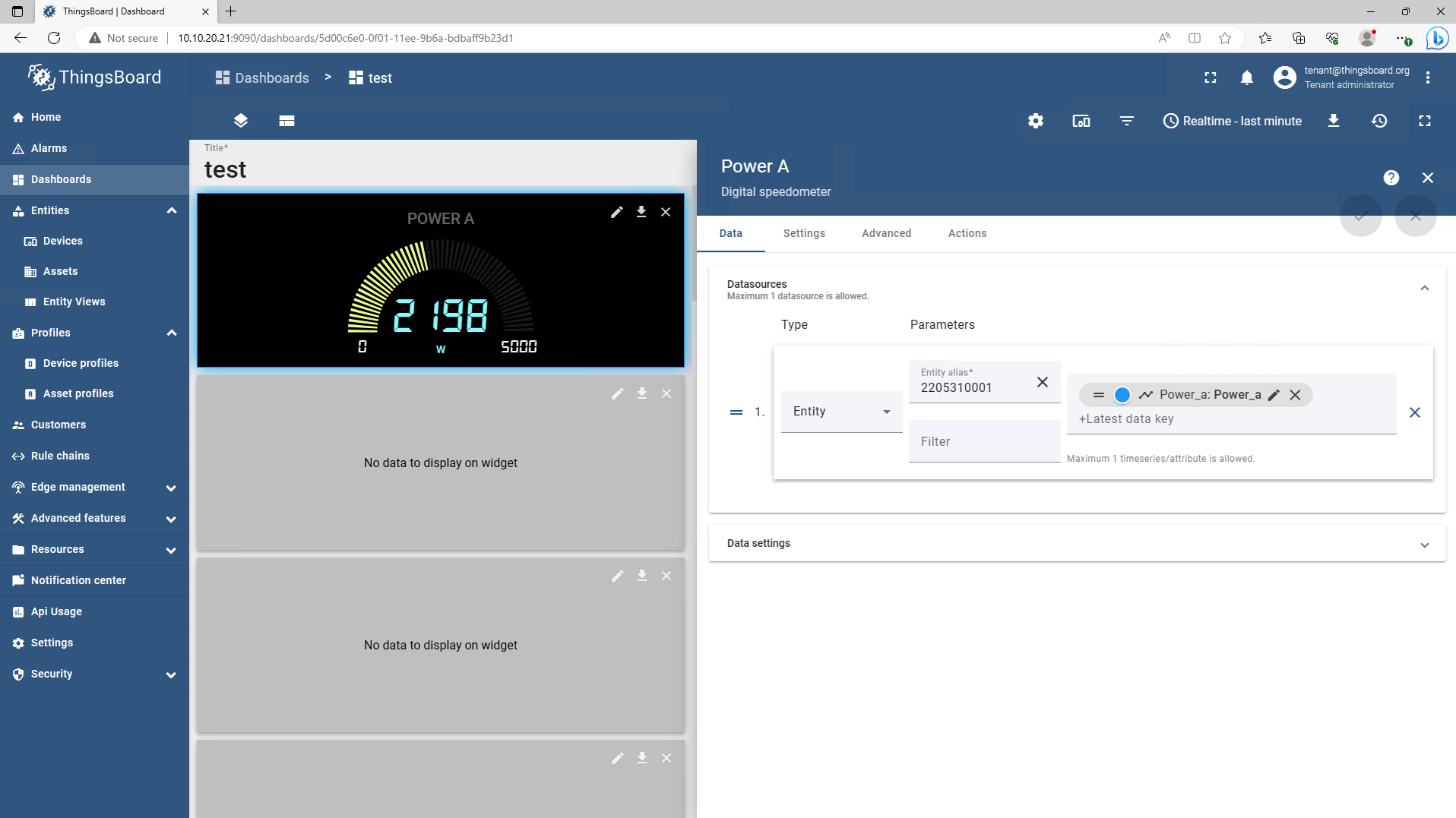
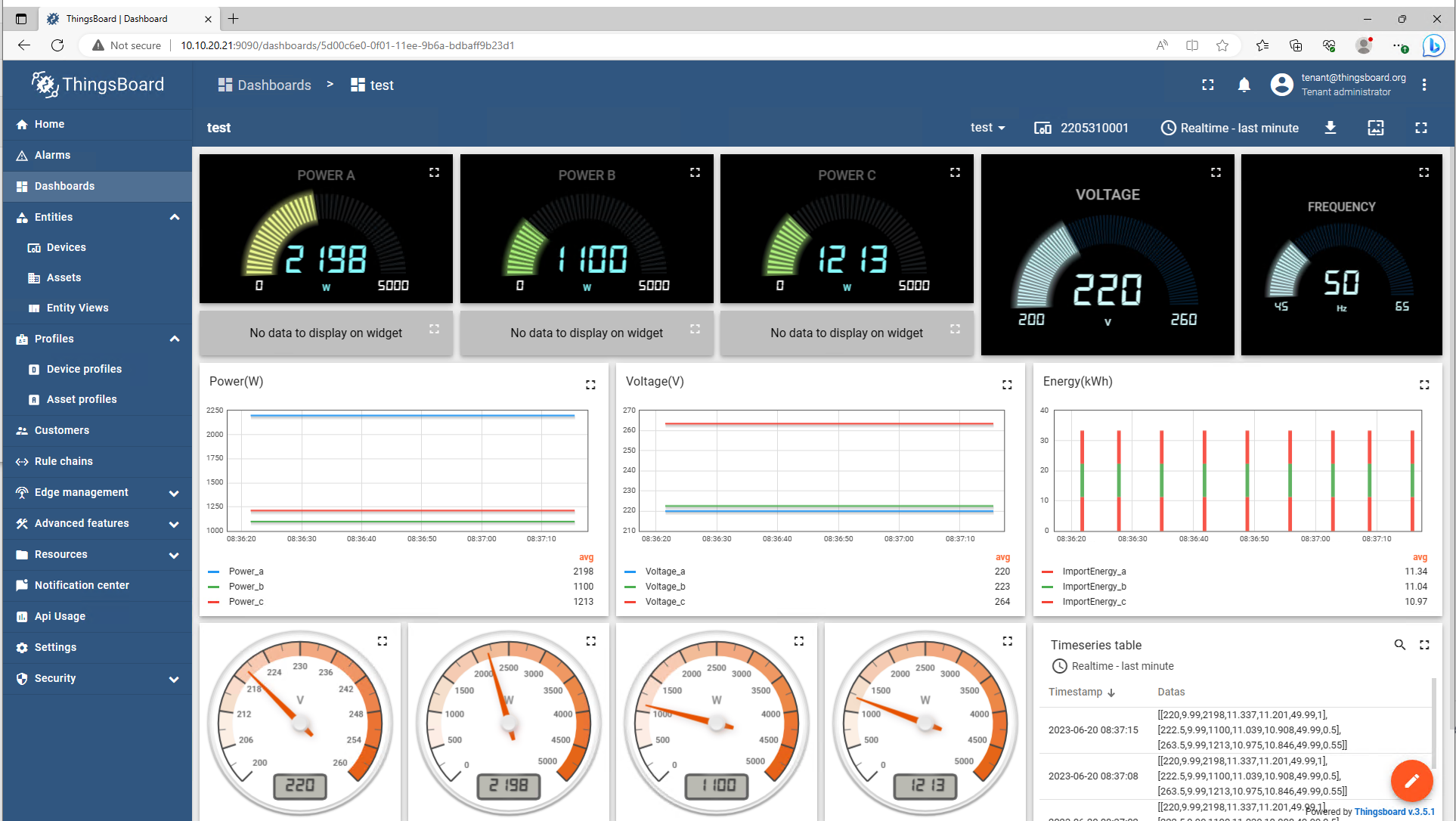
Reference
Publish the data of 3phase energy meter into Thingsboard by mqtt
