Monitor the local energy meter(same WLAN) in the frequency of 1s/s @LabFun
Welcome to test the local monitoring @ Lab Fun
About Lab Fun
IAMMETER plan to push a new feature called Lab fun (laboratory function). We will add some interesting functions here for testing. And decide whether put this corresponding function into the system based on the feedback of the customers.
Local monitoring
Video :https://youtu.be/ZXC9Qz8IeQk
Feature Description
Refresh the data of the energy meter in the same Wlan in frequency of 1s/s.
Firmware version requirements
This function uses the cross-site feature that is supported from the FW version of "i.75.98.66" https://imeter.club/topic/11
The latest version supports all IAMMETER`s products(WEM3080T , WEM3080TR , WEM3046T and WEM3080)
How to use
1 log in to your account IAMMETER
2 Click the "Lab" icon on the top-right of the page.
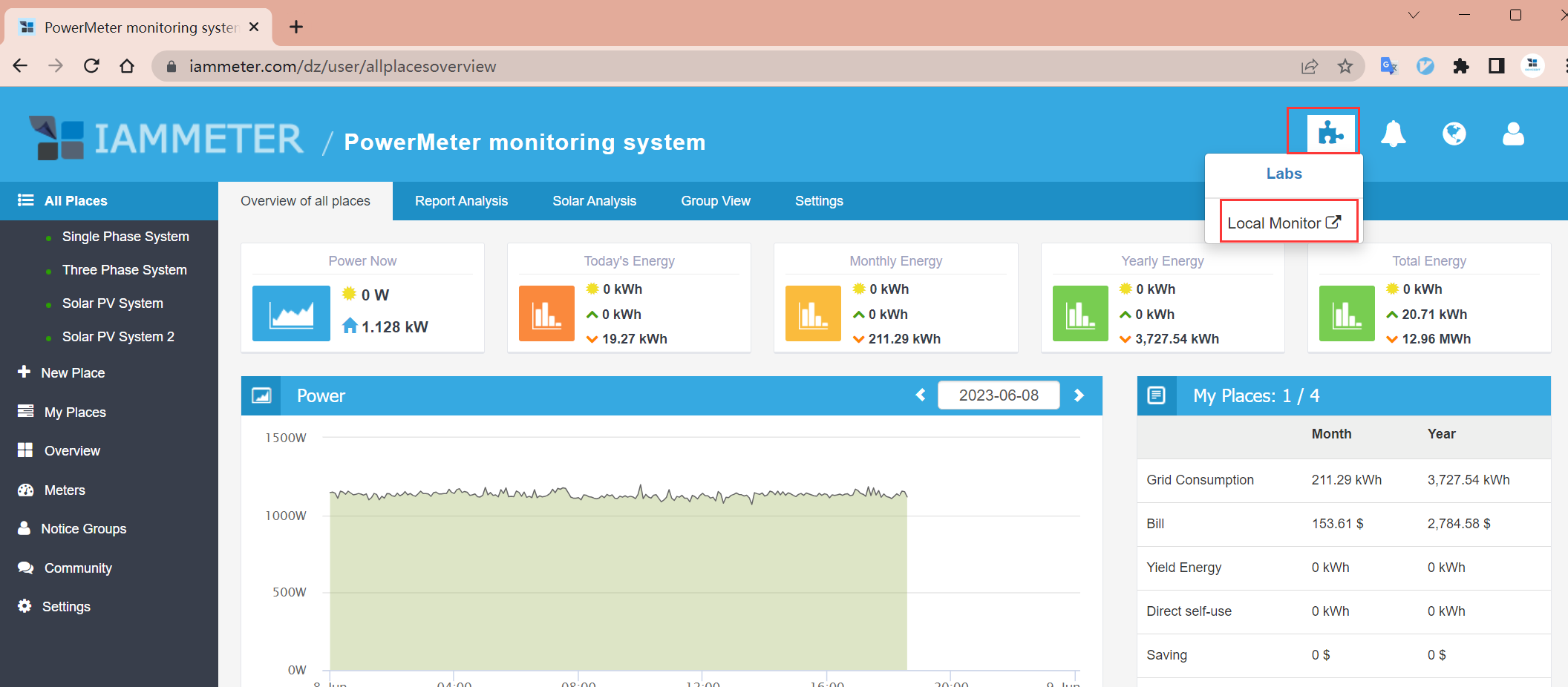
3 Enter the IP of the energy meter(it must be in the same WLAN with your PC)
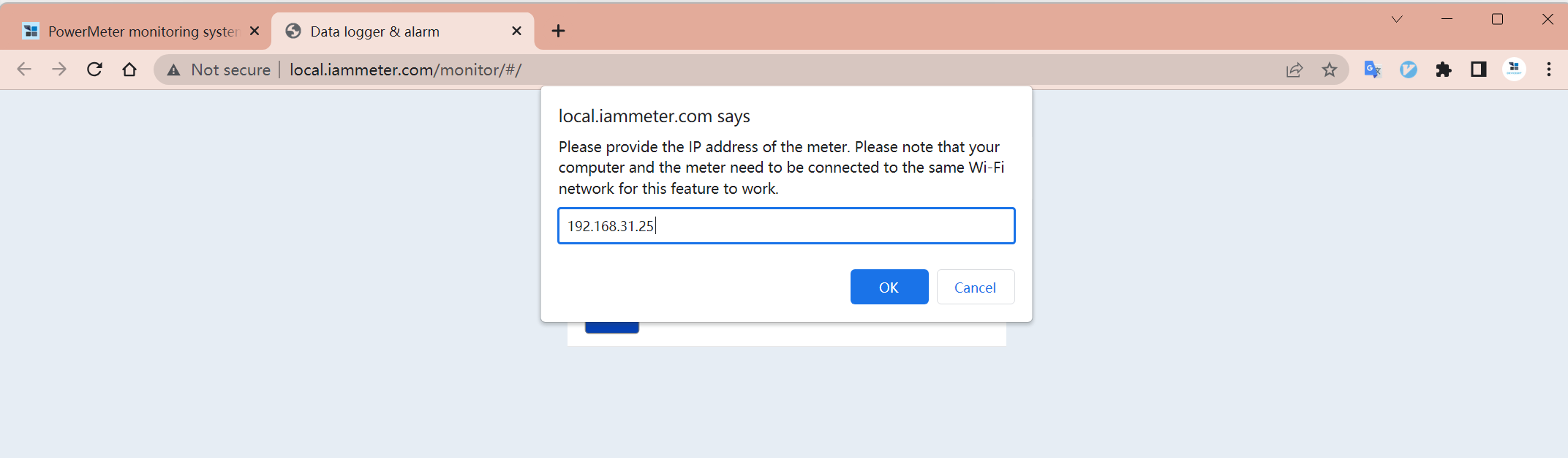
4 click View
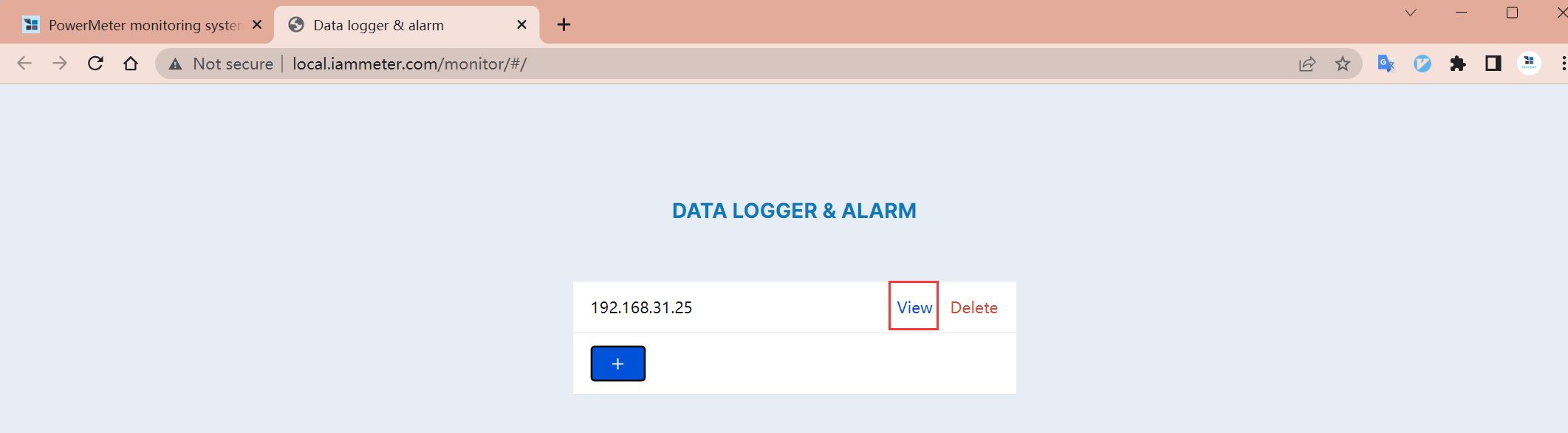
5 the data will be refreshed in 1s/s, you can set the threshold in Alarm settings and export the Alarm data.
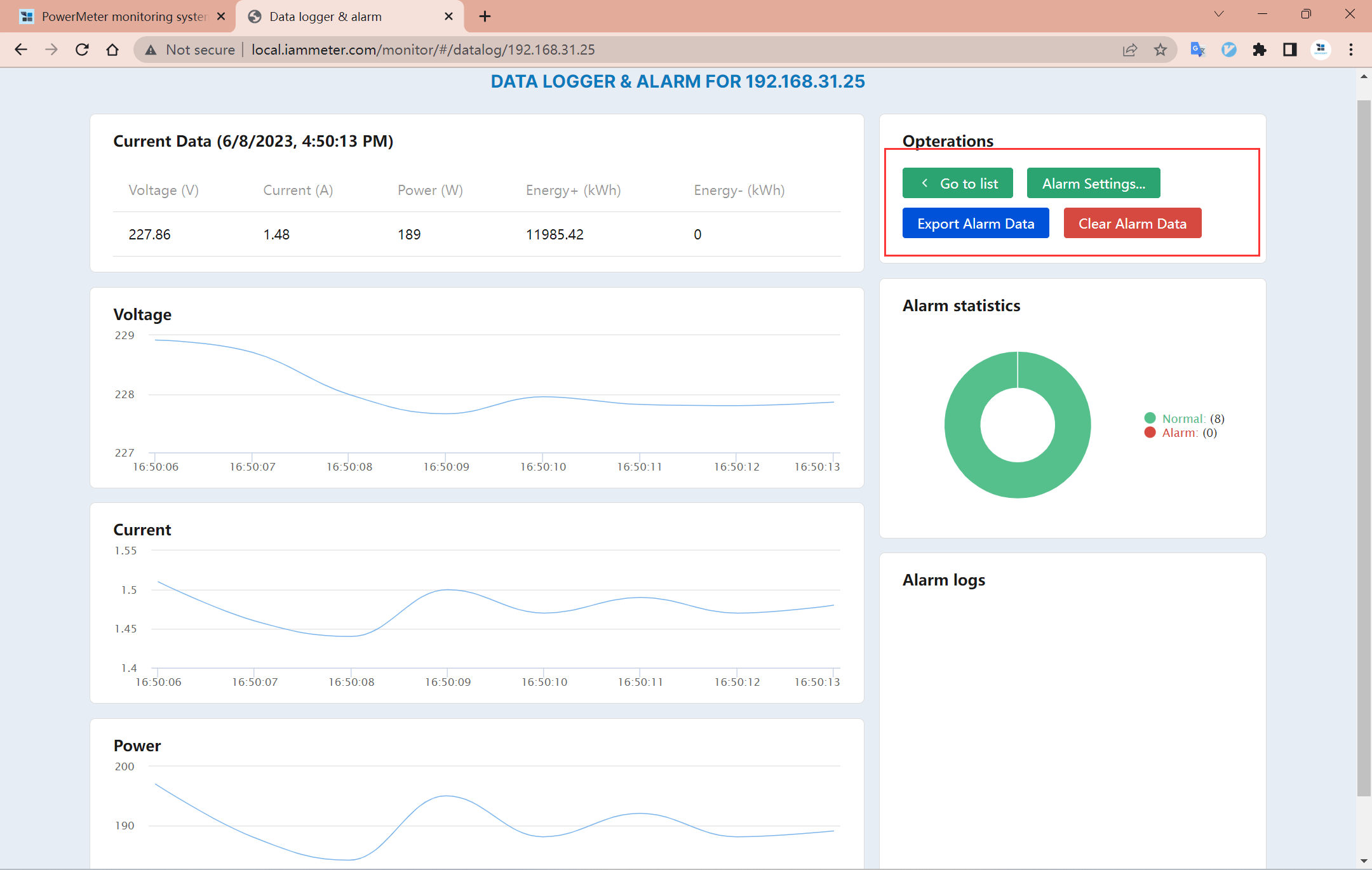
Feature worked, very useful to audit electrical surges. Thank you.
Hi,
I have problem with graphical prezentation of values Voltage, Current and Power. Data in windows Current data is changed in 1 sec intarval.
I use Opera browser. But also in otheer browser i can´t view graph of values.
Have anybody suggestion to solve this problem?
Thanks forward.
Baluky
Working fine in local wifi. Refreshes every 1 sec. Would love to see this in the app in the future. Very useful to detect surges and current spikes and drops related to watts. Thank you.
Hello There,
I tried the suggestion of changing the blocking of secure connection and it did not change.
Is it possible that sme IP address ranges have not been set as valid ranges within the local monitor solution. For example our IoT devices are on a 10.4.4.# network.
"I tried the suggestion of changing the blocking of secure connection and it did not change."
please provide the snapshot regarding how do you operate in details.
"Is it possible that sme IP address ranges have not been set as valid ranges within the local monitor solution. For example our IoT devices are on a 10.4.4.# network."
In fact ,this function based on this API /api/monitorjson like this below
https://www.iammeter.com/newsshow/blog-fw-features#apimonitorjson-return-the-measurement-result
if you can call this API from the laptop
HTTP://10.4.4.#/api/monitorjson
It means the data would be obtained correctly.
"The main issue lies in the browser's cross-site limitations. While the energy meter has opened up its cross-site restrictions, browsers, especially newer versions, continue to impose their own limits. Therefore, configuring your browser to allow these permissions is necessary."
love this feature very useful and well done for featuring it it really is a nice tool to have brilliant !!!
