I lost connection to my WEM3080 a few days ago. The connection dropped suddenly one night and I can't find a way to restore it.
I have removed the meter from the fuse box and moved it to a power outlet close to my router. I can report the following:
Green light (RUN) is on.
REV light is off.
WiFi light blinks but you can only see it if the lights in the room are off.
The meter does not go into ap mode and I can't find iMeter_sn network when I search for it. The meter does not report to cloud services either.
My router does not find the meter. I have issued a static lease on the IP because I had an issue with the Home Assistant integration.
Is there a way out of this situation?
Edit:
I have also switched off my router and I still don't see my meter's WiFi.
Thank you for your assistance!
I have got the message from your colleague.
Kind regards,
Hristo
Thanks for your details description, it is a very strange problem.
But do not worry, I have forwarded this issue to my colleague who is responsible for the after-sale problem.
This problem will be resolved anyway.
He will contact you through our feedback system. https://www.iammeter.com/docs/feedback-and-notification
Please check your message in the IAMMETER account
I switched off the router and was not able to see the iMeter_sn network.
I'm using a standard 3x1.5mm2 available at any hardware store. AFAIK this is good for 2kW appliances. How much power does the meter require?
The outlet is standard schukó, connected to earth.
I'm not sure if under-powering the meter is the issue. It lost connection while it was still in the fuse box and feeding off from the main fuse, which is a 63A automated breaker, very much like this one.
I have already switched off the router in attempt to force the ap mode, but failed. Will try again tonight as I can't stop the router during the day.
Kind regards,
Hristo
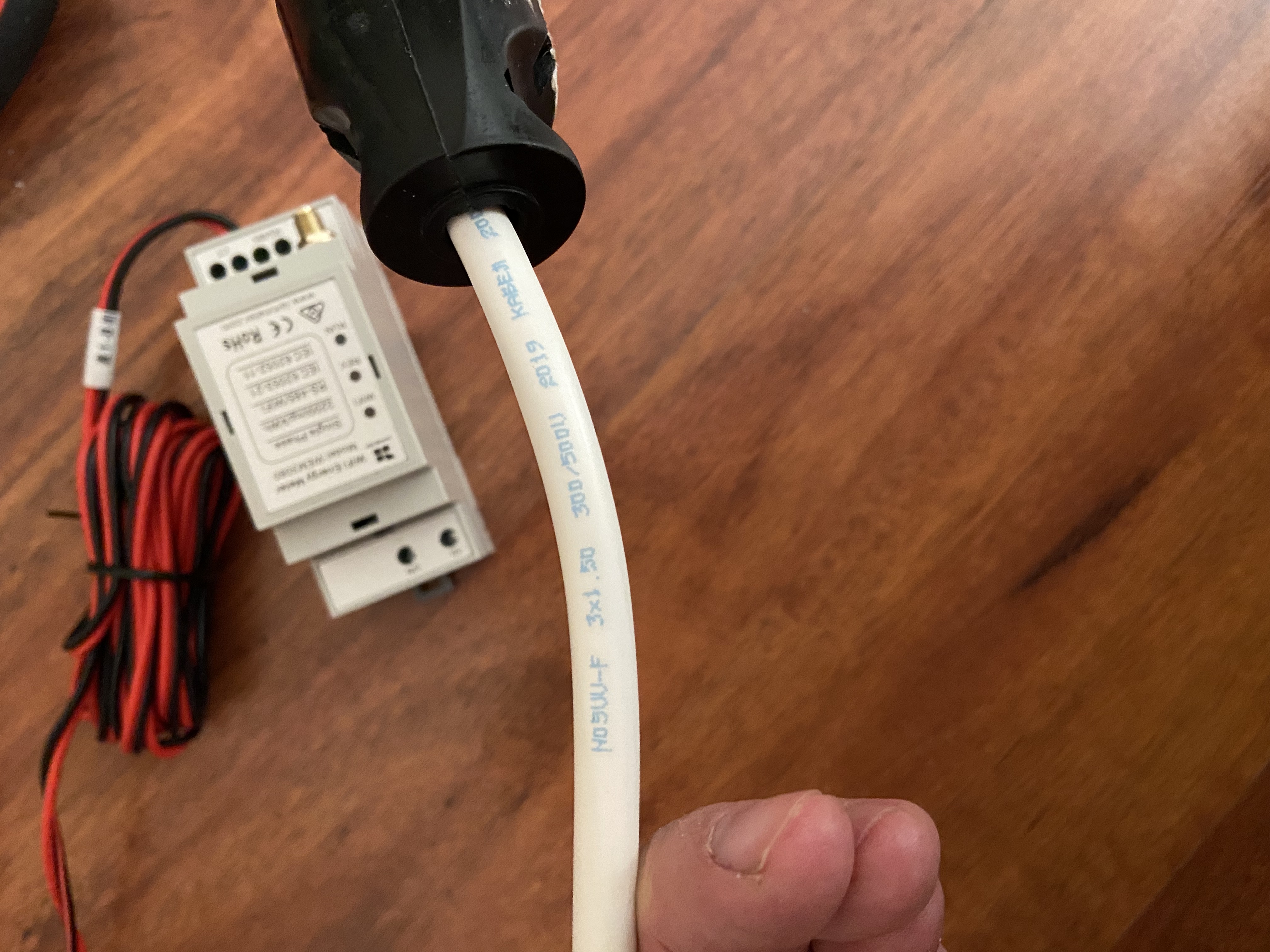

Hi:
Thanks for your video.
It seems the energy meter is connected to the router, for a very short time, and then it reboots, then repeats this process.
If this is true, we need to find out what causes the reboot.
if the device is not powered enough, it will reboot, and the maximum power appears in the wifi connecting process.
I notice you said
I have removed the meter from the fuse box and moved it to a power outlet close to my router. I can report the following:
Please give us a photo of the outlets and the corresponding cable that is used to power the energy meter.
And if possible, can you try to power down the router and only power up the energy meter and check whether the SSID of iMeter_sn would appear then?
Hi @laoliu, thank you for looking into this!
I have not tried to upgrade. I saw the recent notifications about new firmware versions but decided to postpone for now.
I have made a short video of the meter. There should be 3 blinks visible, which is roughly indeed about 6s between them. Like I said the light is barely visible and that is why the video is dark.
Do let me know if I can assist further.
Kind regards,
Hristo
Sorry, I need to correct my previous analysis.
please help us confirm this sentence
"WiFi light blinks but you can only see it if the lights in the room are off."
Whether it blink nearly every 6 seconds? if possible, can you provide us with a short video about how it blinks?
Regards to your description, the most possibility is the meter is bricked after an unsuccessful upgrade.
Have you or someone else tried to upgrade before?
