IAMMETER`s Wi-Fi energy meter in HACS (Home Assistant custom component) -http get mode
ADD IAMMETER`s energy meter from HACS
Search the repository of IAMMETER in HACS && Download
Because it is difficult to upgrade the IAMMETER`s integration in the core of Home assistant now, we provide a custom component about IAMMETER in HACS.
lewei50/ha_iammeter: IAMMETER custom component for Home Assistant (github.com)
IAMMETER@HACS
- support device discovery
- UI configuration
Lovelace: Energy Dashboard
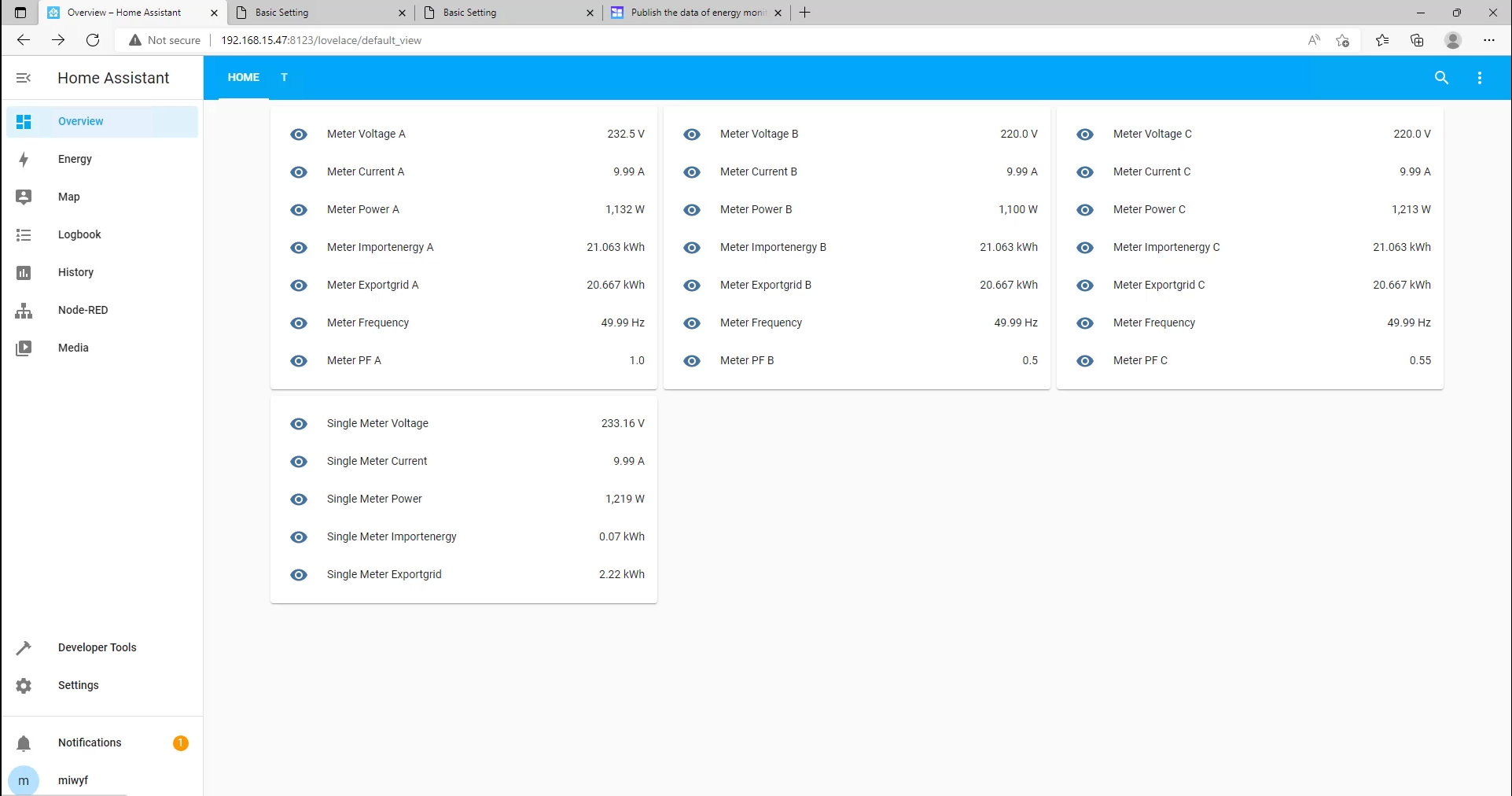
ADD IAMMETER`s energy meter from HACS
Search the repository of IAMMETER in HACS && Download
HACS -> Integrations -> EXPLORE & DOWNLOAD REPOSITORIES ->search "IAMMETER"
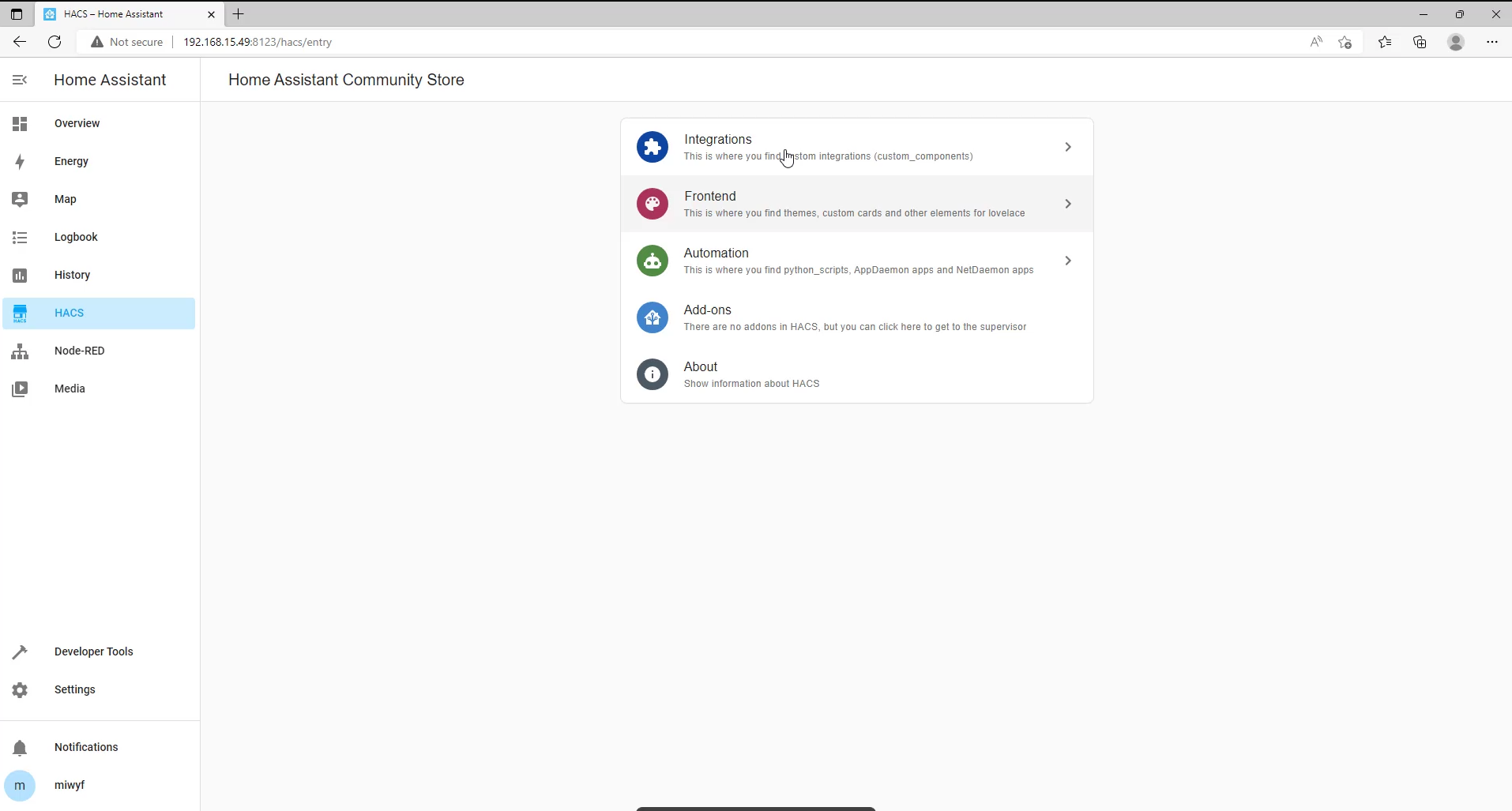
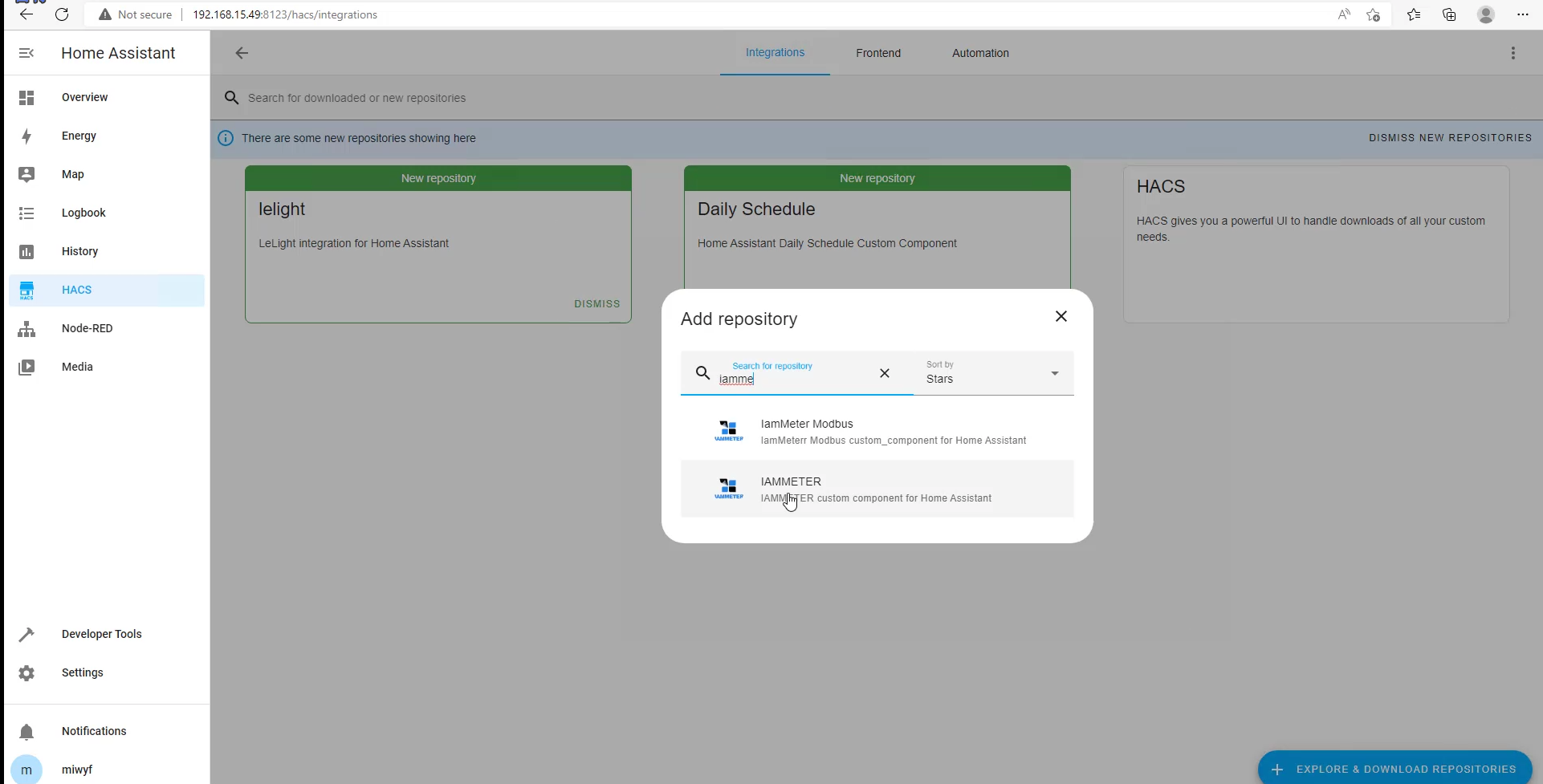
DOWNLOAD
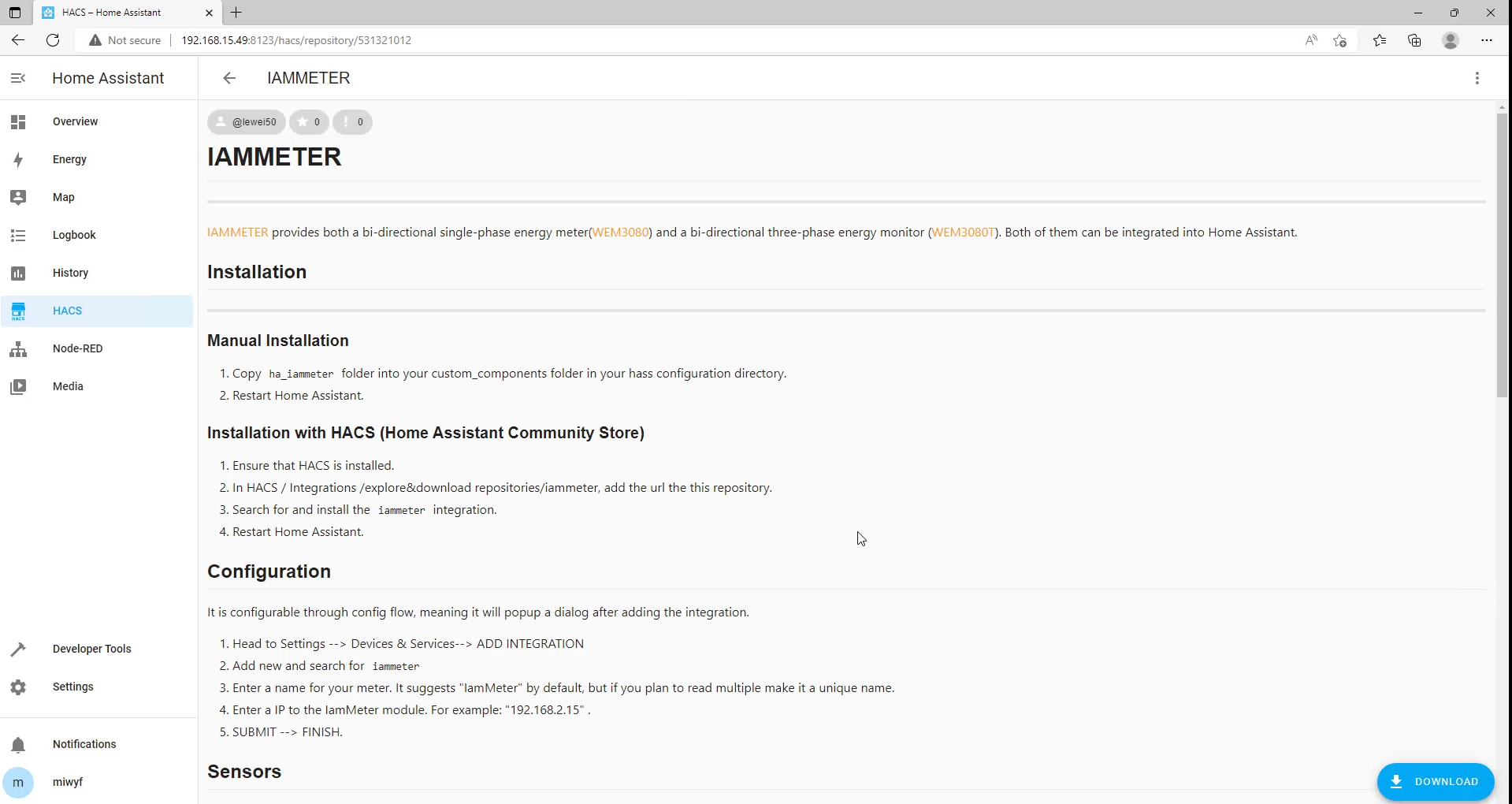
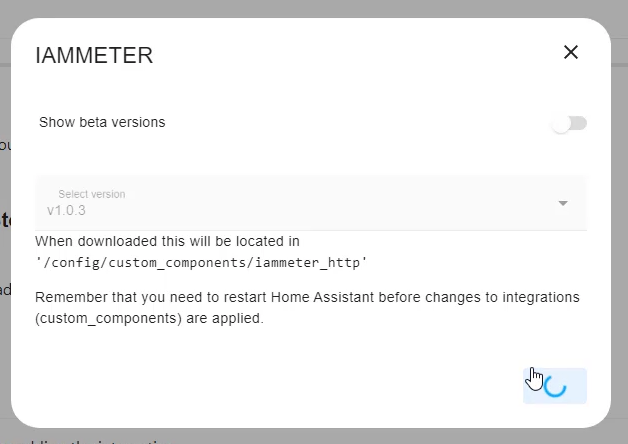
check configuration & restart
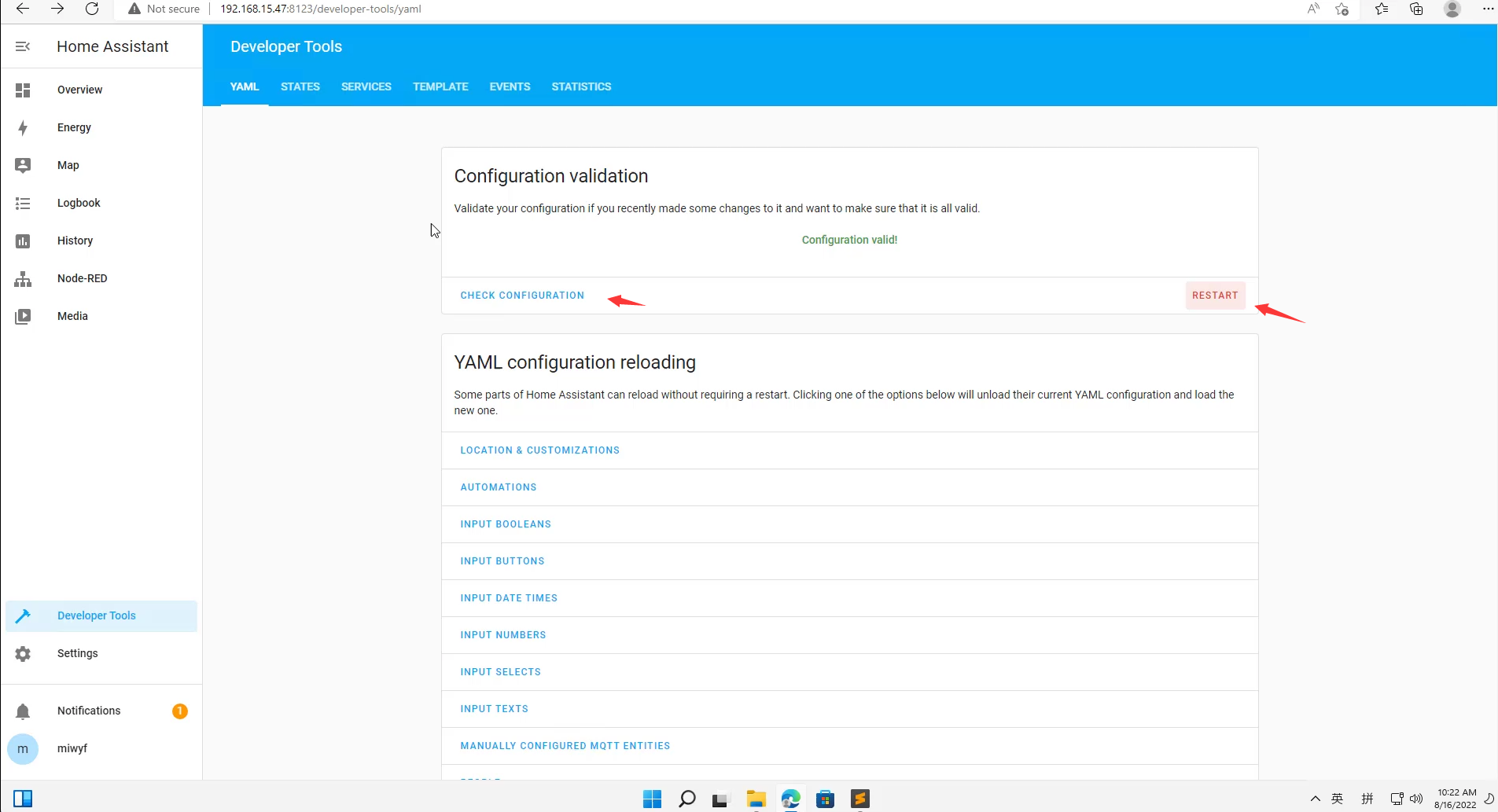
Single phase meter (WEM3080)
Automatic Device discovery
Settings -> Devices & Services
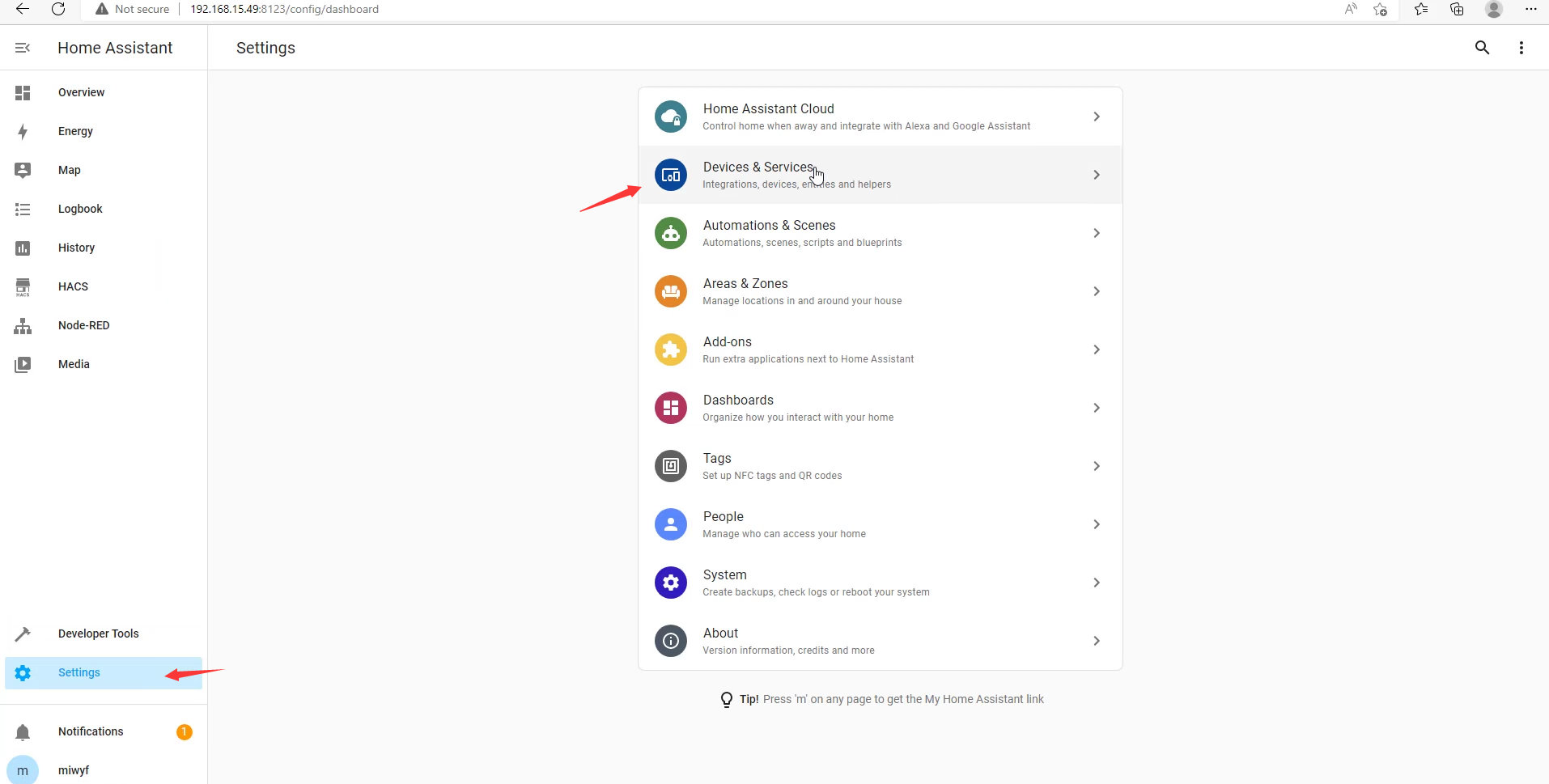
The WEM3080 can be discovered automatically like this
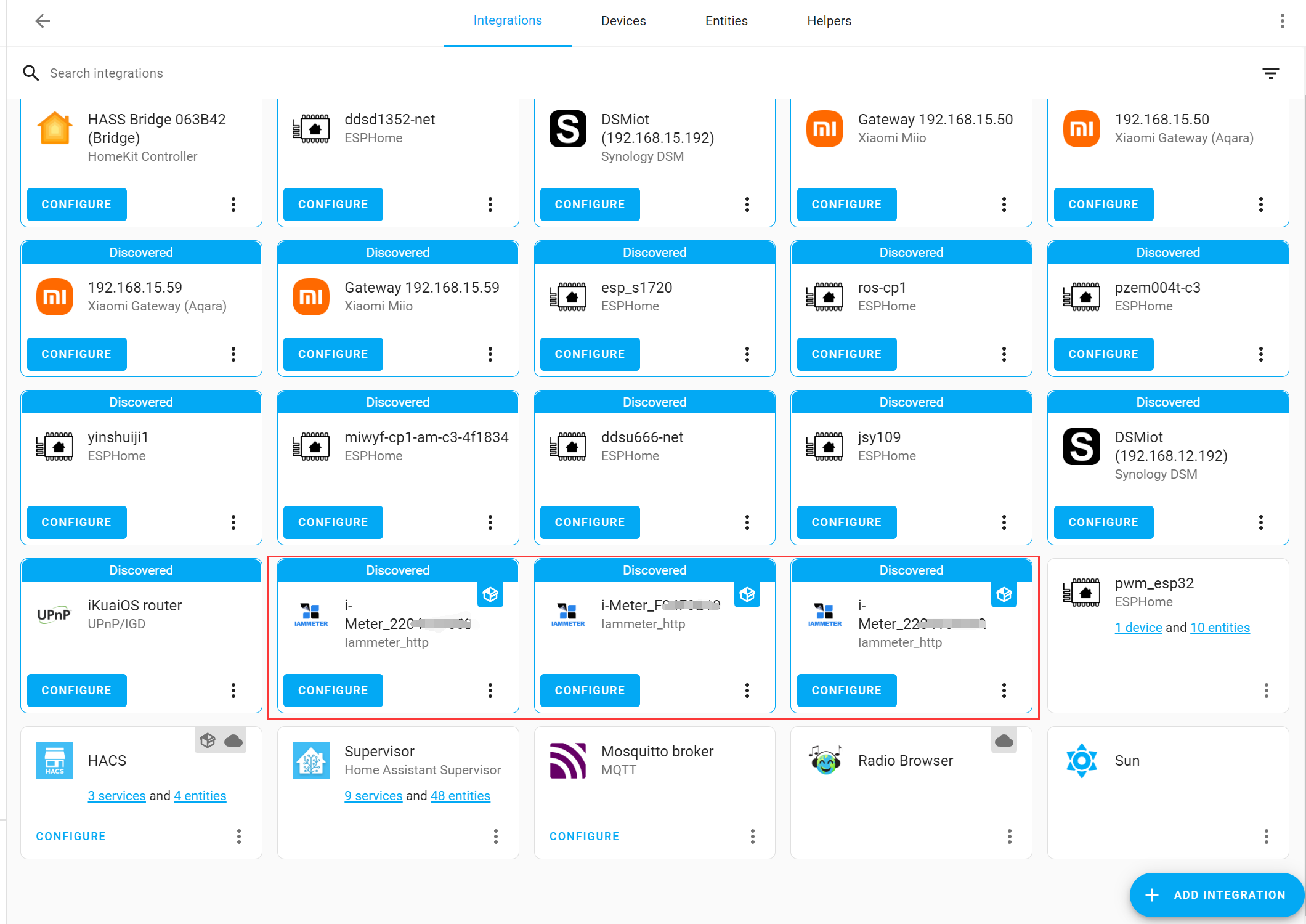
CONFIGURE -> SUBMIT
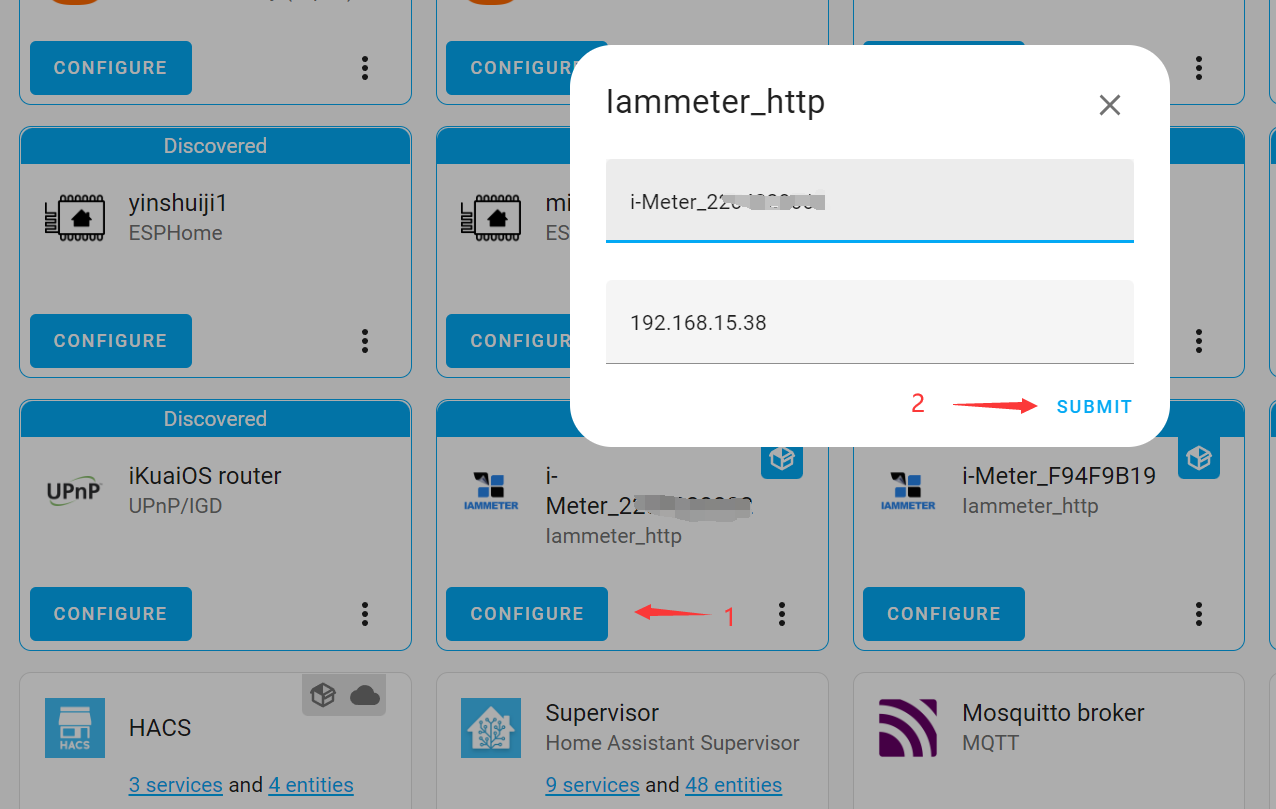
You can also add "IAMMETER"manually either
ADD INTEGRATION
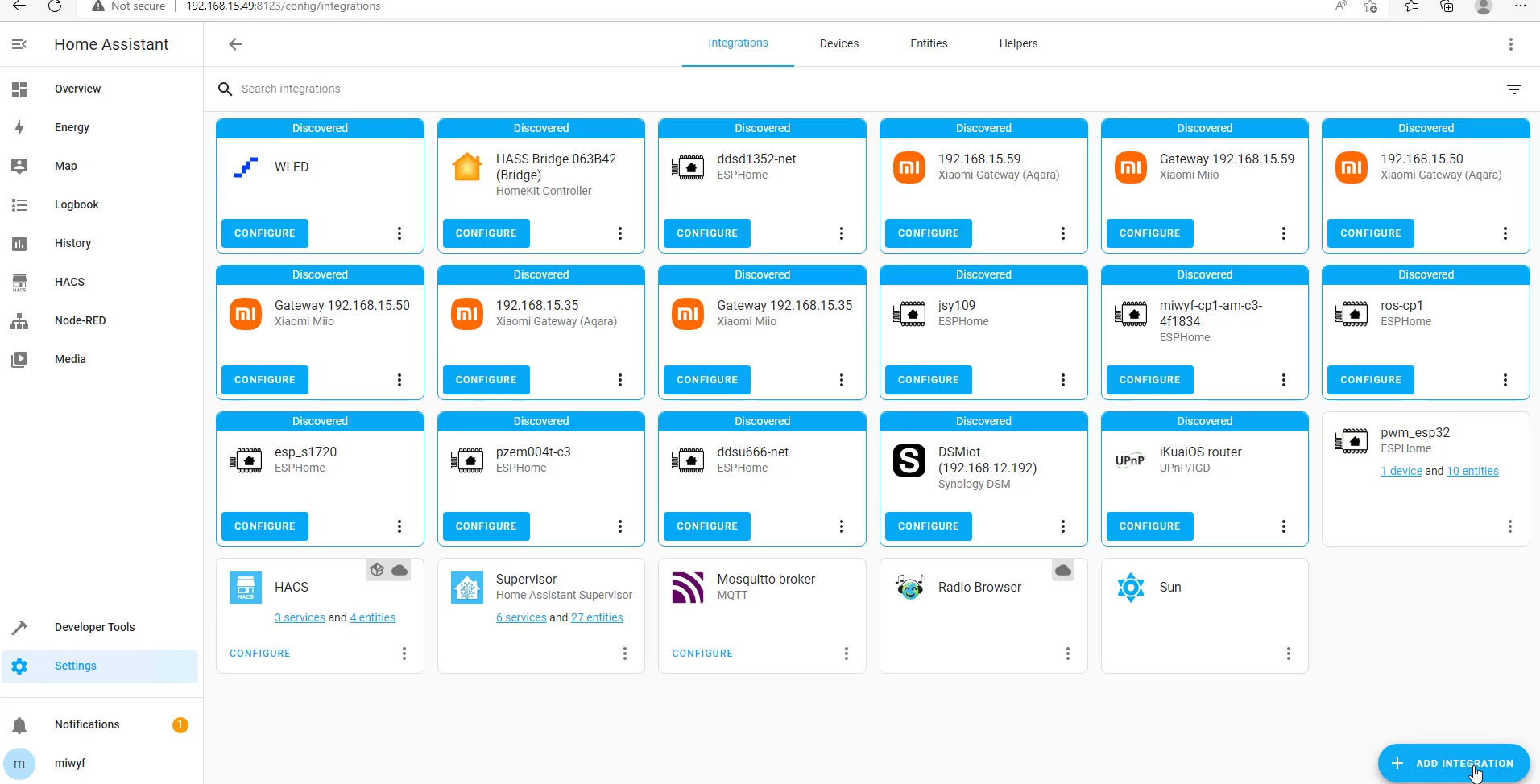
Search "IAMMETER"
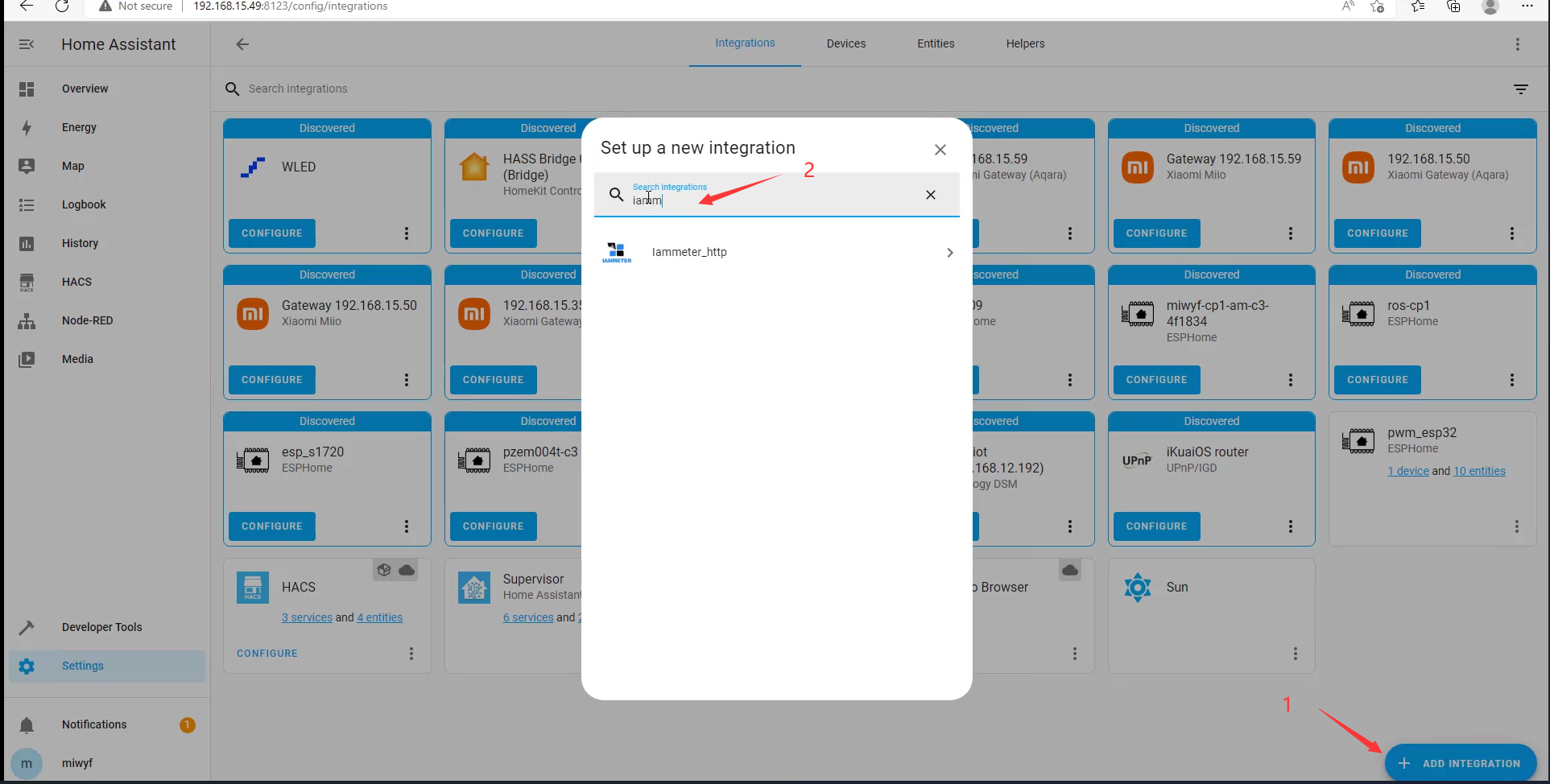
Select "iammeter_http"
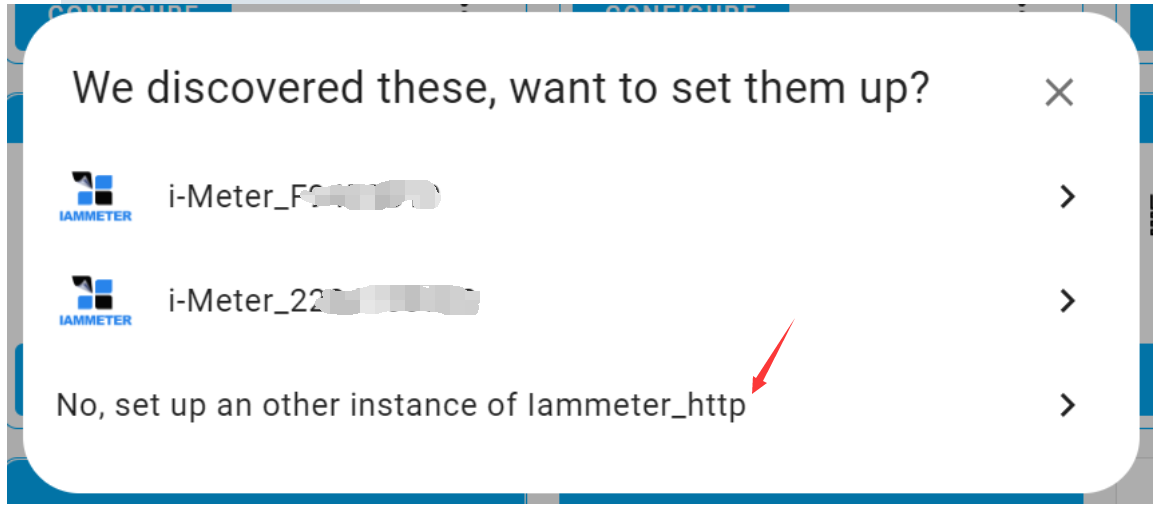
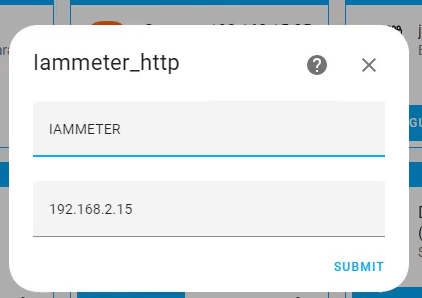
Change your single phase meter ip address and name
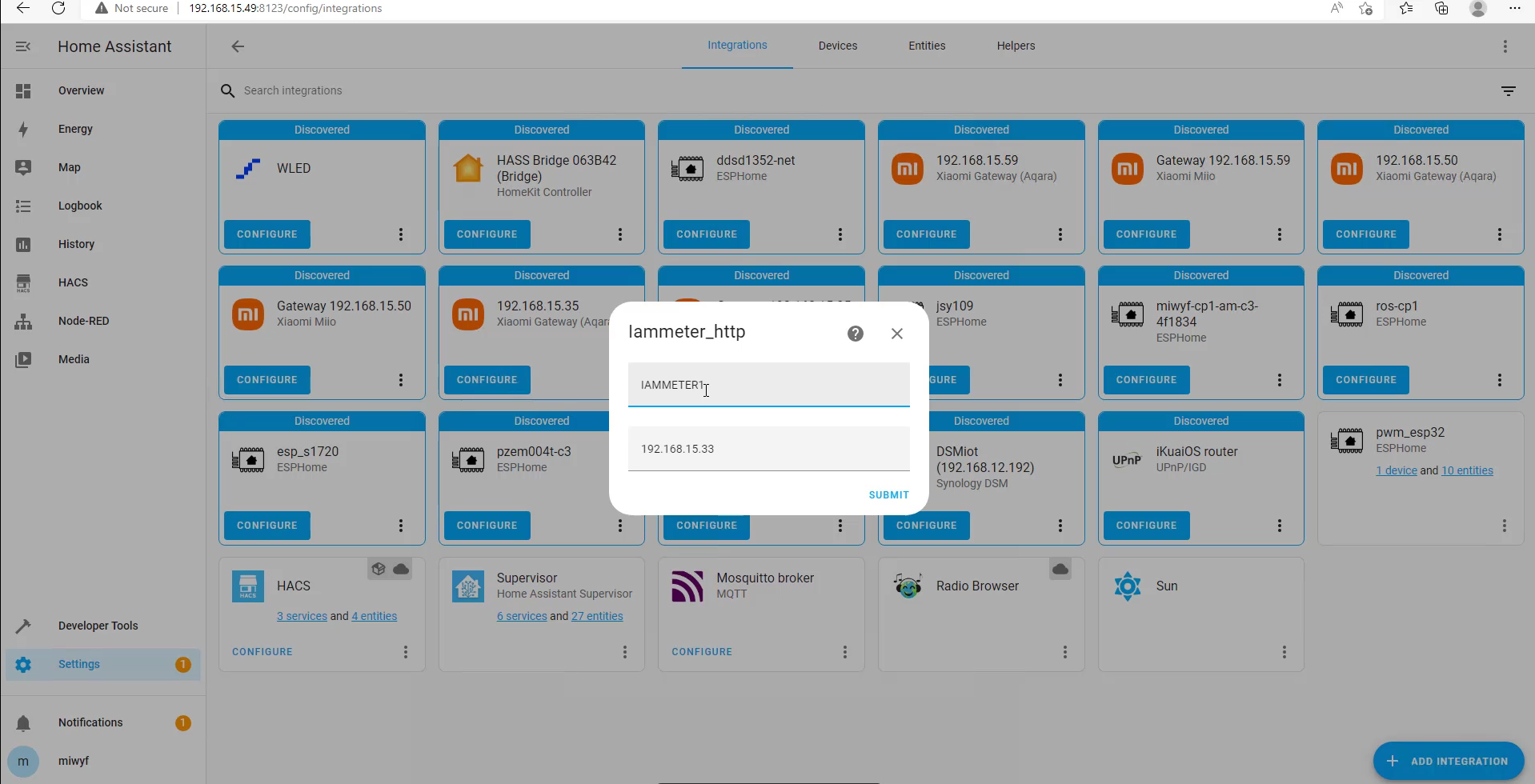
SUBMIT & FINISH
iammeter1 device
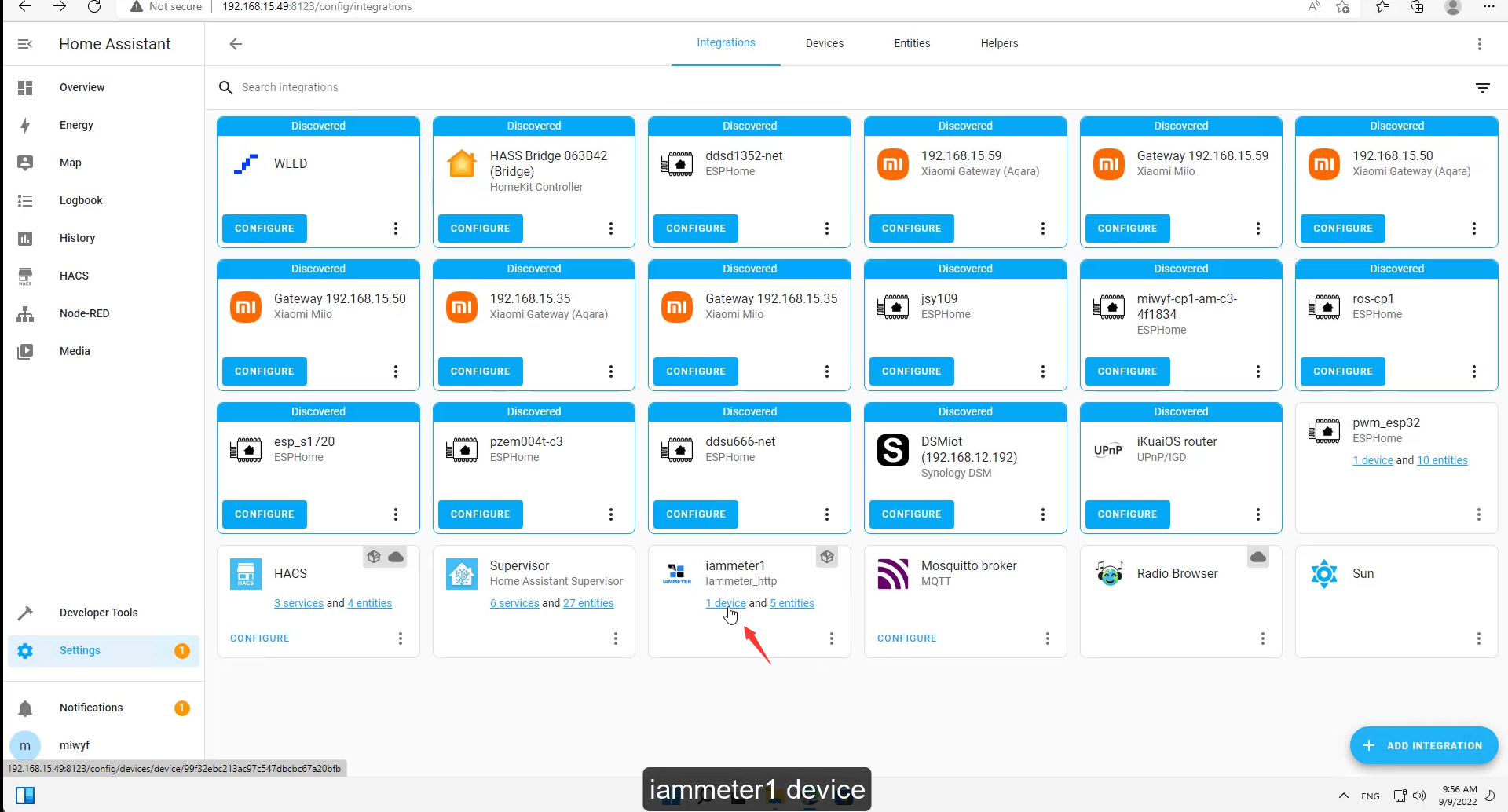
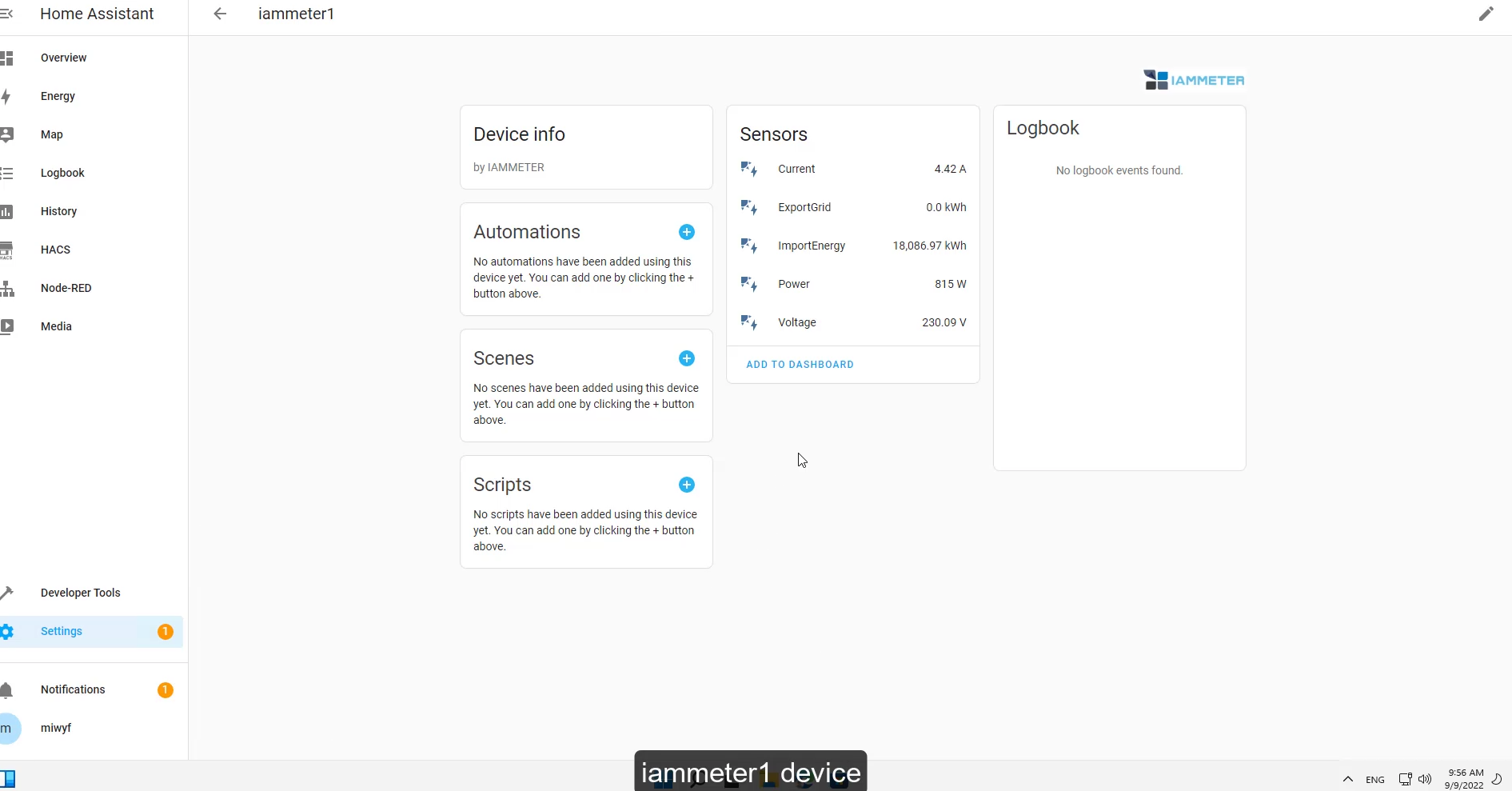
ADD TO the DASHBOARD
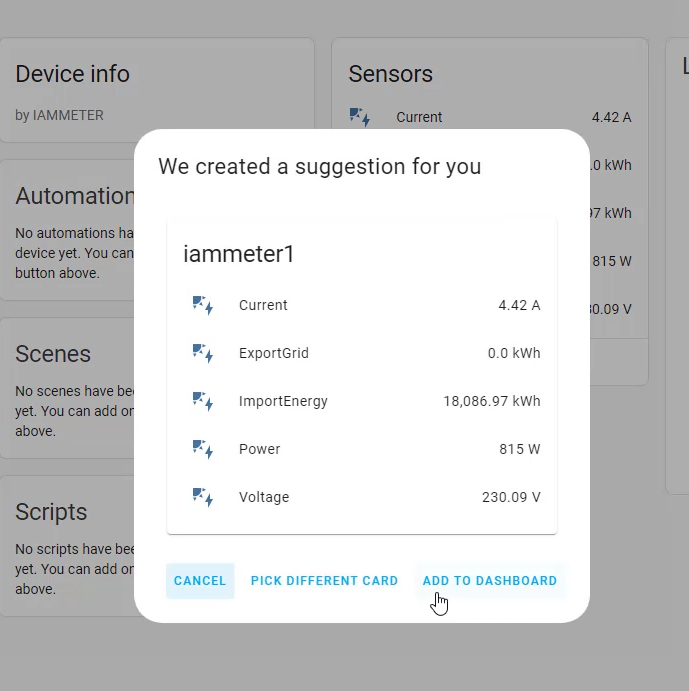
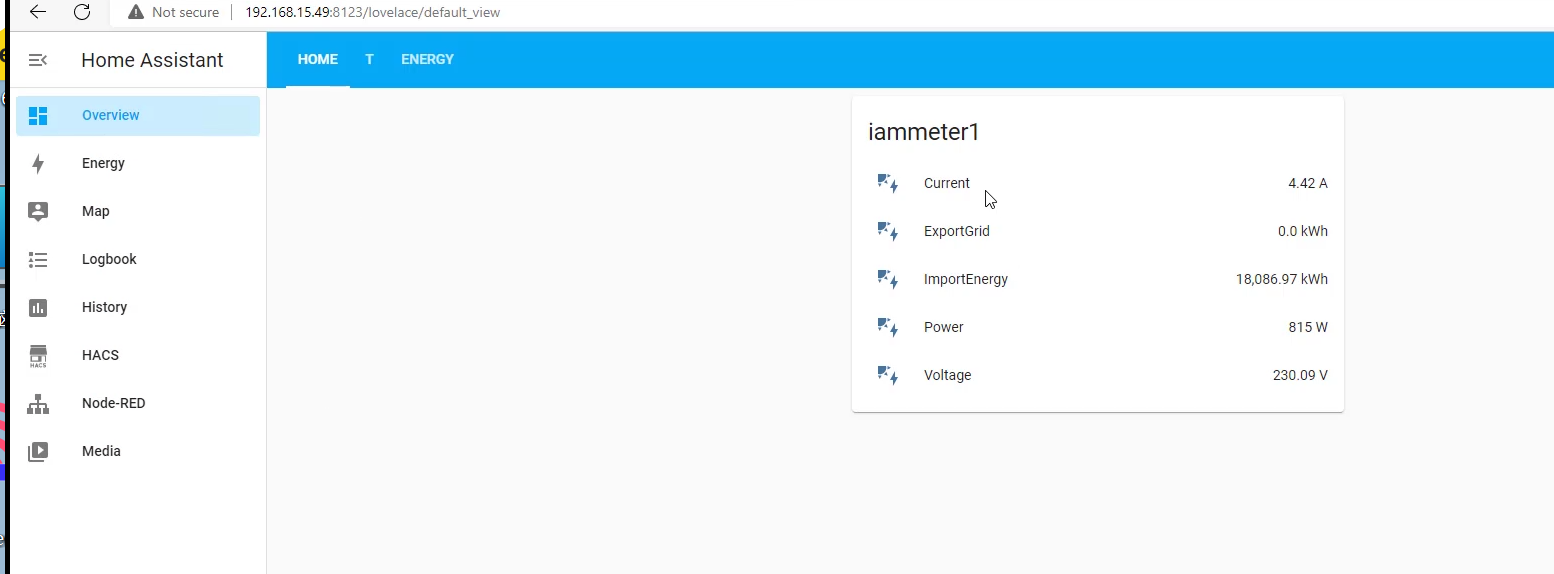
Three phase meter (WEM3080T)
Settings -> Devices & Services
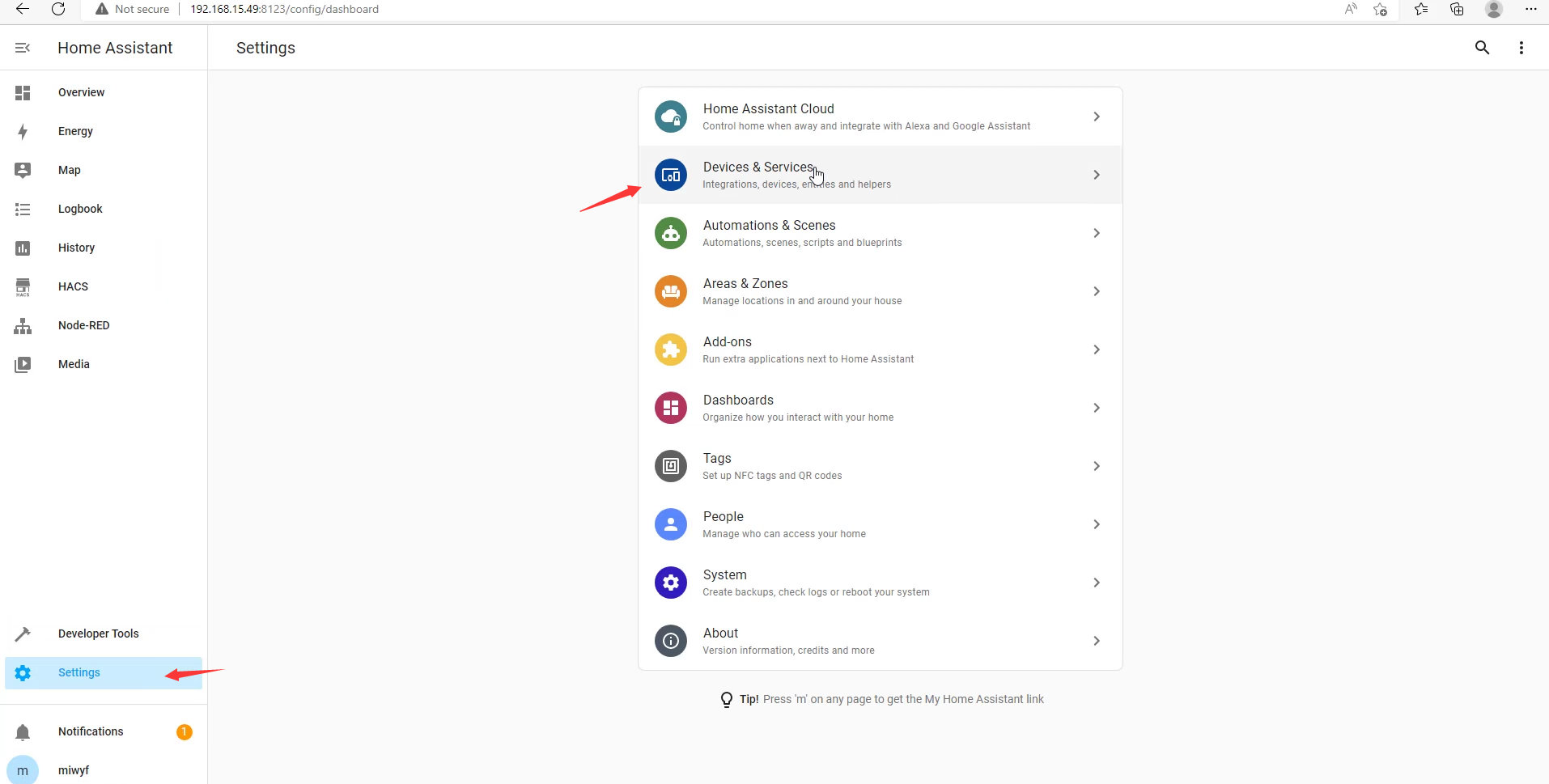
ADD INTEGRATION
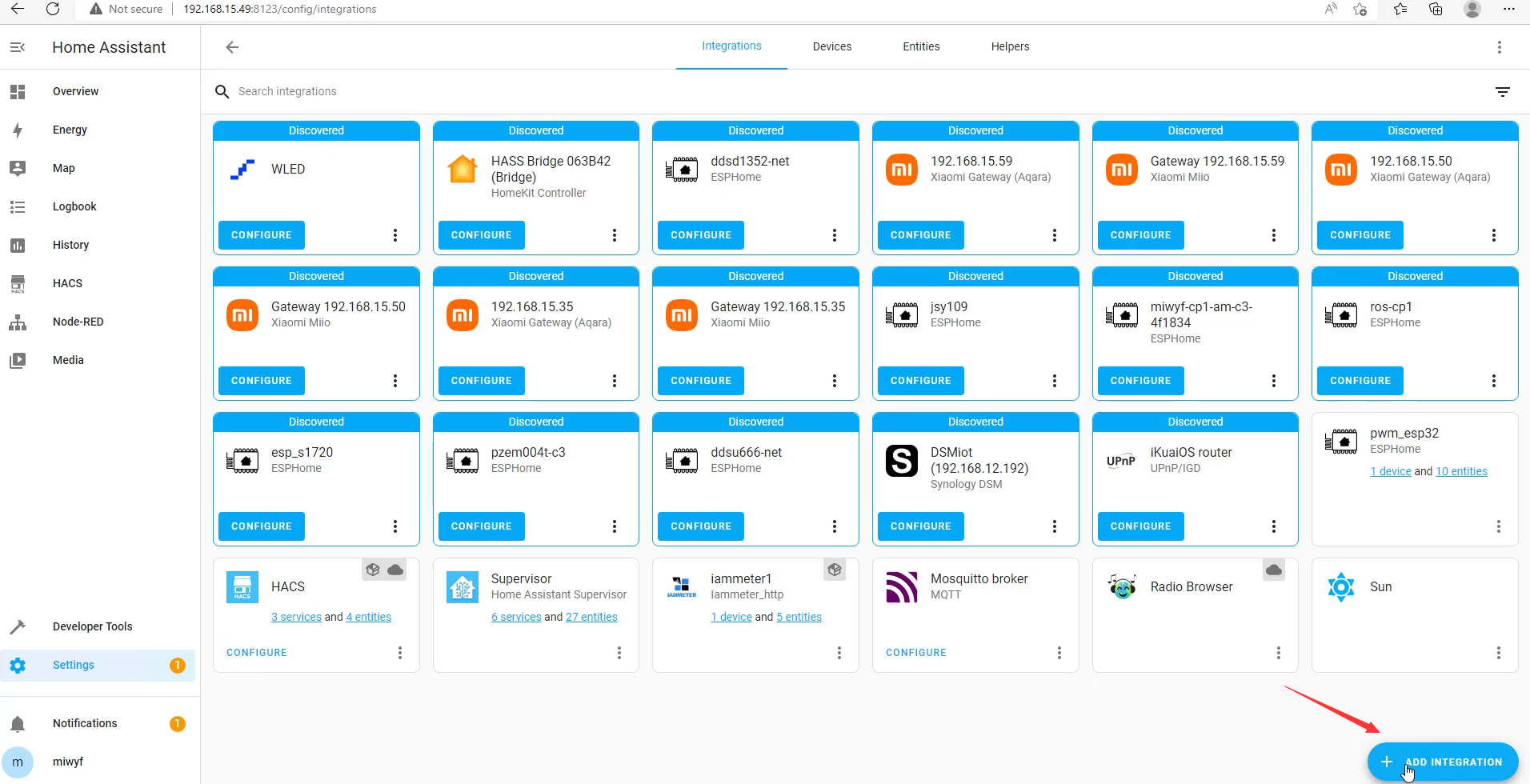
search "IAMMETER"
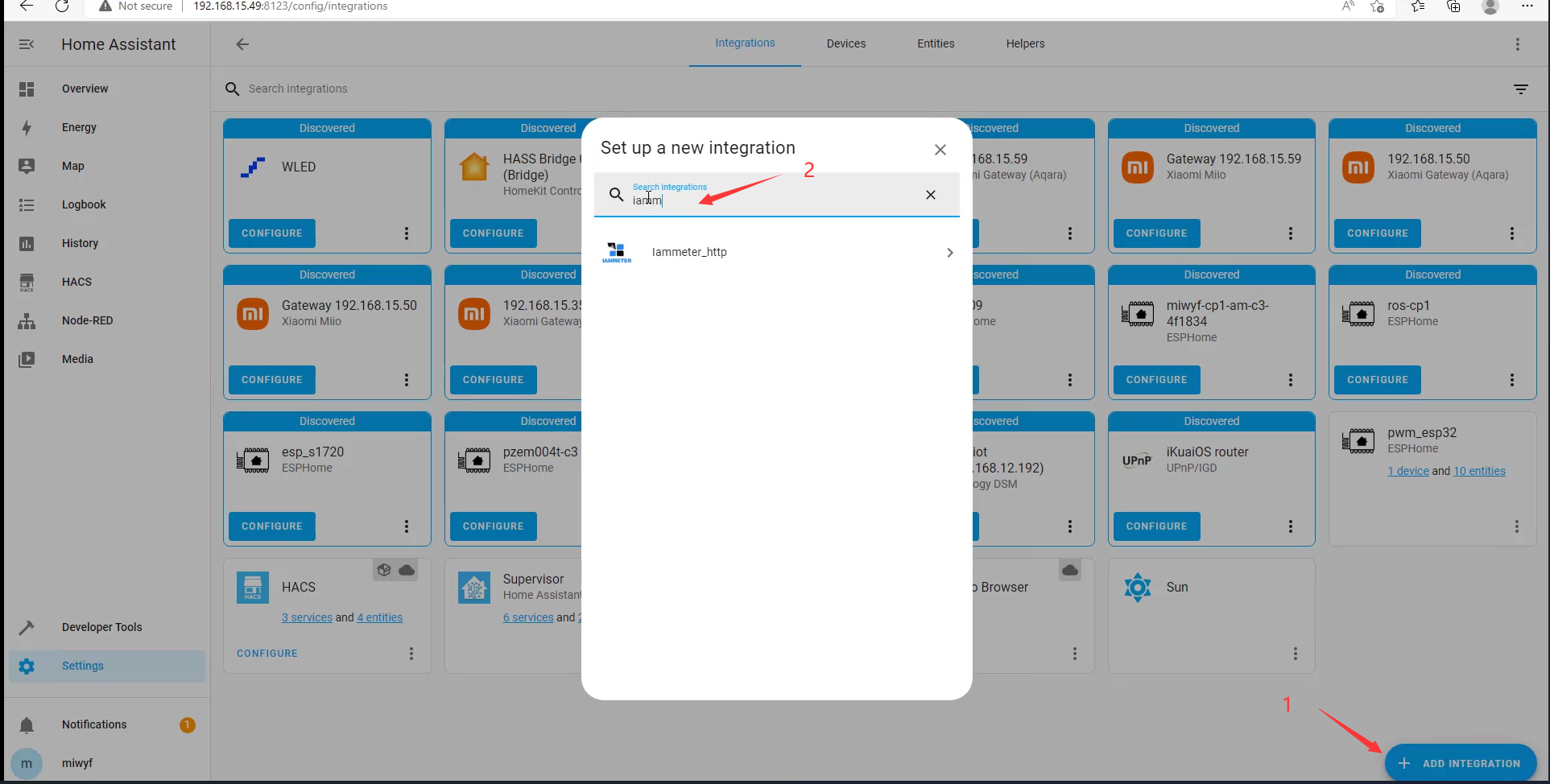
Select "iammeter_http"
Change your single phase meter ip address and name
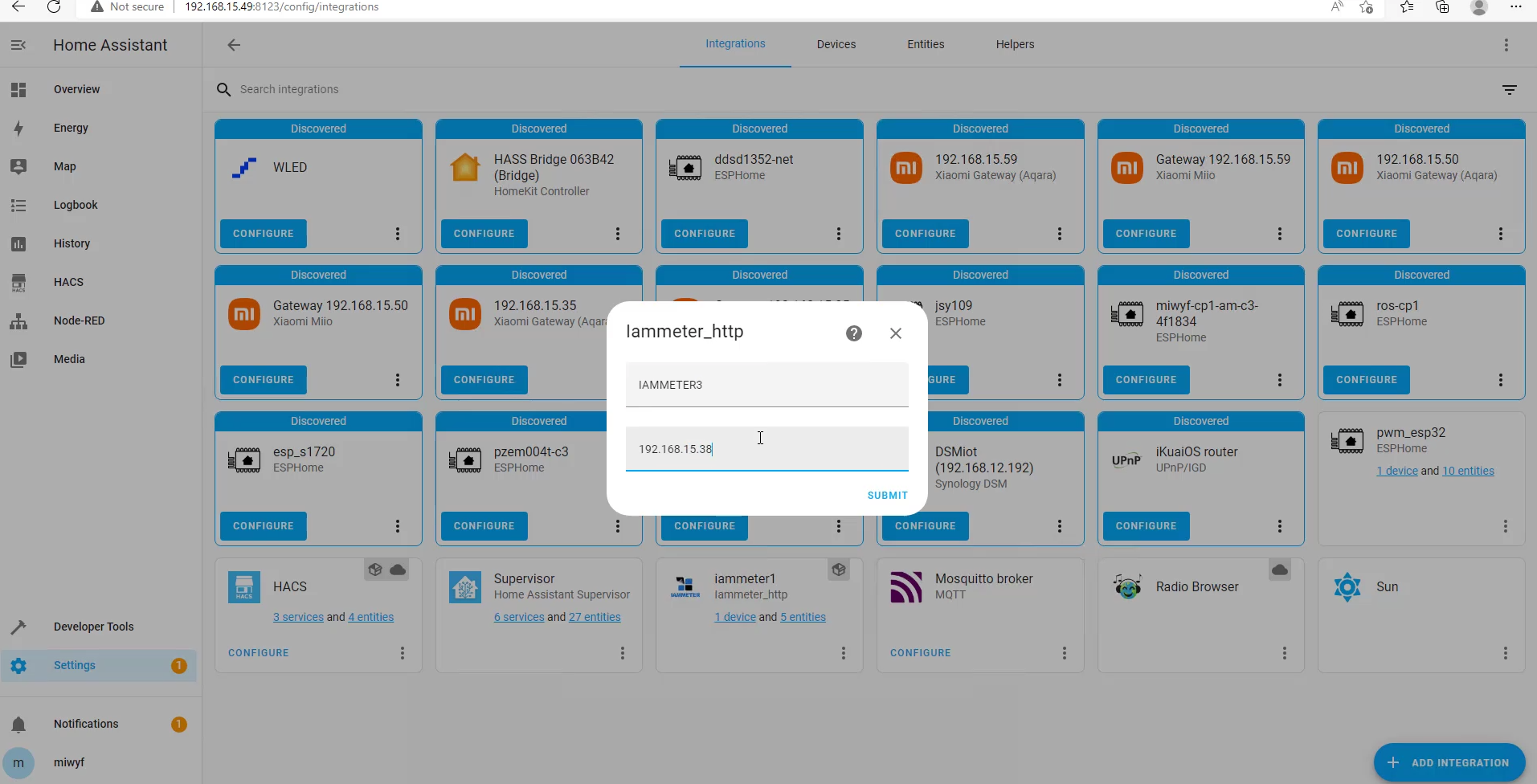
SUBMIT & FINISH
iammeter3 device
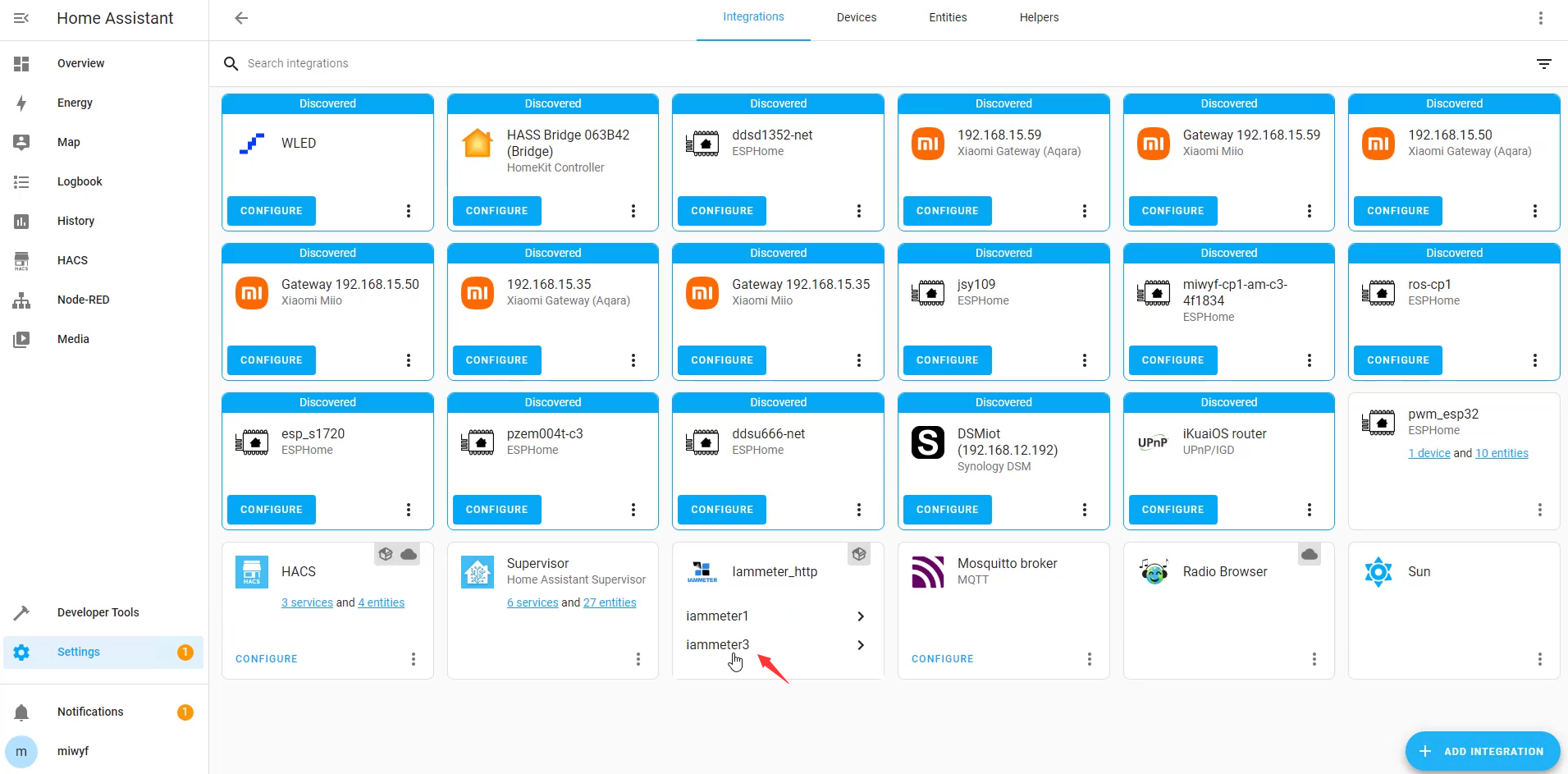
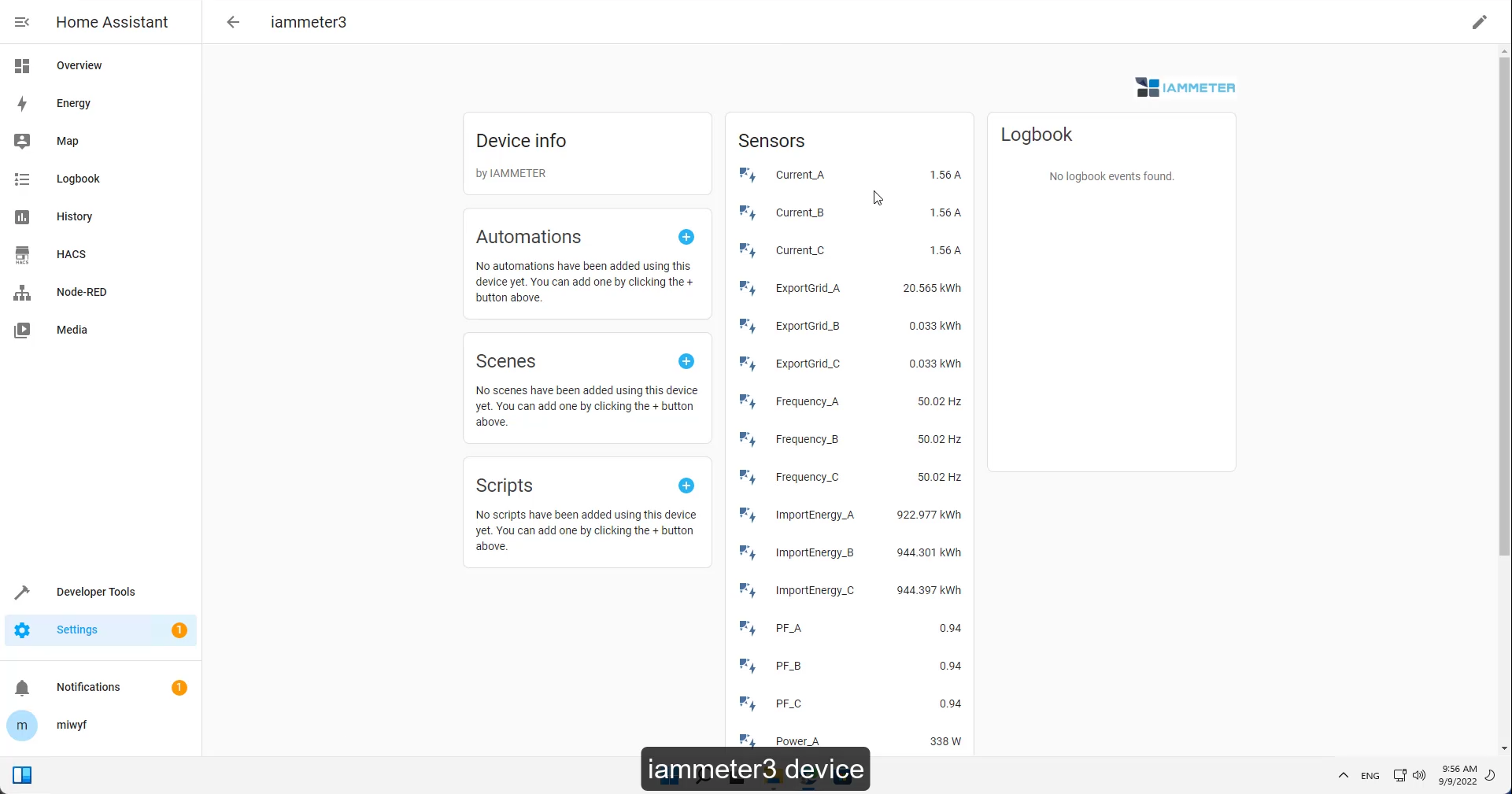
ADD TO DASHBOARD
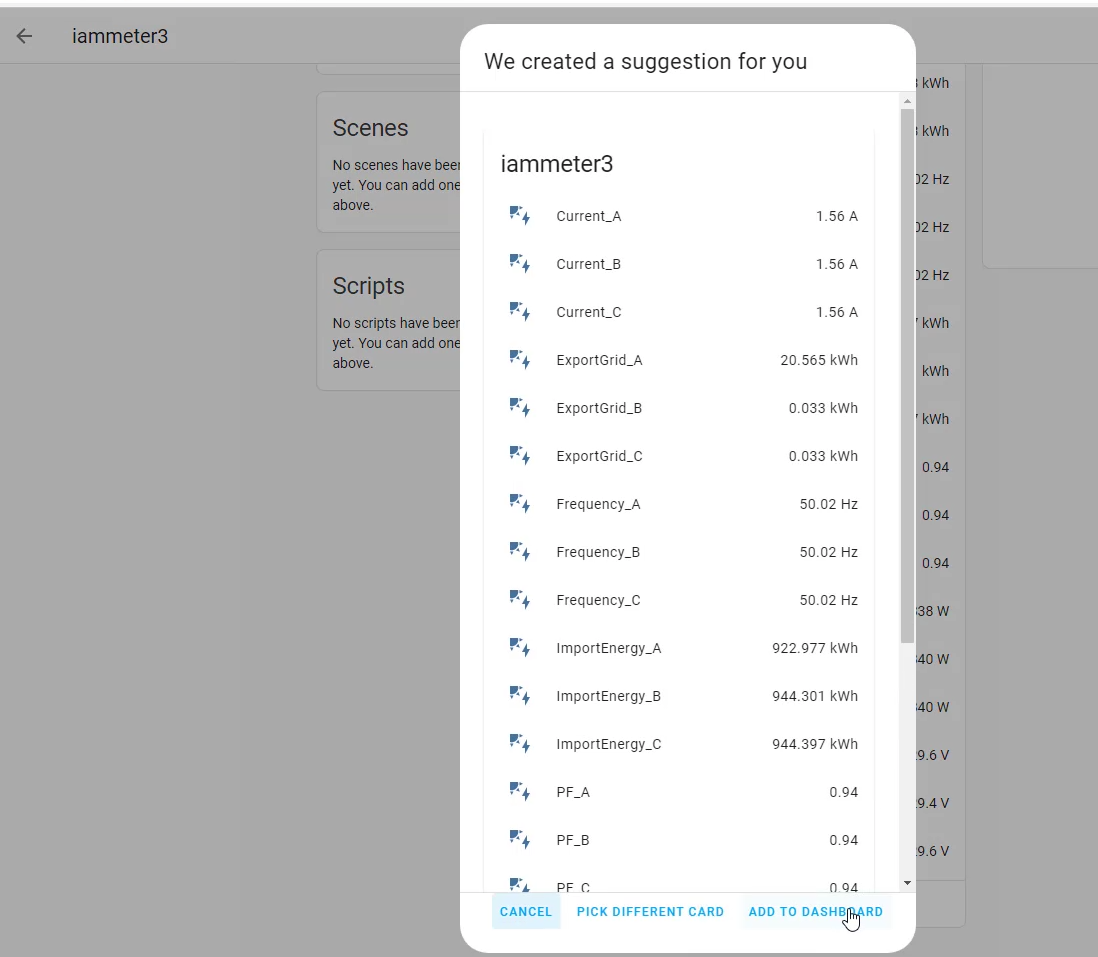
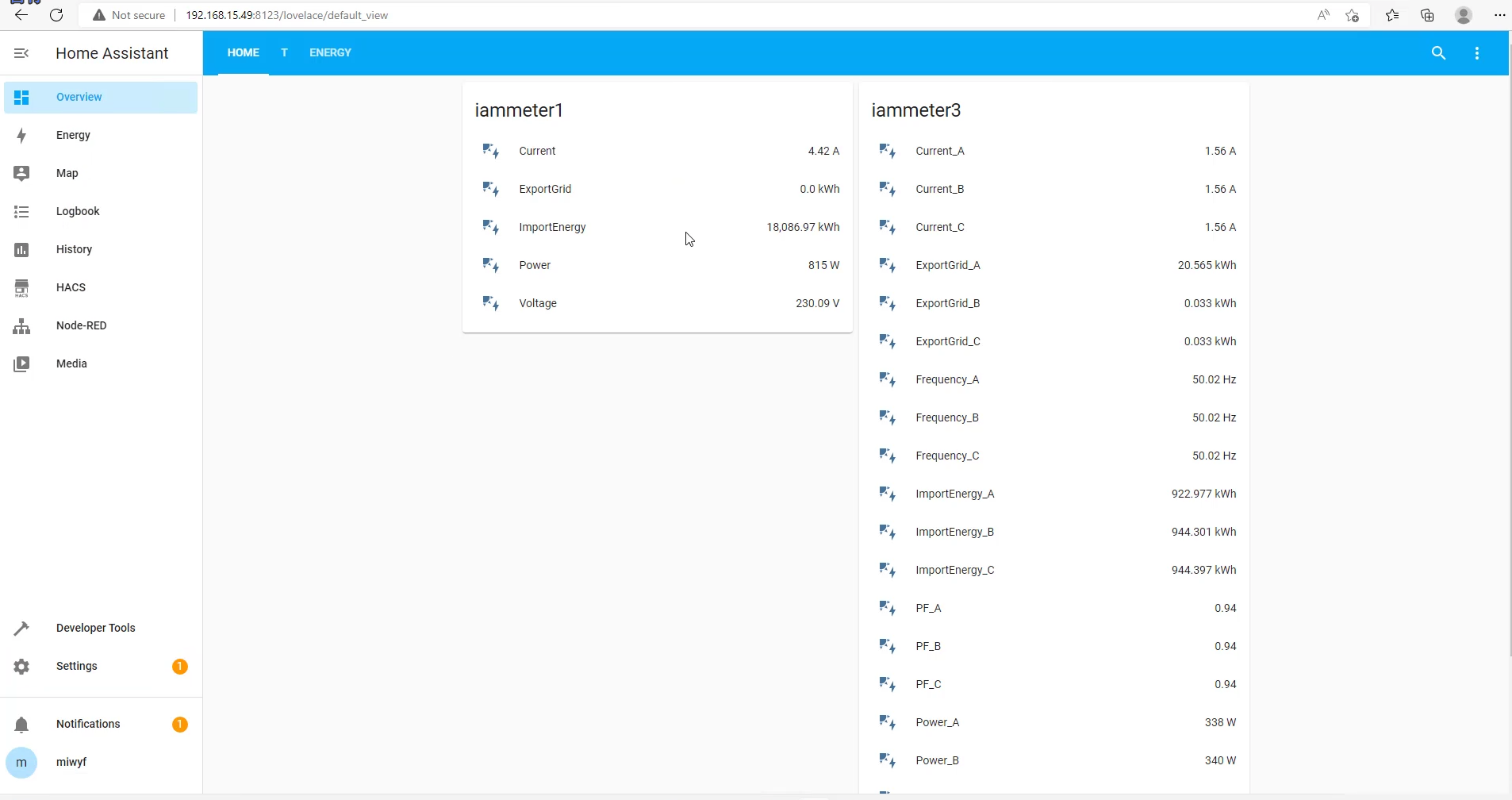
2 Video Tutorial
Add a 3phase power meter(WEM3080T) in Home Assistant by HACS
Add a 1phase power meter(WEM3080) WiFi in Home Assistant by HACS
Awesome! This worked perfectly for me on both WEM380 and WEM3080T
Does this use Modbus? If not what protocol is used?
Now if only we had an automatic way to set up the energy tab!
Hi:
The integration in HACS also uses the same way as in the core integration(HTTP get).
We just put all the features we want to upgrade the core integration into the HACS first.
Later , we will consider adding the Modbus/TCP and MQTT mode in the IAMMETER` component of HACS too.
Hi,
Can you help me, why i see this error my log?
Sometime the integration works, sometime i see this error.
Logger: homeassistant.setup
Source: setup.py:192
First occurred: 10:08:23 (1 occurrences)
Last logged: 10:08:23
Setup failed for custom integration iammeter_http: Unable to import component: No module named 'iammeter.client'
Thank you.
Please restart homeassistant several times and it will be fine.
I tested it on a low-profile device and encountered the same problem as you. After a few restarts, it was fine. Because he has to install the necessary libraries from the pypi library, it may be a bit slow sometimes
