Hi,
I wonder how to setup the NEM Mode. I switched from the Normal Mode to NEM, but the Dashboard is empty and all the reports are blank too. Only the Power Now value is displayed correctly.
Thank you.
PS: I'm not sure I need to choose the NEM in the iMeter for my setup or not. Residential rooftop PV in Thailand is based on the NEM scheme.
Besides selecting the "NEM" option from the IAMMETER system, you also need to switch on the NEM mode from the energy meter.
It is achieved by calling a local API
Just call this local API by HTTP get
HTTP://ip/api/netmetering?nem=1
For more details ,please refer to
Please refer to https://www.iammeter.com/docs/net-energy-meter#how-to-turn-on-nem
Before you open the NEM function by this local API from the energy meter side, there are only three data columns, each column represents each phase of energy data. There will be no NEM result at this time. So even if you select "NEM" mode from the IAMMETER system because there is no NEM data, there will be no data display.
After you call the local API and open the NEM function from the hardware, there will be a fourth column that represents the NEM result.
Then there will be data displayed on the IAMMETER system when you also select the "NEM" mode from the IAMMETER system.
Hi Bordin
I have forwarded your issue to my colleague, he will check and solve it ASAP.
For the security concerns ,please do not send your SN in this public forum, so I will delete the post that includes the SN.
Please do not worry, I have already got your problem,
Thank very much laoliu. I repeated the instruction steps, a few times.I think the system has 4 data columns ?{"method":"uploadsn","mac":"047863BBDEFD","version":"2.75.76","server":"em","SN":"xxxxxx","Datas":[[226.9,1.96,422,927.911,455.567,50.01,0.95],[229.4,0.64,123,1089.520,495.538,50.01,0.83],[235.1,7.44,1701,787.338,662.502,50.01,0.97],[230.4,0.00,2246,2650.046,1458.981,50.01,0.97]]}but the Dashboard is still empty.
The configuration seems to be ok. The mobile iMeter Web can show the 3-phase chart, but not the desktop web, still empty.
FYI.
Hi,
My colleague had already fixed this issue yesterday, please check whether it had been resolved?
This issue is introduced by the latest upgrade last week, affecting the overview page NEM(net energy metering) power reading display.
Only exist in NEM mode and web system.
APP will not be affected, normal mode will not be affected either.
Hi @laoliu,
The web system works fine now. See the attached photo.
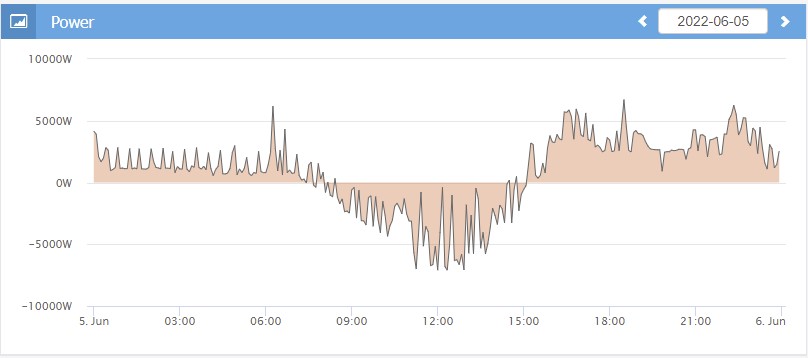
BTW, on the APP, the chart always looks like this one, even the Normal Mode is chosen, i.e. there is only a single line of graph. Nonetheless, the calculation might be different.
I have another suggestion. :) For a multi-phase setting, it might be confusing, as I have encountered. If there are more than one measured power line, then the system should display something to inform the user, that the graph is a "summation".
I haven't realized this discrepancy between the APP and the Web interface until enabling the NEM Mode. The APP's chart always shows one line.
However, the 3-phase chart is very useful. Can you make this chart still available on the NEM Mode on a multi-phase metering.
Thank you.
Correction: Not the APP. The Mobile Iammerter Web, using Chrome through a mobile device, always displays one line.
Hi:
Both app and webapp share the same logic, only display one power reading in the chart. (The original idea is what displayed on the screen of the mobile must be as simple as possible, displaying three lines in the power chart may be a little messy)
In normal mode, this power reading is the sum of the three phase .
In NEM mode, this power reading is the power in NEM mode.
As the screen of the mobile is larger more and more, we have planned to upgrade the app recently(the web app would always have the same function as the APP except in the local mode)
1 display three-phase power reading in the power chart.
2 Expand the power chart when the customer clicks the chart. Then the customer can select the time range and app will return the kwh/bill analyze of the selected time range(same as the function in this topic just provided in web system).
It's a great.
BTW, I wonder how these 2 calculations differ.
In normal mode, this power reading is the sum of the three phase .
In NEM mode, this power reading is the power in NEM mode.
Please refer to
https://www.iammeter.com/docs/net-energy-meter#nemnet-metering-mode-function
If this statement "assuming that the power in each phase remains constant within one hour " is not valid, how exactly the NEM calculates the grid consumption and exported energy. In other word, a real life example (calculation) would be very helpful for understanding.
Hi:
Using a fixed power value in one hour is just a simple example to illustrate how the NEM mode works.
In my opinion, the difference between normal mode and NEM mode in fixed power value within a fixed period is already clear enough
If you want to know more about what is "net energy metering", please search the keyword on the internet.
But as I know, most of the articles use the fixed power value to illustrate the difference either.
hello
can someone please explain why my 3phase meter shows a negative reading on one phase and what is the "exported energy" on my daily report.
my wire clamps are all in the correct direction.
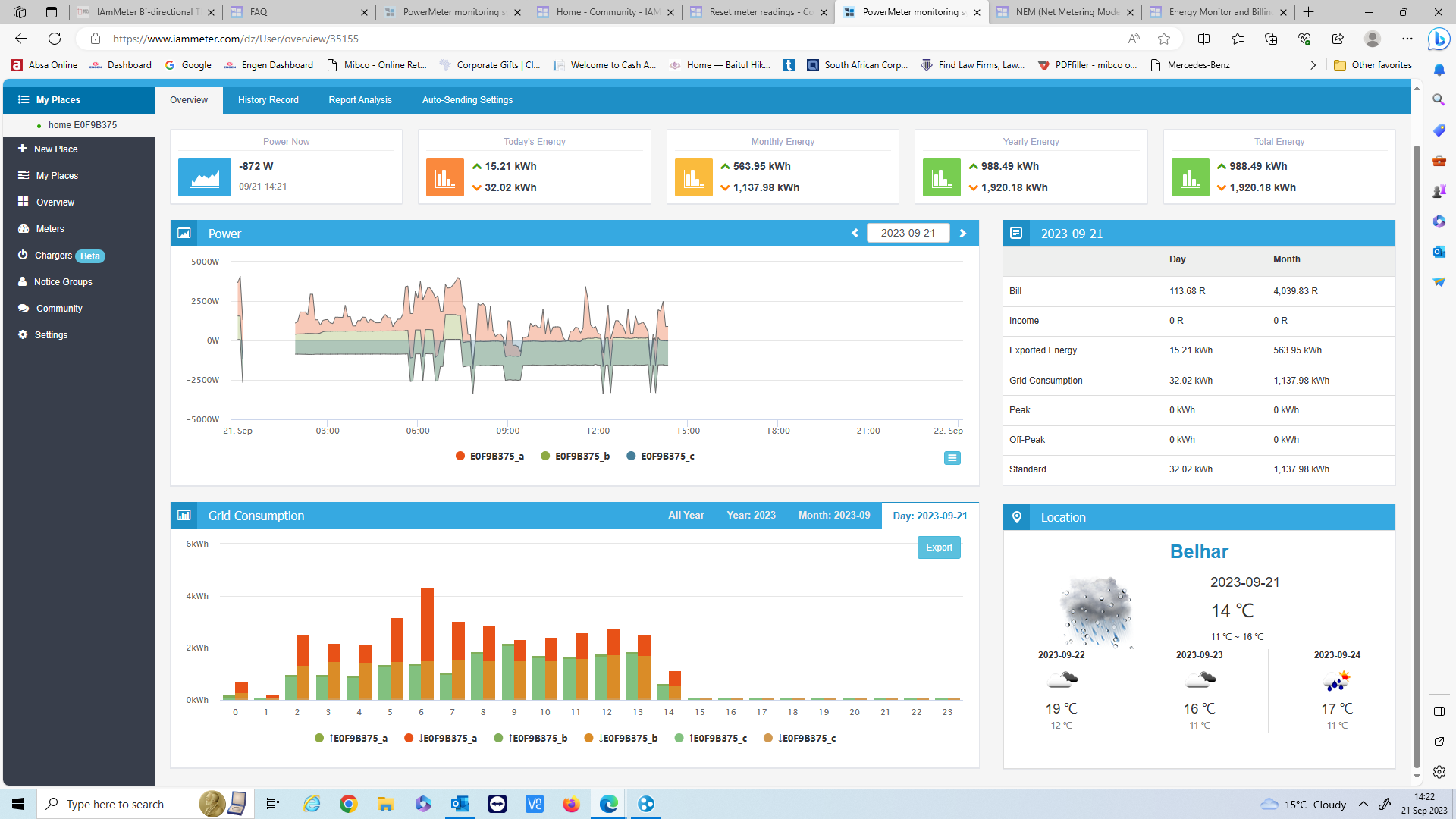
Because this energy meter is bi-directional, it can measure two-way power reading and Kwh.
Normally, when the power reading is positive, it means it is importing energy from the grid and the imported energy (Kwh) will be accumulating.
On the contrary, when the power reading is negative, it means it is exporting energy to the grid and the exported energy (Kwh) will be accumulating. It happens when you install solar PV in your system.
If you do not have solar PV in your system but there is a negative power reading value, there may be two reasons.
1 you install the wrong CT direction in the phase that outputs a negative power reading.
https://www.iammeter.com/newsshow/blog-meter-accuracy#ct-has-been-installed-in-a-wrong-direction
2 phase mismatch in installation.
https://www.iammeter.com/newsshow/blog-meter-accuracy#phase-mismatch-in-installation
This mistake will cause at least two phases to have negative power readings.
If only one phase have a negative power reading,it would be not this reason.
