Please report the problem you met when you upgrade the firmware that support modbus TCP
Support Modbus/TCP in the Wi-Fi energy meter of IAMMETER
Modbus TCP is common protocol that used in industrial system such as ICS, DCS, SCADA. After the latest firmware upgrading, the energy meter of IAMMETER had supported the modbus tcp protocol now.
https://www.iammeter.com/newsshow/news-modbus-tcp-energy-meter
If you met any problem after this firmware upgrading ,please post your problem here directly (please hide the SN)
Debug version download file
https://iammeterglobal.oss-ap-southeast-1.aliyuncs.com/download/x.75.82.bin
SHA256: C29F611F4FB8EA8B4B447FB4FFF48852ABCEB0CCA1A65664A8CD311B3DF3C003
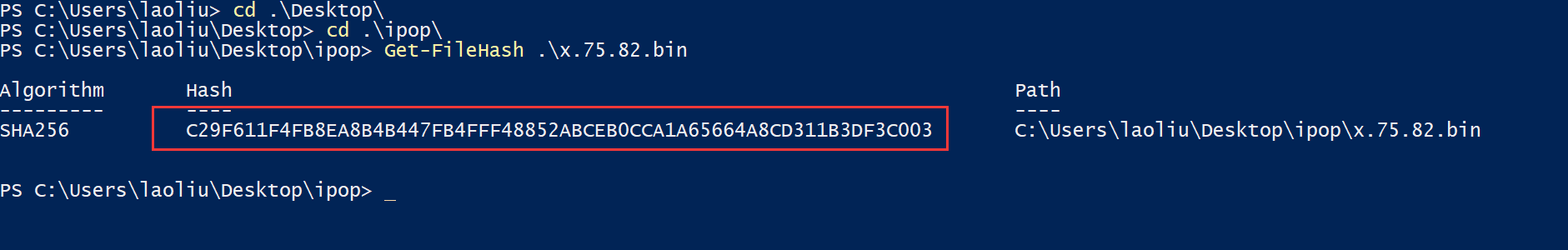
How to upgrade the firmware, please refer to https://www.iammeter.com/docs/firmware-upgrade
For the register of the Modbus TCP, please refer to https://www.iammeter.com/newsshow/news-modbus-tcp-energy-meter
please note:
Please use the browser of chrome in upgrading.
Please wait patiently in the upgrading process.
In the firmware before 2.75.70, if you do a new upgrading before the previous upgrading is complete(For example, you close the previous browser that the firmware is in upgrading and start a new upgrading from a new browser), the energy meter will be brick and not be able to recover.
This is a free upgrade, we would not be responsible for any problem if you bricked the energy meter in the upgrade.
Hi.
I did the upgrade in my 3phase meter. The upgrade itself went ok. The modbus tcp looks working as it should (I made just a few test with modbus mechanic). BUT, I using home assistant, and the buit-in iammeter "integration", Now, one of the export meters have wrong data!
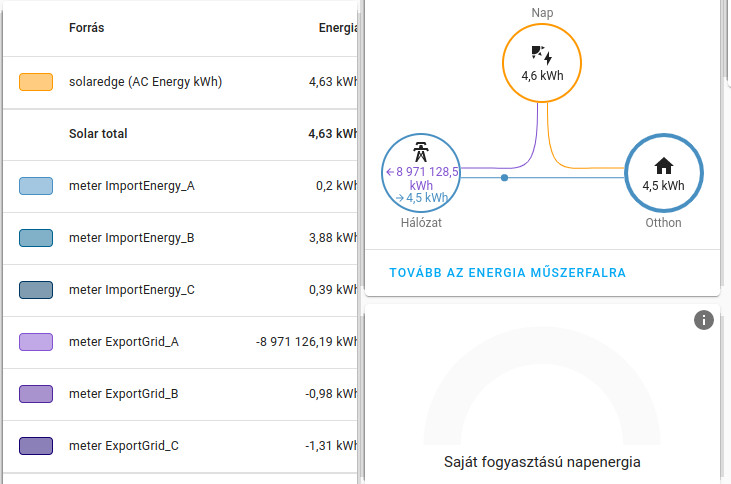
And than the energie dashboard freezing completely.
In the entitles I can see the details, now it looks like:
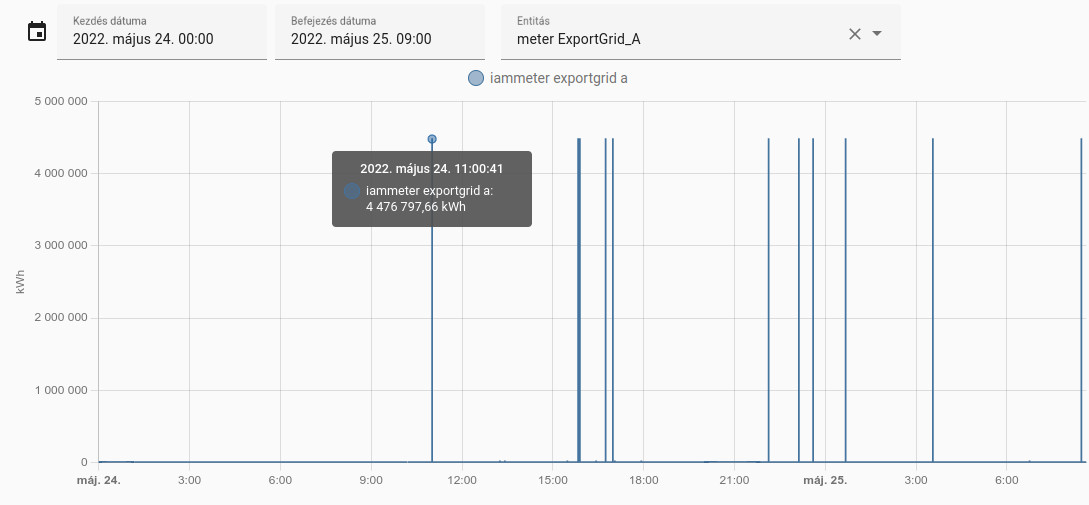
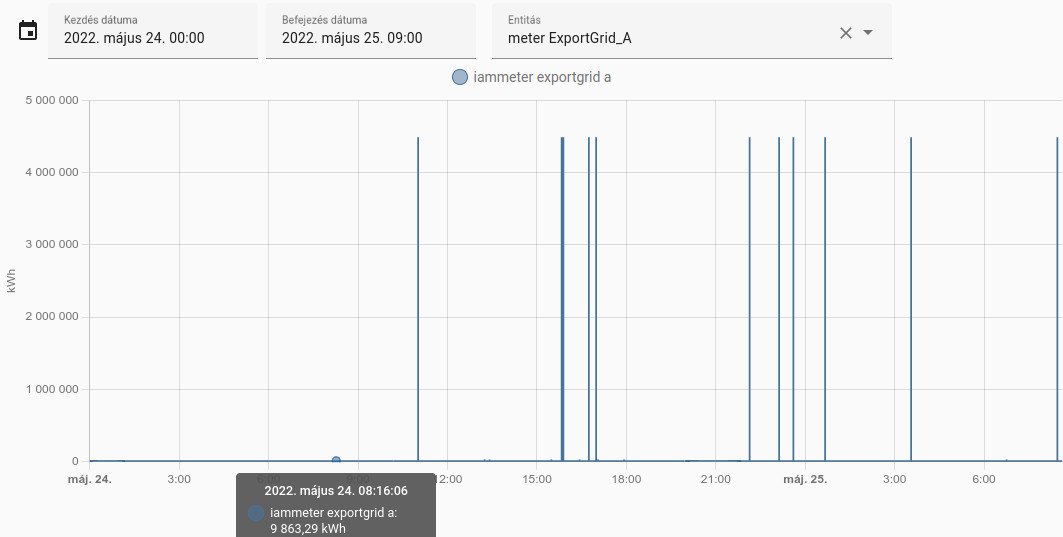
Before the upgrade the numbers was good:
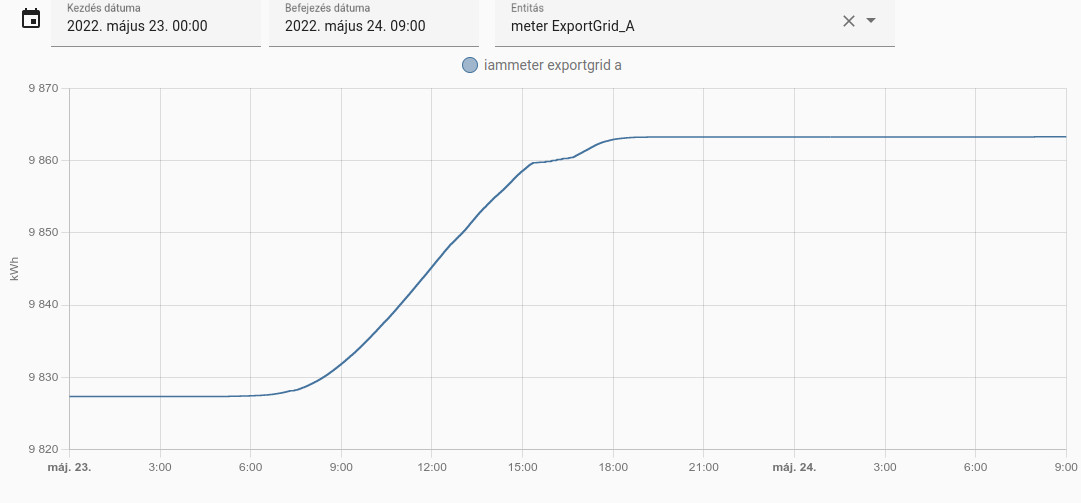
What can I do now? Can I downgrade to the old version of fw (until this problem is fixed)?
Thanks
Other interesting thing is, if I ask the meter data from modbus tcp, the numbers are:
A forward: 634669 (009A F2D8) = 793,33625 kWh
A reverse: 494157 (0078 A4D0) = 617,69625 kWh
B forward: 480613 (0075 5658) = 600,76625 kWh
B reverse: 501964 (007A 8CC8) = 627,455 kWh
C forward: 457991 (006F D078) = 572,48875 kWh
C reverse: 552506 (0086 E3A8) = 690,6325 kWh
sum forward: 552506 (0086 E3A8) = 690,6325 kWh
sum reverse: 1548655 (017A 16F0) = 1935,81875 kWh
The monitorjson looks:
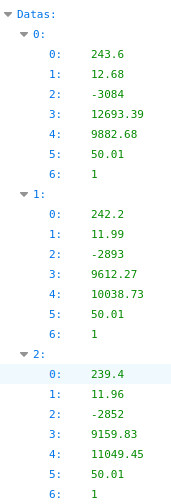
And from your cloud:

Why have the modbus different data? Otherwise, here the numbers looks good, from your cloud there is no as huge step like in HA. So, I don't know why it happened...
I added the meter via modbus tcp to HA, but the result are same :O , there are still some jumps out:

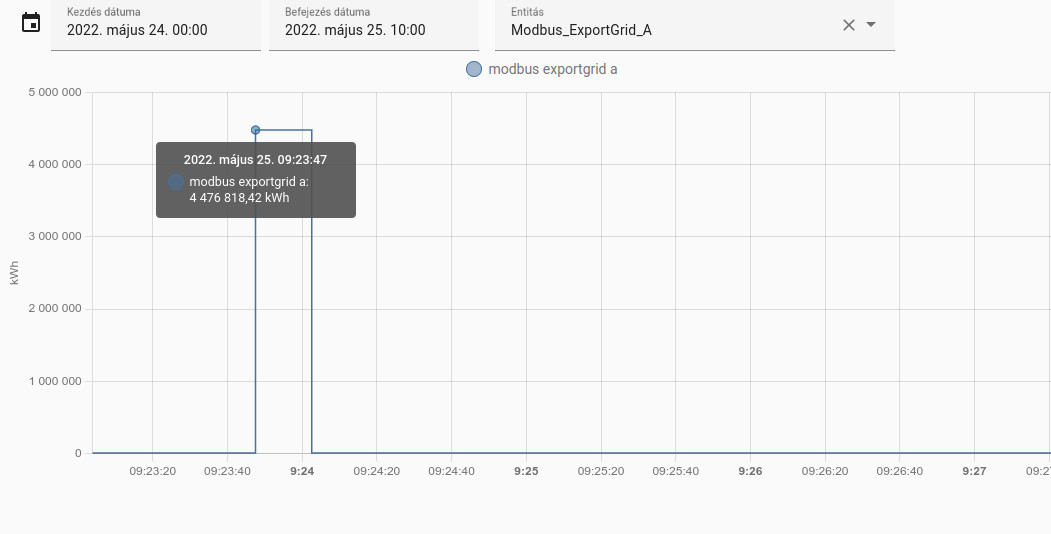
Just for example the export_b and export_c working good, it looks like (that's how the export_a should look like too!):
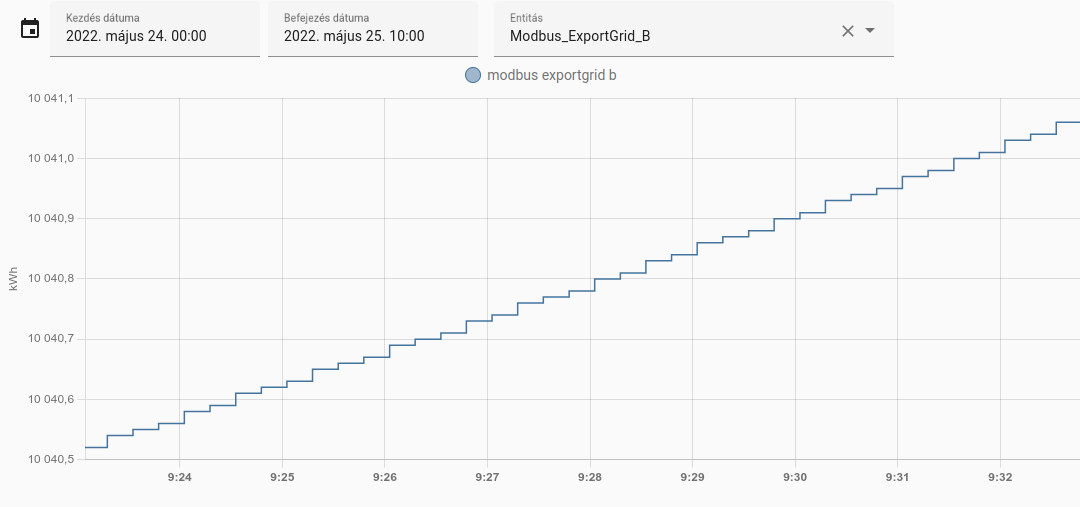
The import_a and the pf_a have this problem also:
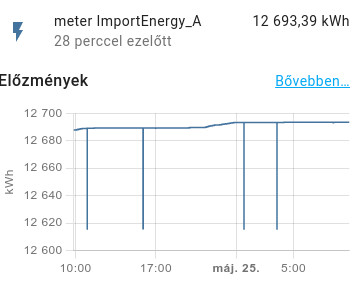
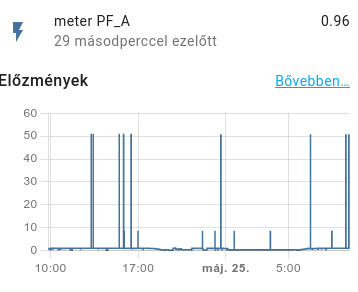
I hope I gave enough info to give me a solution.
Until that let me know how can I downgrade.
Thanks
Hi.
can you please answer me! Now the data is unusable, so I cannot use my long therm statistics :( . Just tell me if I can downgrade, and are there any special instructions or not.
Thanks
Hello
Just download the non Modbus firmware here:
https://iammeterglobal.oss-ap-southeast-1.aliyuncs.com/download/2.75.76.ota.bin
Go to the IP address of the meter and login admin / admin
Choose system and then choose file , browse to file downloaded above then choose upload.
Takes about 15 seconds, do not power off the device while it come back online
Done!
Regards
Dale
1 whether the abnormal only exists in phase A or all three-phase?
2 The mistake Modbus TCP return (as below) always exist or just exist when the phase A kwh return the wrong value?
"A forward: 634669 (009A F2D8) = 793,33625 kWh
A reverse: 494157 (0078 A4D0) = 617,69625 kWh
B forward: 480613 (0075 5658) = 600,76625 kWh
B reverse: 501964 (007A 8CC8) = 627,455 kWh
C forward: 457991 (006F D078) = 572,48875 kWh
C reverse: 552506 (0086 E3A8) = 690,6325 kWh"
In addition,I do not understand the relationship between these digits, take A forward as an example
"A forward: 634669 (009A F2D8) = 793,33625 kWh
0x9AF2D8=10,154,712 10154712/800=12693 this is the same with the monitorjson
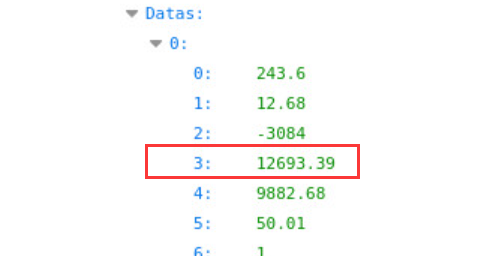
634669 = 0x9AF2D(seem lost the last character "8" in “0x 009A F2D8” ) , so what is this "634669" mean?
793,33625, what is this number mean?
3 How do you poll the data from Modbus TCP? how fast? whether the Modbus tcp polling kept on all the time?
4 How fast do you request the data in HA, just use the default setting or request the data more faster ?
5 How long have you integrated the IAMMETER into your HA system? Whether there is such a problem before you upgrade the firmware?
Thanks
one more question,please help us to confirm whether these data graph below are read from modbus tcp or the integration directly
1 modbus tcp or integration?
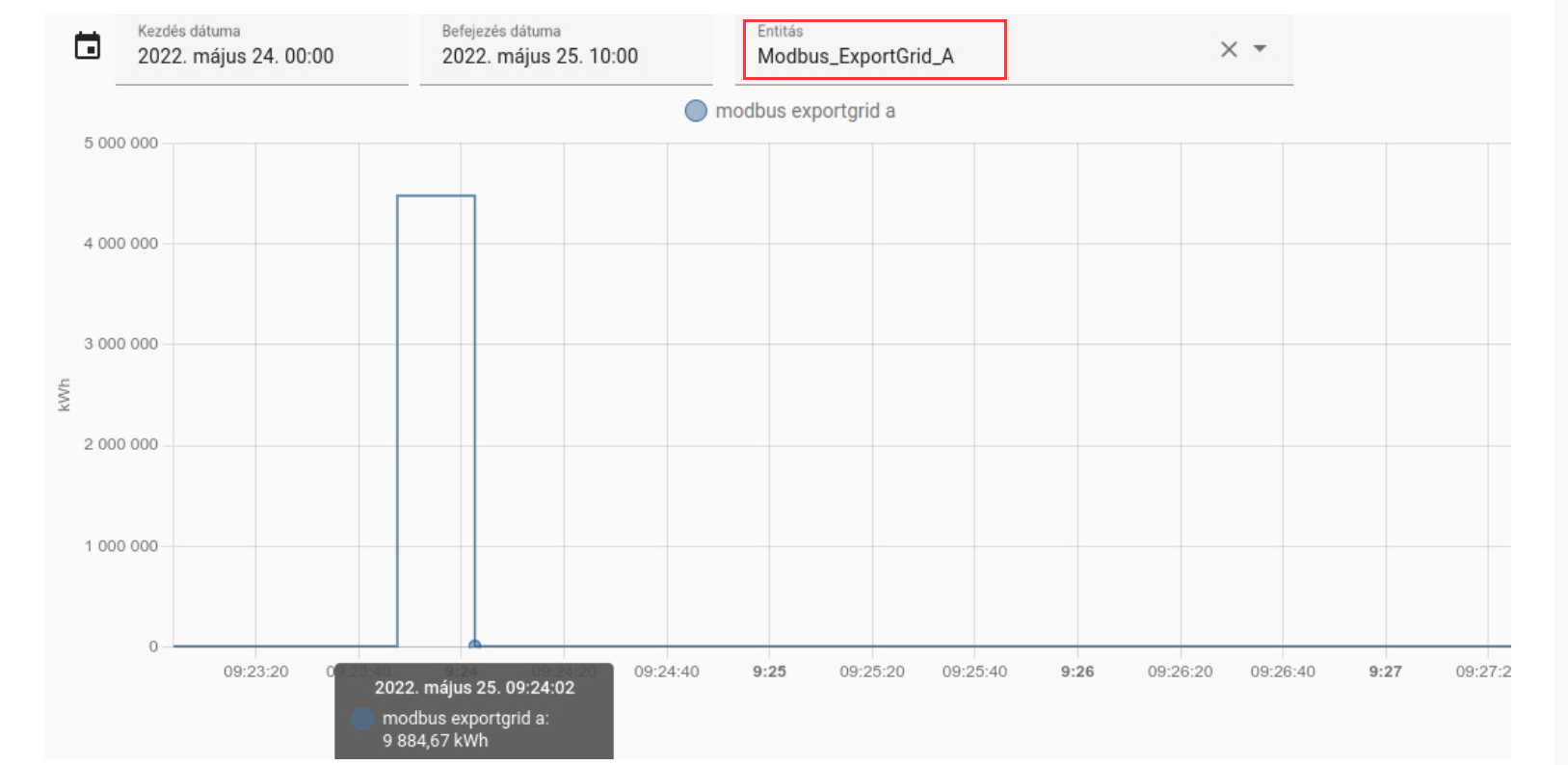
2 modbus tcp or integration?
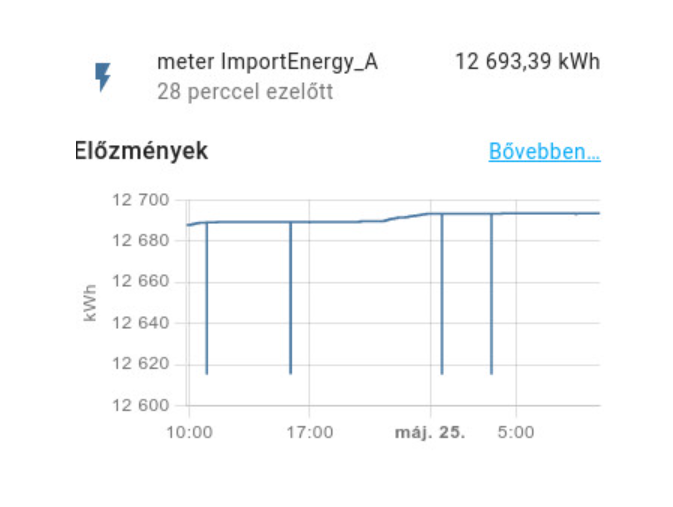
Hi.
Thanks. It was successfully, so now the data is correct again!
Hi.
Thanks.
Let me answer like you:
1. Yes, just with Phase A
2. My calculation was wrong, so forget it ;)
3, Everything is on the default. So I use your yaml example for HA!
4. Everything is on the default.
5. I'm using this about 1 year. There was no problem before upgrade to the modbus tcp firmware!
Yes as you can see, it happens also when I use the modbus tcp protocol! So the problem is not related what protocol I use, it happening with built is integration and with modbus tcp as well!
And one more info. I have domoticz as well. It reading data using monitorjson. And domoticz have the same jumps out! So I'm 100% sure that the wrong data comes from the meter!
And I found thin in your web as well!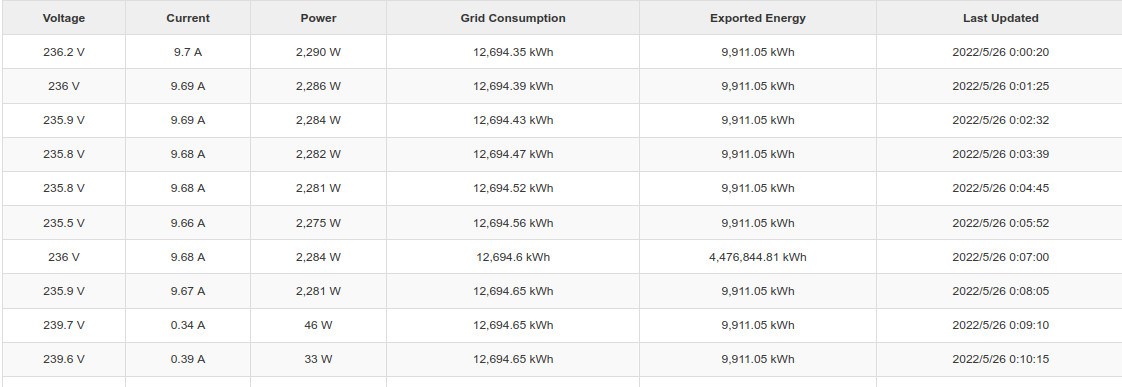
The interesting thing is in graph mode there is no jumps out (on your official cloud page), maybe your algorithm knows that than cannot happen so not dealing with it...
And because it happened, now my long therm data is corrupted, the numbers are wrong :( . Can anybody tell me how can I remove the wrong numbers from HA?
Hi:
Let me confirm the situation that causes this problem.
1 the API of the energy meter (monitorjson) is called by HA and domesticz.
I know that the HA would call the API every 30 secs, do you know what is the call interval of the domesticz?
2 You also use the modbus tcp to read the data of WEM3080T from the Home assistant, in the default setting(every 15 seconds).
3 you used the IAMMETER-cloud at the same time.
Please let me know, Is there any other client that call the local api (monitorjson) or request the modbus tcp data?
Thanks
1. Yes. The domoticz calling it in every 20 seconds.
2. I just used it to try if the problem exist with modbus also or not...
3. Yes, of course, the cloud is enabled by default.
There is no more client. But, before the fw upgrade I had the same setup and there was no problem!
Hi, could you please let me know ,whether the problem occurred immediately(within one day) when your requested the data from Modbus tcp or after several days?
It happened before I requested any data from modbus tcp, just I tried maybe once to read modbus tcp with modbus mechanic, but nothing else! So, just to make it clear, I upgraded to the modbus fw on 24th of may, tried to read, and than I left it, so there was no modbus test etc. After a day I faced with the problem. And just one day later on 25th of may I setup the modbus tcp on HA, just to make it clear where is the problem. So when the problem occurred then there was mo modbus connection!
Yes, I think so.
Now I doubt this problem has nothing to do with the modbus tcp ,I found you have also submit a feedback about this question in customer`s system.
Because I should confirm some other information about this energy meter,I will reply to you there.
Thanks for your feedback again.
The import/export sensors are wrong via modbus in HA using a simple modbus sensor
This is from the meter monitor page
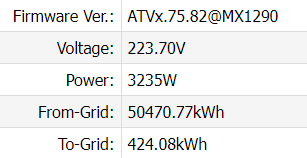
This is the official integration
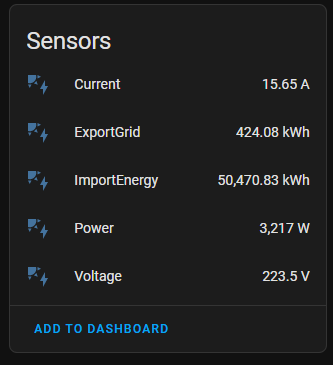
This is the modbus sensors

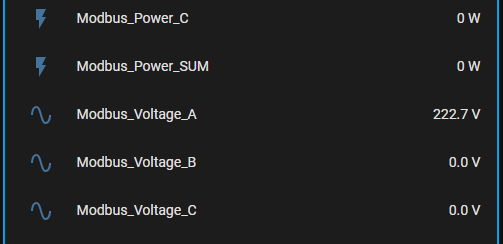
Can you also advise how the power_sum, exportgrid_sum & importenergy_sum - Are they supposed to be the values of each phase added together to make a "total"
If so, they are not working either
I have a WEM3080, not the WEM3080T but I assume it would still be the same. I expect to have a "0" for the _B & _B sensors
I would also then expect the totals to match my _A & _B sensor
1 please let me which yaml file do you used for this modbus sensor?
Can you also advise how the power_sum, exportgrid_sum & importenergy_sum - Are they supposed to be the values of each phase added together to make a "total"
If so, they are not working either
I have a WEM3080, not the WEM3080T but I assume it would still be the same. I expect to have a "0" for the _B & _B sensors
I would also then expect the totals to match my _A & _B sensor
The yaml file we released is just work for WEM3080T.
Because there are different register map between WEM3080T(three phase energy meter) and WEM3080(single phase energy meter), so the yaml file is not compatible .
I used this yaml file: https://github.com/lewei50/Solar-PV-Monitoring/tree/master/Yaml%20in%20Home%20Assistant/ModbusTCP
As per the Video inrtoduction
Can you advise the register map for the single phase meter? That way I can adjust the yaml for that rather
Are the registers that are found here https://github.com/lewei50/Solar-PV-Monitoring/blob/master/Yaml%20in%20Home%20Assistant/ModbusTCP/modbus.yaml which theoldcrosskeys used and https://www.iammeter.com/newsshow/news-modbus-tcp-energy-meter only applicable to the WEM3080T?
There was no mention that it's only applicable to the WEM3080T
Is there a register than can be read on both WEM3080 and WEM3080T to determine which you are talking to? That way the custom_component I am creating for Home Assistant knows which set of registers to read, if you do have a seperate set for the Single Phase and a seperate set for the Three Phase.
Hi theoldcrosskeys and wills106:
If you used the Home assistant, we still recommend using the official IAMMETER integration.
In fact, the modbus tcp sensor in home assistant is just a demo to demonstrate that the IAMMETER Wi-Fi energy meter had already supported the feature of Modbus tcp.
Later, we had use the software of modbus poll to demonstrate this feature.
Of course ,
it is ok if you indeed want to use the Modbus sensor mode to get the data of the single-phase energy meter in the Home assistant.
Just modify the Yaml file and only keep the register regards tot phase A
We will also post a Yaml file about the single phase energy metre in github later .
This is the single phase meter(WEM3080) configuration.yaml :https://github.com/lewei50/Solar-PV-Monitoring/blob/master/Yaml%20in%20Home%20Assistant/ModbusTCP/modbus1.yaml
Many thanks.
Can I assume then the single-phase does not do the Frequency register?
Can you advise how or if there is a register to determine if it is a Single/Three phase unit as per @wills106 question
Matthew
Hi
Please note that the scaling is wrong on ImportEnergy
You have a scale of 0.00125 and should be 0.0003125
Thank you for your correction, the scale problem has been revised
One reason for wanting to use a custom_component in-home assistant is that you seem to have had issues pushing updates into the home assistant official integration
Using a custom_component allows for fixes to be applied quicker than waiting for the integration pushes to be accepted by home assistant
Or has this issue ben resolved?
Yes, we just released a 2.75.92 version yesterday.
Please upgrade to the latest version https://imeter.club/topic/11
Just updating the 2.75.92 firmware successfully.
The "Get-HashFile" is available in the PowerShell, not the Command Prompt. I was a bit confused initially.
I used the WSL on Windows 10, it has the command "sha256sum". It would be useful to refer to this command too.
Thanks.
