Hello,
I am trying to get my imeter to connect to my wifi. I have updated the SSID and password information and am able to view the power readings via the portal through my computer browser when connected via wireless to the device.
As far as I can tell the device is not connecting to the wifi and continues (after multiple reboots and a firmware update) to not connect to the wifi and or report an IP address.
Any help would be greatly appreciated.
we need to check why the energy meter had lost connection with the router and can not resume.
Please check the signal strength first.
click this "wi-fi networks" in below pics (if your device has lost connection with the router,just connect the SSID of iMeter_your sn and visit the HTTP://11.11.11.1, like you configure your energy meter the first time)
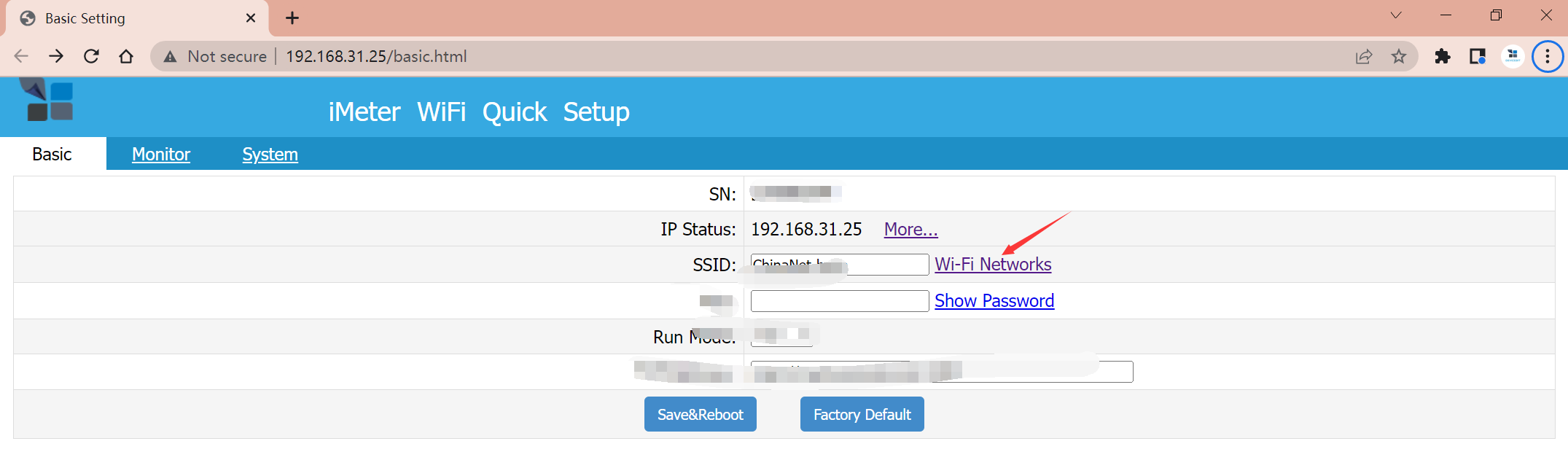
and give us the snapshot of the wifi scan result, it will show the wifi router strength,like this
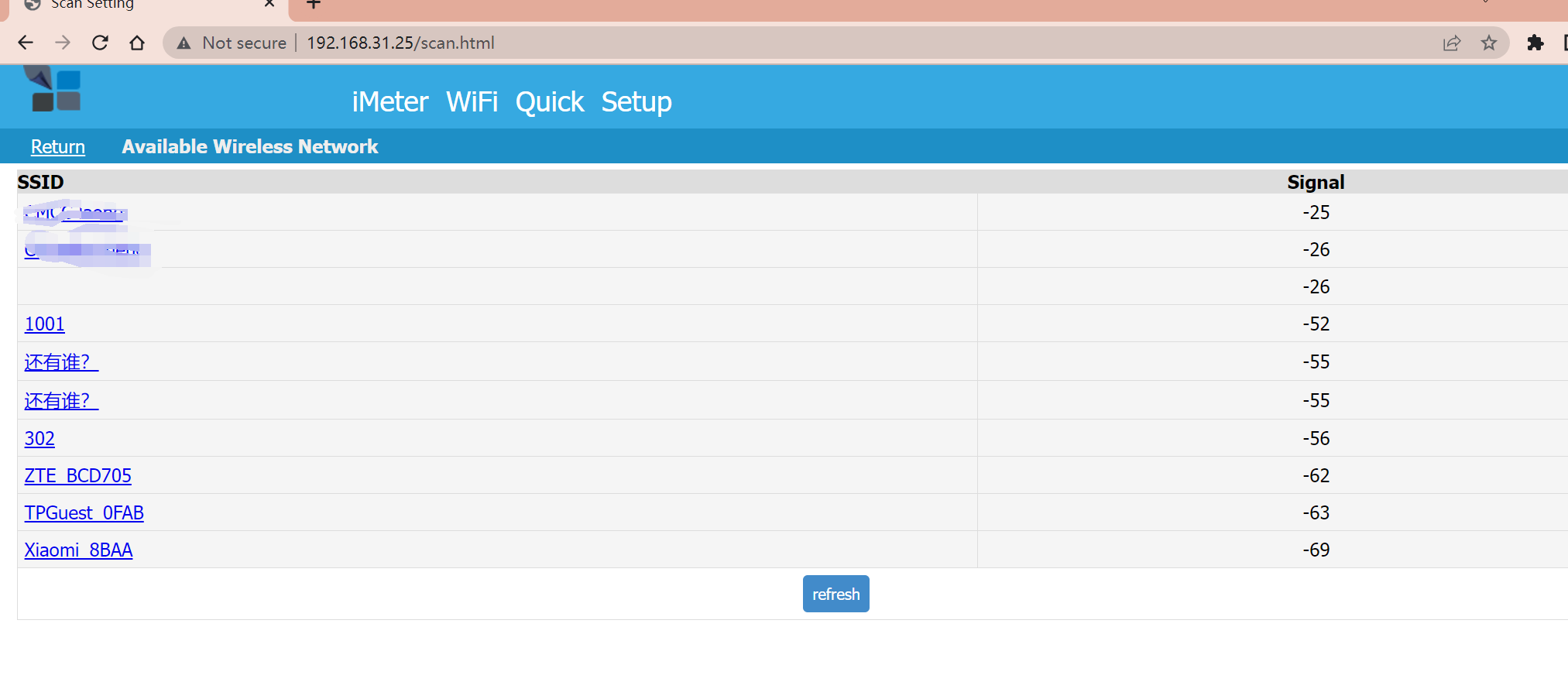
Thank you for your reply!
It hasnt lost connection because it has never established a connection in the first place. My meter has not been issued a IP address since it has never connected.
See below for the screen shots you requested
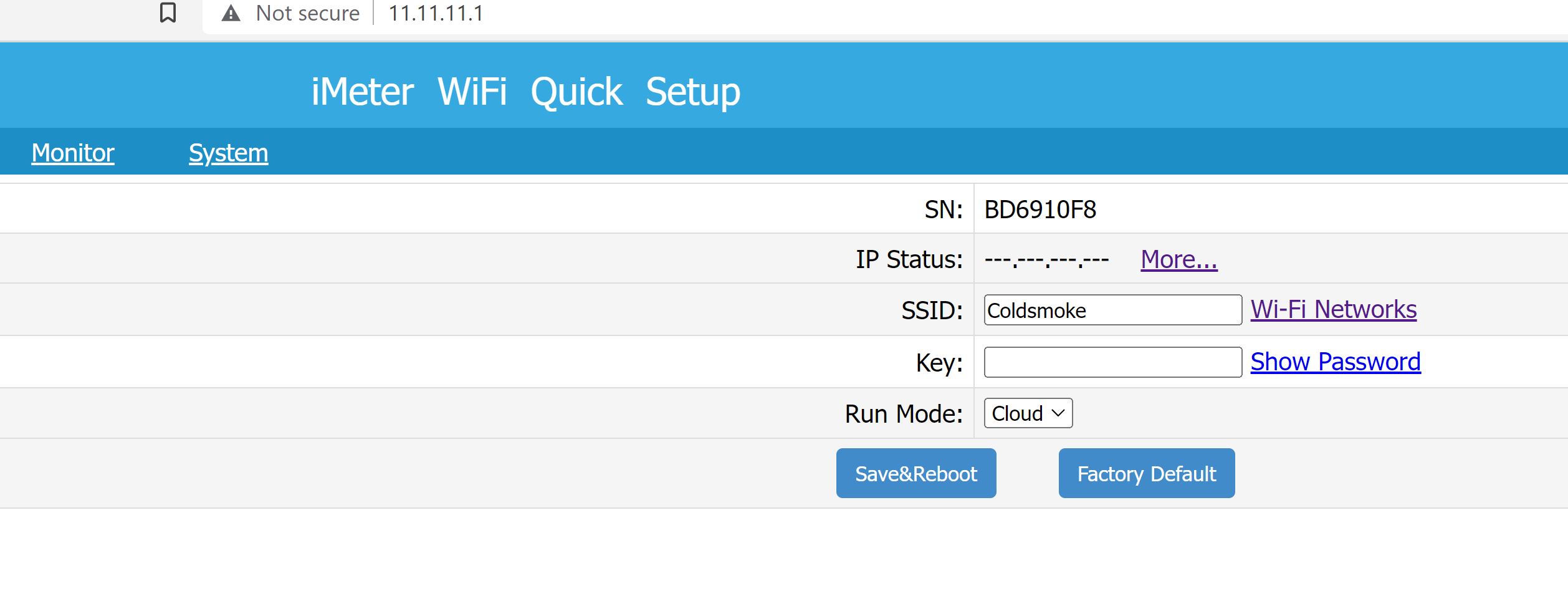
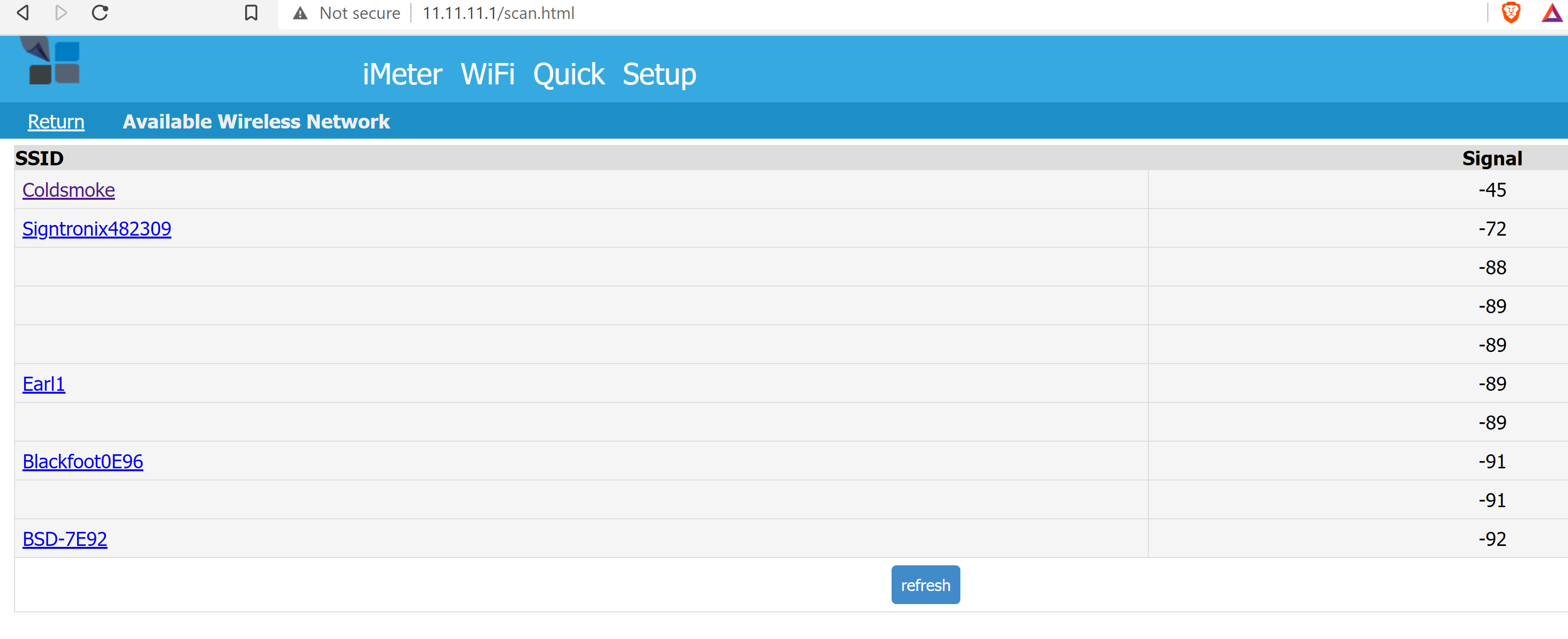
Hi,
The signal strength for the SSID "codesmoke" is strong enough.
And from your snapshot,all functions of this energy meter is also OK(it can get the AP name around it by the wifi scan successfully ).
I think the problem may be introduced by the specific wifi setting .
Please let me know the PWD length for this wifi setting. Is it exceed 32 characters?
the password is 12 characters long, numbers and letters.
the wireless network is running wpa3 security.
what wifi settings should I be checking and what should they be?
Hi,
The energy meter wifi has not supported WPA3 security mode yet.
Please change the WLAN to WPA3/WPA2 mixed mode.
Then the problem will be resolved.
