Firmware upgrade
Hi
Do I have the latest version of firmware?
ATV2.75.66@MX1290
for three phase unit
Shane
The value of -81 represents a stronger wifi signal than -88.
But it(-81) is also too low to keep a stable connection.
Please try to keep this value above -60.
The WiFi light is off.
The IAM meter comes ups as MiCO on the network, and as Meter_4669D290 as Other Wi-Fi Networks on the modem.
I did get it down to -81 from -88 by mounting the aerial outside of the cabinet on the brick wall of my house beside the metal cabinet, my modem-router is a Fritz-box with no external antenna located at the other end of the house.
Hi:
Please let me know when the uploading stop,
1 whether the wifi led is ON
2 whether the SSID of iMeter_your sn appears around?
3 please let me know the wifi signal strength of your device, how to do please refer to below pic.
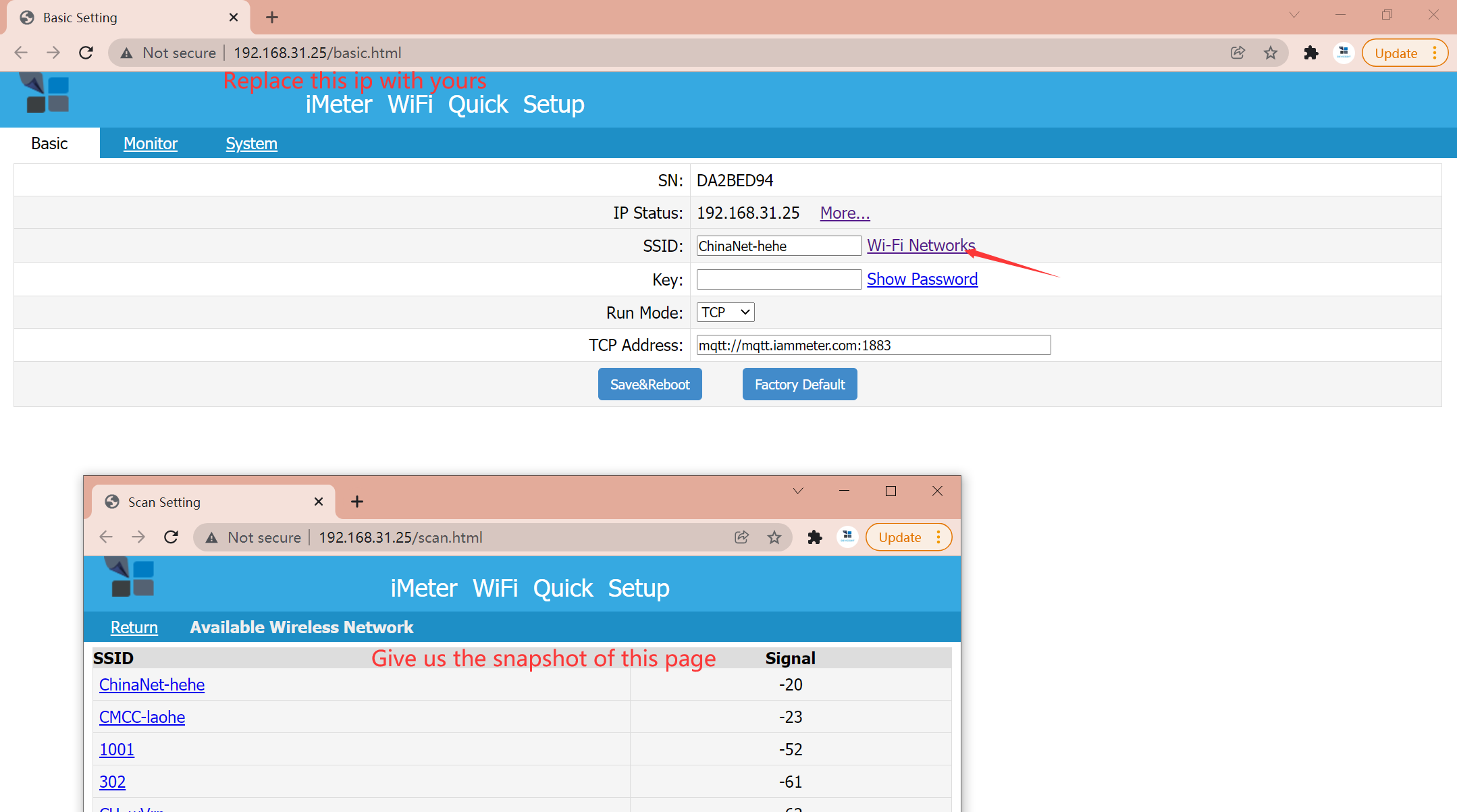 ow
ow
Hi, it was working good for almost 2 weeks, until I had a power outage with a false grid restart(on for split second and fail), the meter fails to display for long periods and reset it fails to display for about 30 minutes, I have re-flashed the firmware for no better results.
All the lights were on after the outage when I first restarted it, other restarts only the WiFi light was off.
The antenna cable is not long enough to reach outside the cabinet.
thanks
Yes, please put the antenna out of the metal cabinet. if possible, please make it as far from the metal cabinet as possible.
The energy (kwh) data will be metered by the ASIC in the energy meter, it will not be affected by the network. The data will always be in the accuracy range(99%)
When the network is on, the energy meter will report the energy data out.
When the network is down, you will lose the real-time data, but not affect the accuracy of the energy meter.
Hi, I have done the firmware update OK, I did have a bit over an hour gap the next day, maybe due to faraday cage effect(metal switchboard cabinet) and network activity.
Later that day I mounted the aerial to vertical from horizonal, did have a short gap of half hour after putting the aerial to the vertical, I have not any gaps since.
The totals(import/export/ generation/self usage) have shown the correct values even with the gaps.
Hi, thanks for reponding, I did find how to do it, but I couldn't access the system setting page yesterday, but the router could see it's wifi channel.
1. ATV1.75.46@MX1290 hasn't been updated since I brought it in Sept'21.
2. Cloud
3. Over 8 hrs today, came back for about 20 mins and about 30 mins later on for 5 mins, I powered it off & on about 1800hrs, just came back at 2005hrs. https://i.postimg.cc/5tw1V6pb/IAMeter.jpg
4. I think the WiFi light was off when I restarted it.
How to do upgrading ,please refer to
https://www.iammeter.com/docs/firmware-upgrade
about your problem, please let me know.
1 firmware version
2 upload method (cloud, or mqtt)
3 how long is the "big gap"? whether the upload had been recovered automatically or need you to handle it manually?
4 when the "big gap" occurs, whether the wifi led is on? whether the local IP is still accessible?
How do you upgrade the firmware, I can't see anything in the thread above how to do it.
My 3 phase meter has been getting big gaps in the monitoring.
