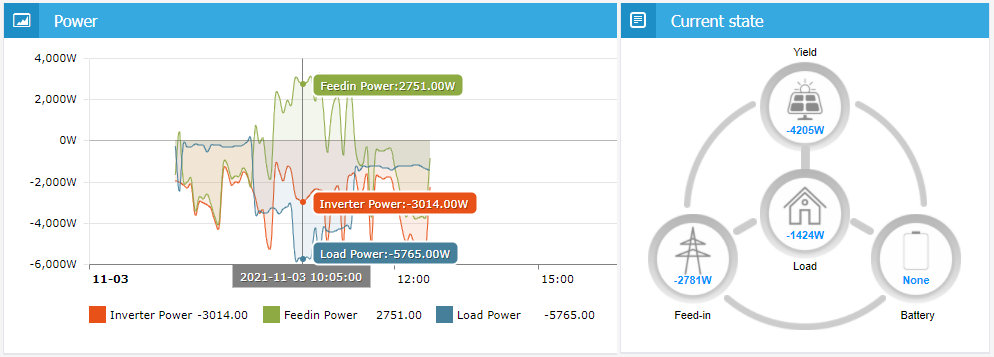I've just had a WEM3080T installed on single phase, setup as per "Wiring in a Single Phase Solar PV System", where "load" in this case is connected just to the aircon circuit. I'm having lots of connection/setup issues, which is another topic for a bit later, but my first query is whether a CT can be inverted via software? I haven't gotten enough data yet, but I think possibly one or more CTs have been installed in reverse (electrician didn't note any "correct" direction to install), and in Australia its illegal to work on the electrical wiring unless you are a licensed electrician, so I can't "just" reverse the CT physically, it has to stay the way it is.
For my own direct queries I could invert the numbers, but there should be a setting in the software interface to toggle? If not, a suggestion for the next firmware version?
What type of numbering should "import", "export", "load" and "solar generation" be? ie., which should be negative numbers (import and load?), and which should be positive? (generation and export?)
Hi:
if you met any problem when using it , you can post it here.
For your question
1 in fact, the meter type of "load" is not a must, we mark an "optional" about the load meter type in our quickstart manual. you can use the "load" type to monitor a circuit you want to monitor, but the meter type of "load" will not participate in the calculation(such as calculating the self-consumption rate, load, etc) in IAMMTER-cloud, the only function is to records the energy data of the circuit.
2 Providing a function that can reverse the ct setting in the software will bring a lot of difficulty in our calculation process. we do not think it is a good idea to make the system more complex just to process an occasional installation mistake.
Hi, please refer to the quickstart CT direction when you install it.
In normal situation
Grid power will be positive when you import energy from gird, at this time,the kwh of import energy will increase.
The feed-in power is the opposite number of the grid power. when it is positive, it means you are exporting energy to grid.
"2 Providing a function that can reverse the ct setting in the software will bring a lot of difficulty in our calculation process. we do not think it is a good idea to make the system more complex just to process an occasional installation mistake."
I'm not sure how this complicates things? Should just be a matter if multiplying the current figure by negative 1 before any processing, if the toggle flag is set?
ctaInverted ? ctaCurrent = ctaCurrent * -1 : null;
ctbInverted ? ctbCurrent = ctbCurrent * -1 : null;
ctcInverted ? ctcCurrent = ctcCurrent * -1 : null;
We didn't actually notice anything at all in the installation instructions which dictated CT orientation, nor any markings on the CTs themselves.
I'm still trying to work out what I'm seeing in the graphs, but it seems that everything is possibly inverted; my Inverter Power is showing as a negative number, at that time my "Feedin Power" is positive, and when I'm not generating (no Inverter Power) "Load Power" is negative and "Feeding Power" is positive?
Is there a way of displaying the extra "load" circuit on this graph, ie. my aircon usage? If you want this product/service to succeed, people are going to want to be able to see everything that they have setup, not just grid import/export vs solar generation. I'll be using my own inhouse system until you can figure such things out and make it easy to setup. I've been waiting for these devices to get Aus certification since you first posted on whirlpool, and it's great to see something that offers out-of-the-box support for local data, but the systems are still very immature and you'll need to take user feedback seriously into consideration if you want to get any market purchase. Trying to help here, happy to provide feedback on which areas are lacking, but at this stage of the game you need to be taking feedback onboard rather than saying "it can't be done".
I'm not sure how this complicates things? Should just be a matter if multiplying the current figure by negative 1 before any processing, if the toggle flag is set?
It is not difficult to change the sign of the data, but IAMMETER-cloud does not just record and display the real-time data. it will also calculate many other parameters, such as kwh/periodic.
To make IAMMETER-cloud more efficient, it will calculate the kwh/period regularly and put the result in another table of the database.
If such "invert" function is provided, we need to handle all history data and Intermediate calculation data in different tables and databases, and re-calculate the kwh/periodic data.
This needs a lot of work and will affect IAMMETER-cloud dramatically.
We didn't actually notice anything at all in the installation instructions which dictated CT orientation, nor any markings on the CTs themselves.
please give us a photo of your CT, I will help you to point out where is the direction mark in it.
if what you buy is 250A model, the direction signs are not very obvious, you need to look carefully.
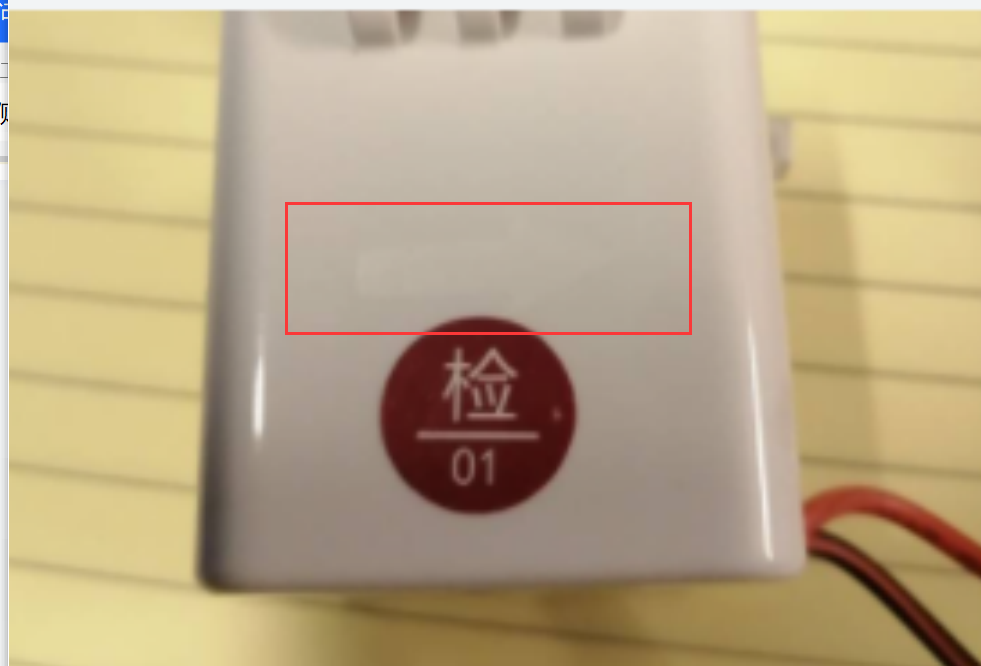
I'm still trying to work out what I'm seeing in the graphs, but it seems that everything is possibly inverted; my Inverter Power is showing as a negative number, at that time my "Feedin Power" is positive, and when I'm not generating (no Inverter Power) "Load Power" is negative and "Feeding Power" is positive?
Both ct types (inverter,grid) have a strict direction requirement in installation. Please refer to
https://www.iammeter.com/docs/monitoring-quickstart-wem3080t
like this pic ,
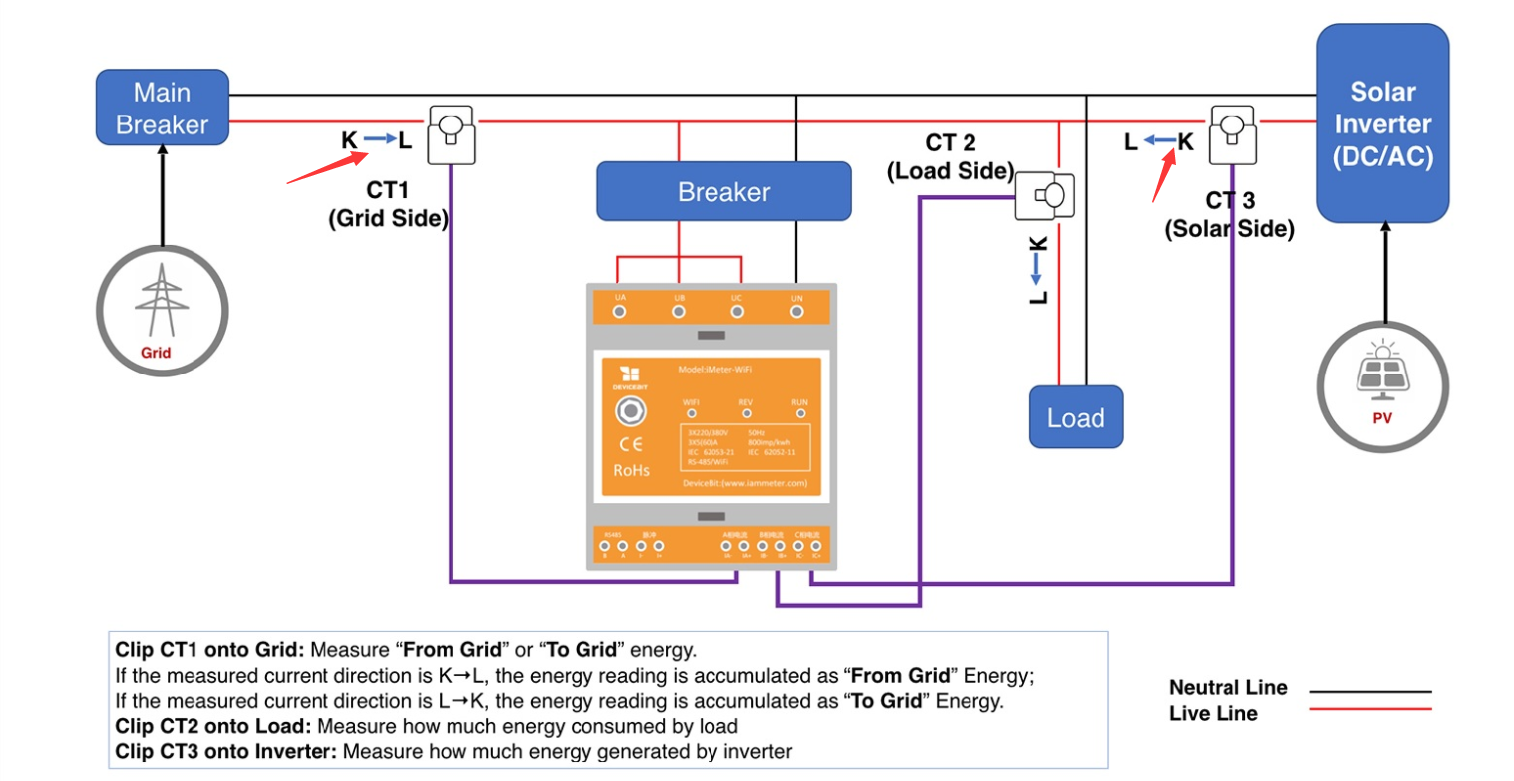
The reason is also as I said in the above post,IAMMETER-cloud will calculate extra parameter, such as kwh/periodic and different CT directions will not only affect whether the power is negative or positive but also the energy value will be counted in import energy or export energy.
There is a simple way to find out whether your ct had been installed in the right direction.
1 when there is no solar pv, the grid power will be positive, feed-in power in "overview page" will be negative.
2 when there is solar pv, the solar pv power (if you install phase B in solar pv ,then it is the power of phase B)will be always positive.
Still not sure why there's a fuss over inverting the data in firmware via the direct web interface, it has no impact at all on the cloud; in fact, if a user finds a CT has been installed in reverse (due to extremely lacking installation instruction), then they will likely want to delete any data up to the point of reversal anyway. And if the CT was physically reversed rather than reversed via a software toggle, it would still present with the same issue of historically inaccurate data?
In Australia, only a licensed electrician can install these, and only a licensed electrician can access the CT clamps again to reverse them. This would incur several hundred dollars in callout fees. A highly experienced level 2 electrician installed mine, following the quickstart guide, and there was no specific note, nor markings that we could see, to indicated the "correct direction" of installation. I still cannot decipher what the diagram is intended to show regarding directionality, it seems one of your Canadian resellers has attempted to clarify with their own instructions, but even their attempts have failed to bring light.
As per the graph below, all of my data appears to be inverted. I don't know about the "load" circuit clamp (attached to air conditioner circuit) as it doesn't show up on the graphs.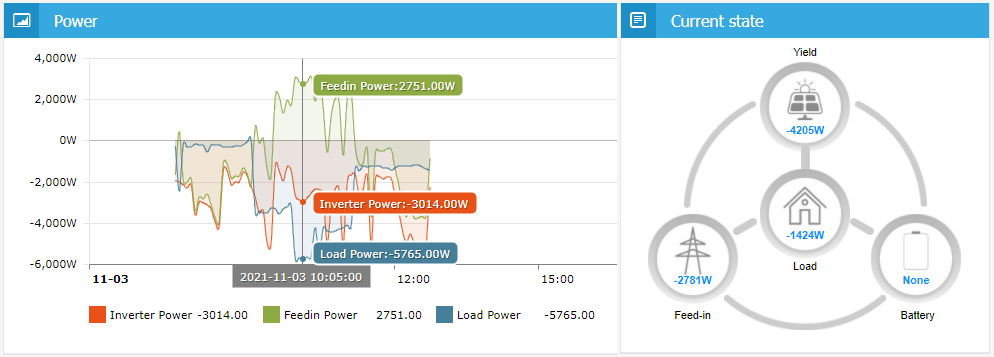
Rather than blaming users for "installing incorrectly", just provide a simple way of rectifying post installation.
From this pic ,
1 grid ct : correct
2 inverter CT: wrong direction ,please change its direction,
Everything will be OK after you change the inverter CT direction.
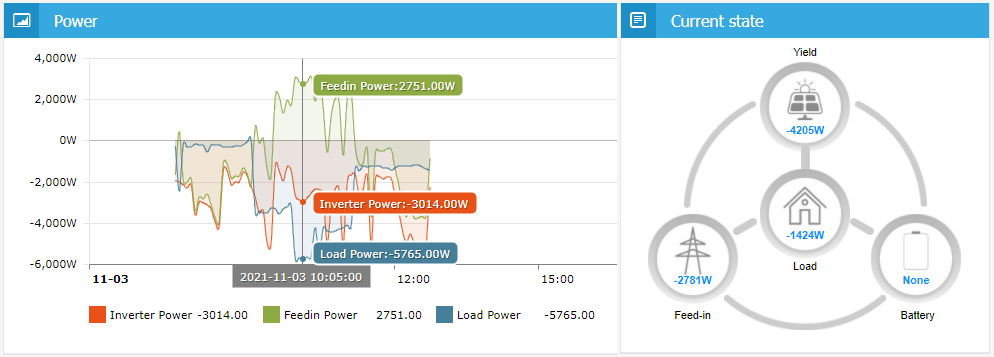
I don't know about the "load" circuit clamp (attached to air conditioner circuit) as it doesn't show up on the graphs.
because the meter type of "load" does not participate in the calculation on the overview page, so it will not display on the overview page.
You can consider it as an independent meter and analyze its data in the data record page (below pic) or some other reports
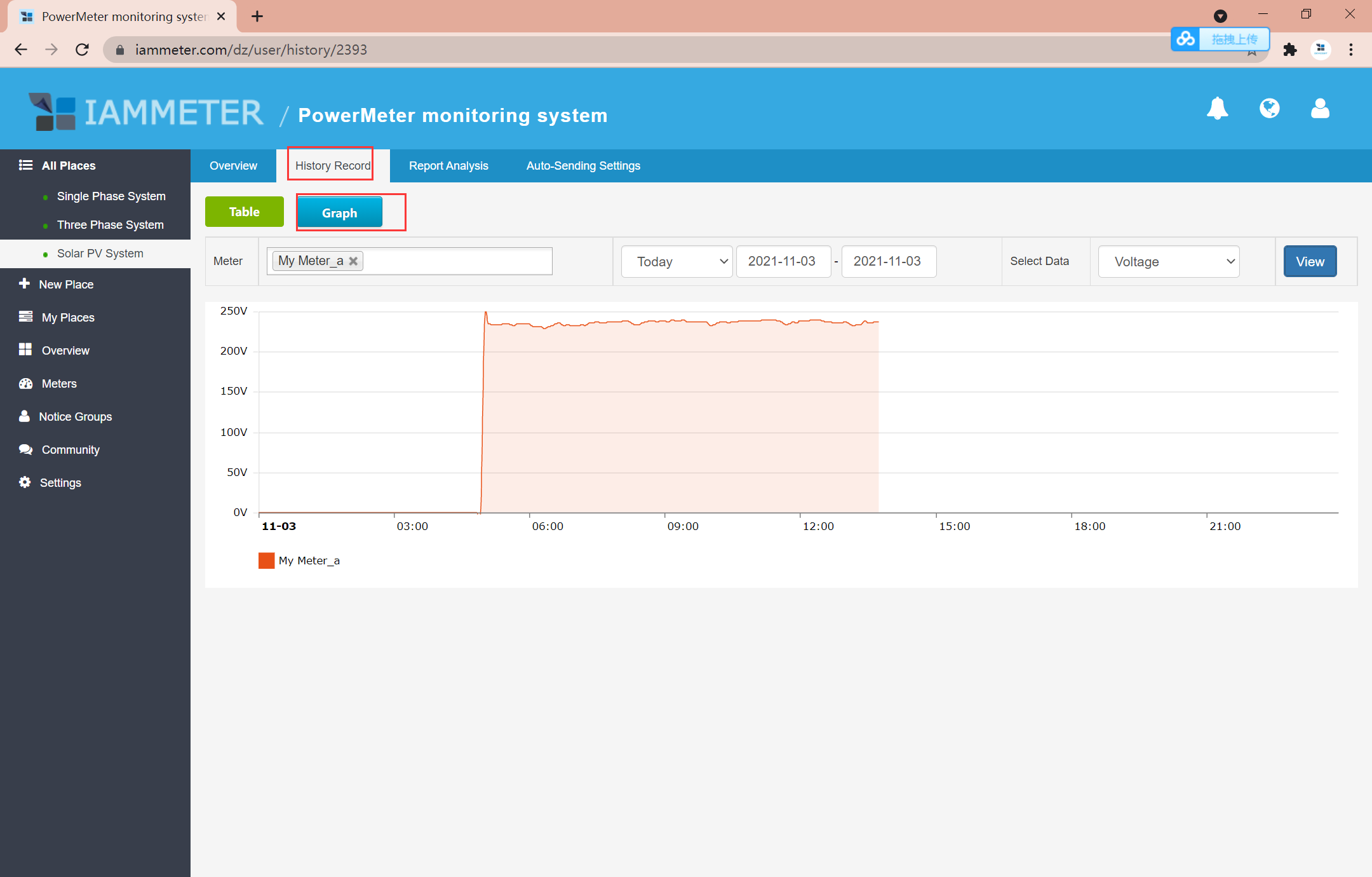
I can't change it's direction, hence the request / suggestion for a software toggle in the firmware. It's installed, and cannot be legally changed without a licensed electrician. If you want this product to be taken up in Australia, you'll need to provide a solution; you went to the trouble of getting RCM certification, don't waste it by ignoring constructive feedback which will save a lot of angst in the future.
I'd also suggest a revisit to the quickstart guides to ensure CT direction is very clearly indicated and highlighted. I haven't found a single photo in your documentation, or online anywhere, of your CT clamps which show any directional indicators. Happy to assist, but you need to be willing to work with the "early adopters".
Sorry, I did not realize that in Australia changing the ct direction needs to be done by licensed electrician before.
Thanks for your suggestion, I will forward your suggestion to my products and documents colleague.
we will improve our quickstart document recently that provides more pictures to illustrate the CT direction in installation.
But as I said above, providing the "toggle ct direction" in firmware have some conflicts in our current system(affect the calculation of kwh/period), so it is not easy to provide such a function in a short time.
So if possible, please change the direction of the CT in "inverter side", then all the charts display will be correct.